Beautiful AI vs. Tenorshare AI Slides: Which is Better?
Creating visually stunning presentations often requires advanced design skills, which not everyone has. Beautiful AI claims to solve this problem by providing an intuitive platform that automatically designs slides based on your content. But how does it stack up against other presentation tools, like Tenorshare AI Presentation Maker? In this review, we’ll take a deep dive into Beautiful AI, exploring its features, pricing, and overall performance to help you decide if it’s the right tool for you.
What is Beautiful AI?

Beautiful AI is a cloud-based presentation tool designed to help users create polished, professional slides without the need for design expertise. It uses artificial intelligence to guide slide layouts, ensuring that every presentation looks sleek and consistent. With an array of templates and automatic adjustments, the tool promises to save time and effort while producing high-quality presentations.
Key Features of Beautiful AI
AI-Powered Slide Design
Template Variety
Cloud-Based Platform
Automatic Updates
Beautiful AI’s standout feature is its AI-driven design engine. As you add content, the AI adjusts the layout and design elements in real-time to maintain a cohesive look across all slides. This saves users from manually aligning text, images, and graphics.
The platform offers a wide range of templates tailored to different industries and presentation needs, from business pitches to educational talks. However, the customization options are somewhat limited compared to Tenorshare Free AI PPT Maker, which provides more flexibility for users looking to personalize their presentations.
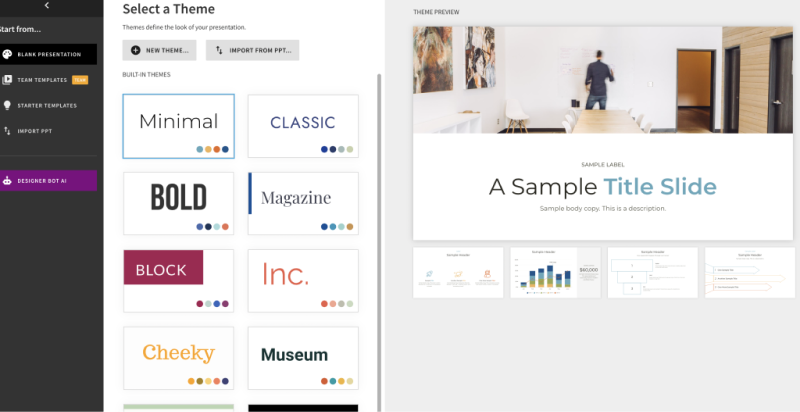
Since Beautiful AI is cloud-based, users can create, edit, and share presentations from anywhere with an internet connection. This feature ensures that your work is always backed up and accessible. However, offline capabilities are not as strong, which could be a drawback for users with inconsistent internet access.
Beautiful AI consistently updates its templates and design elements, ensuring that your presentations always stay modern and fresh. However, the lack of control over some design elements might frustrate advanced users who want more creative freedom, a problem that Tenorshare AI Presentation Maker addresses with its advanced customization tools.
Pricing Plans
Beautiful AI offers two main pricing tiers:
- Pro Plan: $12/month billed annually. This plan includes access to all templates, export options, and collaboration tools.
- Team Plan: $40/user/month billed annually. The team plan adds advanced collaboration features, such as shared libraries and team management.
While the pricing is competitive, it’s worth noting that Tenorshare AI Presentation Maker offers more comprehensive tools at a similar or even lower price. Tenorshare AI Slidesis available starting at just $9.99/month, providing users with powerful AI-driven content generation, advanced customization, and superior collaboration tools at a fraction of the cost.
Pros and Cons of Beautiful AI
Pros:
- Intuitive, easy-to-use interface
- AI automatically designs slides, saving time
- Wide range of industry-specific templates
- Cloud-based for easy access and collaboration
Cons:
- Limited customization options
- Collaboration features are basic
- Offline functionality is weak
- May not suit advanced users needing more creative control
Beautiful AI vs. Tenorshare AI Slides: Which is Better?
While Beautiful AI is a solid presentation tool for those looking for an easy-to-use platform, it has its limitations. Tenorshare AI Slides offers a more comprehensive set of features that cater to both beginners and advanced users alike. Here’s why Tenorshare AI Slides stands out:
Step 1: Effortless AI-Powered Slide Creation
Step 2: Extensive Template Library
Step 3: AI-Driven Content Generation
Step 4: Customization with Flexibility
Step 5: Multilingual Support
Step 6: Cross-Platform Compatibility & Export Options
-
Step 7: Affordable and Cost-Effective
Unlike other tools, Tenorshare AI PPT Maker takes full advantage of AI to not only design but also create slides based on the content you provide. Whether you need slides for business, education, or creative presentations, the AI automatically generates well-structured slides with just one click.
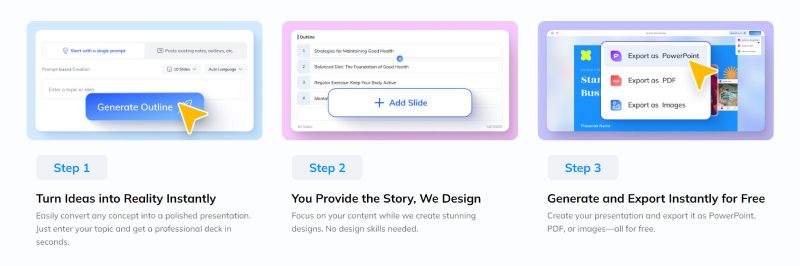
The platform offers a rich selection of high-quality, professional templates that cover various industries and presentation styles. These templates are fully customizable, ensuring that your presentation aligns perfectly with your branding or topic. With options for minimalistic designs or more creative formats, AI PPT Maker ensures that your slides look stunning, no matter the subject.
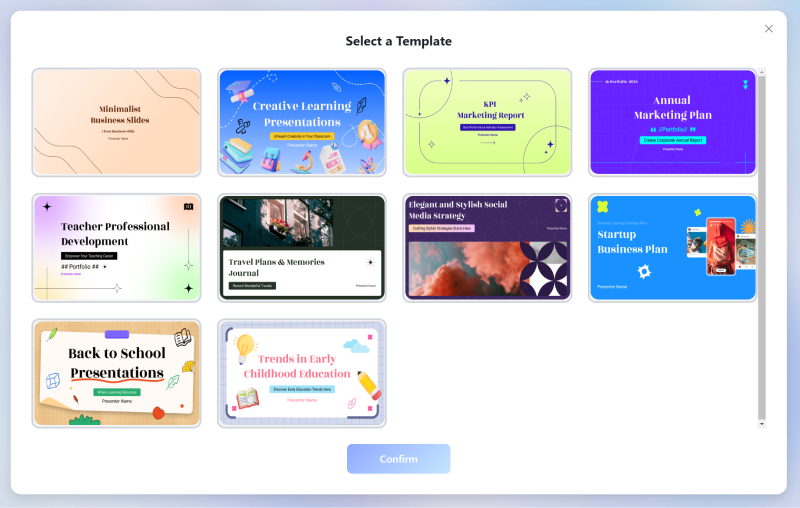
Free AI Presentation Generator doesn't just create beautiful slides—it also generates content for you. Whether you're looking to present data, create reports, or design a pitch deck, the AI can generate relevant text, structure, and even data visualization elements based on the information you provide.
While the AI takes care of the heavy lifting, AI PPT Maker provides you with complete control over the customization process. Adjust fonts, colors, layouts, and more with ease. Whether you want a formal presentation or something more creative, you have the flexibility to make it your own.
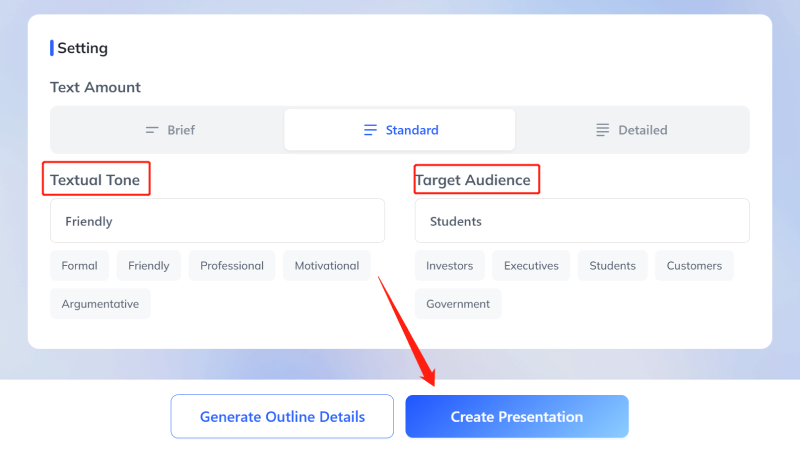
With built-in multilingual support, you can create presentations in various languages, making it ideal for global teams and users who need to deliver content to international audiences. Free AI Presentation Generator ensures your presentation is ready to impress, no matter where you're presenting.
Whether you're using Windows, macOS, or mobile devices, Tenorshare AI PPT Maker ensures a smooth experience. You can easily export your presentations to PowerPoint, PDF, or even image formats, giving you flexibility in how and where you present.
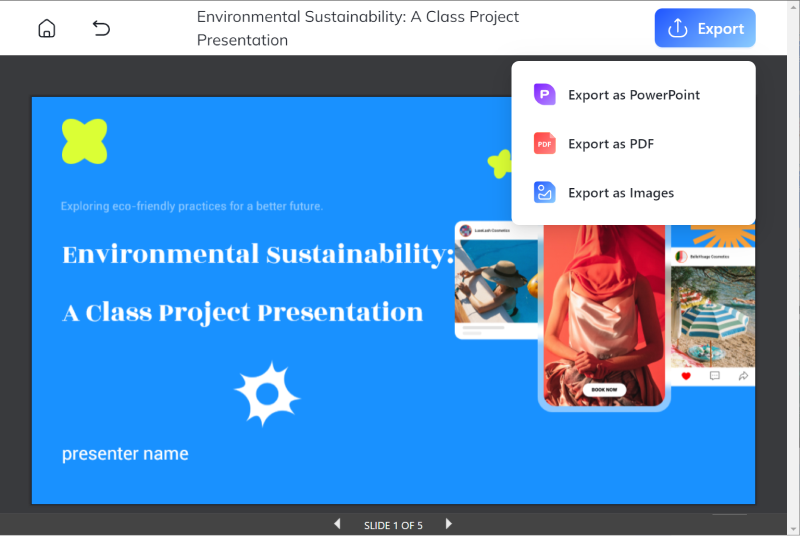
Starting at just $9.99/month, Free AI Presentation Generator offers premium features at a fraction of the cost of competitors like Beautiful AI. This makes it an excellent choice for both individuals and teams who need a powerful presentation tool without breaking the bank.
Conclusion: Should You Choose Beautiful AI or Tenorshare AI Presentation Maker?
Beautiful AI is a good tool for those looking to create professional presentations without the hassle of design work. Its AI-driven features make it easy to use, but its limited customization and lack of offline functionality may be drawbacks for some.
On the other hand, Tenorshare Free AI PPT Maker offers a more comprehensive suite of features, including content generation, and advanced customization. Whether you're a teacher, business professional, or content creator, Tenorshare AI Presentation Maker provides everything you need to create engaging, high-quality presentations effortlessly.
For those who want a more powerful and flexible tool, Tenorshare AI Slides is the clear winner. With its competitive pricing starting at $9.99/month, it’s a great choice for users seeking an affordable yet feature-rich AI presentation tool. Try it out today and see how it can transform your presentation workflow.
You Might Also Like
- How to Make or Add A Mind Map in Google Slides? Easy Steps!
- How to Put a Canva Presentation in Google Slides in 3 Easy Steps
- How to Import, Change Themes to Google Slides: Step-by-Step
- SlidesGo Full Review 2026: Price, Pros & Cons, SlidesGo Alternative
- How to Make a Poster in Google Slides: Step-by-Step Guide

