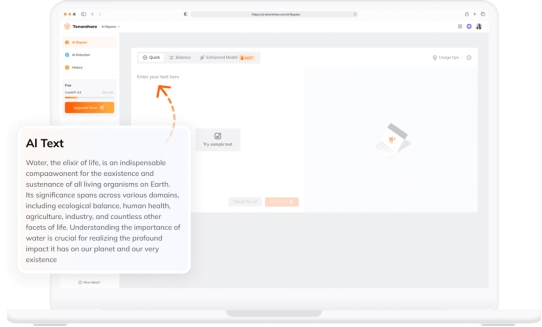5 Best Grammarly Alternative Apps In 2026
Are you seeking a Grammarly alternative that won’t dwindle your pocket money? Due to Grammarly’s expensive subscription, many people especially students are searching for a free or affordable alternative. If you also find it difficult to pay Grammarly’s hefty fee every month here are top 5 budget-friendly and free Grammarly alternatives we’ve reviewed for you.
They offer basic grammar and spelling checks to advanced style and tone suggestions. So, whether you’re a student, a professional writer, or just want to polish up your writing skills, you have now many options to choose from!
Why People Need Grammarly Alternative?
For most people, Grammarly isn’t cutting anymore and they’re looking for its alternatives. This is because of various reasons such as following:
Not Affordable At All - Grammarly’s monthly and yearly plans aren’t the cheapest and their price is significantly rising. Therefore, you’ll need to look for other tools with specific features you require at a better price.
English Only - Grammarly supports various English dialects but doesn’t handle other languages or translations.
Limited Sentence Rewrites - Grammarly’s suggestions are helpful. But it won’t fully rewrite sentences. So, if you need extensive rewrites, a free Grammarly replacement tool will be better.
Different Integrations - Grammarly integrates with many apps, but other tools may have integrations that better suit your needs.
Tenorshare AI Bypass
- Create 100% undetectable human-like content.
- Bypass All Al detector tool like GPTZero, ZeroGPT, Copyleaks, etc.
- Original content, free of plagiarism and grammatical errors.
- One-Click AI bypass with a clean and easy-to-use interface
5 Best Grammarly Alternatives
| Tool | Suitable Users | Not Suitable For | Price |
|---|---|---|---|
| Hemingway Editor | Writers, students, academics, bloggers | Users needing browser extensions, collaborative teams | One-time fee - $19.99 |
| ProWritingAid | Students, writers, professionals, English learners | Casual or highly technical writers | $9/month, billed yearly $108 |
| Ginger App | Bloggers, non-native English speakers, students, professionals | Users preferring manual editing | Annual plan - $4.99/month, billed yearly $60 |
| WhiteSmoke | English learners, government officials, writers, professionals | Users looking for a free version | Annual plan - $6.66/month, billed yearly $79.95 |
| Slick Write | SEO professionals, students, job seekers, novelists | Non-English writers, users needing advanced editing | Free |
Here are 5 Grammarly alternative tools including their key features, suitable users, and usage details. Read on to find the most suitable option for your writing needs:
1. Hemingway Editor
Hemingway is the best company competing with Grammarly. It offers an excellent editor that helps in making your writing clear and concise by highlighting grammatical issues. What’s more, it’s also a great Grammarly alternative for WordPress and Medium, with its desktop app allowing you to publish directly to your blog.
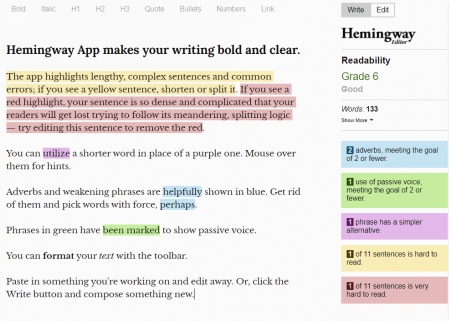
Key Features:
-
Color-coded highlights mark complex sentences, passive voice, and adverbs for better readability.
-
Gives a readability score to match your audience level.
-
Offers ideas to make sentences clearer.
Usage Steps:
-
Copy and paste your text into Hemingway Editor and it will highlight your content.
-
Follow color-coded suggestions to improve clarity.
-
Aim for a readability level, typically Grade 6-8 for general audiences. Then, save your work and export.
2. ProWritingAid
ProWritingAid is a powerful alternative to Grammarly, offering grammar, spelling, and basic style suggestions in its free version. It also includes unique reports, like alliteration analysis and dialogue tag checks, and can integrate with Microsoft Office, Google Docs, and Scrivener.
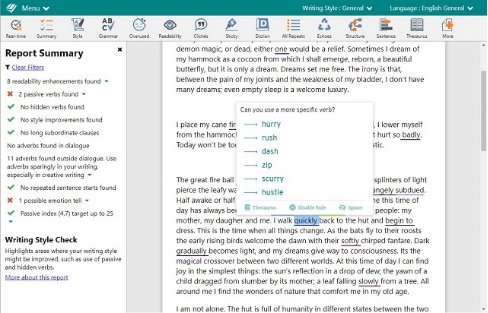
Key Features:
-
Fixes grammar issues like sentence structure, tense, and subject-verb agreement.
-
Checks for potential plagiarism by comparing text with web sources and academic papers.
-
Suggests improvements for clarity, engagement, and impact.
-
Catches and corrects spelling errors.
-
Recommends synonyms, rhymes, and anagrams for better word choice.
-
Ascertains consistent use of capitalization, hyphenation, etc.
-
Provides resources to develop writing skills.
-
Offers reports on readability, sentence length, overused words, and more.
-
Provides tips for readability, tense changes, and sensory detail addition.
Usage Steps:
-
Sign up on ProWritingAid website with your email, Google, or Facebook.
-
Start with a free account (500-word limit) or upgrade to premium for full access.
-
Utilize web editor to upload or write your document directly. Then, use toolbar to check grammar, style, readability, and plagiarism.
-
Click on highlighted areas to view and apply suggested changes. Make edits as needed, then export your document in your preferred format.
3. Ginger App
Ginger app is a similar tool to Grammarly but also offers a rephrasing option like WordTune. It has a free browser extension that performs basic grammar checks, with rewrite suggestions and synonyms. While it’s Premium plan includes advanced style suggestions and a translation tool for 40+ languages.
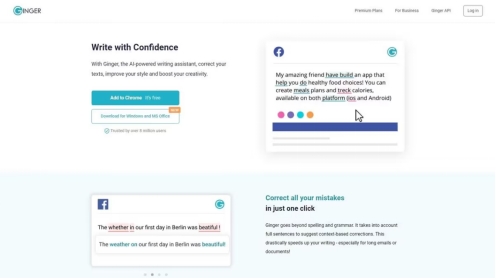
Key Features:
-
Identifies and corrects grammar errors.
-
Catches and corrects spelling mistakes.
-
Ascertains proper punctuation throughout.
-
Offers suggestions to improve style and tone.
-
Provides alternate sentence structures for clarity and creativity.
-
Suggests synonyms for precise word choice.
-
Helps prevent accidental plagiarism by rewording.
-
Supports Microsoft Office, Chrome, Edge, Safari, and mobile apps.
Usage Steps:
-
Sign up on Ginger Software website. Then, download Ginger app for Windows, Mac, iOS, or Android.
-
Open app and log in with your account. If you’re a Windows user you can also integrate Ginger with Microsoft Office for live corrections.
-
Begin typing, and Ginger will suggest improvements for grammar, spelling, punctuation, and style.
4. WhiteSmoke
WhiteSmoke is a simple yet comprehensive kit that includes grammar, style, plagiarism checkers, and translation tools. Though it lacks a free version, its web-based option is more affordable than Grammarly Premium and includes a style checker.
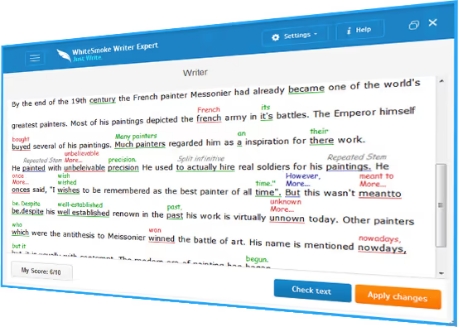
Key Features:
-
Features a desktop app and integrations with Microsoft Word and Gmail.
-
Includes grammar, spelling, and punctuation checkers.
-
Offers a style checker that uses NLP to maintain your unique writing style.
-
Provides a plagiarism checker, translator, and dictionary.
-
Includes 100+ templates for different writing needs.
-
Available on Windows, macOS, all browsers, Android, and iOS.
-
Writing tutorials and explanations to improve your writing skills.
Usage Steps:
-
Get WhiteSmoke from official site, install it, and follow setup instructions.
-
Launch WhiteSmoke Editor and enter your activation code if needed.
-
Start a new document or open an existing one. Then, use WhiteSmoke’s tools to correct grammar, spelling, punctuation, and style, and check for plagiarism.
-
Make edits based on WhiteSmoke’s suggestions. Save your revised document. You can export it in various formats or share it directly from Editor.
5. Slick Write
Slick Write is a free Grammarly alternative tool that offers features often paid for in other tools, such as checks for complex sentences and excessive adverbs. Highlighting a phrase lets you view word associations or look it up on Wikipedia, Urban Dictionary, and Google.
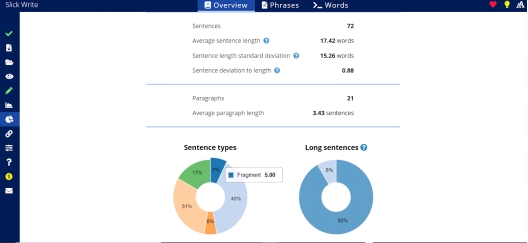
Key Features:
-
Features grammar, spelling, quotation & style checkers.
-
Flow Tool that ensures smooth sentence transitions and readability.
-
Recommends alternative words to reduce repetition.
-
Provides data on word count, sentence length, and error rates.
-
Offers a word associator that suggests new words and phrases to inspire writing.
Usage Steps:
-
Head to Slick Write. Then, select “Start Writing.”
-
Insert your text into a textbox. Then, press checkmark to analyze your text.
-
Slick Write highlights improvements in Features, Structure, and Vocabulary. Review and apply suggested changes. Then, save or copy your revised text.
Grammarly Alternative Comparison Table
| Tool | Pros | Cons |
|---|---|---|
| Hemingway Editor | - Clean, distraction-free interface - Highlights readability issues - One-time purchase | - Limited grammar features - No cloud sync or collaboration tools |
| ProWritingAid | - Detailed analysis tools - Integrates with popular platforms (Word, Google Docs) - Readability insights | - 500-word limit on free version - English-only support - No mobile app |
| Ginger App | - Supports 60+ languages - User-friendly interface - Integrates with Office and browsers | - Limited checks on free version - Lacks in-depth reporting - Slow response time |
| WhiteSmoke | - Multi-language support (55 languages) - Comprehensive style checker - Includes tutorials | - Desktop app restricts checks - Requires paid plan - No free version |
| Slick Write | - Free to use - Vocabulary suggestions and readability tools - Word association feature | - Lacks one-click correction - Online-only - Requires multiple clicks to make changes |
[Bonus] How to Bypass AI Detector?
As grammar checking tools use AI you could be falsely accused by an AI detector for using AI to write your entire content. So, to avoid that you can use a tool like Tenorshare AI Bypass that uses advanced algorithms to quickly rephrase AI-generated content into natural, human-like text. It’s useful when you need to bypass AI quickly for multiple text types like essays, articles, and emails. Here’s how to bypass AI detectors with Tenorshare AI Bypass:
-
Open “Tenorshare AI Bypass.” Then, select “Humanize AI.”
-
Paste content you want to humanize into text box.

-
Choose an AI model (Ultra-Enhanced, Balanced, or Fast). Next, click “Humanize” to rephrase content to bypass for AI detection.
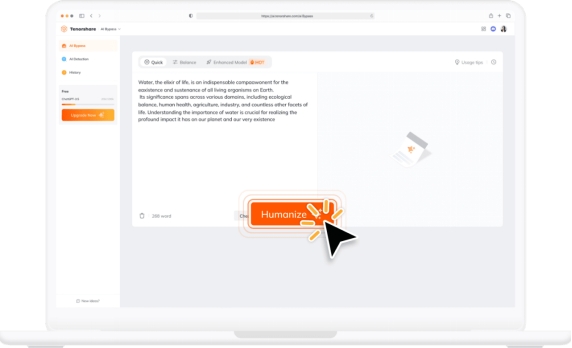
Conclusion
We’ve reviewed 5 top Grammarly alternative tools above, all tailored to various writing needs and budgets and offering valuable features without high cost. However, as these grammar checking tools use AI they might make your content falsely detected as AI.
If that’s your concern, can rephrase content into natural, human-like text, helping you avoid AI detectors like Turnitin , GPTZero , etc. It also makes it certain that content is readable and free from grammar and spelling mistakes.
You Might Also Like
- Top Turnitin AI Detector Alternatives for Effective AI Content Detection
- How to Rewrite a Sentence: Effective Strategies for Enhanced Clarity
- A Quick Guide to Converting VCE Files to PDF
- DocGPT Reviews 2026: Details, Pricing, & Feature
- CheatGPT Review: Features, Pros, Cons, & Alternatives
- Top ChatGPT Prompts to Craft a Powerful Professional Bio and Stand Out