6 Must-Have Free AI PDF Readers
Artificial intelligence or simply AI, is all about enhancing the user experience through ways hardly thought of before. With each passing day, more and more AI supported tools are being developed, all having the same goal of helping internet users do more effectively and efficiently in less time and with ease. AI PDF readers too have been introduced with the same purpose of helping those working with PDF files to achieve more and make the most out of the data they deal with in PDF format.
Hence, in this article we look at some of the best free AI PDF readers that we believe you should equip yourself with. And even if some of the best AI PDF readers aren’t free AI PDF readers, they still are the best you can have now.
1.Tenorshare AI – PDF Tool
The newly launched and super amazing Tenorshare AI – PDF Tool from Tenorshare is here to help you through various volumes of PDF files that you need to deal with daily.
Here is why we think that the Tenorshare AI – PDF Tool will be a great addition to the list of best free AI PDF readers available now. Tenorshare AI – PDF Tool offers a diverse range of capabilities, including:
- Create concise summaries of lengthy PDF files.
- Facilitates quick extraction of important information.
- Provides accurate answers to user-posed questions.
- Analyzes entire PDF content swiftly and efficiently.
- Enhances efficiency for users working with multiple files.
Using the Tenorshare AI – PDF Tool is quite simple and easy with the following steps:
Step 1. Uploading the PDF File. Remember that at current only up to 4 non-scanned PDF files can be uploaded simultaneously. You need to also log in to save your work.
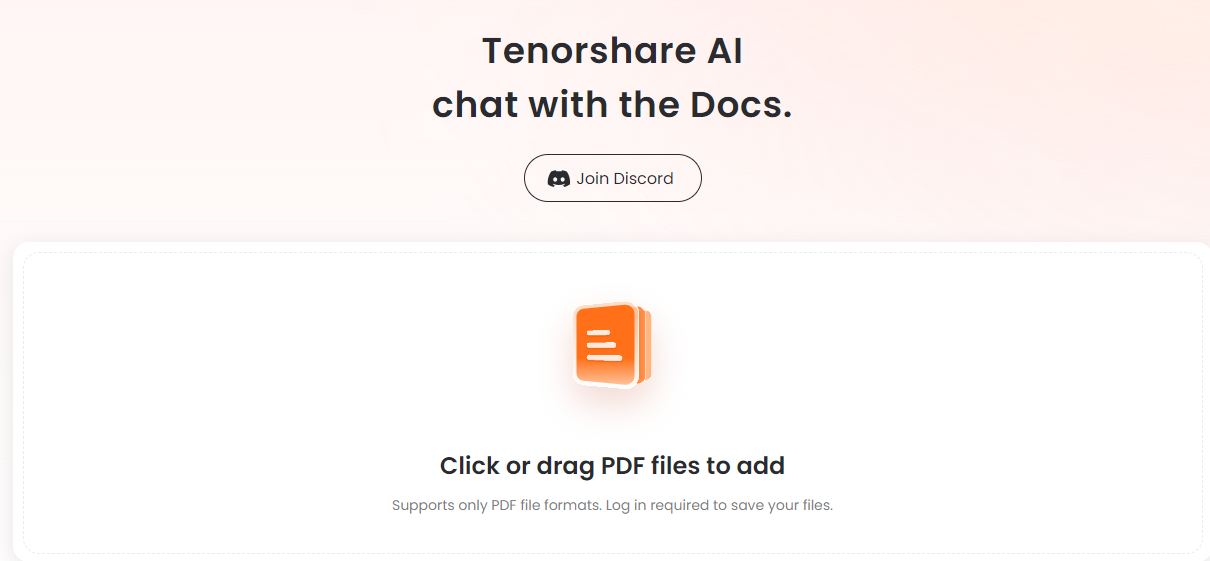
Step 2. Create a new account or simply log in to an existing account.

Step 3. Start a new chat to get your queries answered. Now simply enter your command prompt in the chat box to begin your chat with the PDF file you just uploaded. Ask as many and any question you want to get help with throughout the entire document.
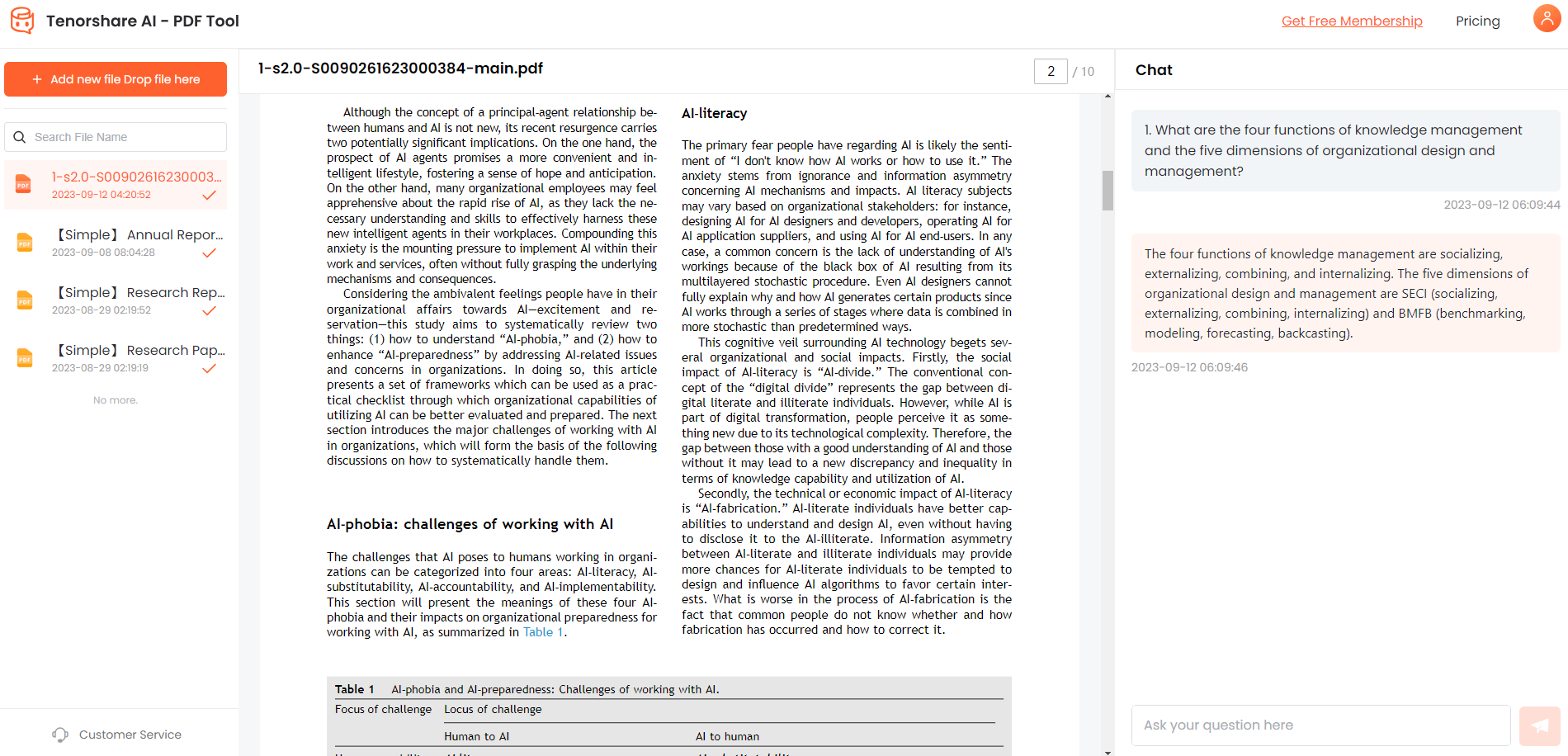
Overall, Tenorshare AI – PDF Tool is an amazing and literally one of the best free AI PDF readers you will come across on the internet.
2.ChatPDF
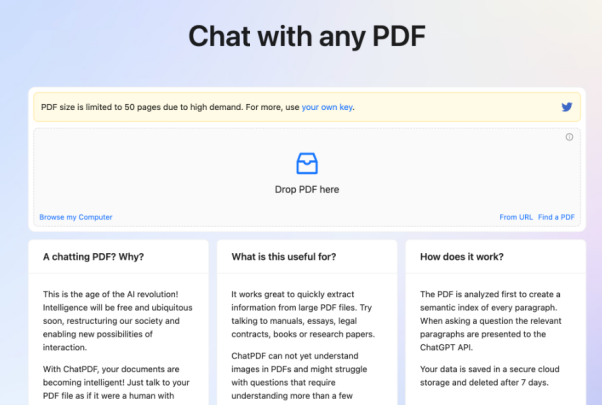
Our next best AI PDF reader is ChatPDF. Either you want to go through some presentations, course handouts, or entire textbooks, ChatPDF can help you precisely with your needs.
Especially if you are a student and have so much to do with homework, assignments, and test preparation, ChatPDF will enhance your learning experience and help you grow as you coordinate with your peers along the way.
Key Features of ChatPDF
Here are a few noticeable features of ChatPDF and what makes it one of the best AI PDF readers.
- ChatPDF can literally accept and chat with PDF files in any language from across the globe as it is supported by GPT 3.5.
- Great help for students in preparing for their tests, making notes, and doing assignments and homework.
- Helps researchers in saving time by quickly drawing conclusions to aid in their research.
- Whether its financial data or legal contracts that need to be understood carefully, ChatPDF have got you covered.
Pros
- Supports uploading and converting PDF documents in up to 25 different languages.
- Uses a secure cloud storage to protect your files and discussions.
- Share and collaborate with your peers whether you are a student or a professional.
Cons
- As with any other AI tool, data output at times can be non-relevant and beyond scope.
3.PDFgear
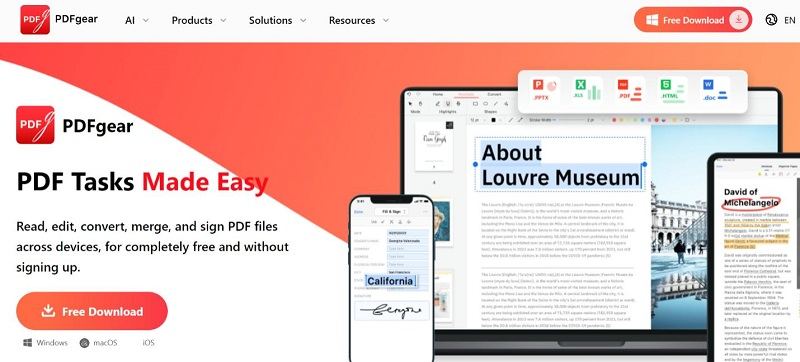
Third on our list of best free AI PDF reader and answer questions is PDFgear.
PDFgear too is a simple free AI PDF reader that integrates PDFgear Chatbot with ChatGPT API to help users get desired, relevant, and summarized data from large PDF files.
Whether it’s essays, long-form articles, research papers, legal contracts, or textbooks, PDFgear can work with all.
Key Features of PDFgear
- Famous for being one of the best free AI PDF reader and summarizer.
- Automatically summarizes each PDF file upon upload.
- Its PDF merging feature supports merging multiple PDF files at once.
- Supports chat prompts to interact with the PDF file content and extract desired information.
Pros
- Supports asking multiple questions at a time.
- Chat prompt data after each dialogue gets deleted and is never stored anywhere.
- Download the PDFgear desktop version now and use it entirely for free and for as long as you want.
Cons
- Large PDF files only supported in free desktop version.
4.HiPDF
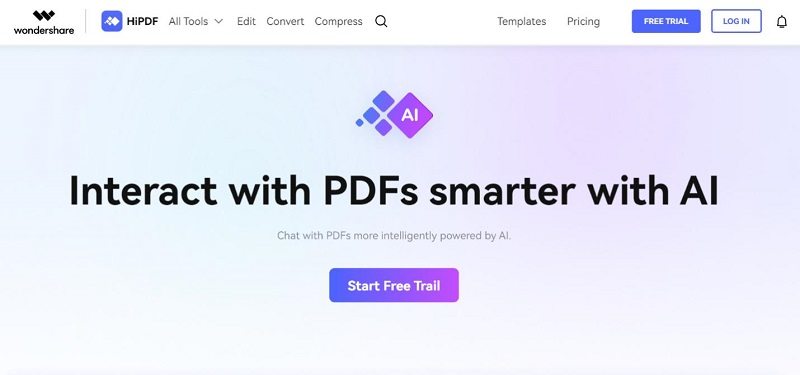
HiPDF is an amazing yet not completely best free AI PDF reader on our list. Its highly intelligent and interactive AI interface lets you work with PDFs for making summaries, rewriting original content, and creating details and explanations out of brief passages and key points.
Key Features of HiPDF
- Doing more the way you want is possible here. Create summaries, rewrite original content to make it shorter or lengthier and get your questions answered.
- Saves chat records to help continue from where you left the last time.
- Supports multiple languages.
- Answers generated have page citations for you to cross check if needed.
- Uses advance encryption to keep your data secure.
Pros
- Provides page citations.
- Keeps track of your progress.
- Advance encryption for user data security.
- Work with multiple languages.
Cons
- Free version is for trial use only and available online only. Only paid versions offer desktop and full feature access.
5.LightPDF
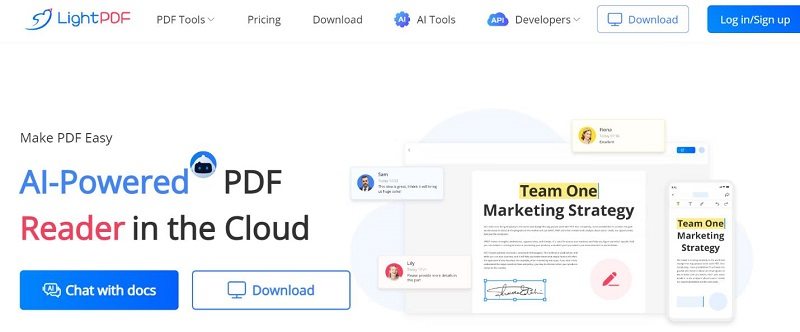
LightPDF is another best free AI PDF reader that you can start working with for free. It is packed with multiple amazing tools to help you fully interact with your PDF files whether you are a student, researcher, or any other professional.
Besides generating quick and exact answers to your questions and creating summaries, LightPDF can also help with making outlines and tables from the PDF content.
Key Features of LightPDF
- Worried about copyright issues. Put a watermark on your PDFs using LightPDF.
- Combine, compress, merge, split, and sign PDFs at the same time.
- Easy to share PDFs through cloud storage.
- LightPDF also works on smartphones and PCs.
Pros
- Easy to use and generates precise results.
- Packed with several amazing tools to help you in multiple ways.
Cons
- Free version available online only offers very limited access.
6.AlgoDocs

Last on our list of best free AI PDF readers and summarizer is AlgoDocs. If data extraction is what you mostly do, then AlgoDocs is perhaps all you would ever need. Perform quick data extractions from PDF files with this amazing best free AI PDF reader.
With its integrated OCR (Optical Character Recognition) and IPR (Image Processing) technologies, any type of data extraction is no issue at all with AlgoDocs. Either extract images from PDFs or export your numerical data directly to MS Excel sheet or any accounting software, it will hardly take any time.
Key Features of AlgoDocs
- Comes packed with OCR and IPR technologies.
- Extract statistical data and other numerical data for exporting to excel sheets, making payroll, or feeding your accounting software.
Pros
- Free version offers enough features for beginners to get started easily.
- Super easy to extract data and export it.
Conclusion
As evident from above, almost all the best free AI PDF readers listed in this article have some form of edge over the other. Hence, it is up to you to choose which one will work best for you depending on your needs.
For more information and latest details on each, you can visit their website and learn more about each one. However, we do recommend using more than one of these and not relying on one best free AI PDF reader alone from our list.

