Best AI PDF to Excel Converter to Revolutionize Your Workflow
In today's fast-paced digital world, businesses and individuals often find themselves dealing with an overwhelming amount of data stored in PDF files. Extracting this data and transforming it into a more manageable format, such as Excel, can be a time-consuming and tedious task. Luckily, the advent of AI PDF to Excel converter has revolutionized this process, offering efficient and accurate solutions.
In this article, we will explore the best AI PDF to Excel converters available, discussing their features, ease of use, and overall performance.
What Is the Best AI PDF to Excel Converter?
Do you want to know about the best pdf to Excel converter online? Here, we have reviewed the best PDF to Excel converter options you need to know.
 1.PDNob
1.PDNob
PDNob is a leading AI PDF to Excel converter that boasts a user-friendly interface and powerful conversion capabilities. Its AI technology allows it to accurately extract data from PDF files, even in cases where the data is presented in complex layouts or tables.
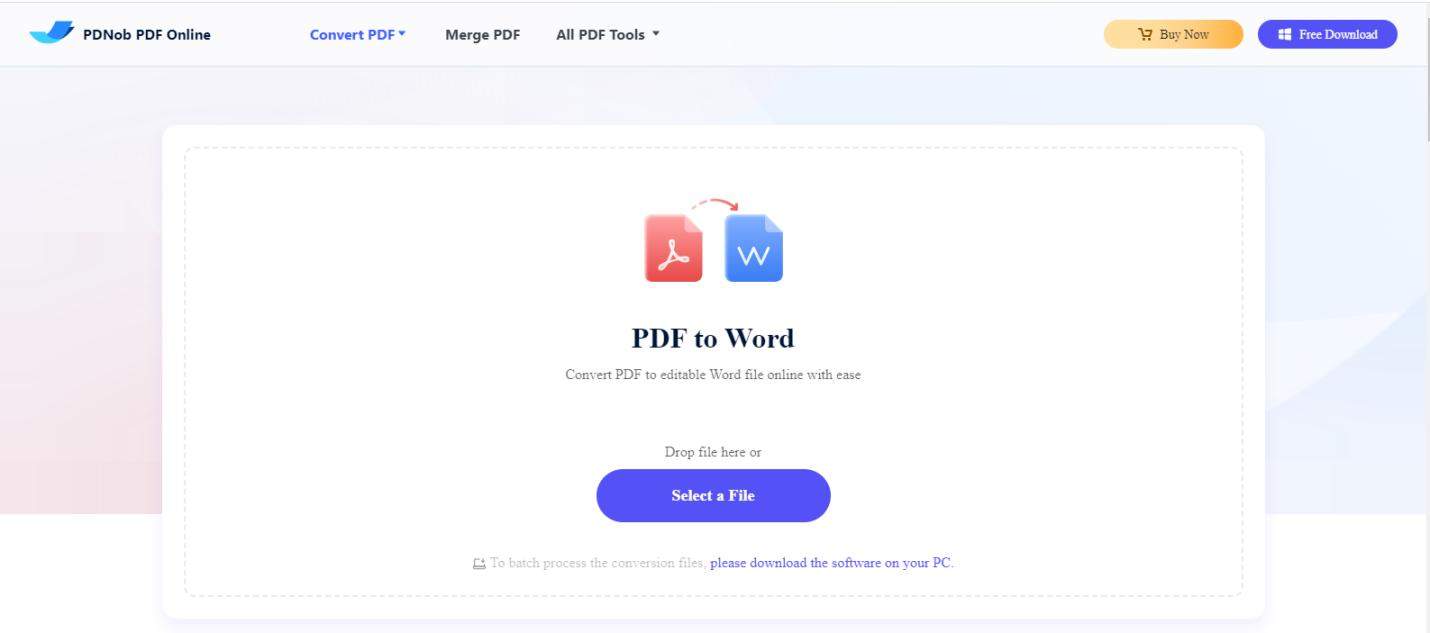
PDNob also offers customization options, allowing users to specify the desired output format and layout. All conversions made by PDNob are safe and reliable. The files are deleted from the server permanently automatically. So, you don't have to worry about the protection of your PDF files here.
 2.iLovePDF
2.iLovePDF
iLovePDF is another popular AI PDF to Excel converter that offers a range of conversion tools. Its Excel converter utilizes advanced AI algorithms to accurately recognize and extract data from PDF files, ensuring minimal data loss.
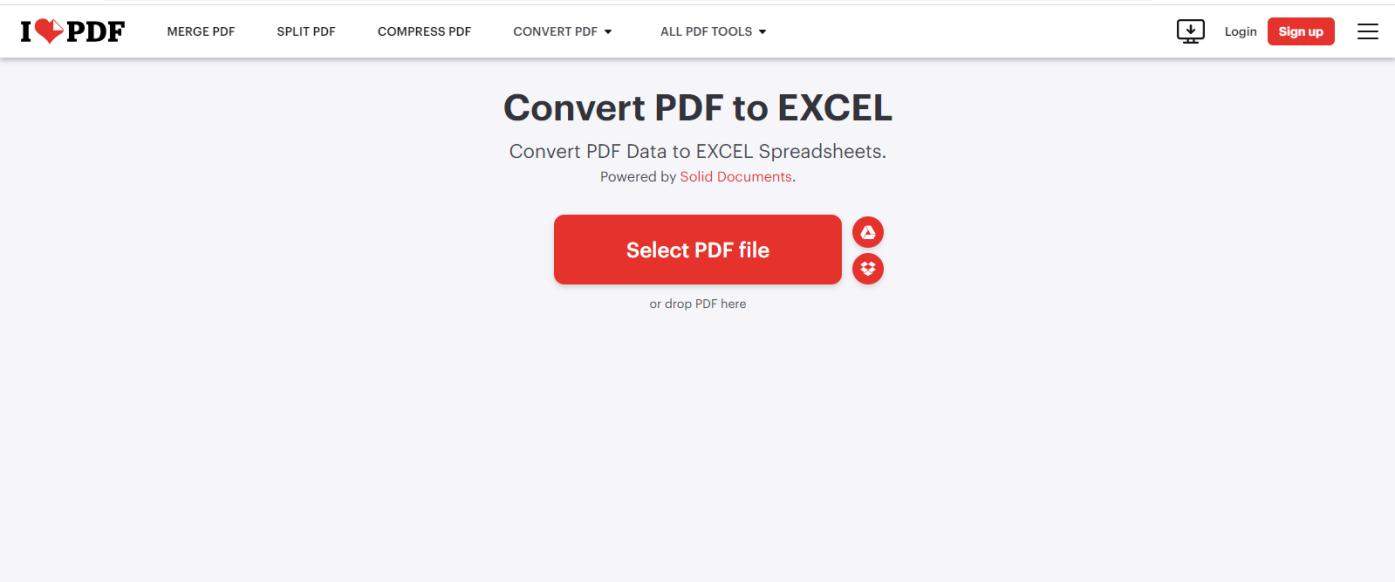
iLovePDF also provides additional features such as merging, splitting, and compressing PDF files, making it a comprehensive solution for all your PDF needs. The best PDF to Excel converter free supports both single and batch conversions, allowing users to process multiple PDF files simultaneously.
 3.Smallpdf
3.Smallpdf
Smallpdf is a well-known platform offering a wide range of PDF-related tools, including PDF to Excel online converter. With its intuitive interface, Smallpdf allows users to effortlessly convert PDF files into Excel spreadsheets. The AI-powered conversion engine ensures accurate data extraction, even from complex PDF documents.
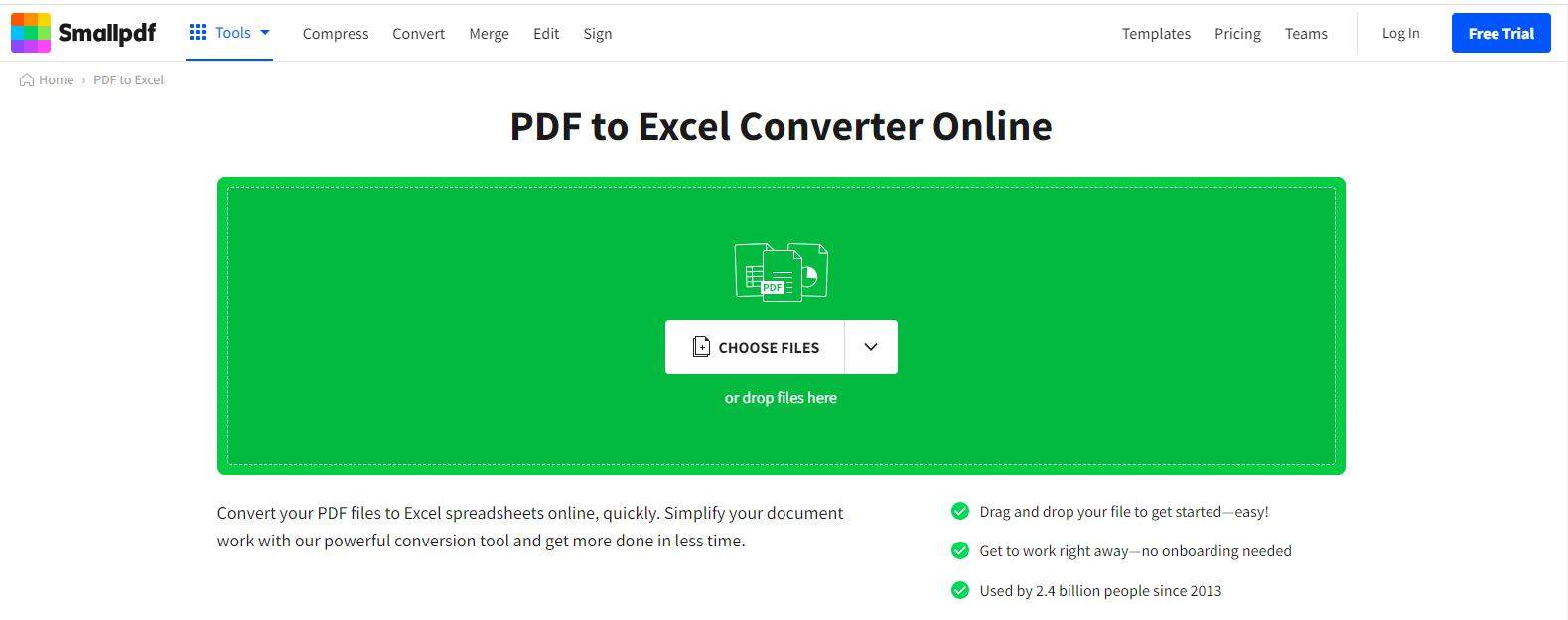
Smallpdf also offers cloud storage integration, allowing users to save their converted files directly to popular cloud storage platforms like Google Drive and Dropbox. Additionally, Smallpdf provides options to customize the output format and layout, giving users more control over the converted Excel files.
 4.PDFConverter
4.PDFConverter
PDFConverter is a reliable PDF to Excel online converter that combines simplicity with powerful conversion capabilities. With its user-friendly interface, PDFConverter enables users to convert PDF files into Excel spreadsheets with just a few clicks. The AI technology employed by PDFConverter ensures accurate data extraction, making it a suitable choice for both individual users and businesses.
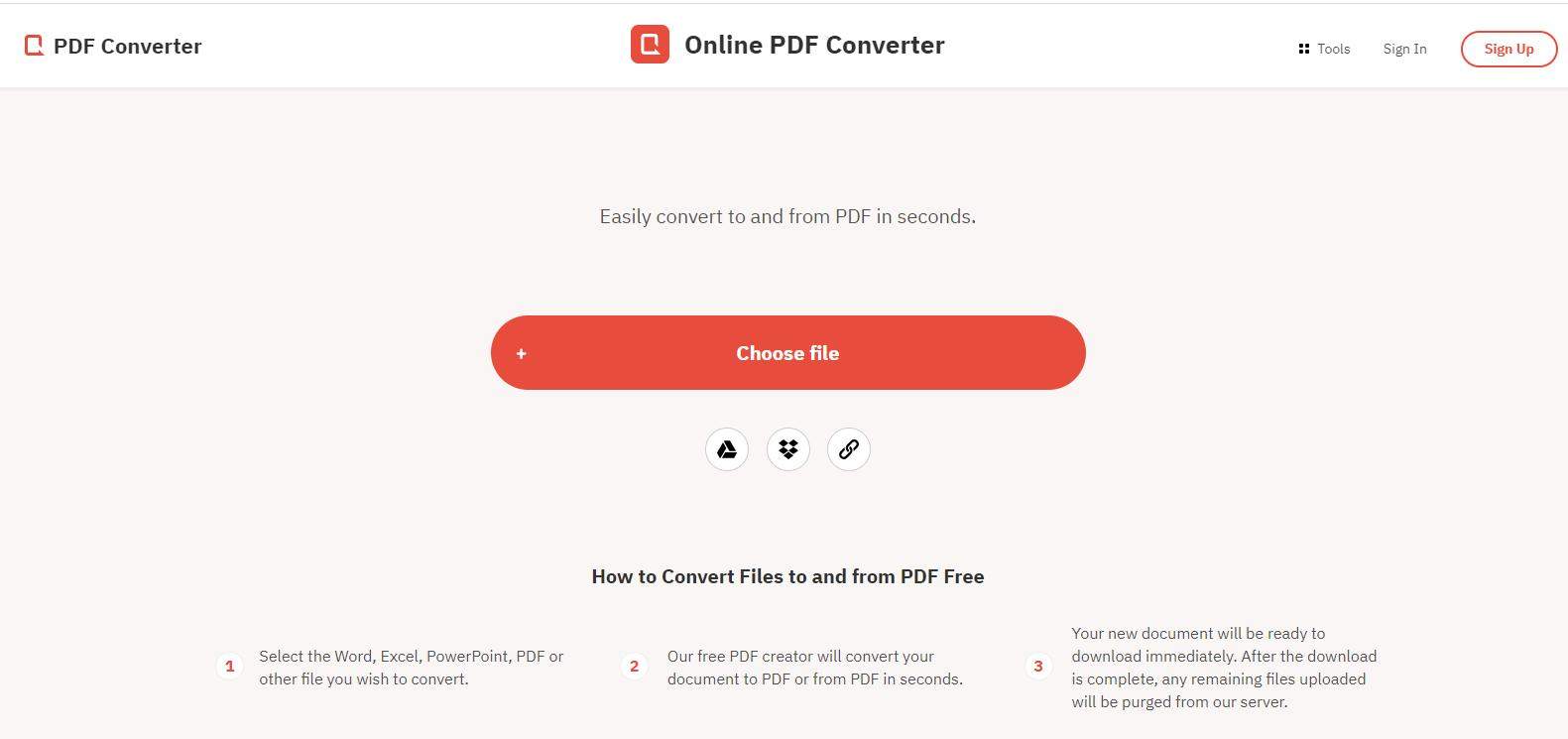
The software is designed to maintain data integrity during the conversion process, making it a reliable choice for professionals.
 5.Nitro PDF Pro
5.Nitro PDF Pro
Nitro PDF Pro is a well-established player in the PDF software market, and its AI PDF to Excel conversion capabilities are impressive. This tool stands out for its OCR (Optical Character Recognition) technology, ensuring accurate text extraction from scanned PDFs. If you often deal with scanned documents, Nitro PDF Pro should be on your list.
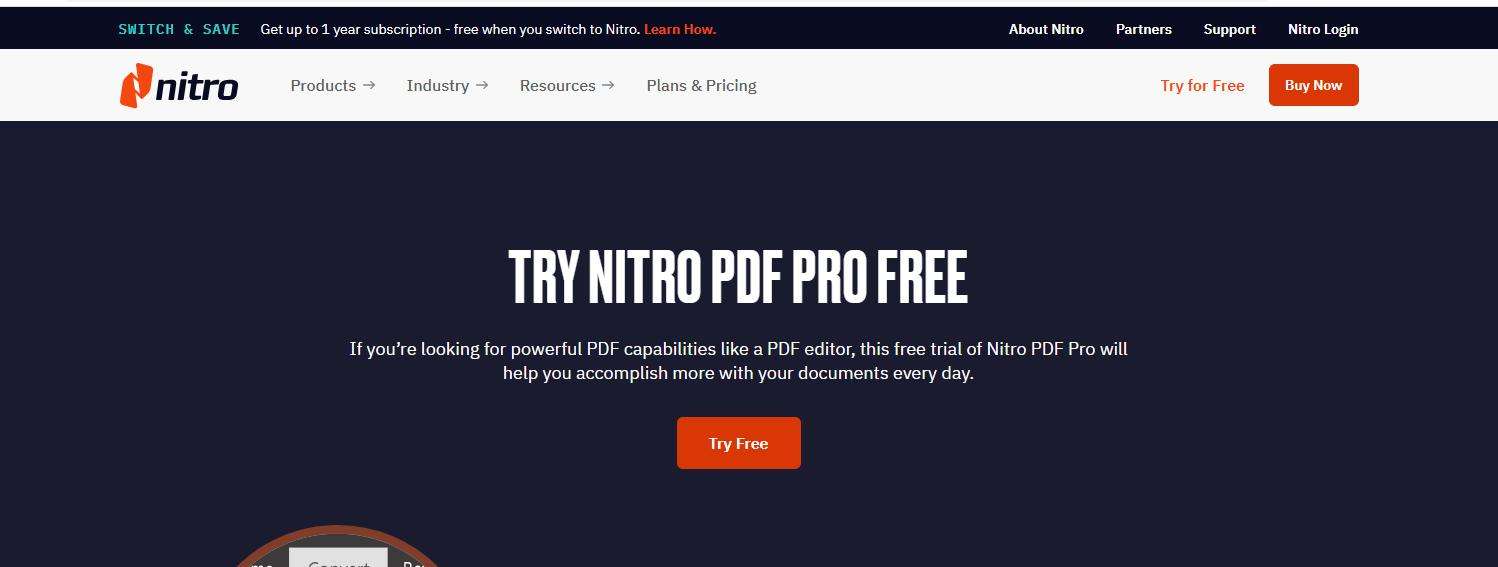
Nitro PDF Pro provides comprehensive PDF editing features alongside its conversion capabilities.
 6.EasePDF
6.EasePDF
EasePDF is another best PDF to Excel converter online. It is a cloud-based platform that provides a user-friendly AI PDF to Excel conversion service. It offers a simple drag-and-drop interface for easy uploading and conversion.
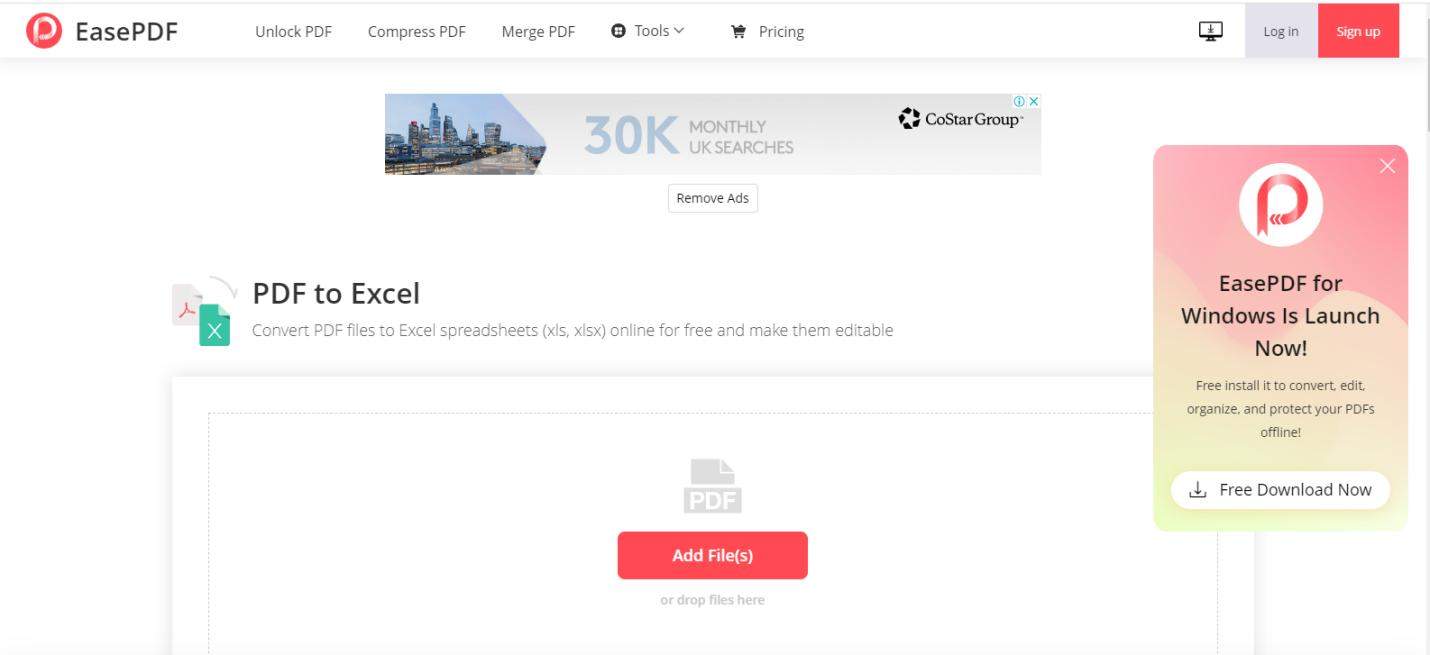
The tool also supports multiple output formats, making it a versatile choice for handling various data requirements. EasePDF allows users to store converted files on its cloud platform for easy access and sharing.
 7.SodaPDF
7.SodaPDF
SodaPDF is a comprehensive PDF solution that offers an AI PDF to Excel converter among its many features. SodaPDF's AI technology ensures accurate data extraction from PDF files, providing users with editable Excel spreadsheets in a matter of seconds. Additionally, SodaPDF offers a range of other tools, including PDF editing, e-signatures, and document security, making it a versatile platform for all your PDF needs.
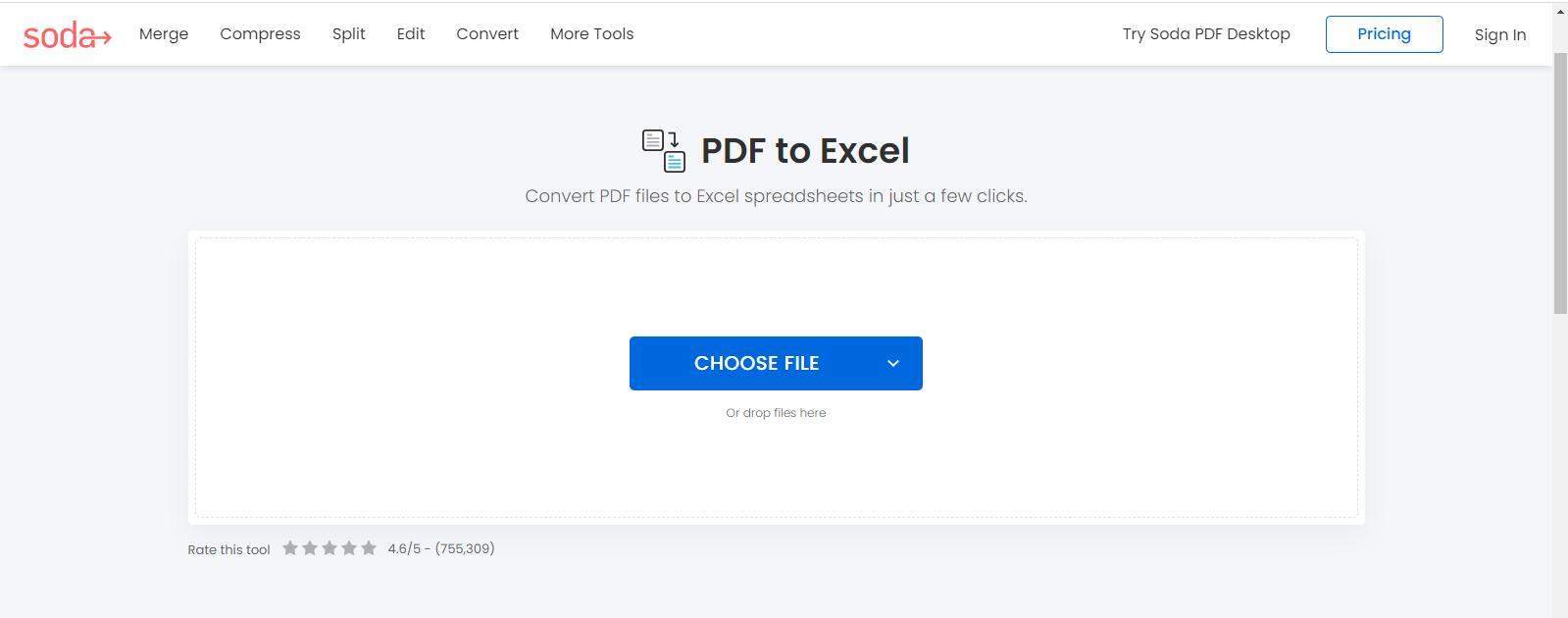
 8.SejdaPDF
8.SejdaPDF
SejdaPDF offers a robust AI PDF to Excel conversion service that caters to professionals who demand precision. It can identify complex table structures and convert them accurately to Excel. The attention of the tool to detail and data fidelity makes it a solid choice for data-driven tasks.
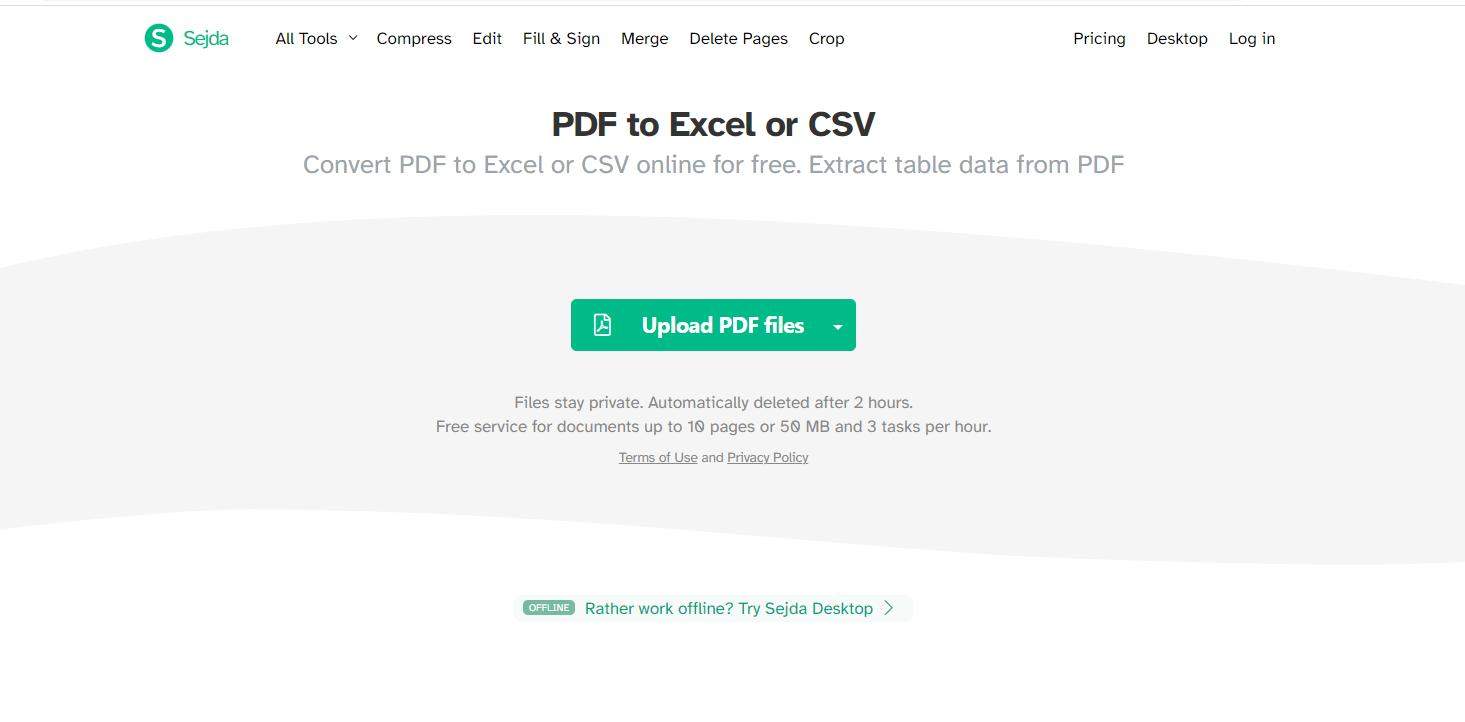
Additionally, it also offers an offline conversion option to make things easier and more manageable even when you are not connected to the internet.
 9.HiPDF
9.HiPDF
HiPDF is an all-in-one online platform that includes an AI PDF to Excel converter. Its simplicity and accessibility make it a suitable choice for those who require occasional conversions. While it may not offer the advanced features of some other tools, HiPDF delivers reliable results.
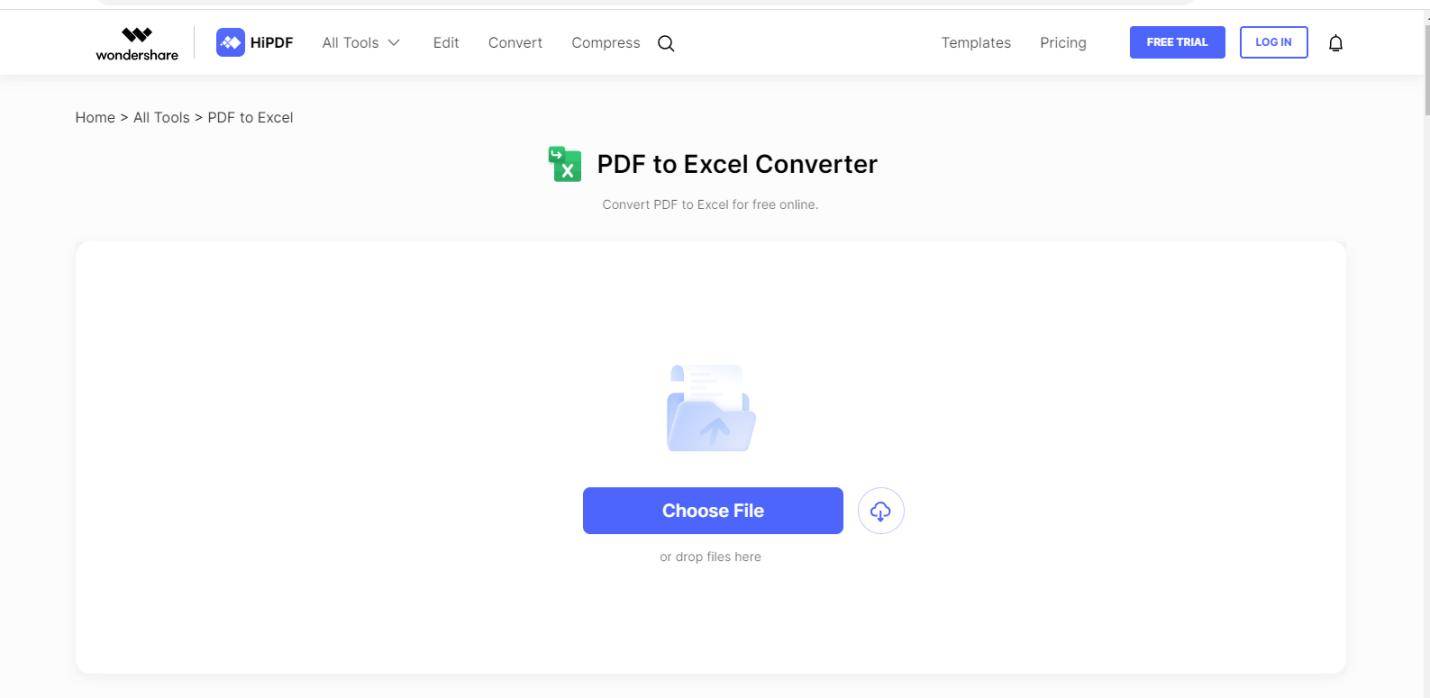
The method to convert your PDF file into Excel is quite straightforward. You just need to upload the required file that you want to convert, and the tool can do it all for you within no time. It offers accurate conversion of your PDF file into an EXCEL spreadsheet.
Bonus Tip: Empower Your Workflow with the Best AI Chat PDF Tool
Tenorshare AI PDF Tool is cutting-edge software designed to empower your workflow and revolutionize the way you handle PDF documents. With its advanced AI capabilities, Tenorshare AI PDF Tool can help you deal with lengthy PDF files more efficiently. It can be your trusted partner for reading assistance and PDF summarization.
- Effortlessly condenses extensive PDF documents into concise summaries.
- Utilizes artificial intelligence to simplify the navigation of PDF documents.
- Ideal for various purposes, including school, work, and academic research.
Follow these straightforward steps to make the most of this tool:
Step 1. Upload your PDF file.
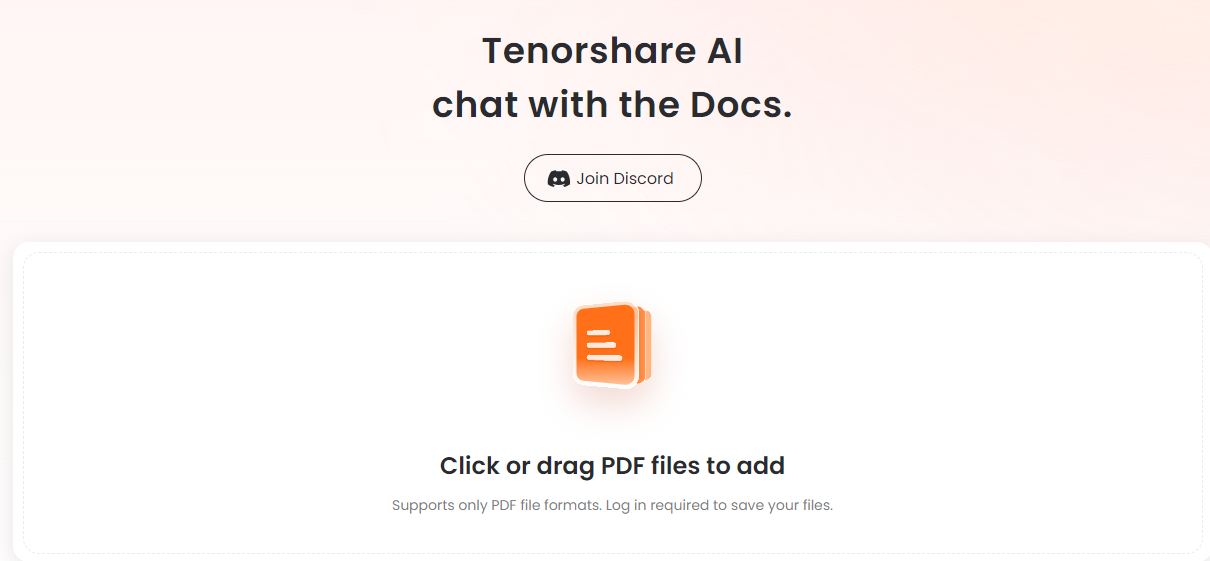
Step 2. Create a new account or log in to an existing one.

Step 3. Initiate a chat with your PDF, enabling you to inquire about the document and extract precise information.
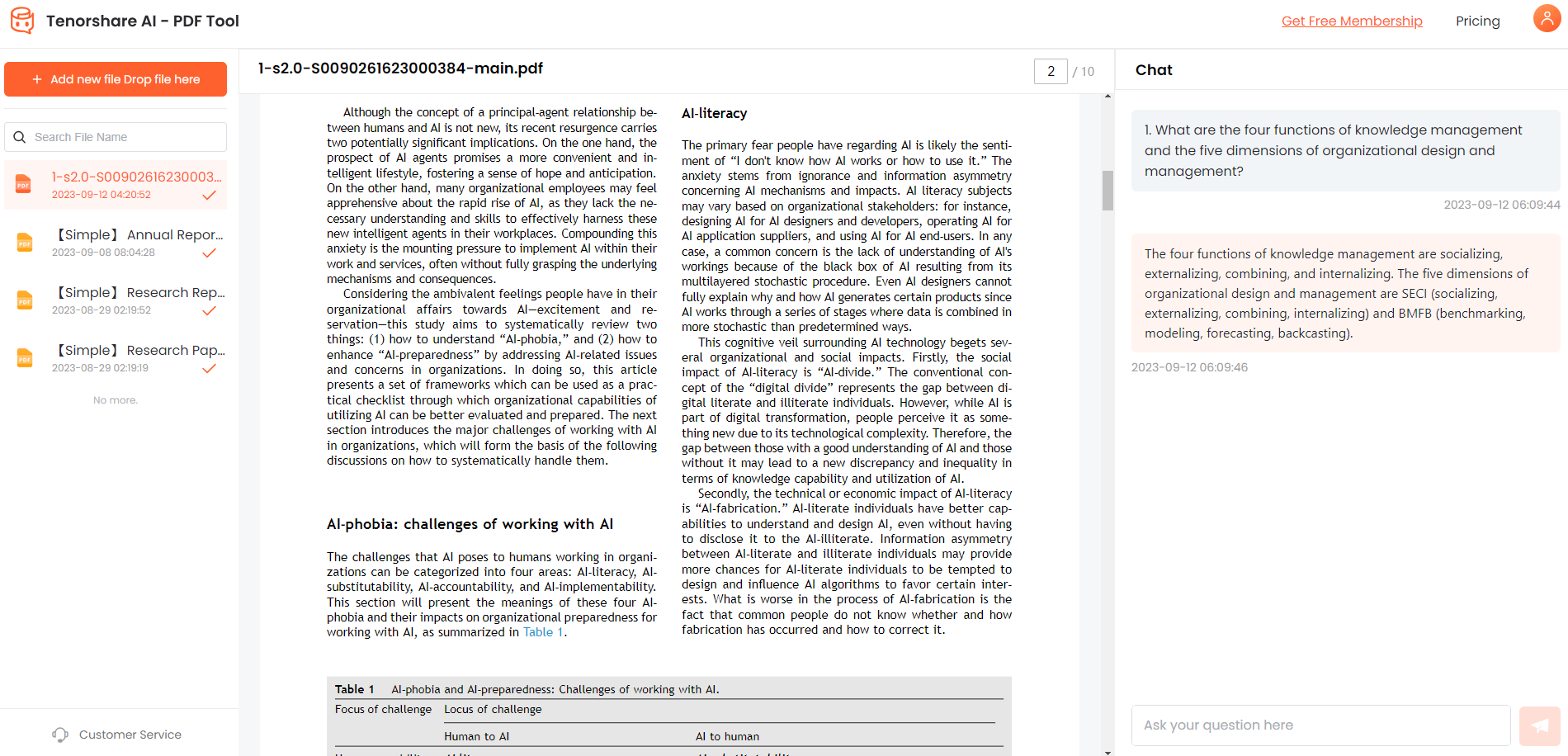
Conclusion
The emergence of AI PDF to Excel converter has simplified and streamlined the process of extracting and converting data from PDF files. With the options mentioned above, users can choose the AI converter that best suits their needs based on features, ease of use, and overall performance. Whether you are an individual dealing with occasional conversions or a business handling large-scale data extraction, these AI PDF to Excel converters offer efficient and accurate solutions, revolutionizing your workflow.
You Might Also Like
- [2026 Tutorial] PDF to AI Converter Online & Free
- Best Picks:Top 5 AI PDF to Text Converter Online 2026 [Newest]
- Top 4 Free Online AI PDF to PPT Converters You Should Try
- 6 Best PDF Reader for Windows 11 – Top Tools for Seamless Viewing
- Top 5 AI School Helper to Enhance Your Education
- 6 Must-Have Free AI PDF Readers
- Best AI Tools for Students

