Read PDF Aloud:6 Best PDF Text Readers
PDF files are useful for storing and sharing documents, but they can be challenging to read, especially for those with screen reading difficulties. PDF text reader can assist in reading PDFs aloud, saving time and energy, and making it accessible to people with disabilities.
This feature is particularly beneficial for those with multiple PDFs or screen reading difficulties.
This article provides an overview of the top 6 PDF text readers, their usage for reading PDFs aloud, and offers a bonus tip on how to chat with PDFs.
Catalogs:
Part 1. What is PDF text-to-speech Reader?
1. Know about PDF text-to-speech conversion
The PDF text to speech reader is a software that converts PDF files' text content into speech, utilizing artificial intelligence and natural language processing to analyze and synthesise the text, resulting in a human-like voice output.
2. Where to convert PDF Text to Speech
To convert PDF text to speech, use a text to speech pdf reader that supports this feature. There are numerous online services that allow you to upload PDF files and convert them to audio without installing any software. Alternatively, you can use a desktop or mobile app. Some of the best PDF text to speech will be introduced in the next section.
Part 2. How to use a PDF text reader to read aloud your e-content?
PDF text to speech conversion involves extracting text from a PDF file, converting it into a speech synthesis markup language (SSML) file, and using a text-to-speech engine to generate an audio file.
1.Two Ways to Use PDF Text Readers:
- Adobe Acrobat Reader (less user-friendly, fewer customizations).
- Dedicated PDF readers or TTS tools (customizable, natural-sounding).
2.Advantages of Dedicated Tools:
- Flexibility with speed, pitch, and natural-sounding output.
3.Reliability of PDF Text Reader Apps:
- Trusted for creating accessible eLearning content.
let’s get into how you could use these tools to create a memorable eLearning experience.
Part 3. Top 6 PDF Text Readers Help you to Read PDFs Aloud
You may prefer different tools that convert pdf to text based on your specific needs and preferences. We have found various PDF audio readers for you, both free and paid. You can pick the one that suits you the most.
| PDF Text Reader | Free or Paid | Online, App, or Extension |
|---|---|---|
| Adobe Reader DC | Paid | App and desktop |
| TTSReader | Free | Online |
| Speechify | Paid | Online, app, and desktop |
| NaturalReader | Paid | Online, app, and desktop |
| Read Aloud Chrome Extension | Free | Chrome extension |
| Voice Dream Reader | Paid | App |
Option 1: Adobe - Download Adobe Acrobat Reader
Adobe Acrobat Reader DC is a free PDF to text that enables the reading and manipulation of PDF files, offering powerful tools for creating forms, redacting, and encrypting PDFs. It is available for mobile devices like smartphones and tablets and also available for desktops offering premium features, making it an essential tool for PDF users.
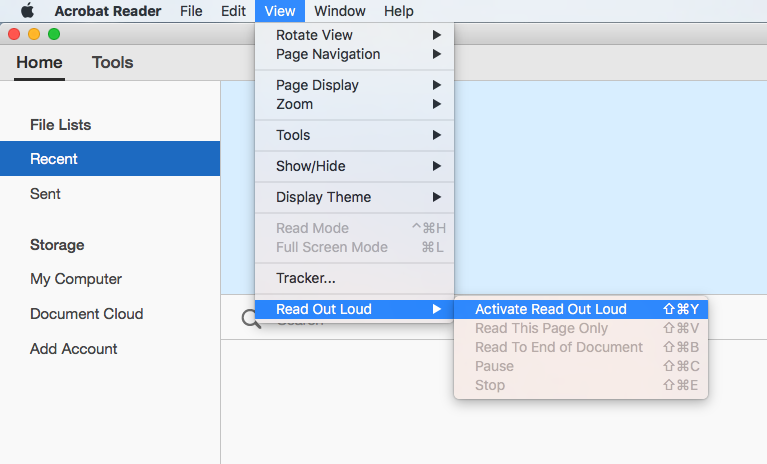
Pros:
- Offer a Good and loud voice.
- Editing features are great and easy to use.
- You can send documents for digital signature requests.
- Other document formats can be converted to PDF.
- The design structure is simple and clear.
Cons:
- You need to upgrade to access many features.
- A lot of resources are used by this tool, and it is very heavy.
- Sometimes, errors lock out accounts.
Option 2:Text To Speech (TTS) Reader Online - Free & Unlimited
TTSReader is an online tool that can read out loud pdf**,** webpages, texts, and ebooks with natural-sounding voices. You don't need to sign in. Just click 'play' and listen to the content in your browser. TTSReader helps you to multitask, read on the go, and improve your comprehension. It supports multiple languages, so you can use it for various purposes. You can also export the content to MP3 for commercial use.
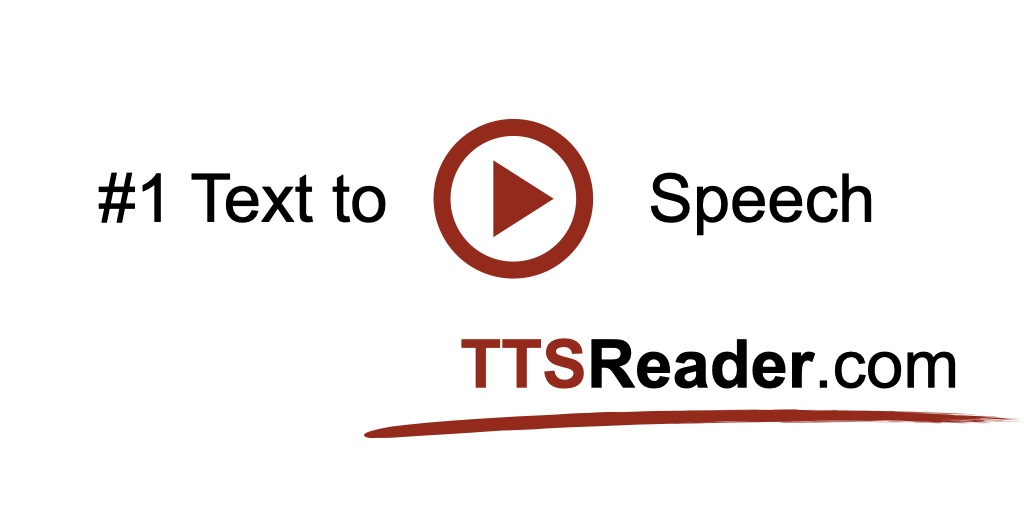
Pros:
- This software keeps track of where you stopped last time and continues reading from there when you resume.
- can find errors in your content by using this TTSReader.
- You can read webpages aloud with TTSReader.
Cons:
- TTS Reader's voice output sounds robotic.
- Limited features, such as the ability to customize the reading experience.
Option 3:Speechify - Turn Any Reading Into Audio
Speechify is an AI-powered PDF text reader that can read any PDF file with natural and expressive voices. It can be uploaded to the Speechify app or website, or used with the Speechify Chrome extension. Users can adjust voice, speed, and pitch, and download audio files for offline listening. Speechify also allows scanning and reading text from cameras or photos.
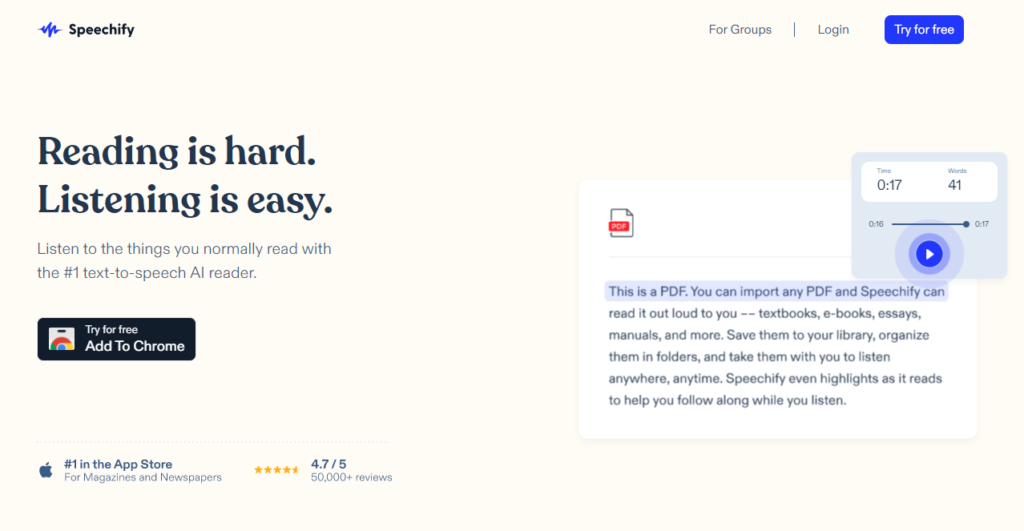
Pros:
- Speechify has a simple interface.
- Can read aloud any text you want.
- The software can turn physical books into audiobooks.
- Speechify can translate and read text in over 60 languages.
Cons:
- The premium plan of Speechify only allows 150,000 words per month.
- The free version is quite limited, and the premium plan is expensive.
Option 4:AI Voices - NaturalReaders
NaturalReader is a user-friendly PDF audio reader that allows users to read PDF files with realistic voices. It can be uploaded to the app or website and can be used with the NaturalReader Chrome extension. Users can adjust voice, speed, and volume, download audio files for offline listening, and use OCR to recognize and extract text from scanned or image-based PDFs.
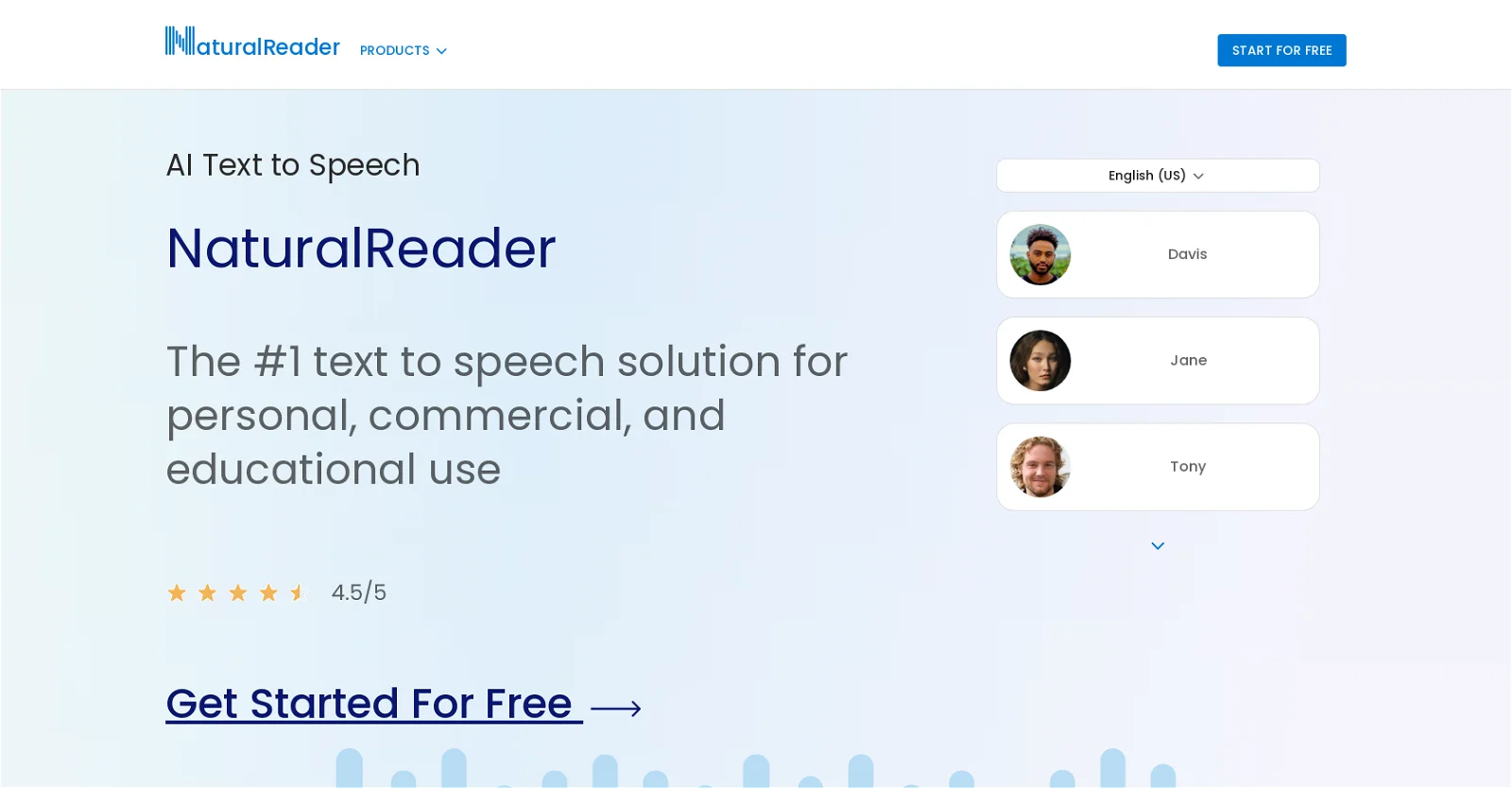
Pros:
- This tool has a user-friendly interface and is easy to use.
- The most updated and advanced AI voices are available in this tool.
- Two realistic and natural-sounding voices are included in this tool.
- With just one click of a button, this tool can read any text.
Cons:
- The free app lacks text jumping and skip functionality.
- It is more expensive than other paid tools.
Option 5:Read Aloud Chrome Extension
The Read Aloud Chrome Extension is a free and user-friendly tool that enables users to read text on web pages, including PDFs. It can be installed from the Chrome Web Store and can be accessed by clicking on the extension icon in the toolbar. Users can adjust playback speed, volume, and pause and resume. The extension can read PDF files from any website or upload them to the Read Aloud website for offline use.
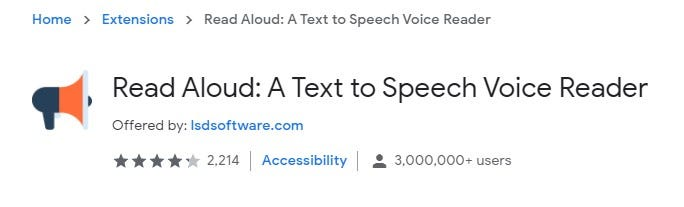
Pros:
- It can Highlight the played text.
- Reads aloud any text on a web page, including PDFs.
- Adjustable playback speed and volume.
- Pausable and resumable playback.
Cons:
- Compatibility and security issues.
- Errors and mistakes in speech output.
- Requires internet connection and Chrome browser.
Option 6:Voice Dream Reader - Text to Speech App
Voice Dream Reader is a versatile PDF text reader for iOS and macOS devices, capable of reading and interacting with PDF files in various formats like PDF, EPUB, DOC, and RTF. It supports various voices and languages and allows users to customize their reading experience by adjusting playback speed. Additionally, Voice Dream Reader provides tools for annotations, comments, bookmarks, and exporting PDF files to other formats like MP3 and WAV.
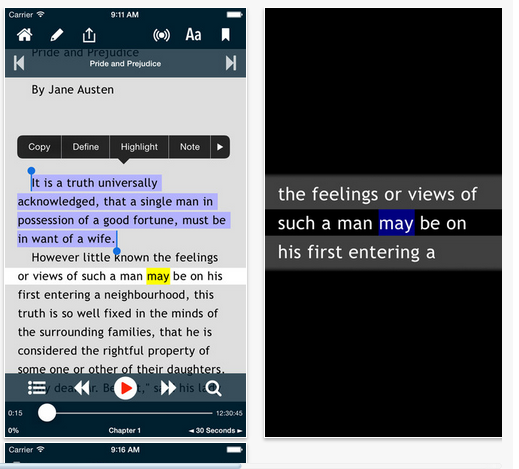
Pros:
- Powerful PDF text reader for iOS and macOS devices.
- Supports a wide range of voices and languages.
- Variety of features, such as text highlighting, note-taking, and bookmarking.
Cons:
- Requires learning and practice to use and configure.
- May have limitations on file size, format, or quality.
Part 4. Bonus Tip: How to Chat with Your PDF?
Have you ever wondered if it was possible to chat with your PDFs? Well, it is now! Tenorshare AI - PDF Tool is a new tool that allows you to chat with your PDFs in a natural language way. This can be a great way to get information about your PDFs, ask questions about them, or even just have a conversation.
Features:
- PDFs can be summarized concisely.
- Chatting with PDF can help you extract relevant information from the document.
- Questions related to the PDF can be answered.
- Text can be interpreted for enhanced reading.
- SSL encryption is used to secure your private information and protect the uploaded document from data leakage.
- Uploaded PDFs can be deleted at any time.
How to Chat with Your PDF?
Step 1. Visit Tenorshare AI - PDF Tool and select your PDF file to upload.
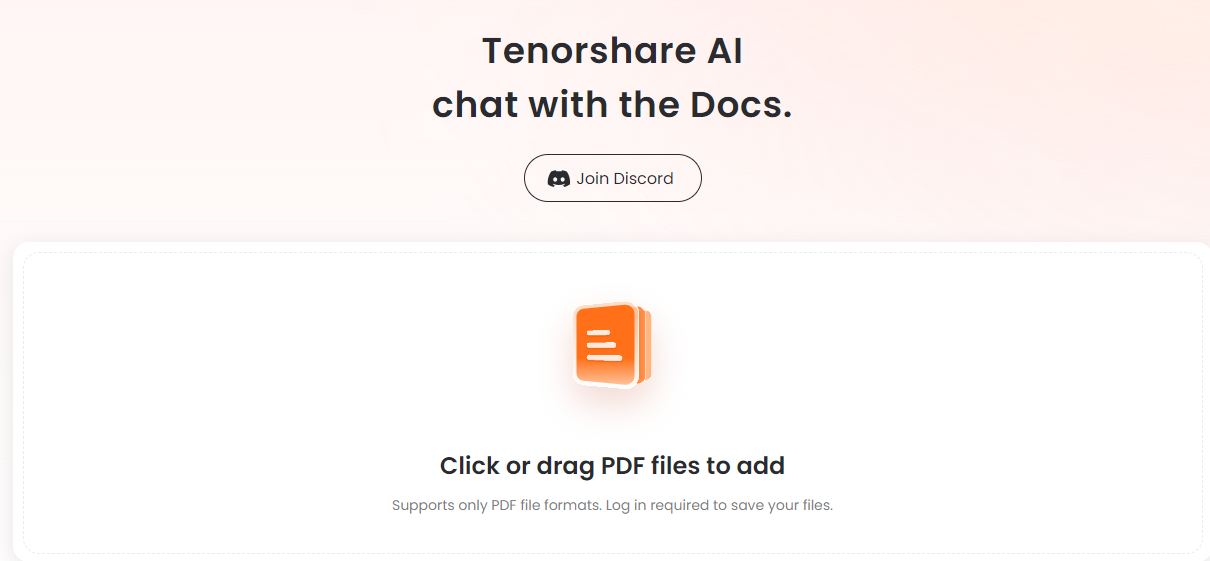
Step 2. Sign in to your account or create a new one if you don't have one.

Step 3. After signing in and uploading your PDF file, chat with Chat PDF AI. You can request it to summarize the text, answer a question about the PDF, extract information from the document, and more.

Part 5. PDF Text Reader FAQs
1. How to download a PDF audio reader?
There are many different PDF audio readers available, both free and paid. To download a PDF audio reader, simply search for it from its [website], [Google Play Store], or [Apple App Store] follow the instructions on the website.
2. Some Tips for Choosing Your right PDF text reader?
When choosing a PDF text reader, there are a few things you should keep in mind:
- Consider the features that are important to you, such as the ability to adjust the playback speed and volume, the ability to export audio files, and the ability to translate PDFs into other languages.
- Make sure that the PDF text reader is compatible with your devices and operating systems.
- PDF text readers can range in price from free to paid. Choose a PDF text reader that fits your budget.
3. How do I make a PDF read to me?
To use a pdf text to speech reader, either installed on your device or an online one. Open or upload the PDF file, select the desired text, and adjust settings like voice, speed, volume, and language. Click the play button or use a keyboard shortcut to start the reading.
4. How do I convert a PDF to readable text?
To convert a PDF to readable text, you can use a PDF converter. PDF converters can convert PDF files to a variety of formats, including text, Word, Excel, and PowerPoint. To use a PDF converter, simply upload your PDF file to the converter and select the format you want to convert it to.
Final Words
In this article, we have seen a PDF text reader that can help you read, edit, and convert. We have also given you a bonus tip on how to chat with your PDF files using Tenorshare AI - PDF Tool, a tool that we recommend as it is the best in terms of functionality, quality, and security. We hope you have found this article useful and informative.
Among them, Tenorshare Al - PDF Tool stands out as the most useful tool to summarize long PDF documents. Get this tool right now and never miss the important pieces of information on a PDF document.
You Might Also Like
- [2026] Top 5 PDF Quality Enhancers Online Free
- Top 6 Free Tools for PDF Compressor to 100KB without Losing Quality
- How to Convert RTF to PDF Free? Try 2026 Best Converters
- How to Use AI to Chat with PDF: A Guide Featuring ChatGPT
- PDF Summarizer AI: Top 5 Options to Summarize Online for Free
- Smallpdf PDF Converter: Review, Tutorials and Alternatives [Latest]

