Best Free PDF AI Reader: Turn Static Documents into Interactive Partners

Tired of sifting through massive PDFs for data? AI PDF readers and summarizers swiftly extract information, solving the challenge. Discover the best AI PDF reader to streamline your PDF experience for free.
But there's nothing to worry about when you have AI PDF Readers that summarize large PDFs and answer your questions quickly.
In this article, you will learn how to use the best PDF Reader AI to help you with huge PDFs.
Part 1. Is there an AI that can read PDF?
Yes, there are a number of AI tools that can read PDFs. When it comes to what is the best pdf ai reader, it should be Tenorshare AI PDF tool, which use natural language processing (NLP) to extract text and information from PDFs, and can be used for a variety of purposes, such as:
Summarize PDFs: Tenorshare AI PDF tool can give you a summary of the main points of a PDF document, saving you time and effort.
Translate PDFs: Tenorshare AI PDF can translate PDFs into over other languages, making it easy to understand documents from other countries.
Answer questions about PDFs: Answer your questions about the content of a PDF document, even if they are open-ended or challenging.
Generate creative text formats: generate different creative text formats based on your PDF documents, such as poems, scripts, and code.
Those function make it can be widely-used by everyone:
- If you are a student, you can use it to summarize your textbooks and lecture notes, or to translate them into your native language. It also can be used to answer questions about your assignments or to generate creative writing assignments.
- If you are a researcher, you can use the PDF AI reader to summarize research papers and articles, or to extract key information from them. Or use to translate research papers and articles into other languages.
- If you are a professional, you can use Tenorshare AI-PDF to summarize contracts, reports, and other business documents. You can also translate documents into other languages or to generate creative content, such as marketing copy or sales proposals.
Part 2. How to use Ai to read pdf?
Now that you know an AI reads PDFs, let's see how to use it. By following the steps below, you can easily use the Tenorshare PDF AI reader:
-
First, upload the PDF file to the tool.

-
Now, initiate a chat with the uploaded PDF and then AI will reads pdf and answer questions accordingly.

You can confidently use the answers from this tool anywhere without any doubt. It is the best, most efficient AI that reads PDFs and answers questions.
Part 3. Other PDF AI Reader Tools
1. Askyourpdf
Askyourpdf is a PDF reader plugin powered by ChatGPT. It allows you to upload PDFs and provides relevant information after scanning the document.
Once you have uploaded the PDF, you can ask PDF AI about anything included in the PDF and get accurate answers.
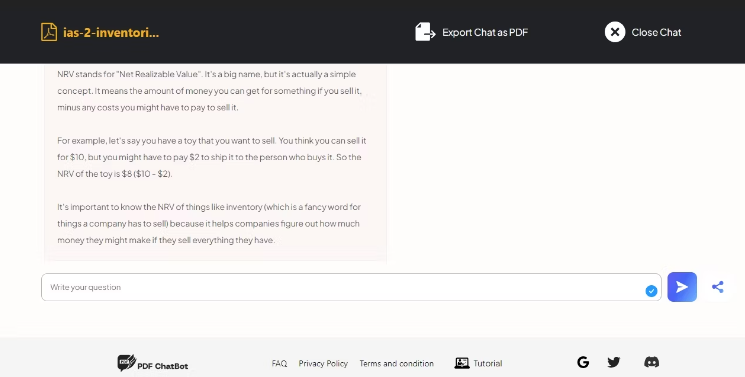
Askyourpdf is a free PDF AI reader that you can easily use to understand complicated topics better. It also supports other file types such as, TXT, PPT, CSV, etc. It supports up to 40 MB files.
Besides all its amazing features, Askyourpdf allows you to export your chat as a PDF. Or you can share a link with others to chat with the document.
The only drawback of the tool is that you can use it only if you are a ChatGPT Plus user.
2. PDFgear
PDFgear Chatbot, combined with the new ChatGPT API, assists you in extracting information from larger PDF files easily. You can upload one or more PDF files in PDFgear Ai PDF reader and ask any questions. You will get the to-the-point answers and a summary of the uploaded document in a few seconds.
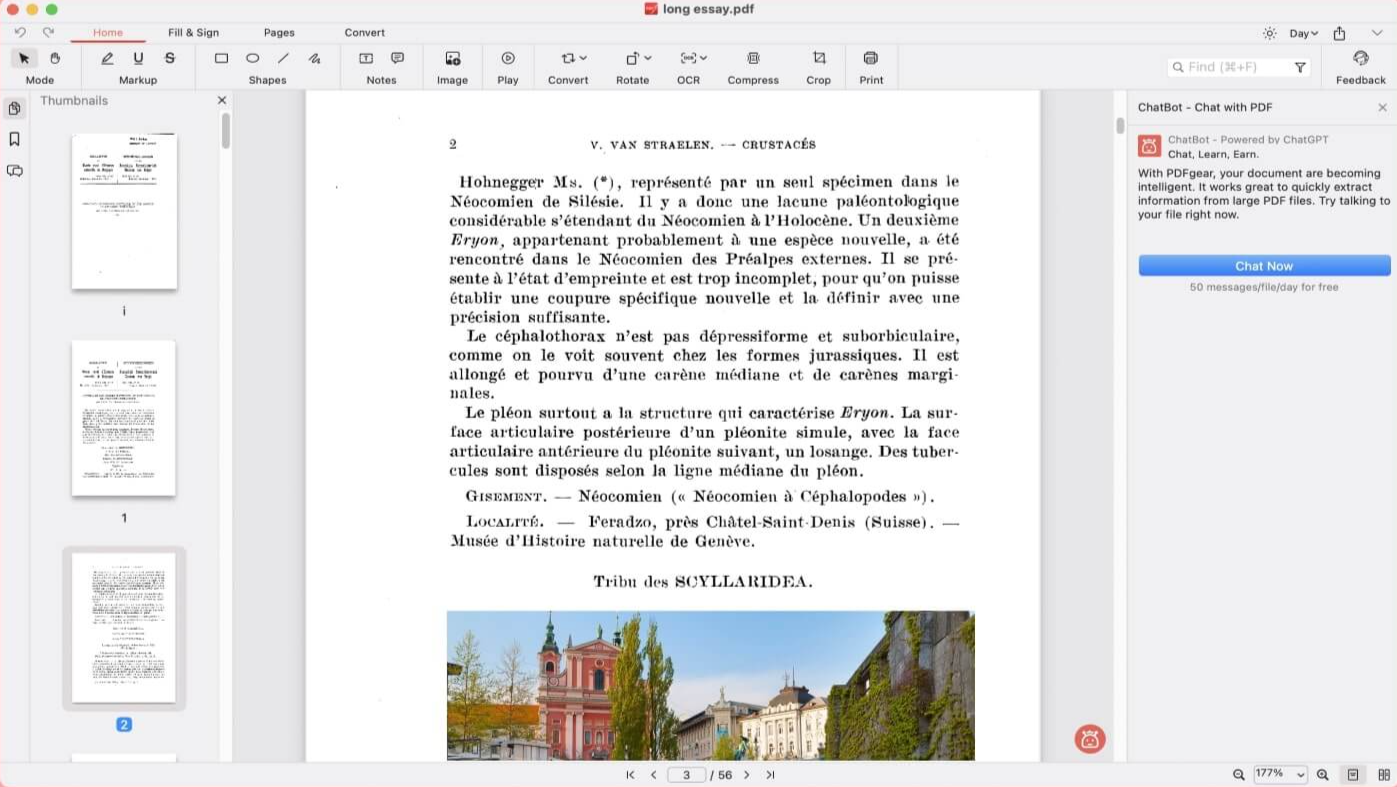
Also, it saves your online chats and ensures privacy with a comprehensive privacy policy. In this PDF AI reader, you can easily recover your last message and use it in further research. There is also a PDF merge feature where you can easily merge multiple PDFs simultaneously.
The best part of this tool is that it is completely free no matter how many documents you upload or ask questions.
3. ChatPDF
ChatPDF is another AI PDF reader tool that reduces your efforts for reading and summarizing PDFs. This amazing tool automatically summarizes the document as soon as you upload it. Also, it suggests some questions you can ask about your uploaded document.
You need to sign up in the system to save your chats and progress. It allows you to collaborate with peers while giving you full control over the interaction.
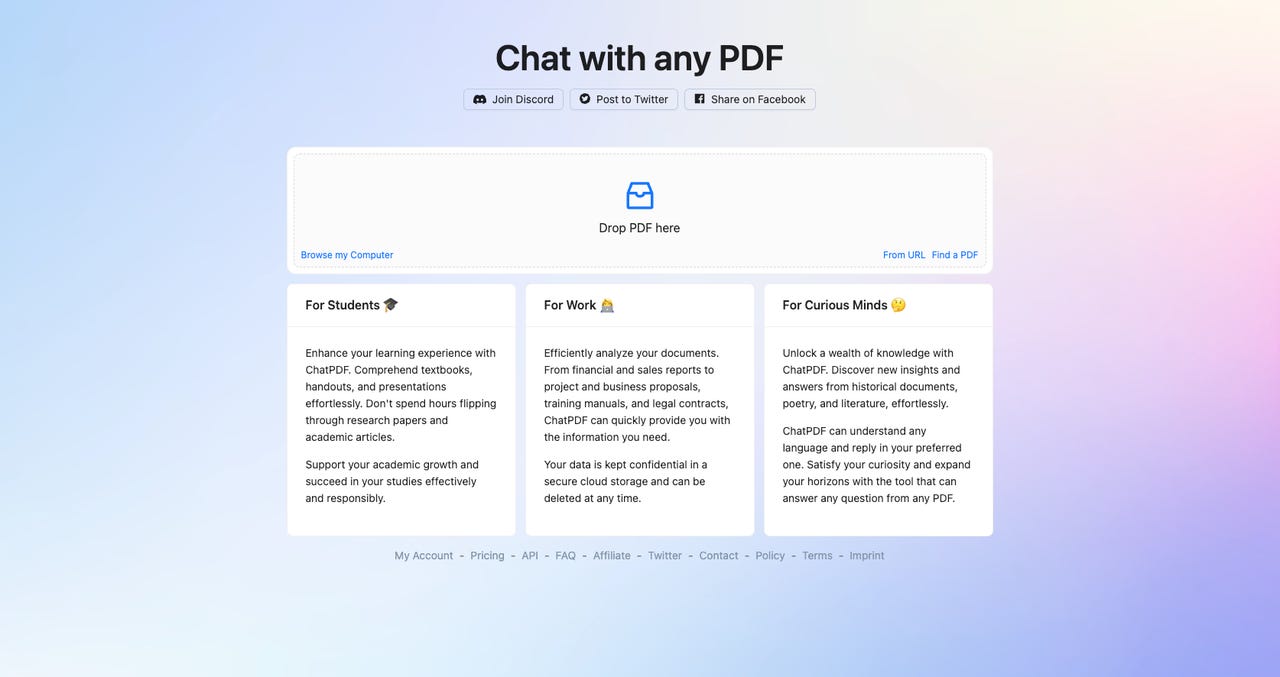
Using ChatPDF, based on GPT 3.5, you can convert a PDF into 25 languages. It cannot read images in PDFs but understand tabular data. Although it is a nice tool to work with PDFs, it sometimes responds with irrelevant information. Therefore, you must double-check all the responses it generates.
Part 4. Tips: Download Free PDF Book Sites
In addition to using AI PDF readers to process and summarize large PDFs, it’s also helpful to have access to a wide range of PDF books and documents. Whether you're a student, researcher, or casual reader, there are several websites where you can download free PDFs for personal or educational use. Here are a few popular sites:
1. OceanofPDF
OceanofPDF is a popular site for downloading a variety of eBooks, from academic textbooks to novels. It's an easy-to-use platform with a vast library of books available for free download.
Also Read: Oceanofpdf Alternative
2. PDF Drive
PDF Drive offers access to over 90 million eBooks in different genres, including textbooks, research papers, and more. It's a great resource for anyone looking to find and download PDF files without registration.
Also Read: PDF Drive Alternative
3. Z-Library
Z-Library (also known as BookFi) is one of the largest digital libraries, providing millions of books and academic articles in various fields. It's especially popular for its vast collection of research papers and textbooks.
FAQs
1.Is the best AI PDF reader free?
Tenorshare AI-PDF tool offers each users free access to 3 PDF files. Each users can try it free fisrt before decide to subscribe.
2. What is the difference between ChatGPT and PDF Ai reader?
ChatGPT is an AI tool that responds to your questions based on online information. It usually extracts this information from articles, blogs, social media posts and other sources, which is sometimes inaccurate.
Besides, a PDF AI reader reads the content of the uploaded PDF file and creates a summary. It answers your questions about a particular PDF or extracts key information from your document.
Final Words
Reading a huge PDF to extract valuable data is time-consuming. So, to save you time and effort, we introduce you to the best AI PDF Reader, i.e., Tenorshare AI PDF tool . This tool enables you to work more conveniently with PDF files and assist you with your PDF-reading needs. Besides Tenorshare, we have also mentioned some other PDF AI readers that save your precious time by giving answers to your questions.
You Might Also Like
- Acrobat Reader VS PDFGear: Which One is a Better PDF Editor?
- How to Use ChatGPT to Upload, Read, and Summarize PDF Files: Complete Guide
- A Quick Guide to Converting VCE Files to PDF
- UPDF Review: A Powerful AI-Enhanced PDF Editor for Efficient Document Management
- PDF Drive Full Review: Is It Safe and Legal to Use?
- 12 Best Free PDF Drive Alternatives for Better Online Reading and Downloads
- Tenorshare AI PDF Summarizer Tool Review 2026: Features, Pros & Cons, Price



