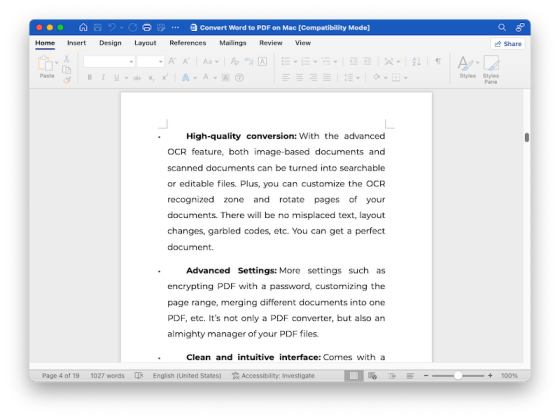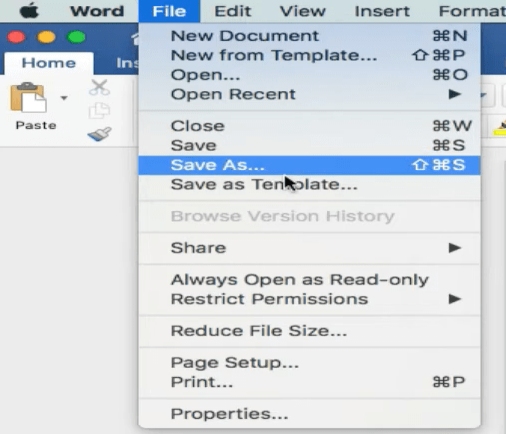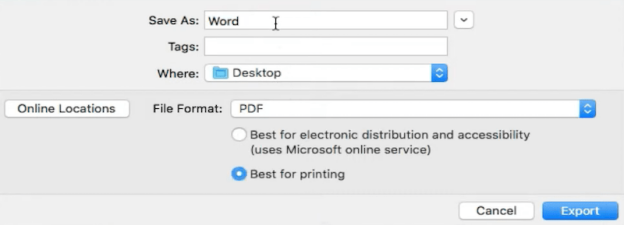How to Save Word Document as PDF on Mac [2 Easy Ways]
How often do you come across a situation when you need to convert a Word document into PDF? Whether it’s for printing purposes or you want to share the document with someone, the PDF format is always a preferable choice.
If you’re also looking for ways to save a Word doc as PDF on Mac, we got you covered. This article discusses two easy and swift methods for converting Word into PDF without messing up the format.
Moreover, you’ll learn about a one-in-all tool that can summarize your lengthy PDF documents within seconds.
Part 1. Convert a Word document to PDF on Mac with Office
Everyone wants a simple conversion method that doesn’t involve dealing with lengthy procedures. Luckily, you can easily save a document as a PDF on Mac using MS Word itself. This saves you from the hassle of installing any third-party PDF converter tool on your desktop.
Using Word to save a Word doc as PDF on Mac is fairly simple as illustrated below:
-
Open the Word document you want to convert.

-
Click on File at the top bar and select “Save as.”

-
Using the drop-down arrow of the “File Format” tab, select PDF. Click Export.

And that’s your answer to how do I convert a Word document to PDF on a Mac using MS Word. But don’t be surprised if there are certain discrepancies in the PDF formatting. Many users complain of less professional-looking PDF output with this method.
Part 2. Save a Word Document to PDF on a Mac with Mac Preview
If you’re a Mac user, you probably already know a thing or two about Preview. It is a built-in Image View and PDF manager tool of macOS that can easily convert your Word document into PDF.
For any wondering how do I convert Word to PDF and keep formatting on a Mac, follow the below steps:
-
Right-click the Word document and open it with Preview.
-
Navigate to File > Export as PDF.

-
Give it a name and select a destination to save it.
Both these methods and free and easy to implement regardless of the Mac version you’re using. Now, you no longer have to worry about how do I save a Word document as a PDF. Try both solutions and choose the one that meets your quality requirements.
Part 3. Best PDF Summarizer to Help You Improve Efficiency - Tenorshare AI PDF Tool
If you’re someone who has to deal with lengthy and complicated PDFs, Tenorshare AI-PDF Tool may be worth considering. It offers invaluable assistance in summarizing long PDF documents into simple words and sentences.
The program uses advanced AI to extract key information from your PDF, presenting it in an easy-to-read format. This makes it easier for students and researchers to comprehend complex PDF files within minutes, boosting learning efficiency. Ultimately, you can cover a diverse range of PDF files in a short time with minimal effort.
Key Features
- Integrates with AI to provide concise and easy-to-understand summaries of lengthy PDFs.
- Reads the whole document to provide accurate output, a feat missing in similar tools.
- It allows you to ask questions about the PDF content and get 100% correct answers extracted directly from the document.
- Supports AI-powered search to find and navigate to the specific sections, relevant to your learning.
- It allows batch uploading to save your time and effort.
- Offers a lot of customization settings to let users tailor the output to their specific requirements.
- Compatibility with all web browsers.
Here’s a 3-step procedure to summarize your PDF documents:
-
Head to Tenorshare PDF AI Summarizer lick on “Get Started Now”, and drag and drop the PDF files.

-
The next step is to set up your account and log in.

-
Now, begin a chat with the AI chatbot and ask for the summary of the documents.


It cannot get any simpler. Now, play with your PDF files and improve your learning without spending hours and hours.
Part 4. FAQs about Location Dating Application
Q1. Why won't Word save as PDF on Mac?
There can be numerous reasons why Word won’t save as PDF on your Mac. Mostly, this issue occurs when the PDF document contains some special characters or if the file is too big. Check for these two reasons and if it’s the case, use another method like Mac Preview to convert the Word into PDF.
Q2. How to Save Webpage as PDF on Mac Chrome?
It’s pretty straightforward to save any Chrome webpage as a PDF on your Mac. To do that:
- Launch Google Chrome and navigate to the webpage you want to save.
- Enter “Ctrl +P” to open the print window settings.
- Under Destination, select the “Save as PDF” format.
- Hit Save and there you go. You have done it.
Q3. Why can't I Save a PDF File on My Mac?
If you’re unable to save a PDF file on your Mac, make sure:
- Your PDF reader or editor is updated to the latest version. Using an outdated PDF reader often leads to compatibility issues with the macOS of your computer.
- The PDF file is corrupt.
- Your macOS is not updated.
- Any other app running on your Mac is hindering the operation of PDF being saved. Simply, restart your device to fix these issues.
Conclusion
You have a lot of options and tools for converting Word documents into PDF. But this article has shortlisted the two easiest methods to save a Word doc as PDF on Mac. Both these methods are free and quick, and let you convert files without much hassle.
We also introduced Tenorshare AI-PDF Tool to you, a one-stop solution to summarize PDF documents. It is integrated with advanced Ai to generate accurate and to-the-point responses to your questions about the PDF content. With all its useful features, this software is a paid but highly affordable option to boost your work and study efficiency.
And that’s all for today.