TOME AI: AI-Generated Presentation Desk, All in Minutes
Presentation creation can be an arduous process full of searching for the perfect images, templates, and compelling content. Hours turn to days attempting to sculpt presentations that capture attention and communicate ideas powerfully.
But what if artificial intelligence could do the heavy lifting for you?
Enter Tome AI, an AI-powered presentation desk aimed at revolutionizing how we build impactful and stunning presentations.
With advanced generative capabilities and seamless integrations with sites like Google Images, Tome AI makes easy work of presentation creation so you can focus on effectively communicating your ideas.
This innovative tool promises efficient and dynamic presentations like never before by harnessing the creative power of AI.
Catalogs:
Part 1: What is Tome AI?
Tome AI is an AI-powered presentation creation tool that makes it easy to build stunning and impactful presentations quickly. It utilizes advanced generative AI technology like ChatGPT and DALL-E in the background to generate engaging images, text, and graphics to enhance presentations.
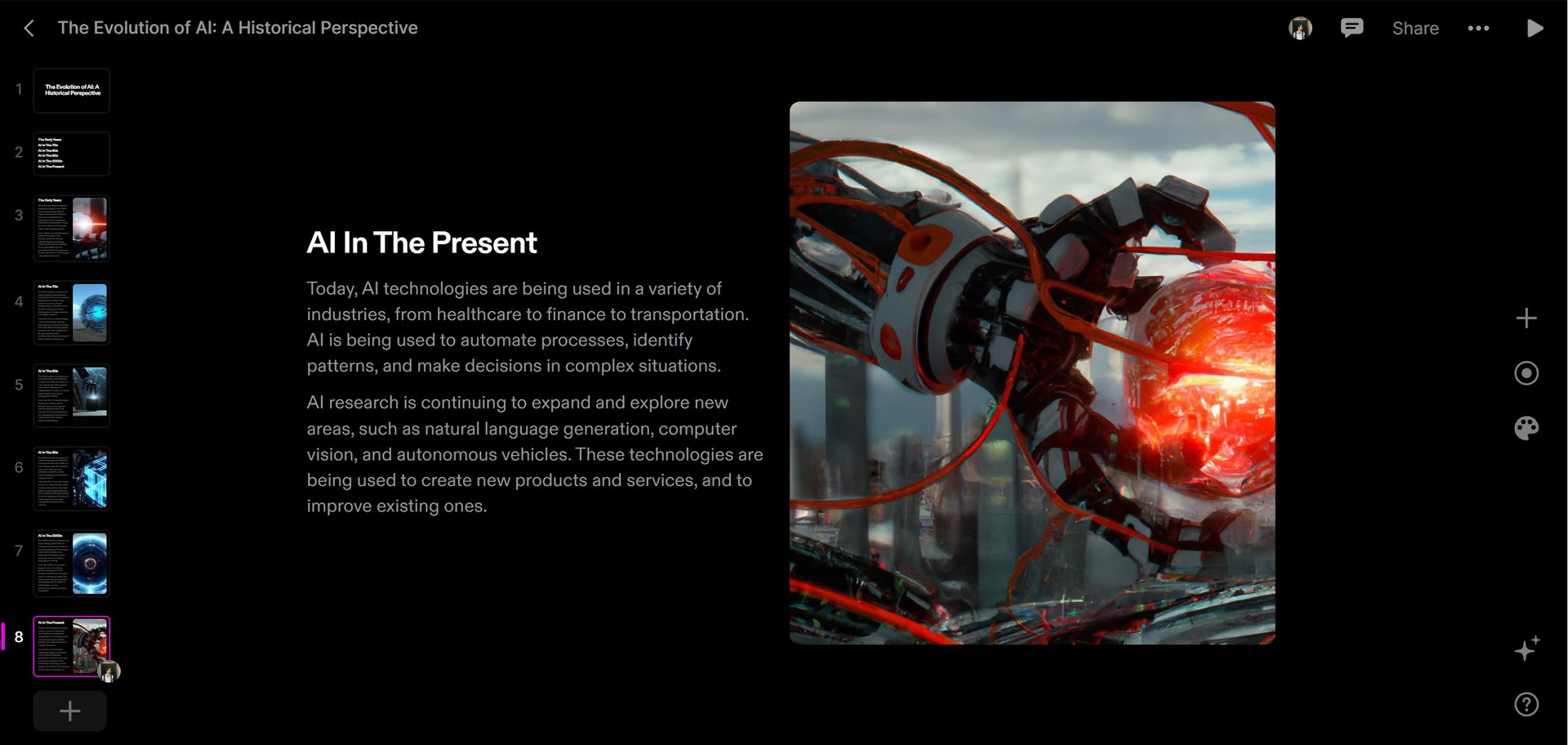
Tome AIPowerPoint is a groundbreaking AI presentation creator that makes creating beautiful presentations easy and fast by automating the most tedious parts of presentation building with its generative AI models. It has applications across businesses, academia, marketing, personal uses, sales, and more.
Some of the main use cases of tome ai presentation maker include:
- Business & Office Presentations - Tome AI can rapidly generate polished presentations for work to impress clients, bosses, and stakeholders. Its AI saves hours of presentation prep.
- Education & Academia - Students and teachers can quickly create presentations and visual aids for school projects and lectures with Tome AI's help.
- Marketing Content - Marketers can use Tome AI to develop visually appealing presentations to promote their business, products, and services.
- Personal Storytelling - Anyone can use Tome AI to turn their personal stories and ideas into presentations by using its AI image and text generation capabilities.
- Sales Pitches - Sales teams can easily build customized pitches and sales decks to engage and convert prospects using Tome AI.
Part 2: How Does Tome AI Presentation Work? and Who's it For?
Tome AI allows users to easily create presentations by simply entering text prompts to describe the desired presentation topic and slides. Users can select from formatting options like text, images, charts, etc.
Tome AI's AI then generates presentation slides with images and text based on the prompts. Users can iterate by modifying the auto-generated slides with their own text/images or using the AI to refine slides further.
There is also an outline feature that lets users add/remove/rearrange presentation sections before slide generation. Additionally, magical tome AI can generate presentations by summarizing paragraphs of text from documents users upload.
Who is Tome AI For?
Tome AI is well-suited for:
- Business professionals - Easily create polished presentations for clients, meetings, pitches, etc. Saves hours of presentation creation time.
- Students - Quickly generate visually appealing presentations and study aids for school projects and lectures.
- Marketers - Create presentations to engage customers and promote business offerings.
- Founders - Use AI to create investor pitch decks rapidly. Allows iterating on ideas.
- Anyone who needs to communicate ideas through presentations and wants AI help streamlining the creative process.
Part 3: Key Benefits, Features, Pricing of Tome AI Presentation
Tome AI tool provides robust AI-powered presentation capabilities for free, with the option to upgrade for additional features/content and a more customized, professional experience.
Benefits
- Generate engaging text, images, and templates for presentations easily
- Incorporate real-time data/statistics through Google integration
- Empowers storytelling with templates and visual aids
- Intuitive interface - easy for all expertise levels
- Customizable templates and design tools
Key Features
- Advanced AI to generate presentations
- Integration with Google Images/Tools
- Templates for crafting narratives
- Simple and user-friendly interface
- Custom designs and branding capabilities
Pricing
Free version
This also answers the question: Is Tome AI free to use? Well, yes, it is. With the following features.
- Unlimited presentations
- 500 AI credits
- Tome branding
Paid version ($10/month or $96/year)
- Unlimited AI credits
- Remove Tome branding
- Download presentations as PDFs
- Create custom logos
- Priority customer support
Part 4: How to Use Tome AI Presentation Maker?
Here are step-by-step instructions for creating an account on Tome AI, using tome AI presentation login, and using AI Presentation Maker Tome to generate PowerPoint presentations, tome AI presentation builder along with some alternative tools
1. How to Create an Account on Tome AI
- Go to Tome AI
- Click "Sign In" in the top right corner
- Choose "Sign in with Google" or another option
- Create a username and select the role
- Name your workspace, choose Basic (free) plan
- Get 500 free AI credits to create content
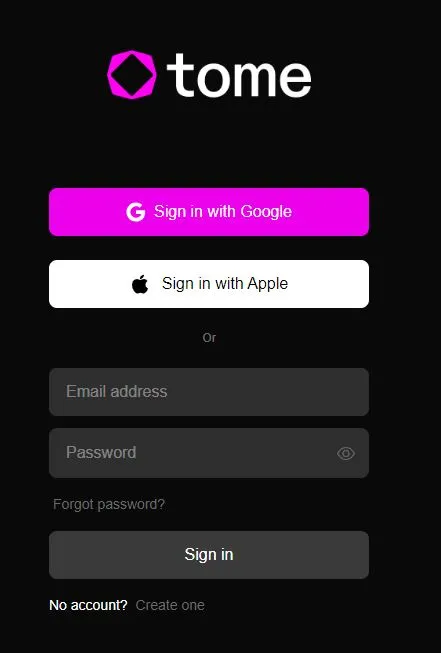
2. How to Use Tome AI to Generate PowerPoint presentation
- Press 'Create' and select "Create presentation about..."
- Enter prompt for a presentation topic
- Tome AI generates presentation
- Click the text box to edit slides, add content images via AI
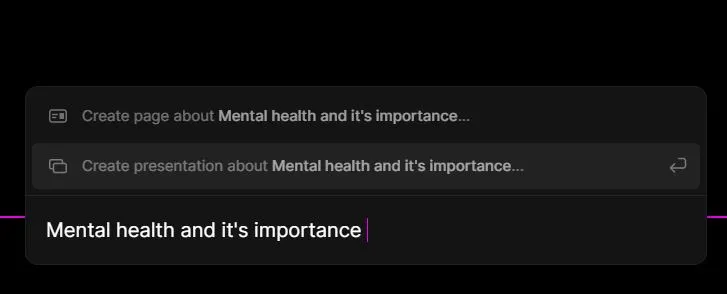

Alternatives
- Tenorshare AI Slides - Powerful AI presentation maker
- Plus AI - AI-powered Google Slides presentation builder
- Gamma - Polished, professional presentation templates
- Simplified.com - Beyond just presentations
- Canva Magic Design - Colorful, visual presentation designs
Part 5: Tenorshare AI Slides: The Best Alternative to Tome AI
Tenorshare AI Slides stands out as the best alternative to Tome AI, offering a powerful and intuitive platform for creating professional presentations. Unlike Tome AI, Tenorshare AI Slides specializes in text-to-PPT conversion with a wide range of customization options, allowing you to tailor every slide to your unique needs. Whether you're in education, business, or any other field, Tenorshare AI Slides provides a user-friendly interface and robust features, making it the ideal choice for elevating your presentations.
Part 6: Best AI PDF Alternatives for You -- Tenorshare AI- PDF Tool
Tenorshare AI - PDF Tool is a top-tier data analytics AI tool, excelling in the swift extraction and summarization of information from PDF documents. Noteworthy for its user-friendly interface, it efficiently handles PDFs of diverse lengths and types.
Users benefit from time-saving features, extracting vital information rapidly and posing document-related questions to the tool. The tool's intelligent summary formation provides instant overviews of entire documents.
- User-Friendly Interface - Its intuitive chat interface ensures a seamless user experience, making the tool accessible and easy to navigate.
- Efficient Data Extraction -Tenorshare AI - PDF Tool excels in extracting information from PDFs swiftly and efficiently.
- Swift Summarization -Users can enjoy rapid PDF summarization, obtaining key insights within minutes.
- Web-Based Convenience -With no downloads required, users can conveniently access and utilize this powerful tool through a web-based platform.
FAQs about Tome AI Presentation
Q1: Can I use AI to make a presentation?
Yes, AI tools like Tome AI Presentation now allow anyone to easily create professional presentations just by describing what you want to cover. Tome's advanced AI will generate visually appealing slides with images, text, and graphics tailored to your needs. It's perfect if you don't have design experience or time to build slides from scratch.
Q2: Which is better, tome or gamma?
Tome and Gamma take differing approaches to AI presentation building. Tome focuses more on full presentation generation based on prompts with some customization after. Gamma offers slide-level recommendations to augment user's existing ideas and content. Gamma may enable more original presentations tuned to brands, while Tome can produce polished slides.
Q3: How do I export tome AI to PowerPoint?
Exporting Tome AI presentations to PowerPoint is simple. After creating your presentation using Tome's AI, click on the Share button in the top right. Choose "Export to PowerPoint," and Tome will convert the full presentation to a PPTX file that you can then open and edit in PowerPoint directly, just like any other PPT deck. Easy way to port AI presentations!
Q4: How does Tenorshare AI Slides compare to Tome AI for presentations?
Tenorshare AI Slides offers a powerful text-to-PPT conversion with extensive customization, making it ideal for all industries. While Tome AI generates full presentations from prompts, Tenorshare provides more control over the final design.
Final Words
Tome AI, with its advanced generative capabilities leveraging models like ChatGPT and DALL-E, Tome can automate many tedious aspects of presentation building to help users more quickly develop visually stunning and impactful slides.Tome provides great value for a variety of users spanning businesses, students, marketers, founders, and beyond.
While AI may not fully capture creative intent, Tome offers a hands-on, collaborative approach with its AI models. For those seeking an AI presentation maker free of hassle and great for creating efficient, high-quality presentations, Tome AI is worth considering. However, if you want a quick and easy way to create polished slides, Tenorshare AI Slides is the ideal solution.
Tenorshare AI Slides
- Free AI Presentation Maker for One-Click Professional Slides in Minutes
- Free Export for All Your Presentation Needs
- Advanced Text and Language Options
- Tailor Your Presentations to Perfection with Our Templates
You Might Also Like
- Things to Know Before You Use Gamma AI for presentation
- PPT Maker AI [2026 Guide]: Top Tools for Creating Stunning Presentations
- How to Put a Canva Presentation in Google Slides in 3 Easy Steps
- PowerPoint Borders: Elevate Your Presentations with Professional and Creative Designs
- Slidemake Reviews - Revolutionizing Presentation Creation with AI
- Best Presentations AI Reviews of 2026: Discover Top Tools and User Feedback

