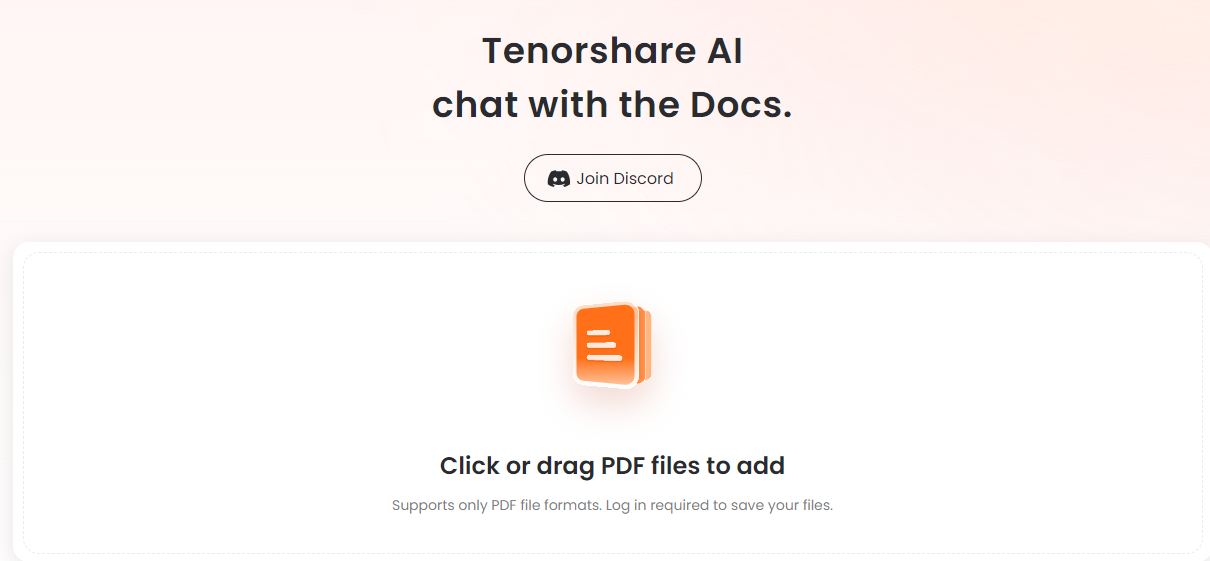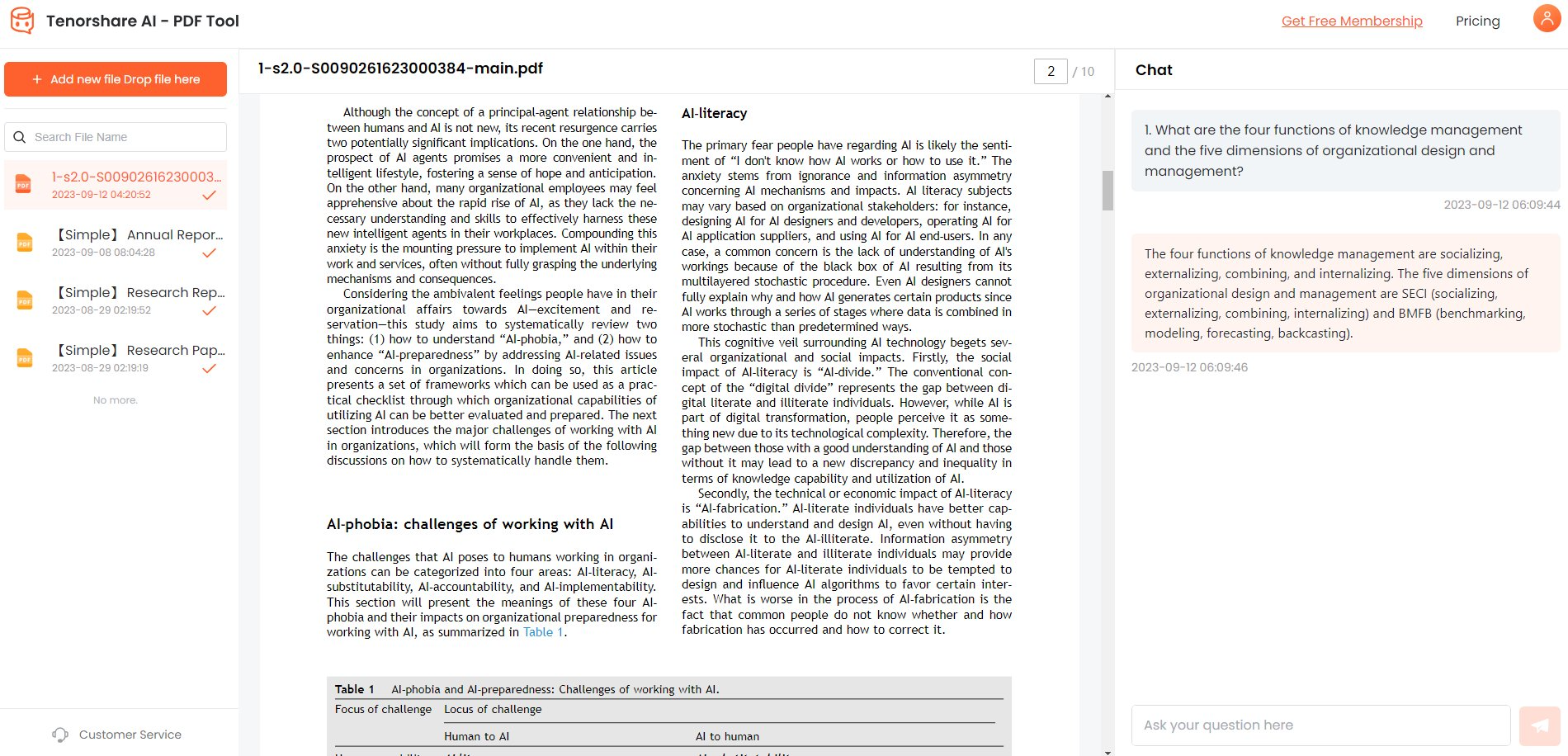PDF Editor Online Free Replace Text 2026
Dealing with different types of PDFs is common in many different sectors, such as education, business, offices, and many others. Therefore, it is important that you are familiar with the different types of PDF editors online that offer different functions, such as the ability to replace the text for free.
In this article, you’ll get to know about the leading PDF editors, so keep reading to learn all about them.
Part 1: How to Replace Text in PDF with PDF Editor Online?
Following are the top PDF editor online that allows you to replace text for free:
1.HiPDF
HiPDF is a free online PDF editor that has all the essential features you would expect from a PDF editor. It allows users to add texts, shapes, and images to the PDF. Furthermore, the software also has some advanced functionalities related to file conversion, encryption, compression, and overall PDF management.
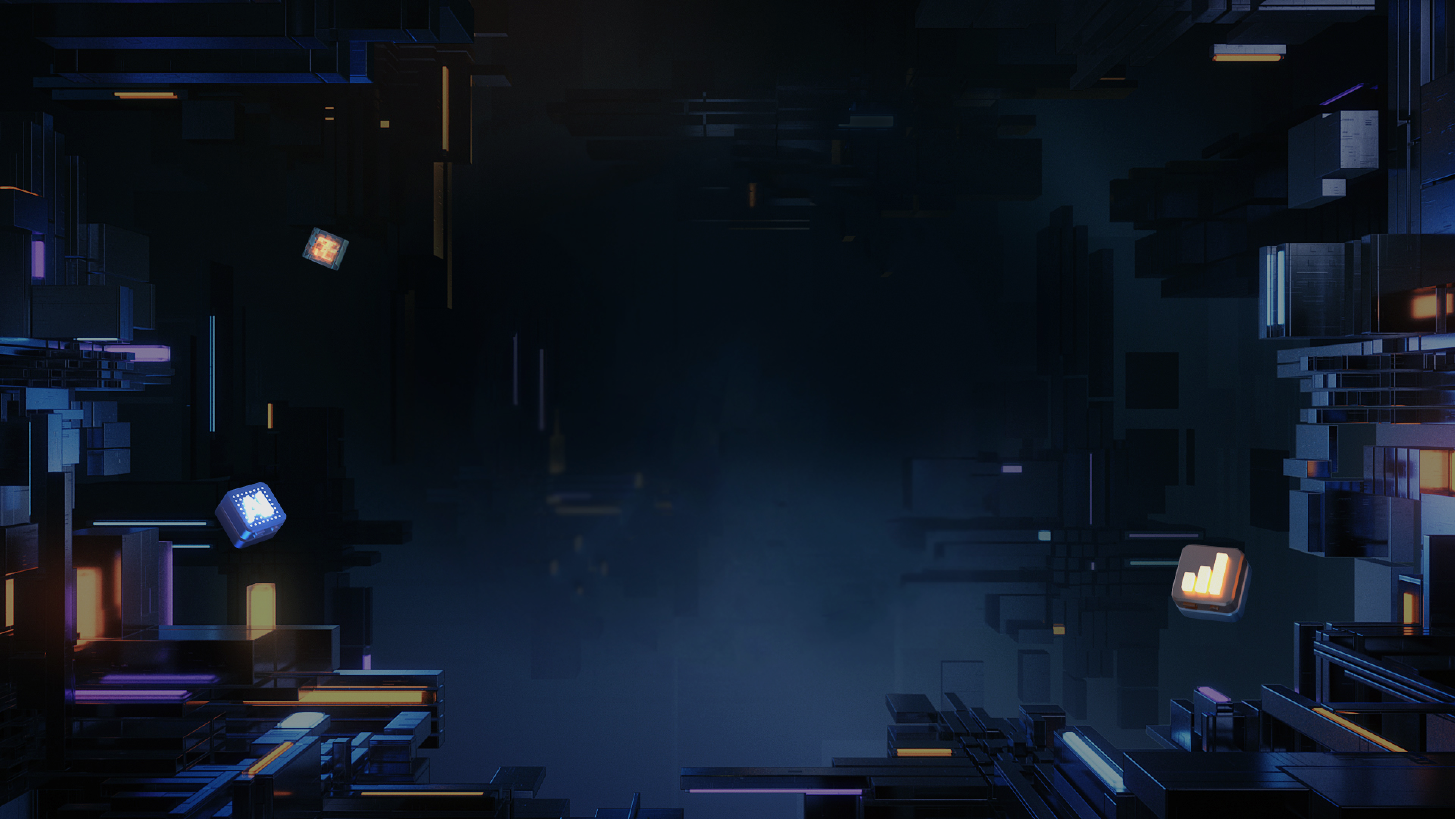
Key Features
- A wide range of features are available, so you can edit PDFs online for free.
- It is highly user-friendly as you only have to upload your PDF and start editing them.
- Quick and easy to access.
Price
While most of the features of HiPDF are available for free, you can get the Pro version at the price of $6 per month to access more functionalities.
2.DocHub
DocHub is an all-in-one PDF editor online. It offers functions like editing PDF text, signing the document, and sharing it. The primary target audience of this online PDF text editor is those people or businesses that deal with different types of PDFs on a regular basis.
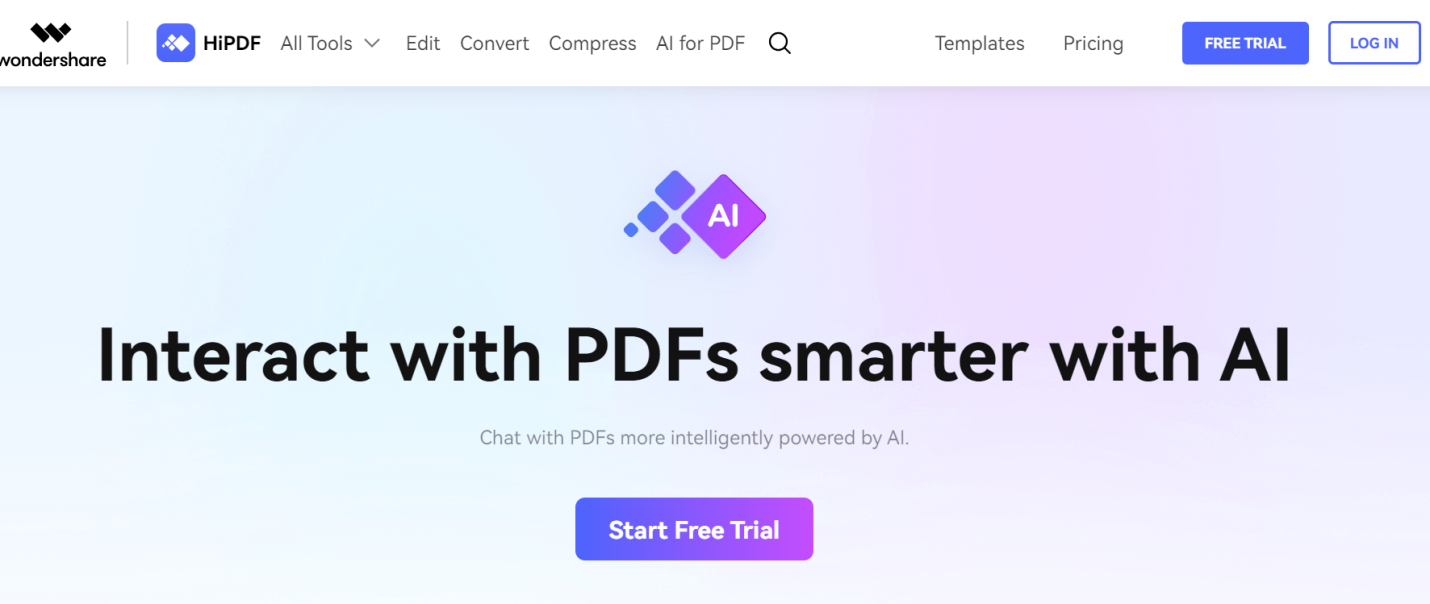
Key Features:
- DocHub offers impressive integration options with Dropbox, Gmail, Google Drive, and various other platforms.
- World-leading security protocols are used in DocHub to ensure your PDFs remain secure when you upload them.
- User-friendly interface.
Pricing:
DocHub's free plan has limited features, so you can buy the Pro plan at the cost of $14/month.
3.WorkinTool
WorkinTool PDF Editor is a completely free PDF editor online to replace text and perform other changes in a PDF. It is a simple and easy-to-use interface. Once you access it on your browser, upload your PDF, edit it, and download the edited PDF.
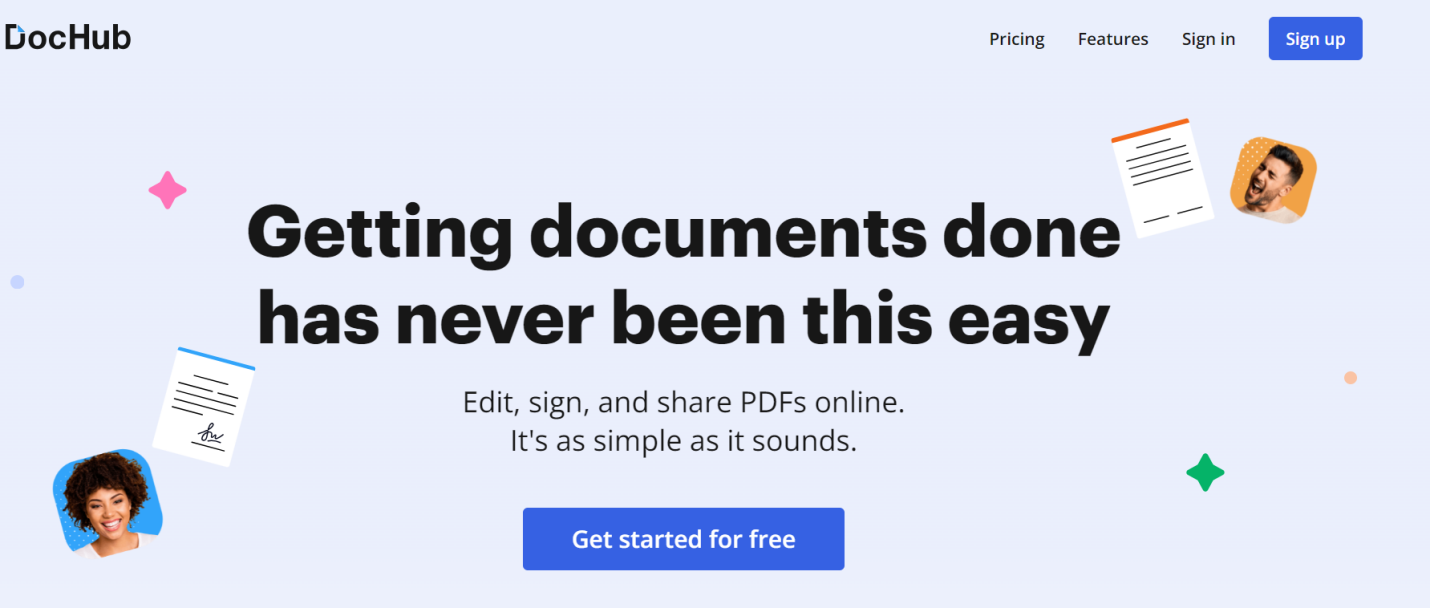
Key Features:
- WorkinTool PDF Editor is one of the best free PDF editors available online because it is completely free and offers basic functions.
- The tool has good security, so you can edit confidential PDF documents as well.
4. pdfFiller
pdfFiller is one of the best free PDF editors that has a unique interface with a variety of tools available for different functions. These functionalities are enough to fulfill the basic requirements of a user in terms of PDF editing, such as replacing text in PDF, editing text, adding images, and highlighting text. pdfFiller is mainly known for its solution-specific PDF tools and ability to provide custom features through APIs and third-party integrations.
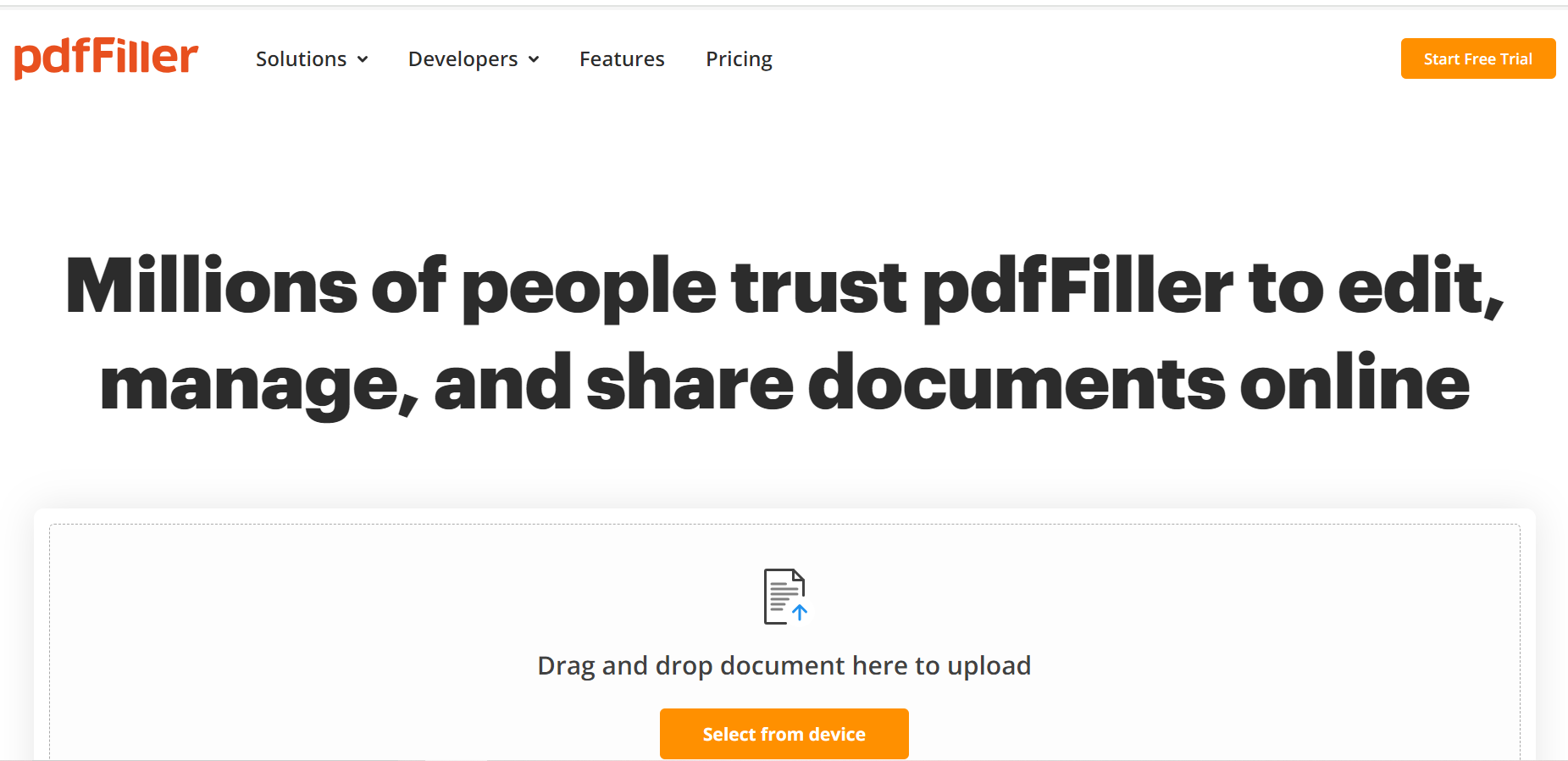
Key Features:
- Comprehensive PDF editing and PDF creation features.
- PDF conversion options.
- A wide range of PDF tools for companies and enterprises.
Pricing:
pdfFiller offers advanced versions in the Plus and Premium plans that costs $12/month and $15/month respectively.
5. ASPOSE
ASPOSE is a well-known company that offers a wide range of tools to users. It also has a PDF editor that allows you to manage and edit PDFs online for free. ASPOSE PDF Editor has a simple interface in which you can easily drag and drop the PDF or upload it directly from your computer.
If you are looking for a quick PDF editor that you can access from anywhere through your web browser, then you should definitely try out ASPOSE PDF Editor.
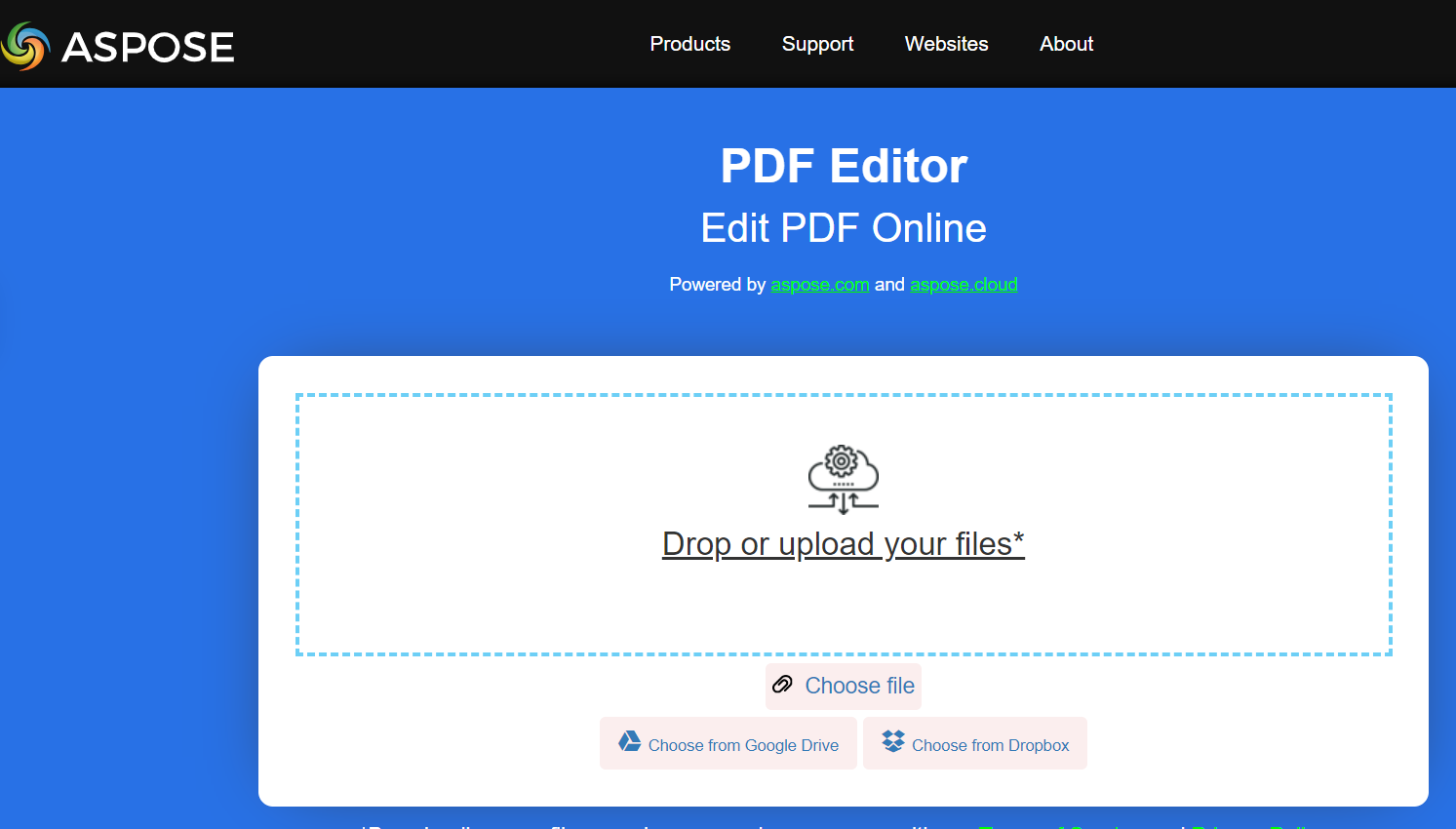
Key Features:
- ASPOSE has a simple and easy-to-use HTML PDF Editor
- You can access the PDF text editor online for free on any device and operating system through a browser.
- No need to install any external plugin or installation or even pay for the service.
Pricing:
ASPOSE PDF Editor is available for free.
6.Xodo
Xodo is an all-in-one PDF creator, editor, and organizer solution. It offers various features in one place to enhance your productivity and work efficiency. Xodo PDF Editor has established itself as one of the best free online PDF editors because of its high efficiency, security, and user-friendliness. The tool allows you to upload a PDF privately and edit it on your browser without any external downloading.
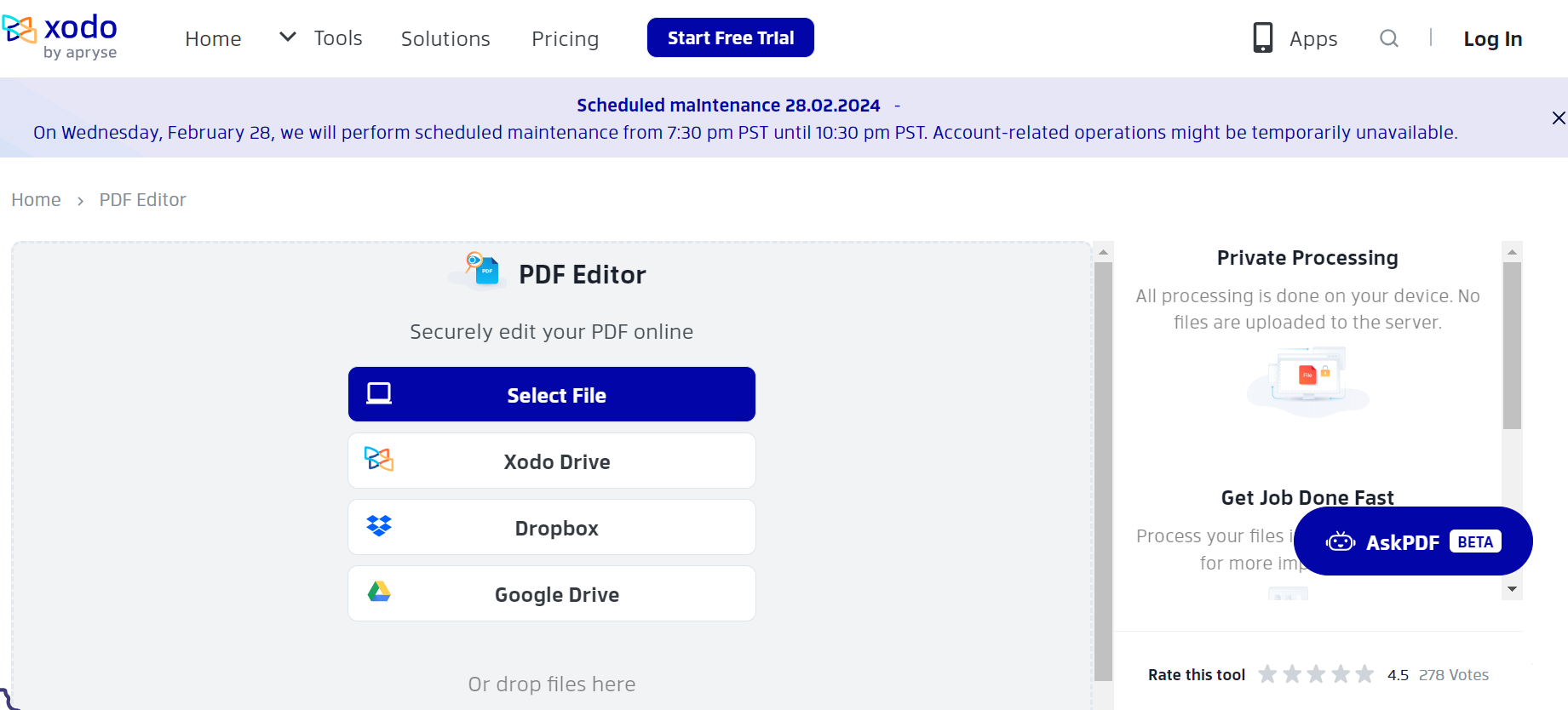
Key Features:
- Quick and easy access.
- Ability to upload PDFs on a private server and edit PDFs online for free.
- Download the edited PDF for free without any watermark.
Pricing:
You can access Xodo PDF Editor online for free. However, if you want access to other Xodo tools, such as PDF conversion and advanced features, you can get pro versions starting from $9 per month.
Part 2: How to Boost Productivity with AI-powered PDF Tool
Modern advancements, especially in the artificial intelligence (AI) field, means you don't have to spend long hours studying lengthy documents to find the answer to some specific query. Instead, you can use modern tools like Tenorshare AI-PDF Toolto boost your efficiency and productivity while dealing with PDFs.
AI PDF Tool is a simple and user-friendly online PDF tool that allows you to chat with the PDF and extract any key fact or answer from the document quickly. It also has a summarization feature through which you can generate a summary of a lengthy PDF.
You can use the AI PDF Tool to boost your productivity in the following three simple steps:
-
Open the tool through its website and upload your PDF file by drag-and-drop or clicking on the upload option and selecting your PDF.

-
Create and log in to your account to use the full features of the tool.

-
Once your PDF file(s) are uploaded, you can start chatting with the PDF and perform actions like asking questions and summarizing the PDF.

Part 3: FAQs about PDF Editor
1. How do I replace text in a scanned document?
In order to replace text in a scanned document, you'll have to make sure the PDF is editable. In other words, you'll have to use a PDF OCR editor. Such a feature is available in online PDF editors, such as Xodo and HiPDF.
2. Why can't I edit text in a PDF?
It is possible that your PDF might be locked or protected, which might cause you not to be able to edit the text in the PDF. You should try out different PDF editors to find the one that works on your particular PDF.
Conclusion
Dealing with PDFs in different formats, such as educational reports, academic papers, presentations, corporate reports, financial statements, and various other types of documents, is quite common. Therefore, choosing the right free PDF online editor is important to ensure you are able to edit the PDFs quickly and accurately.
Other than basic PDF editing features, such as replacing text, you should also try out features like chatting with PDFs and summarizing them to enhance your productivity. Tenorshare AI-PDF Tool is one such software that allows you to obtain quick and accurate answers from your PDFs with the power of advanced AI algorithms. Ultimately, all these PDF editing and viewing tools are meant to facilitate you and increase your productivity, so you try them out.