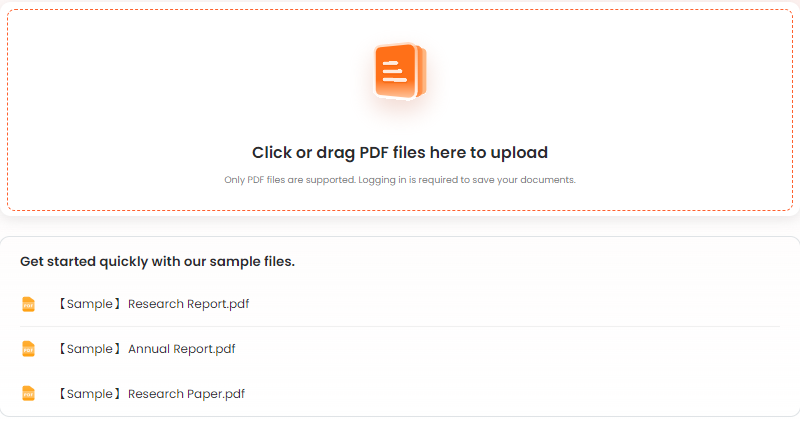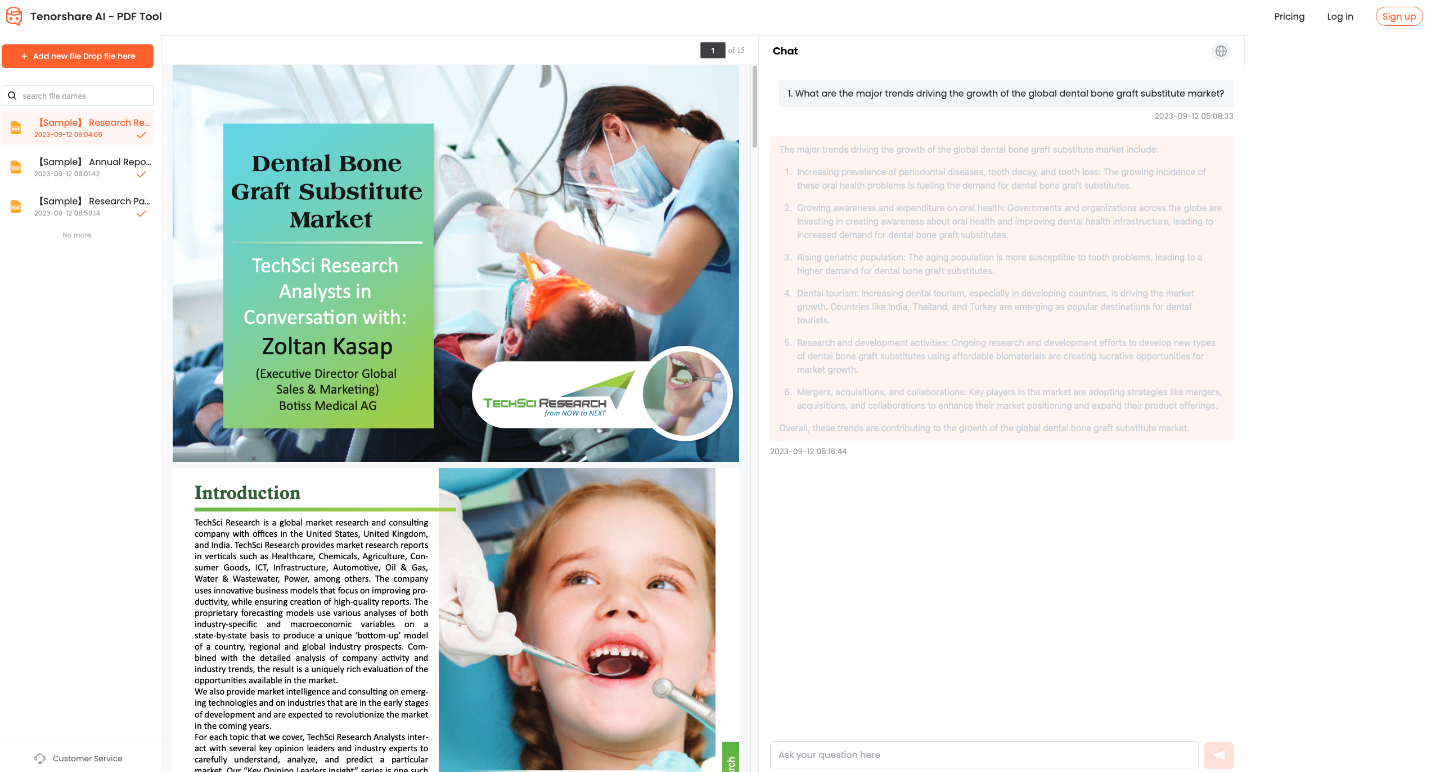How to Fix ChatGPT 4 Cannot Read Images or Files? 4 Ways!

Recently, many ChatGPT Plus users of ChatGPT have noticed a decline in the performance of the web-based version. One of the most frustrating problems is that ChatGPT 4 cannot read images or any files, which was previously an anticipated feature. In this article, we'll explore the reasons behind this issue and discuss ways to fix gpt-4 not accepting images and files.
Catalogs:
ChatGPT 4 Can’t Read Images Reflect it's Dumbing Down
Many users have reported that ChatGPT can't read images in reddit and Open AI forum recently. Here are some signs of this "dumbing down" effect:
1. Decreased Response Quality
Despite selecting GPT-4, users are often receiving answers that seem more like GPT-3.5 responses. These answers lack the depth and nuance that users have come to expect from the latest model.
2. Feature Limitations
Users have also found that ChatGPT can no longer perform certain tasks. ChatGPT 4 can't read images or files and analyze it, search the web, which were all promised capabilities.
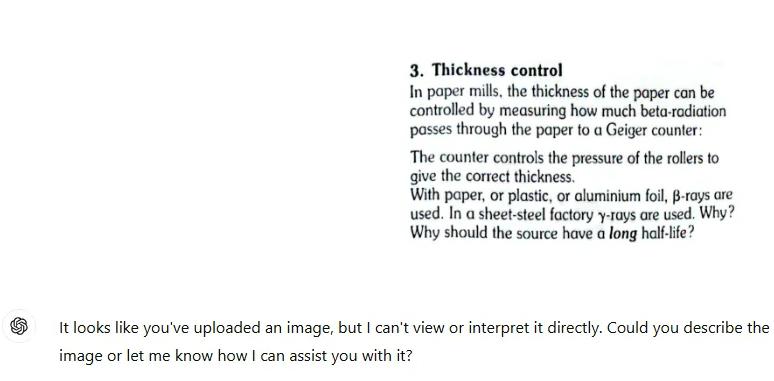
3. Reduced Reasoning Ability
In the latest "o1" series, the model no longer shows its thinking steps. Instead of providing a logical breakdown, ChatGPT jumps directly to a short answer, resulting in less accurate or lower-quality responses.
4. Search Function Failure
The search function, which was once an essential feature of ChatGPT, appears to be broken. It seems like ChatGPT can no longer access or retrieve information from the web in real time.
If you've been using GPT for a while, you've probably felt the difference: it feels like the model is just being "lazy." For example, when you ask it a challenging question, it might simply reply, "I don't know" or give an obviously incorrect answer. This laziness can often be attributed to ChatGPT is “Dumbing Down”.
You May Interested: How to Access ChatGPT After School Blocks it
When & Why Did the GPT-4 Downgrade Happen?
Some users have noticed a decline in performance like ChatGPT cannot see images as early as September.
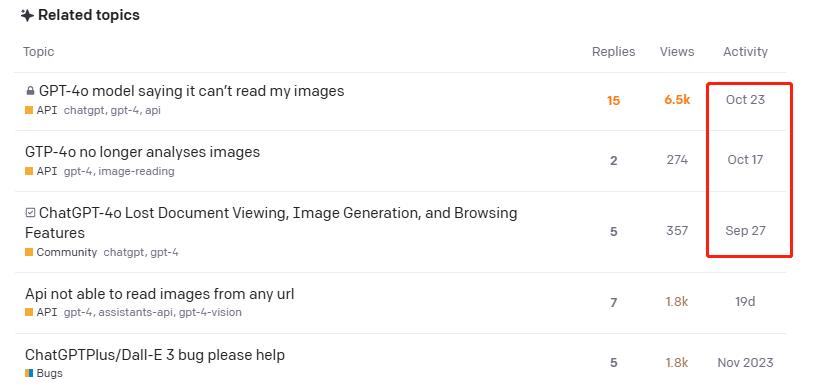
Specifically, during peak hours, GPT-4 quotas for paying subscribers have been halved, and in some cases, GPT-4 has been replaced with the cheaper GPT-3.5-turbo. This change has led to situations where users selecting GPT-4 are actually receiving responses from the less powerful GPT-3.5 model.
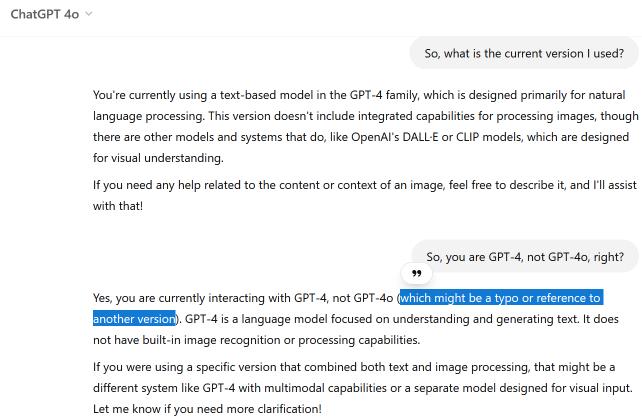
While the exact reasons for this downgrade are unclear, some reports suggest that OpenAI is developing new models and has reallocated computational resources away from GPT-4. However, the company has not provided an official explanation.
You May Interested: ChatGPT Is Currently Unavailable: How to Fix It
Read and Analyze Any PDF Files with Tenorshare ChatPDF
Many users find it frustrating to manually analyze large or complex documents. ChatGPT 4 Can't Read Images or files make things even worse. Luckily, you can try Tenorshare ChatPDF. Powered by the advanced algorithms of ChatGPT-4, Tenorshare's PDF analysis tool provides a fast, efficient, and reliable way to analyze documents.
Key features of Tenorshare ChatPDF:
-
Quickly generates concise summaries of lengthy PDF documents.
-
Allows users to ask questions and receive accurate answers in a conversational manner.
-
Easily identifies and extracts specific information from the PDF.
-
Helps users better understand complex topics and technical jargon.
-
Perfect for students, researchers, and professionals who frequently work with PDF documents.
How to Read and Summarize PDFs with Tenorshare ChatPDF:
-
Go to the Tenorshare ChatPDF website and upload the PDF document you want to analyze.

-
Once the PDF is uploaded, you can start asking questions about the content. You can ask specific questions or request summaries of particular sections.

-
Tenorshare ChatPDF will process your query and provide a relevant answer or summary within seconds.
4 Ways to Fix ChatGPT 4 Cannot Read Images
If you're encountering the problem where ChatGPT 4 cannot read images, here are some potential fixes you can try:
1. Try Accessing with a Mobile Phone or Mac OS
For users facing these issues, the most effective workaround is to use the official ChatGPT mobile app, available for Android, iOS, and MacOS. So far, these platforms have not been affected by the "downgrade" problem.
2. Use a Different Browser
Sometimes, issues with accessing certain features can be browser-specific. Try switching to a different browser, like Firefox, which might offer a smoother experience than Google Chrome.
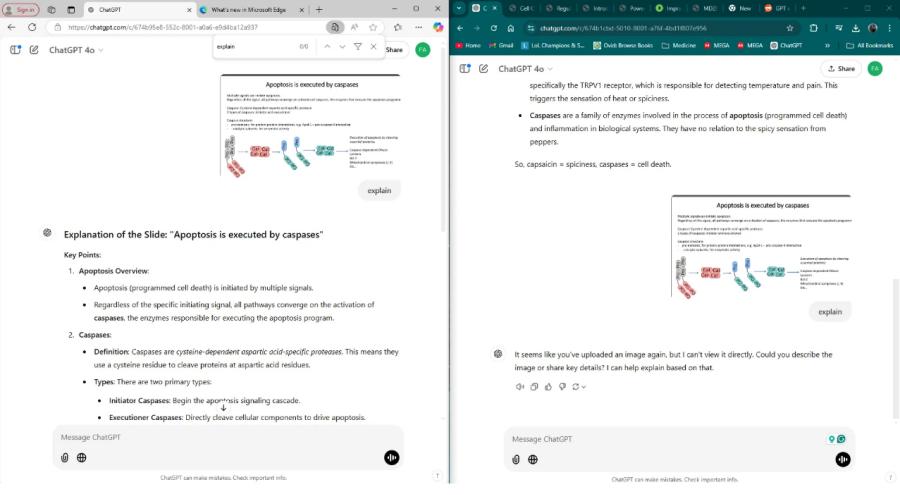
Image: ChatGPT 4 can read and analyze PDFs while using other Browser
3. Switch to a Clean VPN
If you're using a VPN to access ChatGPT and facing GPT 4 refuses to read images or files, try switching to a new, clean VPN. Sometimes, ChatGPT might restrict access from certain VPN providers. It can take a few days for the changes to take effect.
4. Consider ChatGPT Alternatives
If none of the above ways can fix ChatGPT not reading images, you might want to explore alternative AI models. As we approach the end of 2024, GPT may not always be the best choice.
Claude:
Known for its nuanced and comprehensive responses, Claude excels in creative writing, storytelling, and delivering detailed summaries. It's a great choice if you're looking for an AI that offers a more human-like touch in its interactions.
Gemini:
Built on Google's advanced language model, LaMDA, Google Gemini excels in understanding and responding to complex queries. It's deeply integrated with Google Search, providing real-time information and context to its responses.
Deepseek:
Deepseek Specializes in deep logical reasoning, making it ideal for complex problem-solving and analytical tasks. It provides detailed, structured outputs, making it easier to understand and interpret the results.
Conclusion
While it’s frustrating that ChatGPT 4 cannot read images or files and has seen a drop in functionality, there are several ways to work around these issues. Whether you choose to switch platforms, try a different browser, or explore other AI tools, there are options to ensure your AI experience remains productive. OpenAI is still making technical adjustments, and hopefully, these issues will be resolved soon.
In the meantime, tools like Tenorshare Free AI PDF Summarizer can help you get the most out of your documents, helping you analyze PDFs and keep your workflow smooth despite the limitations.
Tenorshare AI PDF Tool
- Summarize the various types of large PDF documents
- Chat with the PDF to get key information accurately
- Supports simultaneous uploading of multiple documents
You Might Also Like
- Solved! How to Access ChatGPT After School Blocks it?
- ChatGPT for Professional Speakers: How to Make Most of It
- Best ChatGPT Prompts for Musicians: Unlock Creativity with AI
- 20 Best & Effective ChatGPT Prompts for Payroll Managers
- Best ChatGPT Script Writing Prompts for Every Theme and Genre
- 10 Best Prompts For Outlining Business Plan On ChatGPT in 2026