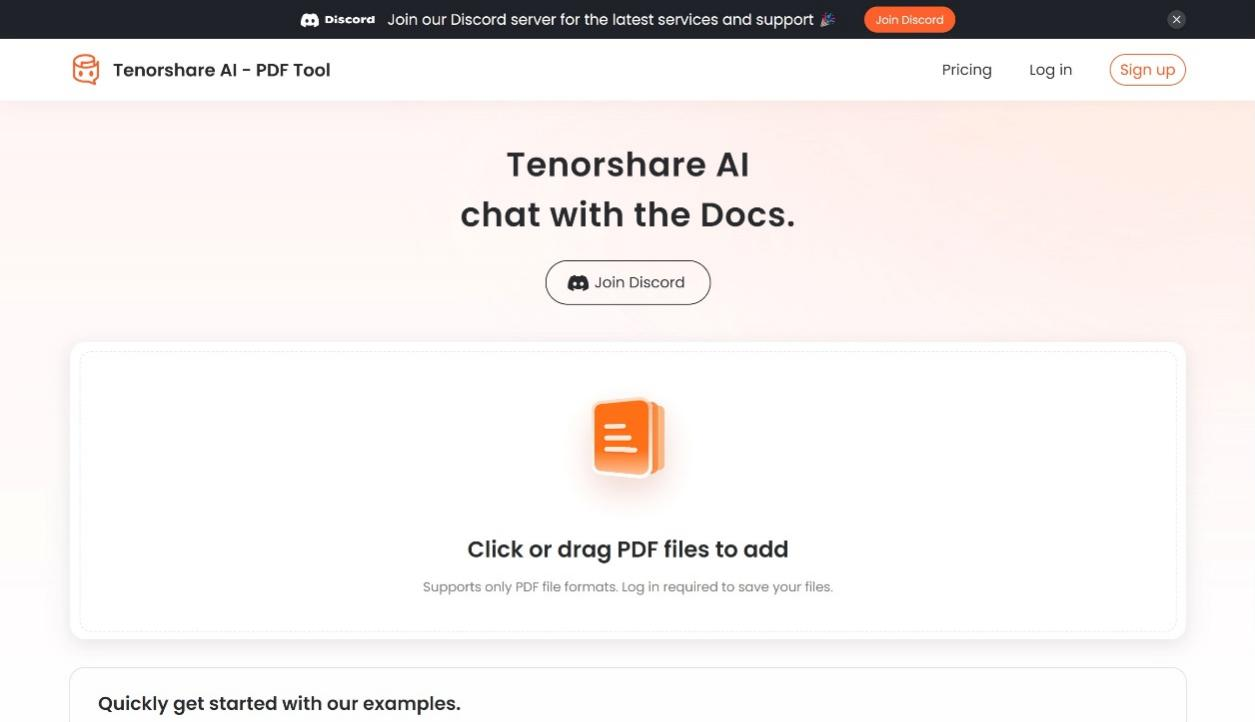[Updated] ChatDOC AI Review 2026: Features, Pros, Cons, & Alternative
ChatDOC is a powerful AI-driven tool designed to simplify document interaction for professionals. With support for PDFs, Word documents, and even scanned files, it caters to diverse needs by enabling users to upload, summarize, and query document content quickly. Ideal for fields like research, law, academia, and business analysis, ChatDOC streamlines workflows and aids decision-making by generating concise summaries, extracting key data, and providing AI-powered answers with source citations.
What is ChatDOC AI?
ChatDOC is an advanced PDF Summarizer AI designed to help users interact with, analyze, and summarize content across various file formats, including PDFs, Word documents, and scanned files. Built with powerful AI, ChatDOC extracts key information, creates concise summaries, and lets users query specific details within documents for fast, reliable answers. With built-in source citations, it ensures accuracy and supports trust in the information presented. As you love to read about ChatDOC here I have already done the review of two more PDF tools OceanofPDF and PDFgear.
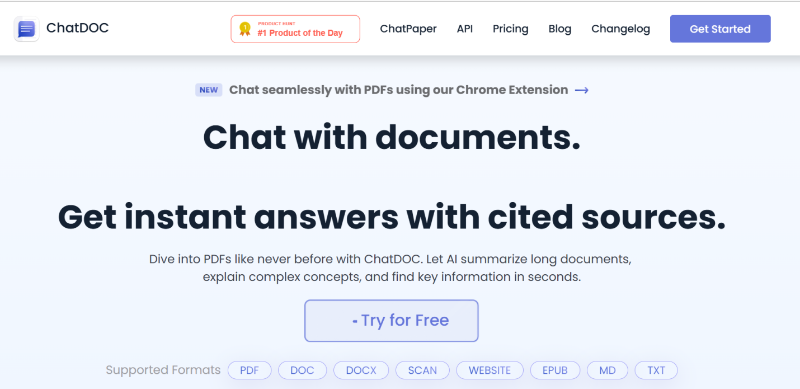
Part 2. Strength-giving Easter Messages for My Love during Challenging Times
Key Features
- Multi-Format Support: Works with PDFs, Word documents, and scanned files, offering flexibility.
- Intelligent Summarization: Automatically condenses lengthy documents to highlight essential points.
- Information Extraction: Identifies and pulls out crucial data points to simplify analysis.
- Interactive Querying: Allows specific questions with accurate, AI-driven answers that include citations.
- Source Citation: Ensures reliability by linking AI-generated insights directly to the original document.
- Productivity Boost: Cuts down time spent on manual document analysis.
Pros and Cons of ChatDoc
| Pros | Cons |
|---|---|
| Real-time collaboration for team efficiency | High learning curve for advanced features |
| Strong encryption for data security | Reliance on internet connectivity |
| Customizable workflows for flexibility | Limited offline functionality |
| Accessibility options (text-to-speech, etc.) | Can be resource-intensive on older devices |
| Multilingual document processing | Risk of over-reliance on AI-generated content |
ChatDOC Pricing and Features Overview
ChatDOC offers two subscription plans: Free and Pro ($5.99/month). Here’s a quick look at each plan’s capabilities and limitations:
| Plan | Free | Pro ($5.99/month) |
|---|---|---|
| File Uploads | 2 files per day | 300 files per month |
| Page Limit | 20 pages per file | 500 pages per file |
| File Size Limit | 36 MB per file | 36 MB per file |
| Question Limit | 20 questions per day | 300 questions per day |
| Collection Size | 30 files per collection | 30 files per collection |
| Supported Formats | PDF only | PDF, DOCX, DOC, TXT, EPUB, Website URLs |
| OCR Capability | Not included | 500 OCR pages per month |
Performance Analysis of ChatDOC
Let's actually test the basic usage Chat with PDF and main functions of ChatDOC. We will take IEEE research papers as test cases and evaluate ChatDOC efficiency with various queries, such as summaries of research papers and explanations of several concepts.
After uploading and opening a research paper to ChatDOC, ChatDOC welcomed us with a brief abstract and provided a brief overview of the entire document. After that, I was asked to summarize the entire research paper.
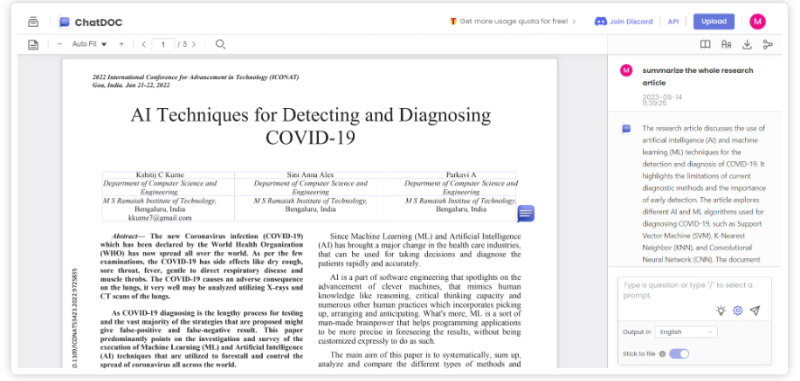
ChatDOC was able to analyze the entire paper and provide an appropriate summary. However, the level of detail in the summary was limited compared to what the Tenroshare AI ChatPDF provided when it was asked to summarize.
After the summary test, we decided to test ChatDOC's concept detailing capabilities. Therefore, I was asked to clarify "What is machine learning."
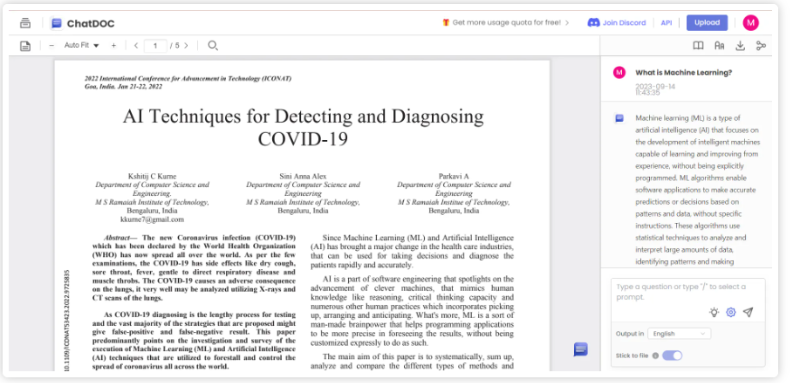
ChatDOC was able to provide a general idea of machine learning and provide decent answers to our queries.
Since ChatDOC supports multiple languages, I decided to ask the same question and answer it in French. However, an error message was displayed.
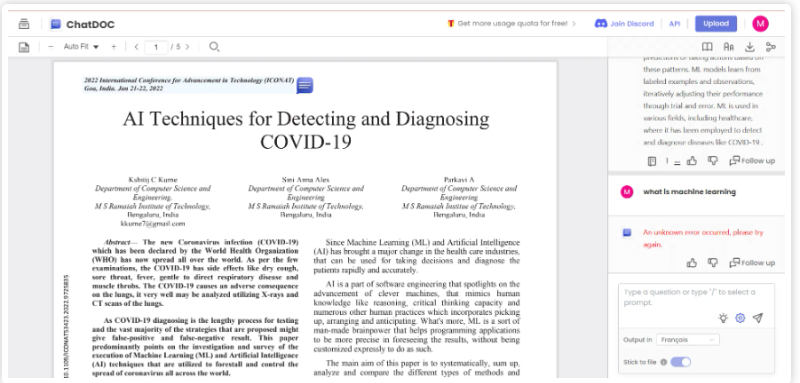
According to the characteristics of ChatDOC, it is useful for "discovery of deeper knowledge." So there was a document that did not directly answer the question "What is the origin of COVID-19," so I asked him to answer it. However, this document did not contain any information about it.
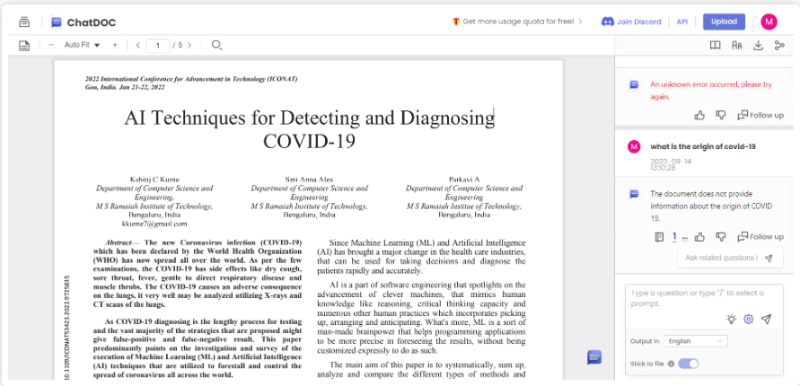
In addition, I tried to switch the toggle "paste to file" so that I could answer outside the scope of the document, but I could not switch.
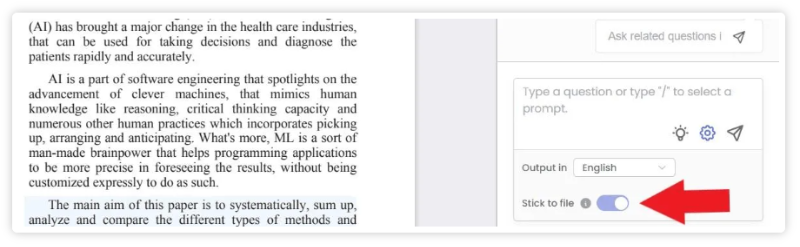
If you want to use AI Assistant to chat with both document-related and general topics, go with Tenorshare AI ChatPDF.
After doing various tests with ChatDOC AI, it can be said that you can assist in reading documents and answer document-related questions in the chat box. But rather than a friendly article summary tool, you need a learning curve to write commands efficiently and use full chat box possibilities.
Tenorshare AI ChatPDF: A Powerful Alternative to ChatDOC
Tenorshare AI ChatPDF stands out as an impressive alternative to ChatDOC, particularly for those focused on detailed PDF summarization, intelligent Q&A, and multilingual support. This tool provides efficient handling of multiple documents simultaneously, making it highly valuable for users managing extensive research materials. Tenorshare Chat PDF is the best and reliable option where you can instantly summarize.
Key Features of Tenorshare AI ChatPDF
- Live PDF Summarization: Instantly generates a concise summary as soon as a PDF is uploaded.
- Intelligent Q&A: Allows users to ask detailed questions about the entire PDF or specific sections like tables, delivering accurate responses swiftly.
- Multi-PDF Compatibility: Supports the upload and interaction with up to 4 PDF files at once.
- Multilingual Capability: Works with PDFs in various languages, ensuring broad accessibility.
Steps to Use Tenorshare AI ChatPDF
-
Upload Your PDF – Start by uploading the PDF file into Tenorshare AI ChatPDF.

-
Choose Your Language Preference – Select your preferred language by navigating to the top-right corner of the screen. This will ensure that commands and responses are displayed in your chosen language, enhancing ease of use.

-
Interact with Your PDF: Use the chat window on the right side to ask questions about the document and get AI-driven responses.

Tenorshare AI ChatPDF makes complex document analysis fast and simple, proving itself as an invaluable tool for anyone who needs quick, reliable insights from their documents.
Additional FAQs about ChatDOC
Q1: Can ChatDOC handle multiple file formats, and does it work offline?
ChatDOC supports various file formats such as PDFs, Word documents, and scanned files. However, it requires an internet connection for advanced features like interactive querying and AI-generated summaries, so offline access is limited.
Q2: Does ChatDOC allow real-time collaboration with others?
Yes, ChatDOC offers real-time collaboration, allowing multiple users to interact and work on documents together. This makes it an excellent choice for teams needing shared insights and efficient workflow.
Q3: Is ChatDOC easy to use for beginners?
While ChatDOC has a range of powerful features, new users might experience a learning curve, especially with advanced tools like detailed data extraction. However, its interface is intuitive, and most users quickly adapt after exploring its functions.
Q4: How does ChatDOC ensure data privacy?
ChatDOC employs robust security protocols, including encryption, to protect sensitive documents. This ensures that uploaded data remains confidential and secure during the document processing and analysis.
Conclusion
ChatDOC is a robust AI-powered tool that significantly enhances document interaction, making it ideal for professionals across fields like research, law, and business. For users seeking a more intuitive, multilingual-friendly option that excels in PDF summarization and real-time querying, Tenorshare AI ChatPDF is a recommended alternative. Tenorshare offers advanced PDF handling, allowing up to four PDFs at once, live summarization, and interactive
You Might Also Like
- SciSpace AI Detector Reviews: Testing How Accurate It Really Is
- Full Semihuman AI reviews Effective, Pros, Cons, and Alternatives.
- Undetectable AI Reviews: Can it Bypass all AI Detectors?
- ChatWithPDF Reviews: Discover Key Features, Benefits, and the Best Alternative
- Grammarly Plagiarism Checker Reviews: Features, Tests, and How to Bypass It
- SlidesPilot Reviews: Key Features, Pricing, and Top Alternatives Explained