ChatWithPDF Reviews: Discover Key Features, Benefits, and the Best Alternative
In a world dominated by digital documents, managing and extracting information from large PDFs can be overwhelming. Enter ChatWithPDF , a tool designed to make interacting with your PDFs as easy as chatting.
This AI-powered tool simplifies the process of understanding dense material, turning it into an interactive experience where users can ask your PDF questions and receive instant insights. Recently, the tool moved to a new domain— PaperGuide.ai —but its features remain largely the same, continuing to serve students, researchers, and professionals alike.
In this review, we will break down its core features, pros and cons, pricing, and alternatives. By the end, you'll have a comprehensive understanding of how ChatWithPDF works and whether it’s the right tool for your needs.
What is ChatWithPDF?
ChatWithPDF is a powerful AI tool that allows users to engage with PDF documents in a new way. Instead of manually reading through a document, you can now ask your PDF questions, request summaries, and even get answers related to specific sections. Whether you're a student looking to summarize research papers or a professional needing quick insights from a long document, ChatWithPDF can help. It's like having a personal assistant dedicated to analyzing your documents.
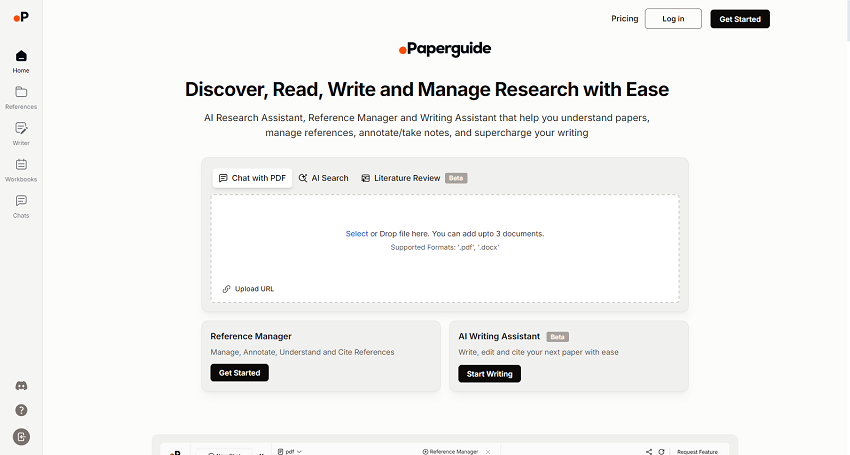
Key Features of ChatWithPDF
-
Chat with PDF : Ask questions directly to your PDF and receive AI-driven responses. No more endless scrolling—just instant answers.
-
Summarize PDFs : Convert lengthy PDFs into concise summaries, making it easy to review large documents in minutes. This is ideal for professionals and students who need a quick AI PDF summarizer.
-
Knowledge Base Interaction : ChatWithPDF enables users to interact with multiple documents simultaneously, querying them for answers from diverse sources. It’s perfect for cross-referencing or comparing information.
-
Scientific Explanations : The AI simplifies complex scientific concepts and calculations found in your documents, making it easier to understand technical material.
-
Chrome Extension (Coming Soon) : The upcoming Chrome Extension will allow users to interact with PDFs directly in the browser without any downloads.
Testing of ChatWithPDF
To give you a firsthand look at how ChatWithPDF works, we tested its performance on a standard research document. Here's what we found:
1. Summary
The tool successfully summarized a 20-page research paper in seconds. It highlighted the key points while preserving the document's integrity. For users needing a quick AI PDF summarizer, this feature alone is a game-changer.
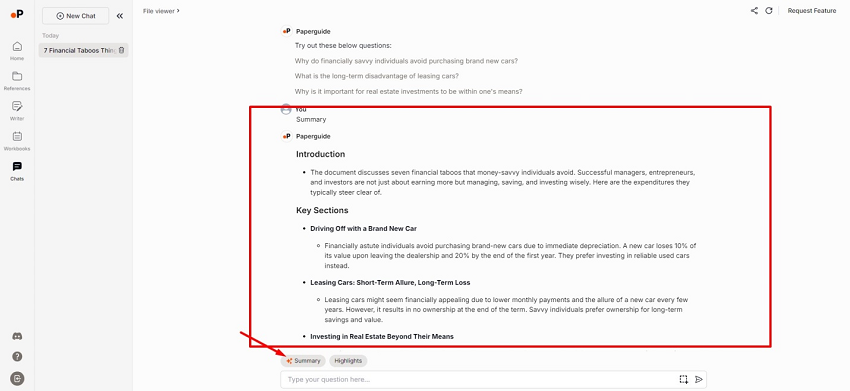
2. Highlights
We could extract specific sections and get immediate highlights of the most important data. This was especially useful for referencing facts and figures without combing through the entire document.
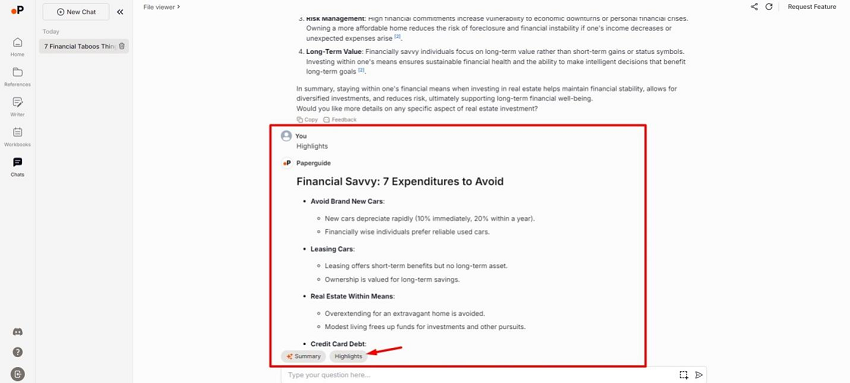
3. Ask Questions
When asked, "What are the core findings of this research?" the tool instantly provided a direct answer from the relevant section of the PDF. It truly felt like we were chatting with the PDF, not just searching.
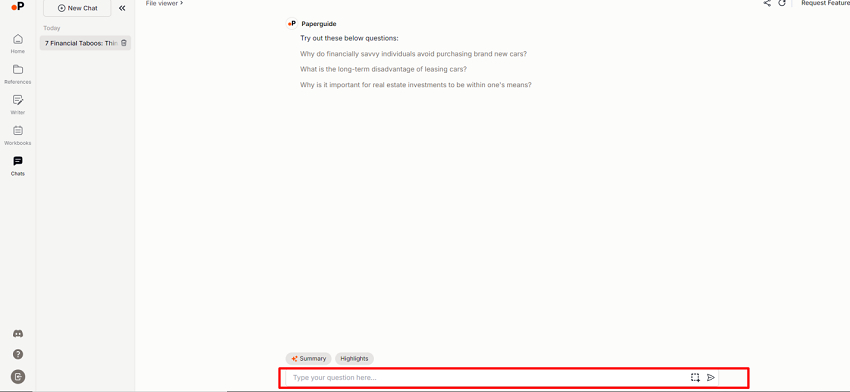
Our Rating Breakdown for ChatWithPDF:
| Criteria | Score |
|---|---|
| Accuracy and Reliability | 4.7/5 |
| User-Friendliness | 4.8/5 |
| Functionality and Features | 4.6/5 |
| Speed and Performance | 4.5/5 |
| Customization Options | 4.1/5 |
| Data Security and Privacy | 4.9/5 |
| Customer Support and Resources | 4.3/5 |
| Value for Money | 4.4/5 |
| Integration Capabilities | 4.0/5 |
| Overall Rating | 4.5/5 |
Pros and Cons of ChatWithPDF
Every tool has its strengths and weaknesses, and ChatWithPDF is no different. Here’s a quick breakdown:
Pros:
-
Efficiency : Summarize and query documents in a matter of minutes, saving hours of manual effort.
-
User-Friendly Interface : The layout is intuitive and designed for easy use, making it accessible to both tech-savvy and non-tech users.
-
Versatility : Whether you're a student, researcher, or professional, this tool caters to a wide range of documentation needs.
-
Privacy : Documents are handled securely, and users have control over the deletion of stored data.
Cons:
-
Daily Limitations : Free users can only interact with up to 3 documents per day.
-
Unreleased Features : The highly anticipated Chrome Extension is still in development.
-
Learning Curve : While it's user-friendly, taking full advantage of the advanced features may require a little exploration.
Pricing
ChatWithPDF offers three pricing tiers:
1. Free Version ($0/month)
-
10 AI Generations/day
-
500MB storage
-
AI Summaries and PDF interaction
-
Suitable for casual users with basic needs.
2. Starter Plan ($12/month)
-
Unlimited AI generations
-
10GB storage
-
AI Research Assistant
-
Great for students and researchers needing more comprehensive document handling.
3. Advanced Plan ($20/month)
-
Unlimited generations and storage
-
Ideal for professionals requiring extensive document management and research features.
Best Alternative to ChatWithPDF
If you're searching for an alternative to ChatWithPDF, Tenorshare ChatPDF offers a range of impressive features that enhance your PDF interaction experience. Its article summarizer quickly extracts essential information, providing concise and accurate summaries, saving you time when dealing with lengthy documents.
Beyond that, Tenorshare's AI PDF Reader allows for interactive learning by enabling you to engage with PDFs, ask questions, and grasp key concepts efficiently. Additionally, Tenorshare provides a free online AI chat feature, offering a daily free trial for users to explore its capabilities without a subscription.
With these advanced tools, Tenorshare ChatPDF stands out as a comprehensive solution for both summarizing and interacting with PDF content.
FAQs
Is there a free version of Chat With PDF?
Yes, ChatWithPDF offers a free version with limited features, including up to 10 AI generations per day and 500MB of storage. It’s a great way to try out the tool before committing to a paid plan.
Can I cancel my subscription to Chat With PDF? Yes, users can cancel their subscriptions at any time by visiting their account settings. However, a 30-day notice is required for the cancellation to take effect.
Can AI summarize a PDF file?
Yes! ChatWithPDF acts as an AI PDF summarizer, allowing users to condense long documents into key takeaways and bullet points. It simplifies the process of extracting information from dense text.
Can Chat With PDF help me convert PDF to Word?
No, ChatWithPDF is specifically designed for document interaction and summarization, not file conversion. For converting files, you can use tools like PDFgear Online Converter.
Can I use Chat With PDF on my phone?
Absolutely! Since ChatWithPDF is web-based, it works on any device with a browser, including Mac, Windows, Linux, Android, and iOS.
Conclusion
In conclusion, ChatWithPDF is a versatile tool for users looking to interact with and summarize PDFs efficiently. Its ability to streamline document analysis makes it a valuable asset for students, professionals, and researchers alike. However, for those seeking even more advanced features, Tenorshare ChatPDF offers a robust alternative.
With its powerful AI PDF Summarizer, interactive AI PDF Reader, and the convenience of a free online AI chat option, Tenorshare provides a comprehensive and user-friendly solution for managing and understanding PDF documents. Whether you're summarizing content or engaging with detailed information, Tenorshare ensures that you get the most out of your PDFs.
You Might Also Like
- Sharly AI Reviews: A Comprehensive Look at Its Features and Alternatives
- SciSummary Review 2026: How It Compares to Other PDF Summarization Tools
- PDFgear Review: An In-Depth Look at the PDF Tool Everyone's Talking About
- A Guide to AskYourPDF AI and its Alternatives
- How to Extract Text Value from PDF Financial Statement? Best Tools
- Best 3 Chatgpt PDF Reader Alternative in 2026

