DocGPT Reviews 2026: Details, Pricing, & Feature
The world of Artificial intelligence has rapidly expanded, with tools like ChatGPT making interactive chatbots mainstream. However, a new wave of AI products, such as DocGPT, takes things a step further, allowing users to interact with document-based information in a way that transforms how we engage with text. This article will provide a comprehensive review of DocGPT, evaluating its features, usability, and benefits.
Overview of DocGPT: What Sets It Apart?
DocGPT is an advanced AI-powered tool that allows users to interact with various types of documents in a question-answer format. This capability opens new doors for anyone needing to extract information from documents quickly, efficiently, and accurately. Ideal for researchers, students, legal professionals, and corporate teams, DocGPT enables users to engage with text in a way that closely resembles having a conversation with an expert. Here you can learn about the 6 Best PDF Text Readers to read PDF aloud.
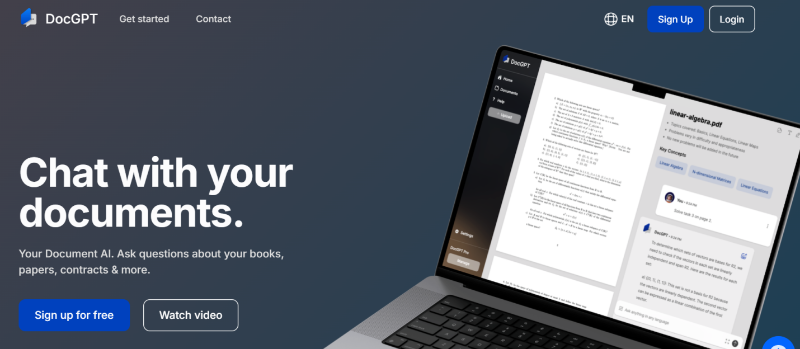
Key Features of DocGPT
Contextual Understanding
DocGPT’s AI model goes beyond keyword matching, and understanding the context of questions to provide relevant responses. For instance, it can interpret specific financial or scientific terms to find the right sections within a document.
Summarization and Analysis
Ideal for lengthy content like research papers, DocGPT summarizes key points, main themes, or takeaways, allowing users to quickly understand essential information without reading in detail.
Advanced Search and Retrieval
Powered by NLP, DocGPT can answer complex queries and locate precise passages, making it valuable for professionals managing large volumes of text.
Document Segmentation
DocGPT segments lengthy documents by chapters, headings, or themes, allowing users to interact with specific sections for targeted information retrieval.
Multi-Document Comparison
DocGPT enables side-by-side comparisons of multiple documents, highlighting differences—a valuable feature for analyzing contracts, financial reports, or technical content.
Pricing & Limitations of DocGPT
DocGPT offers a cost-effective subscription model, priced at $4.99 per month per user, with a 30-day free trial for users to test its full range of features. This subscription includes several valuable offerings tailored for efficient document management and interaction. Below is a breakdown of the pricing and features:
| Plan | Price | Features Included |
|---|---|---|
| DocGPT Subscription | $4.99/month | · Unlimited access to GPT-3.5/GPT-4 · Full access to all features · Ability to chat with multiple documents at once· 2,000 GB document storage |
DocGPT Performance Analysis
Now that we know the basics of DocGPT, the next step is to verify its function in the performance test. So, let's test the function of an IEEE research paper for example.
After uploading the research paper, I was asked to summarize the research paper.
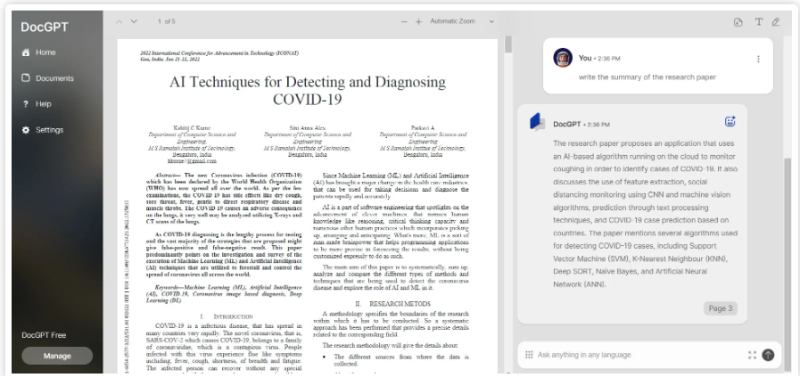
The summary provided was good but very concise. We expected a more detailed summary. So I asked him to write a more comprehensive summary.
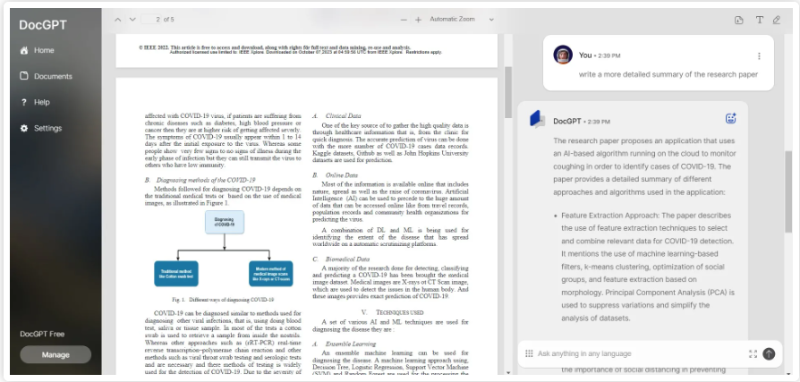
This time, I was able to provide a detailed summary of the research paper.
Next, we decided to test our analytical capabilities. So he explained one of the diagrams of his research papers.
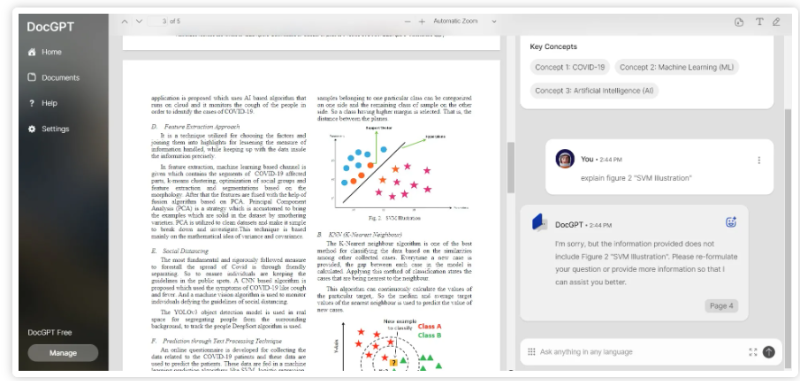
However, DocGPT was unable to find and explain the figure. On the other hand, Tenorhsare ChatPDF also provides the same functionality as DocGPT, but it was able to provide an explanation of the same diagram that DocGPT could not detect.
Next, as the final performance test for DocGPT, I asked what was outside the scope of the document. What is the origin of COVID-19? "
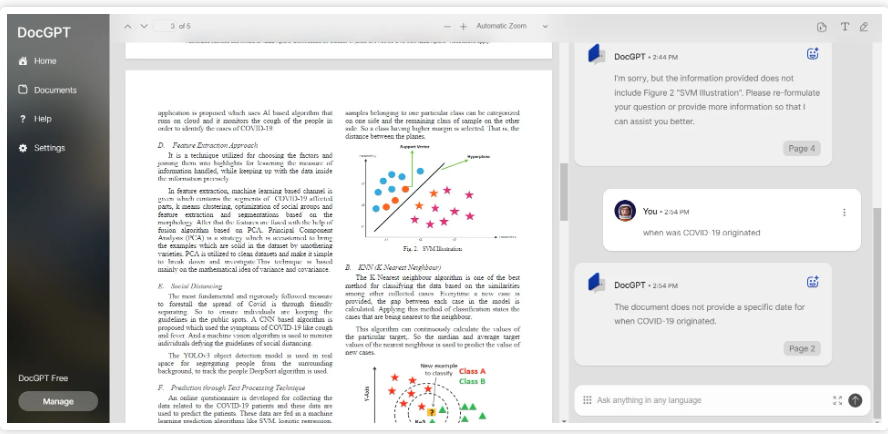
To his surprise, DocGPT replied that it could not be answered and that such was not written in the document. DocGPT claims to be answered outside the scope of the document, so this is also a negative answer.
Overall, when concluded from performance analysis, DocGPT helps read and analyze documents, but there are some limitations. Only PDF documents can be processed, and specific commands must be given to obtain the desired result.
Pros and Cons of DocGPT
| Pros | Cons |
|---|---|
| User-Friendly Interface | May Have Limited Customization |
| Simple design, easy to navigate and use. | Might not allow advanced customization for expert users. |
| Fast Document Processing | Occasional Inaccuracy |
| Quickly analyzes and generates document summaries. | AI may occasionally misinterpret complex language or context. |
| Multiple Document Formats Supported | Learning Curve for New Users |
Tenorshare AI ChatPDF: Best Alternative to DocGPT
Tenorshare AI ChatPDF is a practical alternative or companion to DocGPT for users who work extensively with PDFs. It specializes in handling large and complex documents and is particularly useful in professional and academic settings where PDFs are the standard. Tenorshare AI ChatPDF shines in environments where PDFs are the predominant file type.
Key Features of Tenorshare AI ChatPDF
PDF-Specific Analysis: AI ChatPDF is optimized for PDF files, making it particularly useful for legal and academic documents, which are often stored in this format.
Quick Extraction of Information: With AI ChatPDF, users can easily extract complex information, such as charts or tables, from PDFs, enabling a more interactive experience.
Intelligent Search: This tool’s search functionality supports natural language questions, allowing users to extract specific data points, summaries, or insights with precision.
Multi-Language Support: AI ChatPDF has robust language support, catering to users around the world who need document-based information in languages other than English.
DocGPT vs. Tenorshare AI ChatPDF: A Side-by-Side Comparison
| Feature | Tenorshare AI ChatPDF | DocGPT |
|---|---|---|
| File Compatibility | PDFs, and other formats | Primarily PDFs |
| Multi-Language | Available | Limited |
| Contextual Q&A | Advanced | Intermediate |
| Multi-Doc Comparison | Yes | No |
| Summarization | Available | Limited |
| Main Audience | Broad (corporate, academic, legal) | PDF-heavy users, especially academia |
In verdict, DocGPT and Tenorshare AI ChatPDF both offer valuable solutions for users seeking AI-driven document interaction. While Tenorshare AI ChatPDF provides a broader range of features and document compatibility, DocGPT stands out for its user-friendly design.
Final Thoughts
DocGPT is an innovative AI-driven tool that transforms document interaction, making it ideal for professionals who need quick, contextual insights without manually searching through lengthy texts. For those who need additional features, like support for various document formats and enhanced capabilities, Tenorshare AI ChatPDF offers a viable alternative. Tenorshare AI ChatPDF stands out by effectively handling document types beyond PDF and providing deeper analytical insights, such as the ability to explain specific content, including complex diagrams.
You Might Also Like
- Is TinyWow a Scam? An Honest TinyWow Review
- ZeroGPT Paraphraser Review: Features, Price, Pros & Cons, Alternative
- [Updated] Docalysis AI Read Review, Details, Pricing, & Features
- [Updated] ChatDOC AI Review 2026: Features, Pros, Cons, & Alternative
- Glasp AI Summarizer: An In-Depth Review of Its Features and Functions
- HIX Chat Review 2026: Features, performance and Pricing
- 150+ Winter Letter Board Ideas for Seasonal Charm and Cozy Vibes

