CheatGPT Review: Features, Pros, Cons, & Alternatives
CheatGPT is one such tool that has recently gained attention among students, researchers, and professionals alike. In this review, we will explore the features, benefits, and possible limitations of CheatGPT, examining how it stands out in the world of AI-assisted tools. Plus, as we look at AI-powered tools for document-based learning, we’ll introduce Tenorshare AI ChatPDF, an excellent tool for reading and understanding PDFs with AI assistance.
Catalogs:
What is CheatGPT?
CheatGPT is an AI-driven platform designed to aid users in answering questions, generating summaries, and understanding complex topics. Built on advanced machine learning models, CheatGPT can assist in a variety of areas, from homework help to research assistance, providing accurate and comprehensive responses to queries. As you like to read the review of CheatPDF I have also done a review of SmallPdf converter which you also like to know.
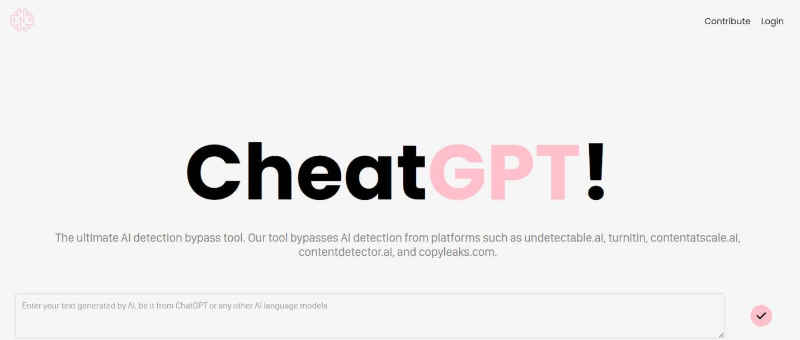
Key Features of CheatGPT
1. Adaptive Learning
One of CheatGPT’s standout features is its ability to adapt to user queries, ensuring responses that are relevant and contextually accurate. This adaptability makes it suitable for various academic levels and topics, from high school math to advanced science and humanities.
2. Homework Assistance
CheatGPT is popular among students as a homework helper, allowing them to quickly grasp challenging concepts or solve difficult questions. It breaks down complex questions into simpler explanations, helping students understand their homework without copying answers directly.
3. Instant Summaries and Explanations
CheatGPT is capable of processing large volumes of text to generate concise summaries. This feature is useful for students and professionals who need to understand lengthy articles or papers quickly. Instead of reading entire documents, users can get an overview of essential information in just a few minutes.
4. Multilingual Support
In a globalized world, multilingual support is invaluable. CheatGPT offers support for multiple languages, helping users who aren’t native English speakers access high-quality educational assistance.
5. Customizable Responses
With different options to tailor answers, CheatGPT can generate summaries, explain topics in simpler terms, or delve into more detailed explanations, allowing users to receive information at a level of detail suited to their needs.
Limitations of CheatGPT
Despite its advantages, CheatGPT is not without limitations. Here are some areas where traditional methods still hold value:
- Critical Thinking: While CheatGPT can provide answers, it doesn’t necessarily foster the same critical thinking skills developed through independent study.
- Depth of Knowledge: CheatGPT’s responses are as detailed as the prompts, but complex subjects may still require traditional learning methods for a deeper understanding.
Is CheatGPT Free?
Wondering if you can access CheatGPT’s advanced AI features without paying? The answer is yes! CheatGPT provides 5000 free credits daily, allowing you to explore its features at no cost. However, there are some limitations to keep in mind.
Only the GPT-4o Mini model is completely free, and credits are deducted based on the length of the AI’s responses. The credits per word vary depending on the model:
- GPT-4o Mini: 1 credit per word
- GPT-4o: 27 credits per word
- Claude 3.5: 24 credits per word
You can also earn additional free credits by inviting friends. When a friend signs up using your referral link, both of you receive an extra 1000 credits. Note that a 10-second wait is required between each free prompt sent to CheatGPT.
Pros and Cons of Using CheatGPT
| Pros | Cons |
|---|---|
| User-friendly and accessible for all tech literacy levels | Potential for over-reliance, limiting independent problem-solving |
| Provides quick answers to complex questions, helpful in urgent situations | Occasional inaccuracies, as AI may misinterpret questions |
| Covers a wide range of topics, offering assistance on nearly any subject | Lacks human insight and personal touch that tutors or educators can provide |
How to use CheatGPT?
Ready to learn better with CheatGPT? Let's start immediately with the following guide.
Go to CheatGPT's official site and click "Start Now" on the top right.
Sign in to the platform and start using it. Next, go to the Mode section of the left panel. Click the drop-down and select the desired mode.

By default, the mode is set to "concise answers." This is useful for Q&A sessions with narrow points. To use, click the prompt box and write a question. Then click the "Send" button.

You can also chat using the image. in order to do that
- Click the camera icon on the left side of the prompt box.
- Select an image.
- When the image is uploaded, write the relevant prompt.
For example, you can upload a data chart to ask CheatGPT for trending insights.

You can also create your own AI mode. in order to do that
- Click Mode drop-down.
- Click Add New from the list.
- Name the mode and write a prompt to customize it.
- Click Save.

Who Can Benefit from CheatGPT?
CheatGPT is versatile and can benefit various user groups:
- Students: From high school to college, CheatGPT serves as a valuable resource for quick answers, summaries, and explanations.
- Researchers: CheatGPT can help researchers quickly digest and understand complex information, allowing them to work more efficiently.
- Professionals: For individuals looking to expand their knowledge or refresh their understanding of specific topics, CheatGPT offers a convenient learning solution.
CheatGPT vs. Other AI Tools
CheatGPT isn’t the only AI-based learning assistant available. Here you can also read my review of the PdF quality enhancer tool. Comparing CheatGPT with similar tools provides insight into its unique advantages.
ChatGPT by OpenAI: While ChatGPT by OpenAI is more widely known and offers a broader knowledge base, CheatGPT’s educational focus gives it an edge in academic settings. ChatGPT may be better for general-purpose assistance, whereas CheatGPT is tailored specifically for learning.
Wolfram Alpha: Wolfram Alpha is excellent for mathematical problems and complex computations, which CheatGPT can also handle to some extent. However, CheatGPT offers a wider range of subjects beyond mathematics, making it more versatile.
Tenorshare AI ChatPDF: For users focused on PDF-based content, Tenorshare AI ChatPDF provides advanced tools to interact with PDF documents, making it an excellent complement to CheatGPT’s text-based queries. It also works as the best PDF Summarizer AI for you.
Tips for Using CheatGPT Effectively
- Set Clear Learning Goals: Define what you hope to achieve with CheatGPT, whether it’s mastering a subject or finding quick answers to specific questions.
- Don’t Over-Rely on Answers: Use CheatGPT to guide your understanding but avoid using it as your only study method.
- Cross-Verify Information: AI tools are powerful but not infallible. Verify critical information using trusted sources to ensure accuracy.
Bonus Tip: Free AI PDF Summarizer, Chat with any PDF
As you explore the Tenorshare Chat PDF, here’s a bonus tip that you’ll find incredibly valuable: a powerful Free PDF Reader called Tenorshare AI ChatPDF Tool. This advanced solution merges AI technology with PDF management, providing an efficient and intuitive experience.
With Tenorshare AI - PDF Tool, you can access a free AI-powered PDF summarizer to quickly extract key points from long documents. Plus, it features an interactive chat interface that allows you to engage with the content of your PDFs in real time.
Key Features of Tenorshare AI - PDF Tool:
- Free AI tool to chat with any PDF file, including HEIC-converted PDFs
- Quickly scan, analyze, and summarize PDF documents
- Ask questions about your PDF content and get instant, accurate answers
- Manage and review detailed conversations within your PDF
Tenorshare AI PDF Tool
- Summarize the various types of large PDF documents
- Chat with the PDF to get key information accurately
- Supports simultaneous uploading of multiple documents
Conclusion
CheatGPT is a powerful resource for learners and professionals alike, simplifying the process of finding answers, breaking down complex topics, and generating summaries. However, as versatile as CheatGPT is, it becomes even more powerful when used alongside other tools like Tenorshare AI ChatPDF , which provides seamless access to and interaction with PDF documents. For those looking to
You Might Also Like
- Is TinyWow a Scam? An Honest TinyWow Review
- My Honest Review of QuillBot AI Summarizer Pros ,Cons and Pricing
- [Updated] Docalysis AI Read Review, Details, Pricing, & Features
- [Updated] ChatDOC AI Review 2026: Features, Pros, Cons, & Alternative
- Scribbr Plagiarism Checker 2026 Review
- OceanofPDF Review: You Should Know Before Downloading Books
- ChatWithPDF Reviews: Discover Key Features, Benefits, and the Best Alternative
- In-Depth ChatPDF Review 2026: Real Experience with Features, Pricing & Safety





