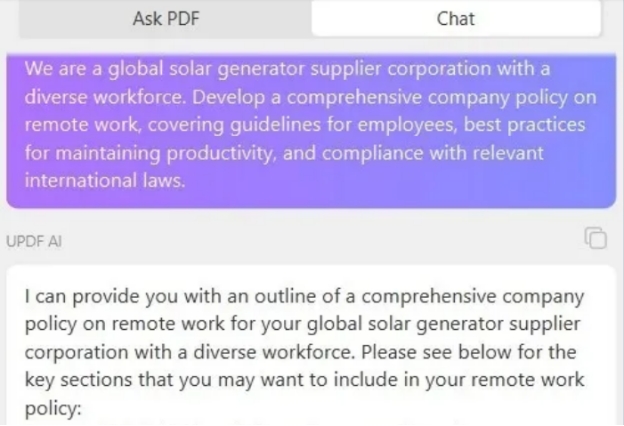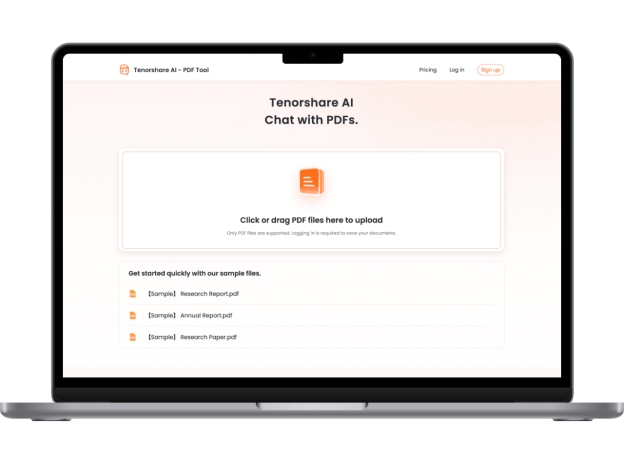UPDF Review: A Powerful AI-Enhanced PDF Editor for Efficient Document Management
As someone who has reviewed many PDF tools, I know how important it is to find the right software for your needs. In this UPDF review , we'll look at how this easy-to-use PDF editor can help you. UPDF lets you view, edit, annotate, convert, protect, and share PDF files quickly.
It also uses AI to improve your experience by helping you organize documents and create quality writing samples. UPDF also has helpful features like a reference finder and citation creator. In this review, we will explore updf pdf editor review the pros and cons, how to use UPDF, and a helpful tip for you.
What is UPDF?
UPDF is a versatile and user-friendly PDF editor that combines essential PDF tools with AI-powered features to make managing and editing PDF files simple. It’s designed for users who need a quick, all-in-one solution for viewing, annotating, editing, and converting PDFs.
Key Features of UPDF:
-
Multiple Viewing Modes : Read PDFs in various modes and even display them as a slideshow.
-
Annotate and Comment : Add highlights, underlines, strikethroughs, sticky notes, text callouts, and more.
-
Text Editing : Easily edit and add rich text, including drag-and-drop support.
-
Image Editing : Edit, crop, replace, extract, and rotate images within PDFs.
-
Page Management : Insert, rotate, delete, replace, and extract pages in PDF files.
-
OCR Text Recognition : Turn scanned PDFs into searchable, editable documents.
-
File Conversion : Convert PDFs to Word, Excel, PowerPoint, Images, HTML, XML, Text, and RTF formats.
How to use UPDF?(My Actual Experience)
Working with UPDF's AI feature has been incredibly helpful in managing complex PDF documents. Whether I needed to summarize a report, translate parts of it, or simply understand difficult phrases, UPDF's AI made the process straightforward.
Steps to Chat with UPDF’s AI
-
Launch the UPDF software and open the PDF file you want to work with.
-
Locate the "UPDF AI" icon or feature on the toolbar.
-
Click it to open the chat interface, where you’ll interact with the AI assistant.
-
In the chat box, type your request.
-
Press "Enter" or click the “Send” button to submit your request.

-
The AI will process your prompt and display the response within seconds.
My updf ai review, it has simplified my workflow and allowed me to manage documents faster and more efficiently. Whether it's summarizing, translating, or proofreading, UPDF AI has become a reliable tool in my PDF management toolkit.
Is UPDF free?
Updf review shows its range of plans for different users, including a free plan with limited features.
| Plan | Editing Features | AI Assistant | File Conversions | Best For |
|---|---|---|---|---|
| Free Plan | Basic editing tools with watermarks | Limited access - analyze up to 3 files and ask 30 questions | Up to 2 conversions per day | Users needing basic PDF editing with limited AI and conversion features |
| UPDF Pro License | Full access to editing tools without watermarks | Not included | Unlimited conversions | Users needing extensive editing capabilities without AI |
| UPDF with AI Plan | All editing tools without watermarks | Unlimited access to AI tools (summarize, translate, explain) | Unlimited conversions | Users needing comprehensive editing and AI-assisted features |
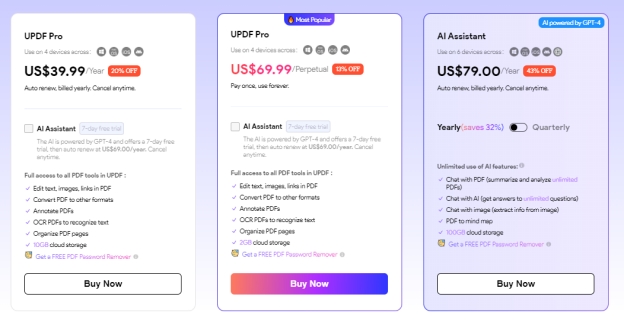
Updf AI Reviews
Users commend UPDF for its intuitive interface and robust features but note occasional performance issues. The AI tool received mixed updf pdf editor review from reddit, with some users finding it helpful, while others mentioned limitations.
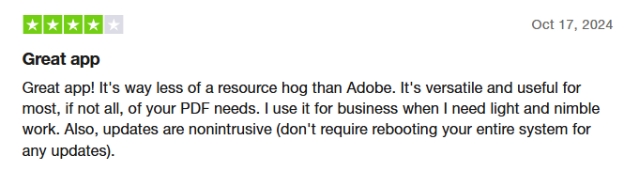
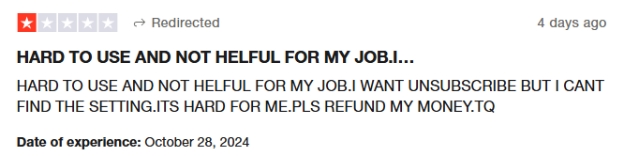
Many users appreciate UPDF's affordability and feature set, particularly praising its editing capabilities. Some updf ai review says their support is terrible and difficult to unsubscribe or refund.
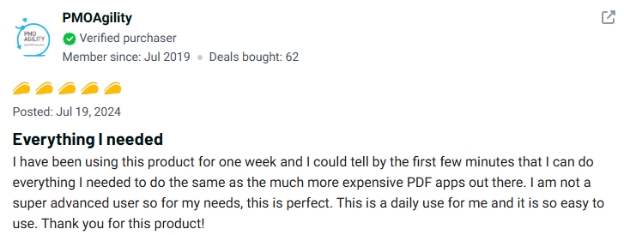
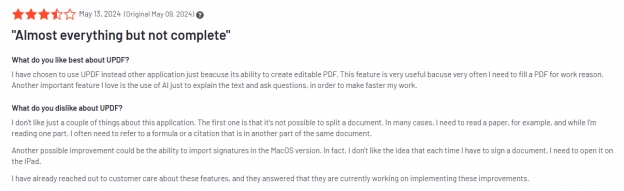
Tenorshare AI PDF Tool
- Summarize the various types of large PDF documents
- Chat with the PDF to get key information accurately
- Supports simultaneous uploading of multiple documents
Pros & Cons of UPDF
| Pros | Cons |
|---|---|
| User-friendly interface that simplifies navigation | Limited drawing tools |
| Affordable pricing compared to alternatives like Adobe Acrobat | Occasional bugs reported by users |
| Cross-platform functionality with one license | Some advanced editing features missing |
| Efficient AI tools that enhance PDF workflows | Limited customization for complex tasks |
| Personalization options for text and images | Performance issues with large files |
| Regular updates that introduce new features | Learning curve for new users |
| Versatile file conversion capabilities | Inconsistent customer support |
| Integration with various third-party applications | Limited offline functionality |
[Bonus] Best Alternative to UPDF
Tenorshare ChatPDF is an innovative AI-powered tool designed to enhance your interaction with PDF documents. This tool allows users to chat with PDFs, extracting essential insights from lengthy texts like essays, manuals, and reports quickly. With just a few steps—uploading your PDF and asking questions—you can receive concise answers and summaries tailored to your needs.
This makes it an excellent resource for students, researchers, business professionals, and legal practitioners who need to streamline their PDF handling and maximize productivity.
Key Features:
Quick Summarization: Efficiently extracts vital information.
Interactive Q&A: Directly ask questions about your PDF content.
User-Friendly Interface: Easy navigation for seamless interaction.
How to Use Tenorshare ChatPDF
-
Begin by uploading your PDF document to the Tenorshare ChatPDF platform. Your documents will be handled securely and with care.

-
Once your PDF is uploaded, you can inquire about any specific details you want to know. The AI tool will provide quick and accurate answers to help you navigate the content efficiently.

Conclusion:
The UPDF review highlights its affordability and user-friendly features, making it a strong UPDF converter option for editing PDFs. While it offers various functionalities, some users may encounter limitations with certain tools. For those seeking a more interactive approach to handling PDFs, Tenorshare ChatPDF stands out with its AI-driven capabilities, allowing users to extract key insights and engage directly with the content of their documents. This makes it an excellent choice for students, professionals, and researchers alike.
You Might Also Like
- [Updated] ChatDOC AI Review 2026: Features, Pros, Cons, & Alternative
- [Updated] Docalysis AI Read Review, Details, Pricing, & Features
- Glasp AI Summarizer: An In-Depth Review of Its Features and Functions
- How to Use AI to Chat with PDF: A Guide Featuring ChatGPT
- PDF Summarizer AI: Top 5 Options to Summarize Online for Free
- PDF Drive Full Review: Is It Safe and Legal to Use?