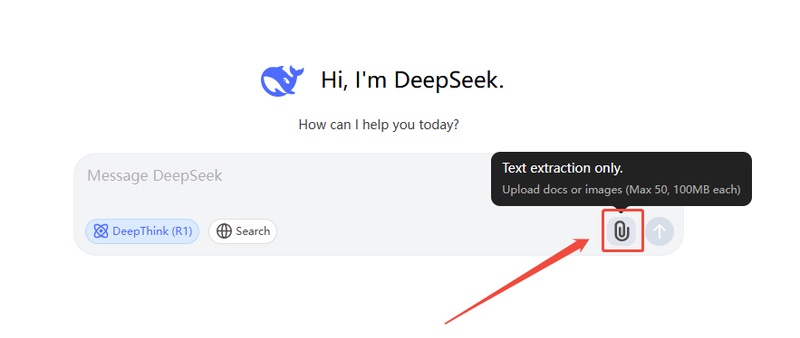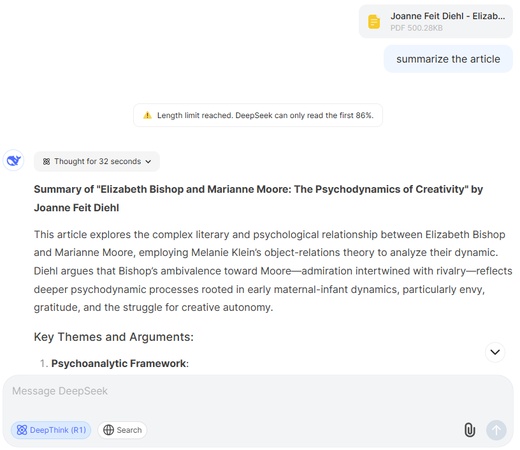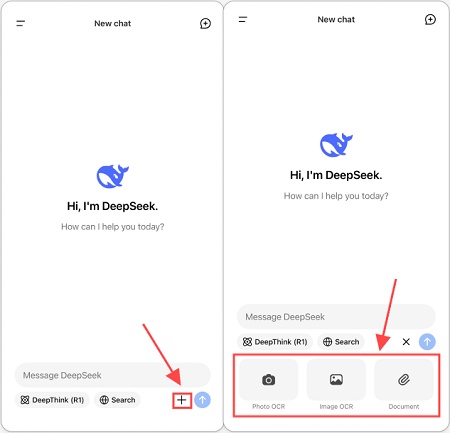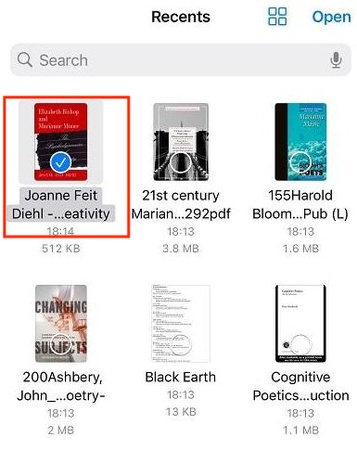How to Upload Files on DeepSeek: The Ultimate Guide for Seamless File Management
DeepSeek is an advanced AI-powered platform designed to analyze and process documents efficiently. Understanding how to upload files on DeepSeek enables users to extract insights, summarize text, and interact with AI models more effectively. Whether you are using DeepSeek for research, document review, or data processing, mastering the file upload process is essential for maximizing its potential.
In this guide, we will walk you through how to upload files on DeepSeek using both the web interface and the mobile app. We will also discuss file limitations, privacy concerns, and troubleshooting tips to ensure a seamless experience.
Why Upload Files on DeepSeek?
Uploading files to DeepSeek allows users to:
-
Extract important insights from documents quickly
-
Generate summaries for long reports, articles, or books
-
Interact with AI using document-based queries
-
Process large volumes of text with ease
Supported File Types:
-
Text Documents : TXT, DOCX, PDF
-
Spreadsheets : CSV, XLSX
-
Images with Text : PNG, JPG (OCR processing)
How to Upload Files on DeepSeek
1. Using DeepSeek Web Interface
-
Visit DeepSeek's website (chat.deepseek.com) and log in to your account.
-
Click the upload button in the chat interface.

-
Select the file from your computer.
-
Once uploaded, interact with DeepSeek based on your document.

2. Uploading Files via Mobile App
-
Download and open the DeepSeek app, then log in to your account.
-
Tap the upload icon in the chat interface.

-
Select a file from your device or take a picture of a document.

Tips:
For those leveraging DeepSeek to craft articles or research papers, ensuring the content appears natural and undetectable by AI checkers is crucial. Tenorshare AI Bypass is designed to refine AI-generated text, making it indistinguishable from human writing while effectively bypassing AI detection tools.
File Upload Limitations & Best Practices
1. File Size & Format Restrictions
-
Maximum File Size: Each file must be 100MB or less.
-
Batch Uploads: Users can upload up to 50 files at a time.
-
Text Processing: OCR may be required for image-based text files.
2. Privacy Considerations
-
Data Security – DeepSeek stores uploaded files on its servers for processing.
-
File Handling – Avoid uploading sensitive or confidential data without encryption.
-
Privacy Policy – Review DeepSeek’s privacy terms to understand data usage.
Common Issues & Troubleshooting
Problem: File upload fails
-
Solution: Check internet connection, reduce file size, or try another format.
Problem: Text recognition is inaccurate
-
Solution: Ensure text is clear and legible, convert images to higher resolution.
Problem: Unsupported file format
-
Solution: Convert the document to a supported format like PDF or TXT before uploading.
Conclusion
Uploading files on DeepSeek is a straightforward process that allows users to interact with AI efficiently. By following this guide on how to upload files on DeepSeek , you can ensure smooth file uploads and take full advantage of DeepSeek’s powerful AI analysis tools. Whether you are summarizing reports, extracting key insights, or analyzing large documents, this feature will enhance your productivity.
If you need a reliable tool to bypass AI detection for content generation and optimization, consider using Tenorshare AI Bypass. This advanced tool helps refine AI-generated content to appear more human-like, ensuring it passes AI detection checks while maintaining high quality.
FAQs
What types of files can I upload to DeepSeek?
You can upload PDFs, DOCX, TXT, CSV, and images with readable text.
How can I improve DeepSeek's text recognition for images?
Ensure the text is clear, use high-quality images, and convert handwritten notes into typed documents.
Can I upload multiple files at once?
Yes, DeepSeek allows batch uploads of up to 50 files at a time.
Will my files be stored permanently?
Check DeepSeek’s privacy policy, as uploaded files may be temporarily stored for processing but not permanently saved.
Tenorshare AI Bypass
- Create 100% undetectable human-like content.
- Bypass All Al detector tool like GPTZero, ZeroGPT, Copyleaks, etc.
- Original content, free of plagiarism and grammatical errors.
- One-Click AI bypass with a clean and easy-to-use interface
You Might Also Like
- Solved! 9 Fast Fix for DeepSeek Image Upload Failed
- Is DeepSeek Down? How to Check and What to Do
- DeepSeek API Not Working? Common Issues and How to Fix Them
- Why Is DeepSeek Server Busy & How to Fix It
- Is DeepSeek Undetectable by AI Content Detectors?
- Can DeepSeek Read PDFs? A Complete Guide to AI-Powered PDF Analysis