5 Best AI PDF Analyzers for 2026: Top Picks and Features
At present, having an AI PDF analyzer to manage and analyze your PDF documents efficiently has become imperative. PDF is the most commonly used file format due to its compatibility and versatility. With the growing volume of PDF documents, it has become more challenging to analyze documents manually and extract the key information from them. However, this is where PDF AI tools can come into action.
An AI PDF analyzer uses machine learning and artificial intelligence to analyze, extract, and summarize information from PDF documents. However, if you also want to make your PDF document analysis easier, then knowing the best PDF AI tools is what you need to do.
Therefore, here in this article, we will explore the top 5 AI pdf analyzer options that you must consider.
1.Tenorshare AI - PDF Tool
Tenorshare AI - PDF Tool is a versatile and user-friendly AI PDF analyzer designed to simplify document analysis and data extraction processes. It combines advanced AI capabilities with intuitive features, making it an ideal choice for individuals and businesses seeking efficient PDF document management.
 Key Features of Tenorshare AI - PDF Tool
Key Features of Tenorshare AI - PDF Tool
- PDF Document Summarization
Tenorshare AI - PDF Tool is the best AI PDF analyzer that helps to generate concise document summaries. It employs advanced algorithms to analyze the content of lengthy PDF documents and extract key points. It consequently allows users to hold the essence of documents quickly. This feature is invaluable for professionals who need to review large volumes of documents efficiently. - Intelligent Q&A
A standout feature of this tool is its Intelligent Q&A functionality. Users can engage in interactive conversations with PDF documents, effectively asking questions about the content. The AI-driven system provides contextually relevant answers based on the document's content. This feature simplifies information retrieval, making it an ideal AI PDF analyzer online for research, legal, and academic purposes. - Upload and Manage 4 Documents Simultaneously
Tenorshare AI - PDF Tool offers the convenience of uploading and managing up to four PDF documents simultaneously. This feature streamlines the analysis process for users dealing with multiple documents. It will also help eliminate the need to upload and process them one by one. - Multilingual Support
In addition, Tenorshare AI - PDF Tool supports multiple languages to cater to a global audience. Users can analyze PDF documents in their preferred language, ensuring accessibility and versatility.
 How to use Tenorshare AI - PDF Tool?
How to use Tenorshare AI - PDF Tool?
The process to use Tenorshare AI - PDF Tool for analyzing and retrieving information is quite simple. You need to:
Step 1. Upload the PDF document you want to analyze.
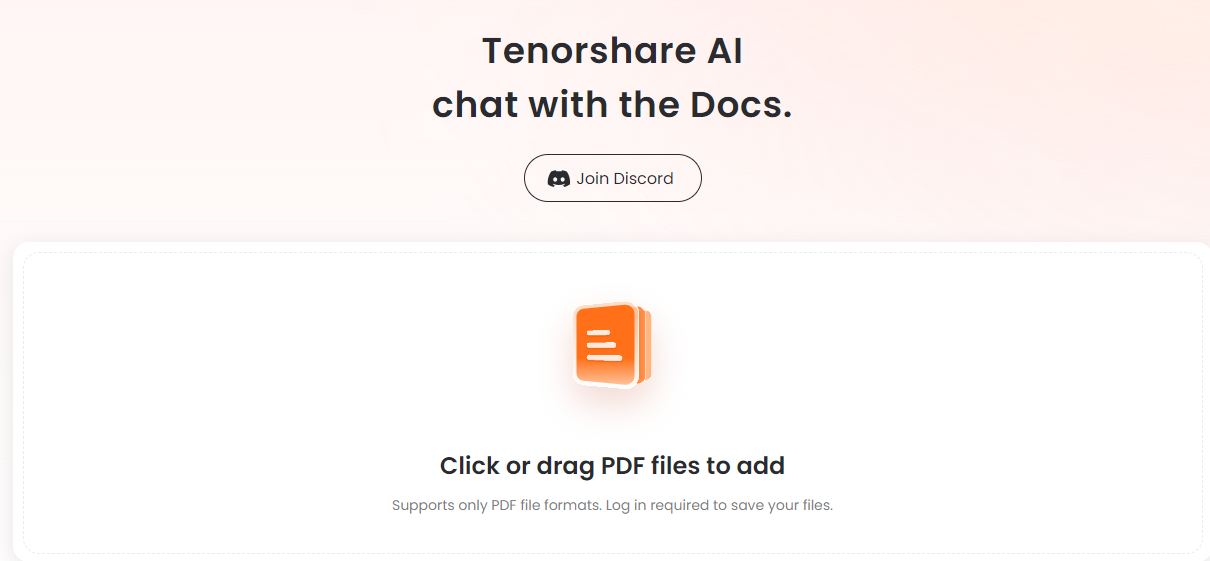
Step 2. Create and log into an account. If you are using Tenorshare AI - PDF Tool for the first time, then you need to create your account here by providing the required credentials. However, if you already have a Tenorshare AI - PDF Tool account, simply log into it to start using this tool instantly.

Step 3. The last step here is starting a chat with the PDF. You can ask questions about your uploaded document, and the tool will provide you with accurate answers according to the information available in your uploaded PDF file.

2.ChatPDF
ChatPDF is a secure, efficient, and accurate AI PDF analyzer that prioritizes data accuracy and privacy. It is designed to streamline the process of extracting valuable information from PDF documents. It makes it the best AI PDF Analyzer choice for users who require precise results.

 Key Features of ChatPDF
Key Features of ChatPDF
- Secure and fast PDF Analyzer
ChatPDF places a strong emphasis on the security of your data while ensuring fast and accurate results. Security is arguably the key feature to consider, especially when you are dealing with sensitive documents. Fortunately, ChatPDF addresses this concern by implementing robust data protection measures. - Multilingual support
ChatPDF caters to a diverse user base, allowing users to analyze PDF documents in their preferred language. It makes it an accessible and versatile AI PDF analyzer for international users and organizations. - Getting accurate information has become easier.
Accuracy is a critical factor when extracting information from PDF documents, particularly in industries such as finance, legal, and healthcare. Fortunately, ChatPDF focuses on precise data retrieval to enhance decision-making processes by providing accurate information.
3.PDFgear
PDFgear is a comprehensive PDF analysis tool that offers a wide range of functionalities beyond simple document analysis. It excels not only as an analyzer but also as an editor and annotator. Therefore, it has become a versatile choice for managing and working with PDF documents.
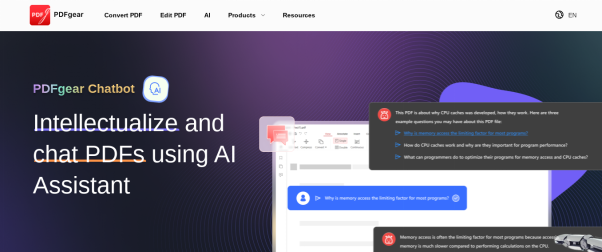
 Key Features of PDFgear
Key Features of PDFgear
- Multiple device compatibility
PDFgear is available to use on multiple devices. You can use this solution that uses AI to extract data from PDF files from anywhere. This versatility enhances flexibility in document management using PDFgear as one of the best PDF AI tools. - Edit your PDF files online.
One of PDFgear's key features is the ability to edit PDF files directly within the tool. Users can make changes to text, images, and other elements, eliminating the need for additional software. - Annotate PDF files
PDFgear provides robust annotation capabilities, allowing users to markup PDF documents with comments, highlights, and notes. - OCR PDF
PDFgear incorporates OCR technology, enabling users to extract text from scanned PDFs. This functionality is crucial when dealing with printed or handwritten documents that need to be converted into digital text.
4.HiPDF
HiPDF is an AI PDF analyzer free that ensures user-friendly interactions with PDF documents. It offers different tools designed to enhance user engagement and streamline document management processes.
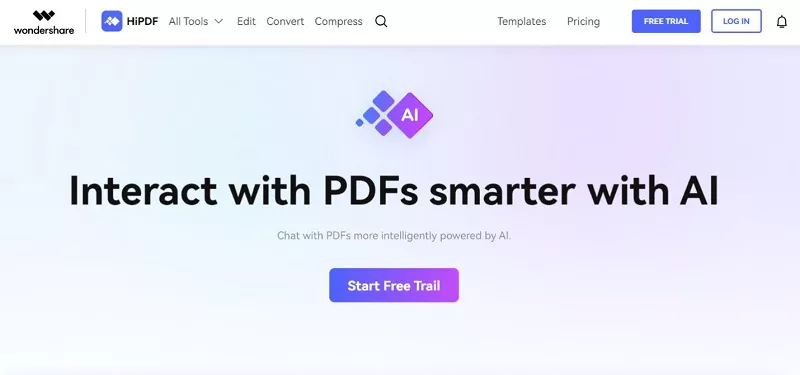
 Key Features of HiPDF
Key Features of HiPDF
- Chat with PDFs
HiPDF introduces an innovative "chat with PDFs" feature, allowing users to engage in interactive conversations with PDF documents. This user-centric approach simplifies information retrieval by enabling users to ask questions and seek specific information within a document. - Crop PDF files easily
The tool provides a straightforward method for cropping PDF files, allowing you to customize your documents by removing unnecessary margins or unwanted content. - Organize your PDF files more efficiently.
HiPDF focuses on improving PDF document organization, making it easier for users to manage large collections of PDF files efficiently. Users can categorize, sort, and arrange their PDFs with ease.
5.AlgoDocs
AlgoDocs is a versatile AI PDF analyzer with a strong focus on handling various document formats encountered in industries such as finance, accounting, and data analysis. Its core strengths lie in data extraction and automation. These make it an invaluable asset for businesses that rely on data extraction from diverse sources.
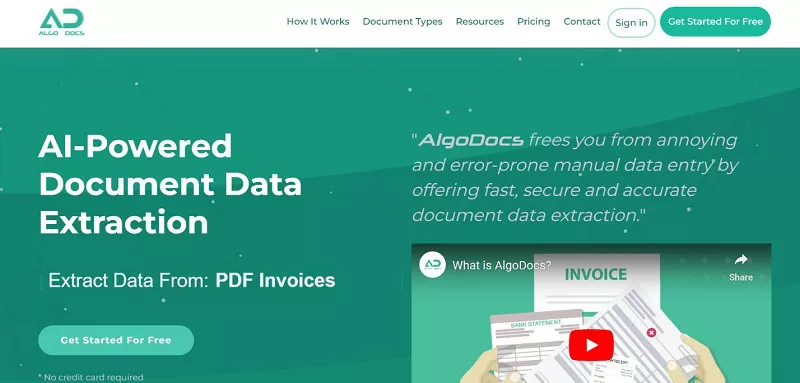
 Key Features of AlgoDocs
Key Features of AlgoDocs
- Multiple document formats supported
AlgoDocs supports a wide range of document formats, including PDFs, scanned invoices, receipts, payroll forms, bank statements, price lists, reports, and more. This versatility makes it suitable for diverse industries and applications. - Extract the data you need from your documents easily
AlgoDocs excels in extracting valuable data from documents, saving users significant time and effort. Whether you need to extract financial data, customer information, or inventory details, this tool simplifies the process with precision. - Automate data extraction from documents
Automation is a key feature of AlgoDocs. It can automate the extraction of specific data fields from documents, reducing manual data entry and potential errors. This feature is particularly beneficial for businesses dealing with large volumes of data.
FAQs about AI PDF Analyzers
 1.Can AI PDF analyzers handle scanned documents?
1.Can AI PDF analyzers handle scanned documents?
Yes, many AI PDF analyzer tools can handle scanned documents. These tools usually incorporate OCR technology, which enables them to extract text and data from scanned PDFs.
 2.Are there any free AI PDF analyzer tools available?
2.Are there any free AI PDF analyzer tools available?
Yes, some AI PDF analyzers offer free versions or limited-feature free plans. However, it's essential to note that the functionality of free versions may be limited compared to their premium versions.
 3.Are AI PDF analyzers secure for sensitive documents?
3.Are AI PDF analyzers secure for sensitive documents?
AI PDF analyzers prioritize security and data protection. Many of these tools implement encryption and stringent security measures to safeguard sensitive documents.
Final Remarks
So, these are the best AI PDF analyzer options we have. Having an overview of each option will certainly make it easier for you to choose the right tool according to your needs and preferences. It would be better to understand the features you need, to make a more informed choice.
You Might Also Like
- PDF Analyzers: 2026 Best AI Tools, Get It Right Now!
- Top 10 Humata AI Alternatives: Choose the Best PDF Analyzer
- PDF AI Chat Tool Makes Everything Easy: Your Intelligent PDF Assistant
- Tenorshare AI PDF Summarizer Tool Review 2026: Features, Pros & Cons, Price
- How to Upload a PDF to ChatGPT [2026 New]
- The 5 Top AI PDF Editor Apps in 2026

