[AI Document Extraction] Best Way to Extract Data From PDF in 2026
The world has truly changed beyond comprehension, and artificial intelligence has raced to the front of the line. With revolutionary techniques for AI document extraction, specifically for learning to extract data from PDFs, there is no doubt we’re in a new age of technology.
That’s why, considering the importance of automation and data retrieval, we’re compiling this guideline to help you choose the best way to extract data from PDF.
To cover that, we’ll first consider the problems when you manually extract data from PDF and the advantages of PDF data extraction. Stay tuned!

Catalogs:
Part 1: What are the Benefits of Using AI Research Assistant?
To even consider the idea of learning to extract data from PDF manually, you must first consider - why PDFs?
Luckily, we’ve got a quick answer for you. PDFs have long since become the go-to choice for people worldwide, standing in for other styles of documents, word formats, epub, and so forth.
Not only are they useful for the best viewing perspective, but they’re also the most useful in serving as massive information repositories!
Still, that doesn’t make learning to extract data from PDFs any easier, and the process is much more complicated when you have tabular and other essential data to extract, not to mention the extensive limitations of how to extract data from PDFs.
And that’s not all. While we could go on and on about manual extractions, here’s a short list of associated difficulties:
- It’s time-consuming and prone to human error.
- Large datasets become overwhelming for human operators.
- There is a risk of persistent inconsistency.

Part 2: The Advantages of PDF Data Extraction With AI Tools
Using the power of AI document data extraction to scrape the required data from your document is the most efficient and likely to succeed option. Here are the many benefits of it, considering today’s data-driven business landscape:
Speed and Efficiency
Artificial intelligence is quick to scan, analyze, and extract data from PDFs much faster than a human mind can process. More importantly, they also leave us more time to work on other tasks that do require the human touch.
Accuracy and Consistency
As mentioned previously, using an AI document extraction tool significantly reduces the chance of human error. The AI completes the assigned work in record time with precision and consistency.
Handling Complex Data
It doesn’t matter whether you’ve got tabular data, charts, or other formats - AI document data extraction can deal with all kinds of complex PDF content.
Cost Saving
Automation to extract data from PDF means you also lessen the cost for the number of people you hire, whether freelancers or not, allowing you to lower the strain on your budget.
Improved Decision-Making
More accurate data with faster access allows you to make decisions faster, which, in turn, will make your business and your structure more efficient. Changing market conditions will no longer impact you as negatively as they previously might have!

Part 3: The Best Way to Extract Data From PDF in 2023
The advent of AI has indeed brought countless tools to extract data from PDF, but we’re here to recommend one of the very best - Tenorshare AI Best Free AI PDF Summarizer Tool, Easy and Accurate - Tenorshare.
The Tenorshare AI tool is a varied tool with an assortment of uses, though the role can also be defined via the following applications:
- It focuses on the key information per your requirements. Then, it uses that to extract data from PDF.
- It summarizes the important information in the PDF, allowing you to figure out which section would work best.
- You can also use Tenorshare beyond AI document extraction to ‘chat’ with the PDF document!
Sounds amazing, right? Since you can chat with literally any PDF, you can pose relevant questions about the entire document or sections of it.
Not only will you receive understandable answers to your questions, but crucial information about your aim for the document may also be highlighted using this AI document data extraction tool.
Choose Tenorshare AI to extract data from PDF today!
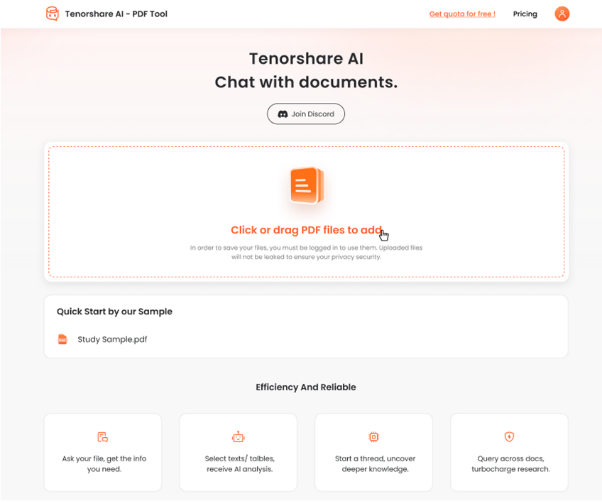
Tenorshare AI - Features of This AI Document Extraction Tool
Tenorshare’s features don’t disappoint, either, and include the same level of AI document extraction and chatting with PDFs as ChatPDF. This refers to - but is not limited to - the following:
- You can use Tenorshare AI to quickly and easily extract data from PDF to find exactly what you need.
- You can ensure time-saving efficiency.
- You can utilize AI power text analyses for greater and more valuable insights.
- You can ask questions, and the chatting feature will answer.
- Tenorshare also allows you to start and follow a data thread to elicit a deeper understanding.
- You can keep chat and history records on file for future use or call back to a particular AI document data extraction version.
How to Extract Data From PDF Documents with Tenorshare AI - PDF Tool
Now that you have a solid understanding of Tenorshare AI and have decided (very smartly, in our opinion!) to use this tool to learn how to extract data from PDF, let’s talk about the extraction itself.
It’s a simple, easy-to-follow process, in fact, and that’s why we’ve compiled it in three easy steps just for you.
Step 1: Import Your PDF Document
Start by uploading your document to the Tenorshare platform. This will import your PDF to the cloud, where
the Tenorshare AI will more easily access it.

Step 2: Account Creation and Login
The exact usage of the AI document extraction, processing, and tools requires an account, which you can
take this chance to create (if you don’t already have one!).

Step 3: Engage in a Chat
You can now interact with the PDF with a chatting interface. You can instruct the AI document data
extraction in any specific direction you’d like, allowing you to extract data from PDF in the specific formats
you require.

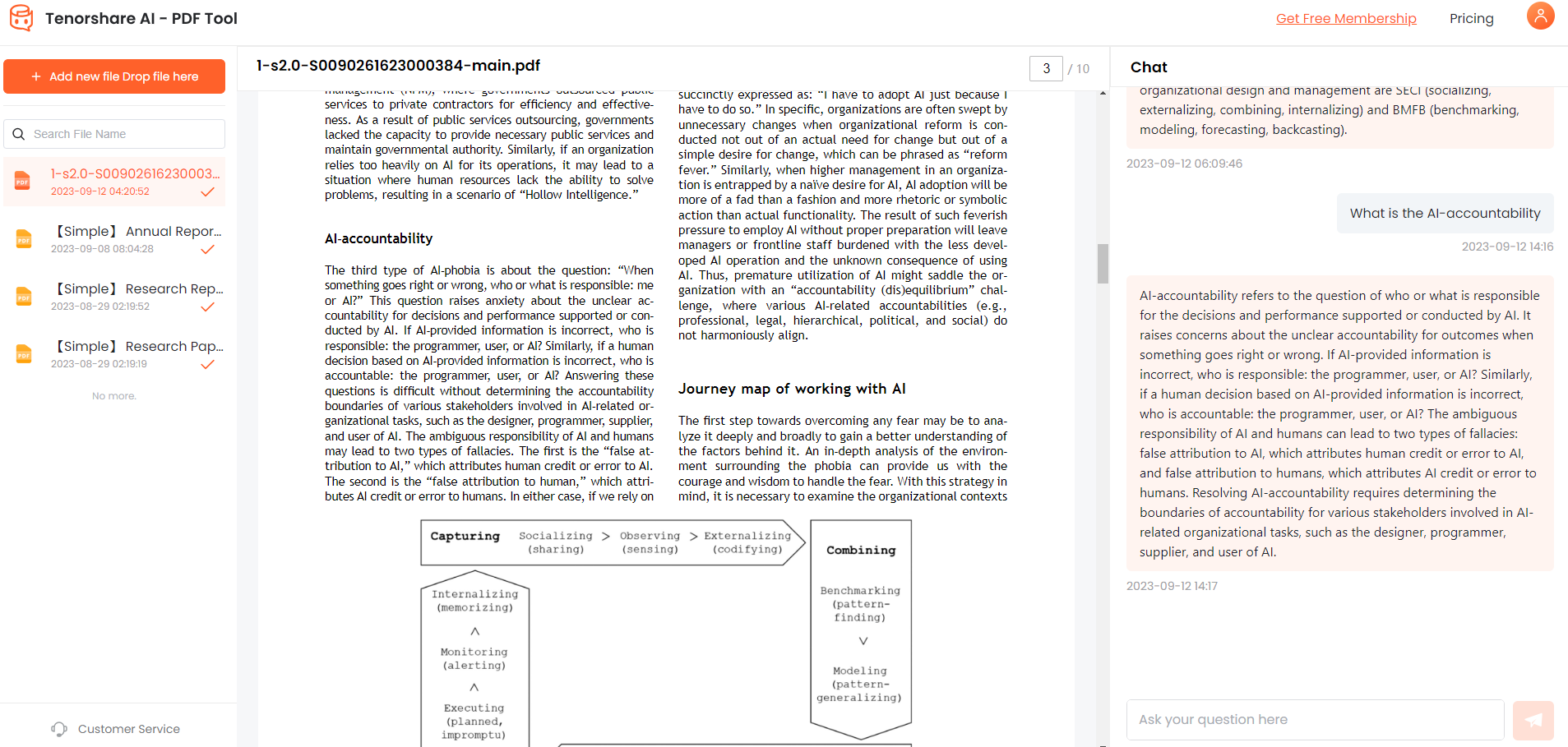
These are simple, intuitive steps, and it won’t take more than once or twice for you to get used to Tenorshare’s brilliant AI document data extraction tool!
FAQs About AI Document Extraction
1. Can AI Extract Data from PDF?
Absolutely! Artificial intelligence is open to data extraction. With speed and accuracy, these tools can far more easily process text, tables, and various formats.
2. How do I Automate Data Extraction from a PDF?
Automating is a process best left to AIs, and data extraction can be, too. Automation and usage of AI document data extraction help streamline the extraction process, making it easier, faster, and much cleaner.
3. What AI can Analyze PDF Files?
For content analysis and AI document extraction, we recommend Tenorshare AI. This incredible tool boasts advanced algorithms and consistent methods to extract data from PDFs. If you’re looking for reliability and efficiency, Tenorshare is the tool for you.
Conclusion
AI has made our lives far easier than ever, with most menial tasks falling under their purview. This includes AI document extraction and analysis and learning to interact with data locking within PDFs.
From automating how to extract data from PDF to monopolizing the summarization and chat functions, Tenorshare needs to step up in the face of complex data, lots of text, and tabular content blocks.
Tenorshare is the best way to extract data from PDFs for everyone involved! So don’t hesitate to step forward - Tenorshare AI awaits you.
You Might Also Like
- Top 10 Best AI PowerPoint Generators Free in 2026
- Best 5 AI Presentation Makers Free Online 2026
- TOME AI: AI-Generated Presentation Desk, All in Minutes
- [NEW Tools] Top 7 AI PDF to Word Converters in 2026
- Best Picks:Top 5 AI PDF to Text Converter Online 2026 [Newest]
- [TOP 7] Best AI Summarizer | Which One Should You Choose?

