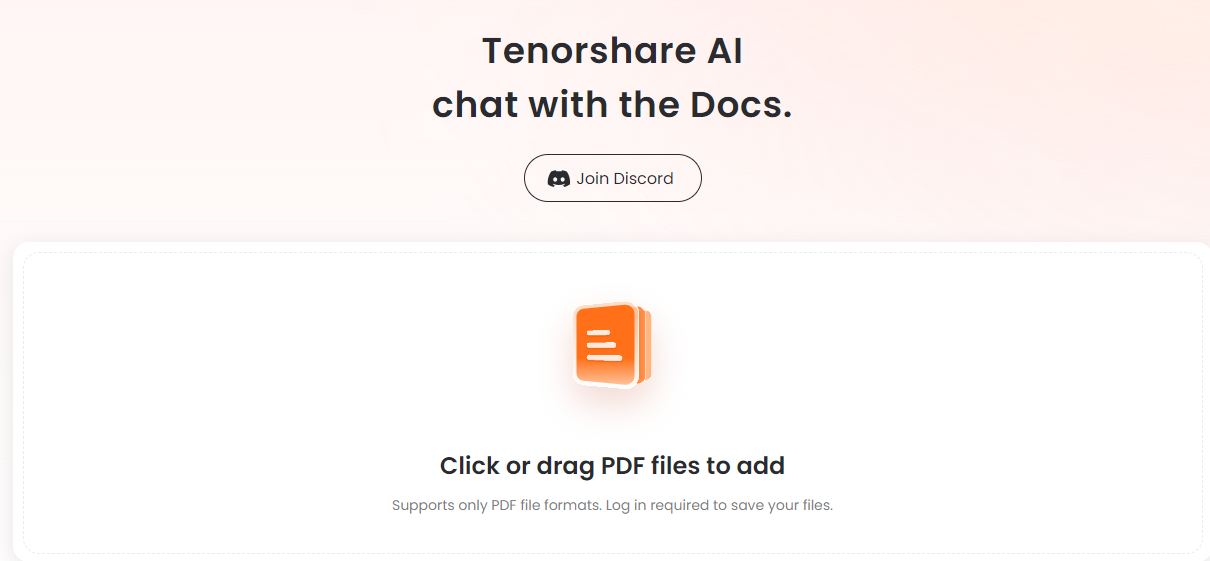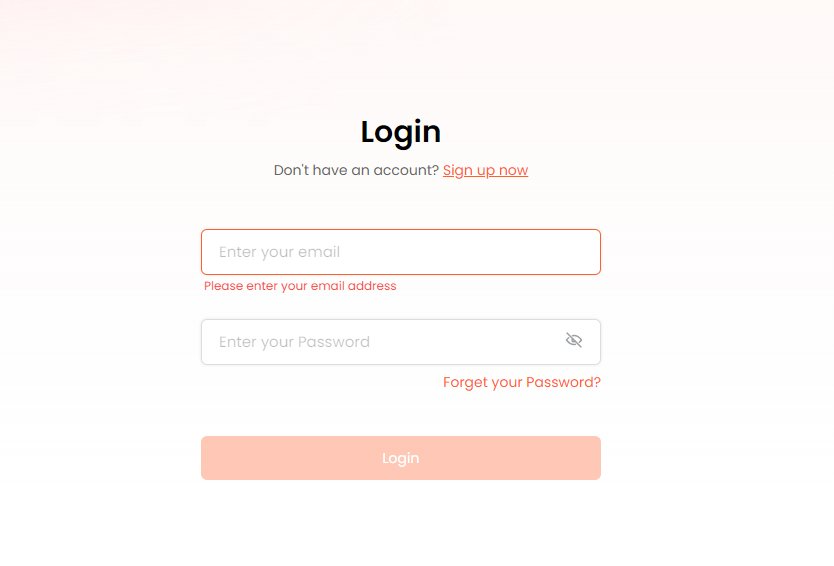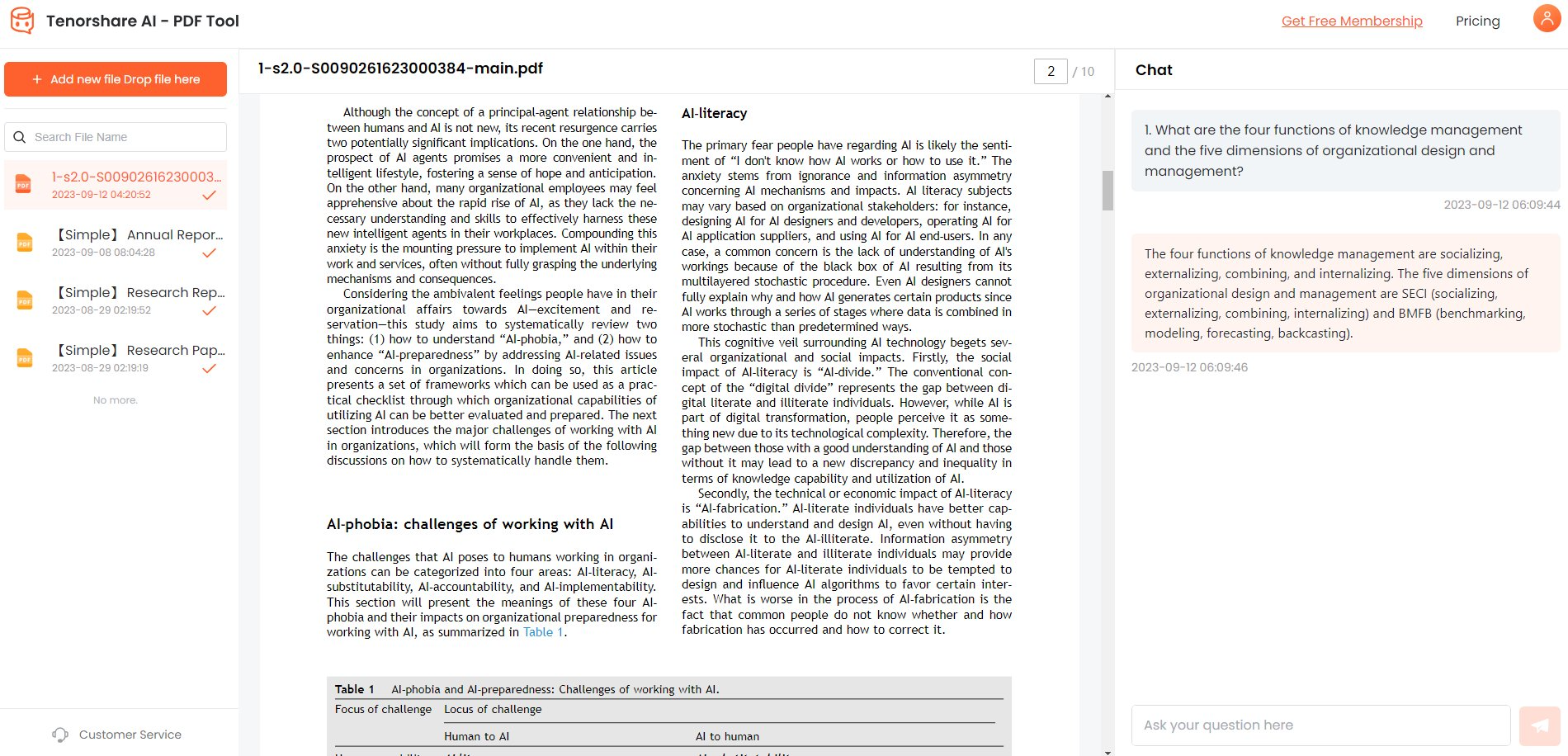AI PDF Plugin: Experience Smarter PDF Solutions
With the introduction of ChatGPT, the popularity of generative AI bots has also been increasing. A large number of AI PDF plugins are also available on the internet to help users read, edit, and manage PDFs.
However, it is not always easy to know which AI PDF plugin to choose and how to use the AI PDF plugin in ChatGPT. You'll get to learn all about it in this article, so keep reading!
Part 1: What Are the Best PDF Plugins for ChatGPT?
1.AskYourPDF Plugin
As the name suggests, AskYourPDF is an AI PDF plugin for ChatGPT that allows users to interact with their PDFs in a natural and conversational manner. By downloading AskYourPDF Plugin in your ChatGPT, you can unlock the full power of your PDFs through complete analysis and understanding.
The good thing is that you can easily access the online uploaded PDFs in AskYourPDF or even use the tool to upload them for you and access them via a query on ChatGPT.
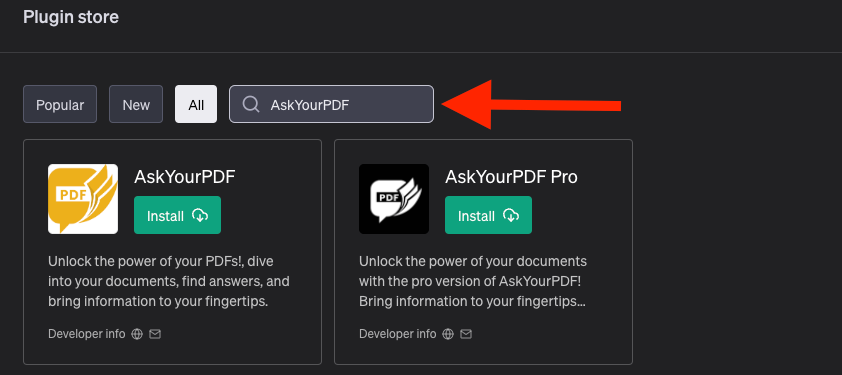
Key Features
- You can use AskYourPDF to get details from a specific section of the PDF, generate a summary, rewrite a certain section, or perform any other function that ChatGPT can perform with text blocks.
- AskYourPDF plugin responds to follow-up questions so you can have a conversation with the PDF content.
2. ChatWithPDF Plugin
ChatWithPDF Plugin is specifically meant for users who want to load an uploaded PDF into the ChatGPT and access its content. After the plugin analyzes the PDF, users can interact with the PDF by asking relevant questions. However, it is important to note that the PDF must be publicly accessible, such as in a Google Drive link, to ensure ChatGPT can access it.
Key Features
- Quick, easy, and simple.
- Basic functions, such as extracting answers from PDFs, are possible with ChatWithPDF Plugin.
3.AI PDF Plugin
AI PDF is a leading ChatGPT plugin meant to have quick and interactive chats with the PDs. It allows you to access the PDF content in your ChatGPT chat through a URL or use the upload option to access PDFs stored on your computer system.
Once the AI PDF Plugin analyzes the provided PDF, you can get answers to your queries from the PDF content or get a summary of the document. It is also possible to write more content in the same style as the PDF or delete some content from it.
Key Features
- Quick and easy usability.
- You can get summaries and answers from this AI PDF plugin, and it will also provide the page number from which the information is provided.
- You can copy the PDF writing style and ask ChatGPT to write content in a similar style.
- AI PDF Plugin upload option is available to analyze stored PDFs.
Part 2: How to Use AI PDF Plugin in ChatGPT?
If you are wondering how to use the AI PDF plugin in ChatGPT, don't worry. All you need to do is follow these steps:
-
Open the official website of ChatGPT.
-
Access settings and make sure plugins are enabled from the Beta features.

-
Open a new chat, make sure you have selected GPT-4 from the header, and open Plugin Store.

-
Search for the ‘AI PDF’ plugin and download it.

-
Once you have downloaded and installed the plugin, you have to provide your PDF to ChatGPT. You can do it by providing a link or uploading it.
-
After uploading the PDF, you can use the AI PDF plugin to summarize the PDF, ask questions from it, and perform other such functions.

Part 3: The Best AI PDF Plugin Alternative - Tenorshare AI PDF Tool
A huge limitation of using AI PDF plugins is that only GPT-4 users can install plugins. GPT-4 costs $20 per month, so it limits the usage of AI PDF plugins and AI PDF chat features. Therefore, a great alternative to the AI PDF plugin on ChatGPT is to use a reliable AI PDF website that provides similar features.
Tenorshare AI-PDF Tool is an online platform that allows you to interact with your PDFs by uploading them quickly and easily. It eliminates the various steps involved in installing PDFs on ChatGPT.
Instead, you can easily use the AI PDF Tool to interact with your PDF and perform different functions like summarization in the following simple steps:
-
Open the tool through its website and upload your PDF file by drag-and-drop or clicking on the upload option and selecting your PDF.

-
Create and log in to your account to use the full features of the tool.

-
Once your PDF file(s) are uploaded, you can start chatting with the PDF and perform actions like asking questions and summarizing the PDF.

Part 4: FAQs about AI PDF Plugin
1. Is the AI PDF plugin free?
AI PDF plugin itself is available for free. However, plugins are only limited to GPT-4 users, and GPT-4 costs $20 per month.
2. Can ChatGPT summarize a PDF?
Yes, you can use plugins like AI PDF, AskYourPDF, and ChatWithPDF to summarize a PDF in ChatGPT.
Conclusion
When it comes to reading and analyzing PDFs, there is no doubt that AI tools and AI PDF plugins have made the entire process easier for users. By using the plugins discussed above, you can extend the functionalities of your ChatGPT and boost your productivity through interaction with lengthy and possibly complex PDFs.
However, it is possible that using GPT-4 to install plugins might not be possible for you, and you don't want to go through the various steps of installing PDFs and setting them up. In such a scenario, you should try out the Tenorshare AI-PDF Tool, which is a user-friendly online tool.
It allows you to interact with your PDF by simply uploading it and performing various functions such as summary generation and getting specific answers to your queries. These AI PDF tools and plugins ultimately boost your overall productivity and efficiency.
You Might Also Like
- How to Convert PDF to PPT with AI
- How to Upload a PDF to ChatGPT [2026 New]
- How to Edit a PDF in Google Docs 2026
- Understanding Real Doctors Note for Work PDF: When You Need Them for Work
- Nitro Pro PDF to Word Converter: Pros, Cons, Pricing, and Much More
- [2026 Proven] How Can ChatGPT Help You Read With PDFs
- PDF AI Chat Tool Makes Everything Easy: Your Intelligent PDF Assistant