Can AP Classroom Detect Cheating or AI on Assignments?
Worried that AP Classroom might catch you using AI or switching tabs during a test? As digital tools become more advanced, many students are wondering how much AP Classroom can actually detect. This article explores the platform's capabilities in spotting AI use, copy-pasting, tab switching, screenshots, and more, along with helpful tips to keep your work authentic.
Can AP Classroom Detect AI?
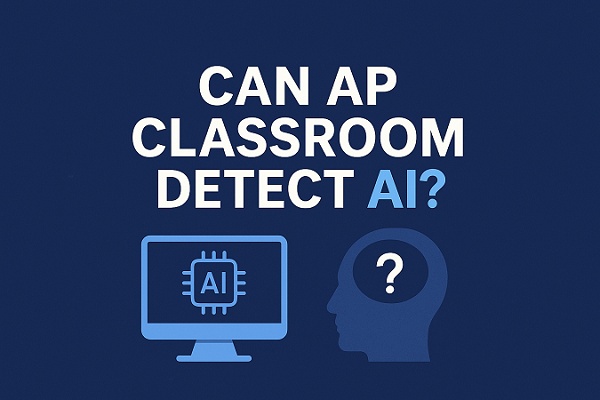
AP Classroom itself does not appear to have specific tools for detecting AI-generated content in regular assignments. However, the College Board has policies on AI usage, especially for AP Exams. For instance, AI tools are prohibited in courses like AP Art and Design but permitted for specific tasks in AP Computer Science Principles, provided the work remains original.
In some cases, plagiarism-detection software such as Turnitin may be employed during assessments. These tools can potentially flag AI-generated text, especially if it resembles existing sources or lacks appropriate citation. Additionally, teachers may notice inconsistencies in tone, writing style, or vocabulary that could suggest the involvement of AI assistance.
Tips:
Want to make your writing sound more human and avoid triggering AI detectors? Give Tenorshare AI Humanizer a try — an intelligent tool that helps refine your content to reduce the risk of detection.
Can AP Classroom Detect Copy and Paste?
AP Classroomcan detect copy-and-pasteactions through various techniques. The platform uses natural language processing and machine learning algorithms to analyze student submissions and compare them to known sources. This helps identify identical or nearly identical text, even if it's been rephrased or edited.
What's more, AP Classroom monitors student submissions for suspicious activity , such as rapid-fire submissions or unusual editing patterns. Teachers may also use plagiarism detection tools like Turnitin to further assess the originality of student work.
Can AP Classroom Detect Switching Tabs?
AP Classroom has the capability to detect when a student switches tabs during an assessment. The platform monitors the IP address of the device used by the student and analyzes browsing behavior, including the websites visited and time spent on each page. This data helps identify patterns that may indicate tab-switching .
In some cases, AP Classroom provides real-time monitoring of student activity, enabling educators to track engagement and detect any suspicious behavior. However, the effectiveness of this feature may depend on the specific settings and permissions granted by the school or district.
Can AP Classroom Detect Screenshots?
AP Classroom does not have the functionality to detect if a student takes a screenshot. Whether using keyboard shortcuts or screen snipping tools, the platform itself won't receive a notification or record of that action.
However, sharing screenshots of test or quiz content online can be flagged later if discovered, potentially resulting in disciplinary consequences. The College Board takes test security seriously, and sharing test content violates their policies.
Can AP Classroom Detect Split Screen?
AP Classroom does not inherently detect split-screen usage . If a student opens notes, a browser, or an AI tool side-by-side with AP Classroom, the platform will not raise any alerts. However, during in-school proctored assessments, schools may use secure browsers or remote proctoring tools , such as Respondus LockDown Browser or GoGuardian, which can restrict or monitor split-screen activities. These tools are external and not part of AP Classroom itself.
How to Humanize Your Assignment
To make your assignment feel more authentic and less machine-generated, focus on writing with your natural voice. Use varied sentence structures, add personal insights, and avoid overly formal or repetitive phrasing. These small touches can make a big difference in how your work is perceived. If you're starting with AI-generated content, tools like Tenorshare AI Humanizer can help refine it — making the language smoother, more natural, and less likely to trigger AI detection systems.

Final Thoughts
As technology continues to reshape education, tools like AP Classroom are adapting to uphold academic integrity. While the platform itself may not catch every instance of AI use, plagiarism, or tab-switching, students should remember that authenticity still matters. Relying on your own voice, understanding the material, and using tools responsibly not only help you avoid detection but also lead to real learning and long-term success.
If you do choose to use AI assistance, make sure it supports your ideas rather than replaces them — and consider using tools like Tenorshare AI Humanizer to ensure your work stays both original and human .

Tenorshare AI Bypass
- Create 100% undetectable human-like content
- Bypass all AI detector tools like GPTZero, ZeroGPT, Copyleaks, etc.
- Original content, free of plagiarism and grammatical errors
- One-click AI bypass with a clean and easy-to-use interface
FAQs
Does AP College Board check for AI?
The College Board does not publicly state that it uses AI-detection tools across all submissions. However, it has policies in place regarding the use of AI, and individual schools or teachers may use third-party tools like Turnitin or GPT detectors to check for AI-generated content — especially in writing-intensive courses and assessments.
What happens if you get caught using AI on an AP exam?
If you're caught submitting AI-generated content without proper acknowledgment, it may be considered plagiarism or academic dishonesty. Consequences can include receiving a score of zero on the affected section or even the entire AP Exam. The College Board takes integrity violations seriously, particularly during official assessments.
Do AP research papers get checked for AI?
Yes, AP research-based tasks — such as those in AP Research or AP Seminar — may be subject to plagiarism and originality checks. Teachers can use plagiarism detection software to flag AI-generated or improperly cited content. Because these projects are designed to showcase independent thinking, any sign of unoriginal or AI-driven work may raise concerns.
What is the AI policy in AP Classroom?
AP Classroom does not have a built-in AI-detection system, but the College Board has released guidance for specific courses. For example, AI tools are prohibited in creative courses like AP Art and Design but permitted in technical ones like AP Computer Science Principles for certain tasks — as long as the final submission reflects the student's own understanding and effort. Students are expected to follow honor codes and use AI tools responsibly, if at all.
You Might Also Like
- Can Class Companion Detect AI-Generated Text?
- Does Canvas Discussion Check for AI in Student Posts?
- Can You Get Caught Using ChatGPT on Gradescope?
- Can Canvas Detect Screenshots on Quizzes?
- Can Canvas Detect Copy and Paste? Everything You Should Know
- How to Write the Findings Section of a Research Paper
- Do UCs Use AI Detectors for Student Submissions?
- Does Brightspace Detect AI Content Like ChatGPT?
