Can Google Classroom Detect Cheating? Unpacking Its Anti-Cheating Features
In today's digital learning environment, many students are wondering, can Google Classroom detect cheating ? Don't worry, this article will dive into what Google Classroom can and can't detect, how students use originality reports, and how to employ some clever strategies to maintain originality and avoid detection. Keep reading to find out!
Catalogs:
What Is Google Classroom?
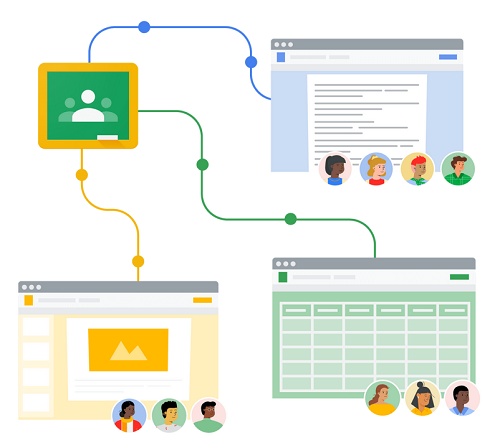
Google Classroom is a free online learning platform developed by Google to help teachers create, distribute, and grade assignments in a paperless way. It integrates with other Google tools like Docs, Drive, and Forms. The platform is widely used in K-12 and higher education for remote learning, in-class teaching, and hybrid models.
While Google Classroom improves assignment management and communication, it also raises questions about how well it can prevent or detect cheating.
What can Google Classroom detect?
Google Classroom's detection capabilities vary depending on the specific features teachers enable and the additional tools they integrate with the platform. Here's what the platform can monitor:
-
Academic integrity violations through originality reports
-
Submission patterns and timing inconsistencies
-
Document editing history in Google Docs assignments
-
Content matching against online sources and databases
-
Writing pattern analysis for AI detection
-
Collaboration violations between students
Can Google Classroom Detect Cheating?
Google Classroom alone doesn't directly "detect cheating" in the traditional sense. However, it offers features, like the Originality Report and Locked Mode for tests that help teachers identify suspicious activity, copied work, and mitigate cheating risks. Teachers often complement Classroom's built-in tools with additional proctoring or monitoring solutions.
Can Google Classroom Detect Plagiarism?
Yes , through the Originality Report feature, Google Classroom checks assignments for unoriginal content. It highlights similarities with online material or other students' submissions and helps both students and teachers correct or address potential plagiarism before final grading.
Google Report Features:
-
Percentage matching against existing sources
-
Highlighted passages with potential plagiarism
-
Direct links to original source materials
-
Side-by-side comparison views
-
Detailed citation suggestions for proper attribution
Can Google Classroom Detect AI?
Google Classroom does not have built-in AI detection capabilities for identifying ChatGPT or other AI-generated content. However, teachers can use several approaches to identify potential AI usage.
Current Reality:
-
❌ No native AI detection in Google Classroom's originality reports
-
❌ Cannot automatically identify ChatGPT or similar AI tools
-
✅ Teachers must rely on third-party tools or manual detection
Manual Detection Methods:
-
Google Docs revision history analysis to track writing patterns
-
Sudden improvements in writing quality or complexity
-
Vocabulary and concepts inconsistent with student's level
-
Perfect grammar in previously struggling students
-
Unusually consistent sentence structure throughout documents
Can Google Classroom Detect Copy and Paste?
The Originality Report flags passages in student assignments that match with online sources or other students' work. If a student copies and pastes content from the web or previously submitted documents, these similarities are highlighted for review, making it useful for identifying direct copy-and-paste plagiarism.
Can Google Classroom Detect Switching Tabs?
Google Classroom, by default, does not monitor which tabs or applications students have open on their devices. However, when quizzes are administered through Google Forms in "Locked Mode" (currently only available on school-managed Chromebooks), students cannot switch tabs or access other resources until the quiz is submitted. Outside of Locked Mode, tab-switching is not detectable by Google Classroom.
How to Run Originality Report in Google Classroom as a Student?
If your teacher has enabled the feature, here's how you can check your work for plagiarism before submission:
-
On a computer, head to classroom.google.com , then enter your class and click Classwork.
-
Open the relevant assignment and upload or create your document (Google Docs, Slides, or Word file).
-
If allowed, you'll see a " Run " link next to Originality reports---click it to initiate the scan.
-
Once processing finishes, click " View originality report " to open the report panel showing highlighted passages and match percentages.
-
Review flagged text, revise your document as needed, and run additional reports---students are typically allowed up to 3 runs per assignment .
-
When satisfied, return to the assignment and click " Turn in " to submit your final version.
Note:
-
Your teacher cannot see your draft runs---only the final report post-submission.
-
If you unsubmit and resubmit, the system will generate a fresh report for the teacher.
How to Ensure Originality in Google Classroom as a Student?
If you use AI writing tools like ChatGPT for brainstorming, outlining, or creating rough drafts, it's crucial to rewrite and humanize the content before submission. Many schools and instructors now use AI detectors and plagiarism checkers alongside Google Classroom Originality Reports, which can flag content that appears machine generated, even if you only used AI for inspiration.
That's where Tenorshare AI Humanizer comes in. It's a powerful yet easy-to-use tool specifically designed to transform AI-generated text into content that sounds genuinely human-written. Whether you're working on an essay, reflection paper, or discussion post, this tool helps refine your language, correct robotic phrasing, and bring your unique tone and voice into the piece.
Key Benefits:
-
Natural Language Flow: Turns stiff AI text into smooth, natural sentences.
-
Bypass AI Detectors: Lowers chances of being flagged by tools like GPTZero or Turnitin.
-
Plagiarism-Safe: Rewrites AI output into original, unique content.
-
One-Click Process: Paste text, click "Humanize," and get a refined version instantly.
-
No Installation Needed: Runs fully in your browser with no downloads or sign-ups.

Conclusion
Google Classroom doesn't automatically detect cheating or AI-generated content, but its Originality Reports assist teachers in maintaining integrity. Combined with external AI detectors and monitoring tools, plagiarism can be effectively identified. Students can use tools like Tenorshare AI Humanizer to improve AI-generated text, ensuring originality and reducing detection risk. Ultimately, authentic work leads to success in Google Classroom.

Tenorshare AI Bypass
- Create 100% undetectable human-like content
- Bypass all AI detector tools like GPTZero, ZeroGPT, Copyleaks, etc.
- Original content, free of plagiarism and grammatical errors
- One-click AI bypass with a clean and easy-to-use interface
FAQs
Can Google Classroom detect ChatGPT?
Originality Reports may not flag content written by AI unless it closely matches existing material online. Schools interested in AI detection often use supplemental software for this purpose.
Can teachers see what tabs I have open?
No, teachers cannot see your open tabs or browser windows unless you're taking a quiz in Google Forms with Locked Mode active on a managed Chromebook.
Can Google Classroom see my search history?
No, Google Classroom has no access to your search history or browser data.
Can teachers detect cheating in Google Classroom?
Teachers use a combination of Originality Reports, secure testing modes, additional proctoring tools, and manual review of student behavior and submission patterns to detect and discourage cheating.
You Might Also Like
- Step-by-Step Guide: How to Add Grammarly to Google Docs
- How to Activate Gemini in Google Workspace: A Complete Step-by-Step Guide
- How to Upload PDF to Google Drive: Methods, Benefits, and Advanced Tools
- How to Check Word Count on Google Slides: Methods and Advanced Tools
- Good Google Scholar Research Topics: Your Path to Academic Excellence
- How to Search for PDFs on Google? (Tested Methods)
