GPTinf Not Working: How to Fix It and the Best Alternatives to Try
GPTinf is a tool that many people use to rewrite AI-generated text so it sounds more human. It's often used to try and pass AI detectors like GPTZero or Turnitin. Whether you are a student, writer, or marketer, you might turn to GPTinf to make your content look more natural.
But what if GPTinf is not working ? If you're seeing errors or getting poor results, you're not alone. In this article, we'll explore why GPTinf might fail and what you can do about it.
Does GPTinf actually work?
Independent tests have raised doubts about how effectively GPTinf actually bypasses AI detectors:
One review found GPTinf outputs were flagged as mostly AI-generated by detection tools like GPTZero and Originality.ai, scoring 85--94% AI content.
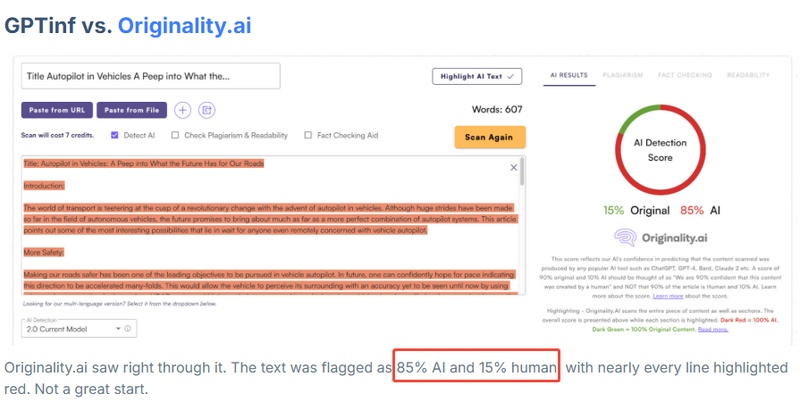
Another review suggested GPTinf often fails to fool advanced detection, particularly with longer, more complex texts.
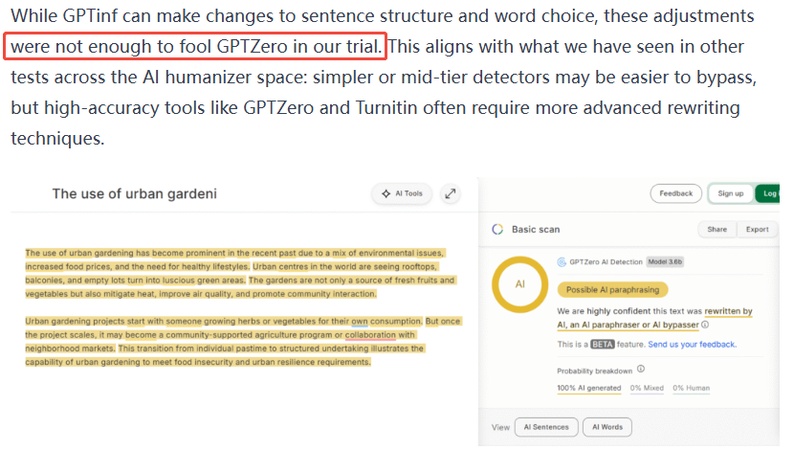
Yet other sources describe GPTinf as using advanced NLP-based techniques like semantic rewriting, style adjustments, and increased text "perplexity" to obfuscate AI patterns
Many tests show that even after using GPTinf, the content still gets flagged by tools like GPTZero or Originality.ai. This is because GPTinf often focuses on swapping words or reordering sentences rather than making deeper stylistic changes. While it can help in some cases, it is not always reliable.
Read More: GPTinf Humanizer Full Review 2025
Why Is GPTinf Not Working?
Here are several possible reasons why GPTinf might fail or refuse to work:
Advanced detectors are smarter now
AI-detection tools like GPTZero and Turnitin continue improving. They can recognize paraphrased or slightly altered text as AI-generated.
Wrong settings or input style
Users might not set readability levels or purpose correctly, producing weak or detectable results.
Low-Quality Rewriting
GPTinf's changes are often too shallow, such as swapping a few words or reordering sentences. This can lead to awkward phrasing, unnatural tone, and predictable patterns that AI detectors easily recognize. The tool also struggles to adapt style and complexity for different audiences, making the text either too simple or too stiff.
Input problems
Pasting large blocks of unedited AI text or using very long inputs can overwhelm the tool. Breaking content into sections and processing step by step often works better.
Top Alternative to GPTinf
If GPTinf is not working for you, one strong alternative is Tenorshare AI Bypass . This tool rewrites AI content with a more natural style, aiming for higher success rates in bypassing AI detectors.
Tenorshare AI Bypass focuses on improving sentence flow, tone, and vocabulary. It is easy to use and works well for academic, business, and creative content. For users who need stable and consistent results, it can be a better choice than GPTinf.
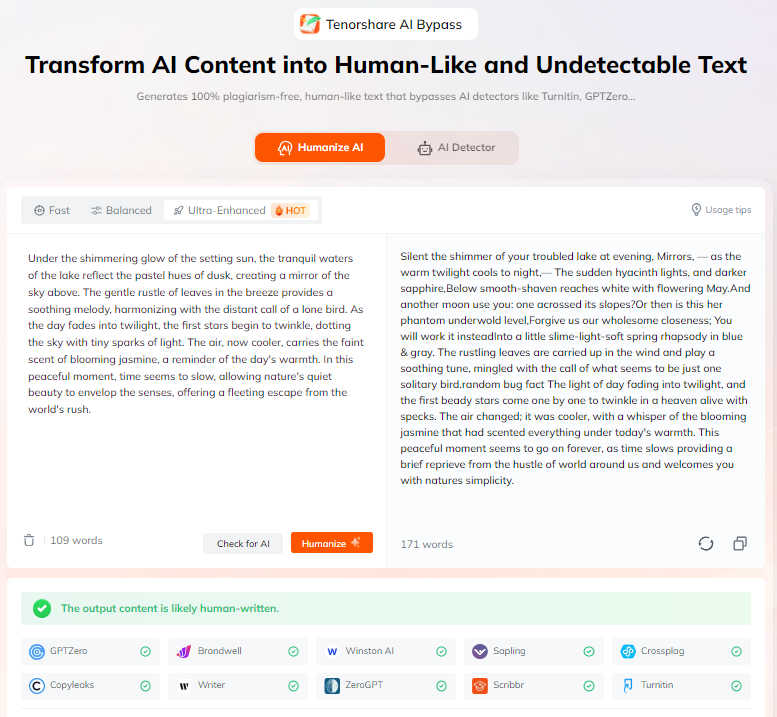
Common Problems with GPTinf
This message often appears when the server has issues, your region blocks the site, or browser settings are too strict. Try using a different browser or incognito mode, clearing cache and cookies, or using a VPN if it is blocked in your country.
Region Restrictions :
Some countries block access to GPTinf completely. In these cases, a VPN is often the only way to reach the site.
Browser Issues :
Extensions, outdated settings, or cached data can prevent the site from loading or working correctly. Switching browsers or disabling extensions can help.
Server Downtime :
GPTinf can become overloaded when too many users access it at the same time, causing crashes or delays in processing text.
Beta Limitations :
As a beta tool, GPTinf may have token or daily usage limits. If you reach these caps, the tool might stop working without a clear warning.
What to Do When GPTinf Doesn't Work
Here are practical steps to try:
-
Clear browser cache and cookies , this may fix loading issues.
-
Switch browsers or use incognito mode , eliminates extension interference.
-
Use a VPN if the site is blocked in your region.
-
Break your text into smaller sections, this avoids overwhelming the tool and improves results.
-
Avoid pasting unedited AI text , rewrite or trim before input.
-
Try again during off-peak hours , server load may be lower.
-
Set the right style or purpose if available , choose readable, essay, marketing, or human output options matched to your goal.
-
Always manually review output , check for tone, clarity, and detection risk.
Conclusion
GPTinf can help make AI text sound more human, but it is not always reliable. Some users face connection errors, poor results, or frequent downtime. If you need consistent performance, exploring alternatives like Tenorshare AI Bypass is a smart choice.
No matter which tool you use, the best approach is combining AI rewriting with manual editing. This ensures quality, readability, and lowers detection risk.
FAQs
Why is GPTinf not working today?
It may be due to server issues, region blocks, or browser settings. Try a VPN or another browser.
Does GPTinf actually work?
Yes, but results vary. It works better on short and simple texts.
Why is my GPTinf not working again?
You may have hit daily usage limits or the server could be overloaded.
What does "GPTinf refused to connect" mean?
It means the site could not establish a connection. This can happen if it's blocked or down.
Is GPTinf free to use?
It offers free access with limits, but heavy use may require payment.
What is the best alternative to GPTinf?
Tenorshare AI Bypass is a strong option for reliable rewriting and bypassing AI detectors.

Tenorshare AI Bypass
- Create 100% undetectable human-like content
- Bypass all AI detector tools like GPTZero, ZeroGPT, Copyleaks, etc.
- Original content, free of plagiarism and grammatical errors
- One-click AI bypass with a clean and easy-to-use interface
You Might Also Like
- GPTinf Refused to Connect: Why It Occurs and How to Fix It
- Undetectable AI Not Working? Here's What's Going Wrong and How to Fix It
- Can Google Classroom Detect Cheating? Unpacking Its Anti-Cheating Features
- How to Cancel JustDone AI Subscription: Quick and Easy Steps
- How to Remove AI Detection?Here Are 8 Methods
- Can Grammarly Humanize AI Text? We Put It to the Test
