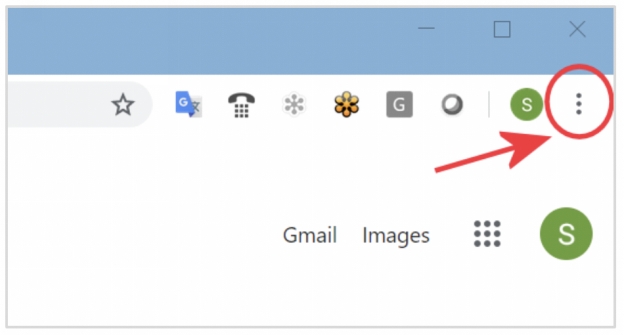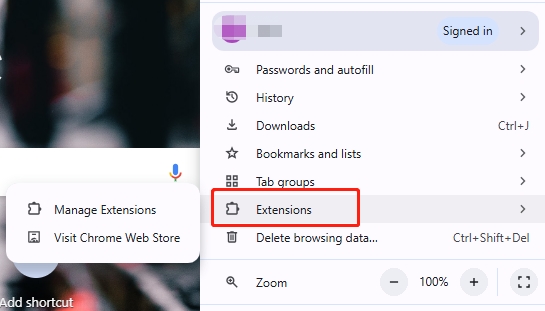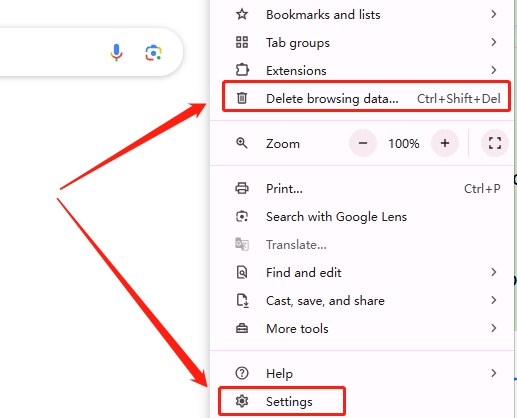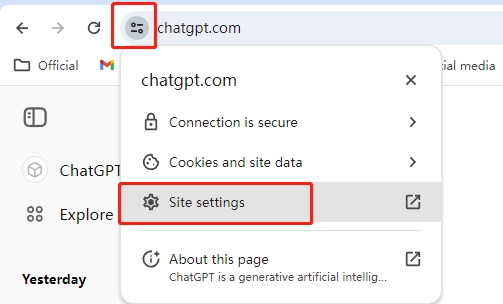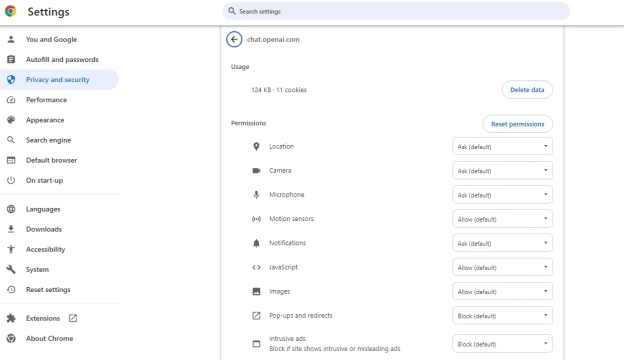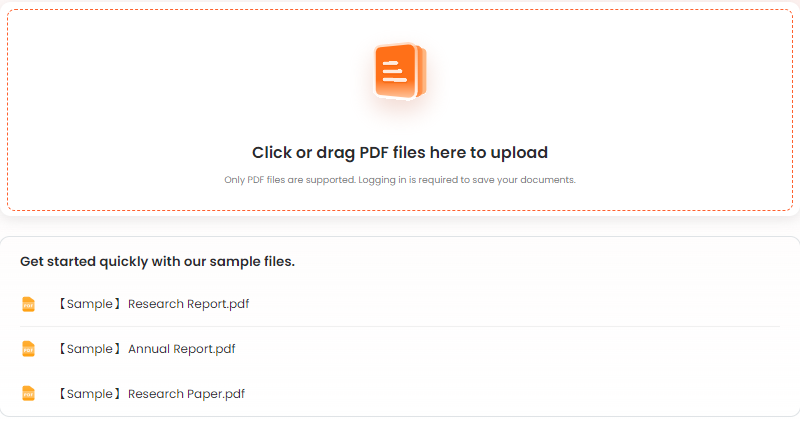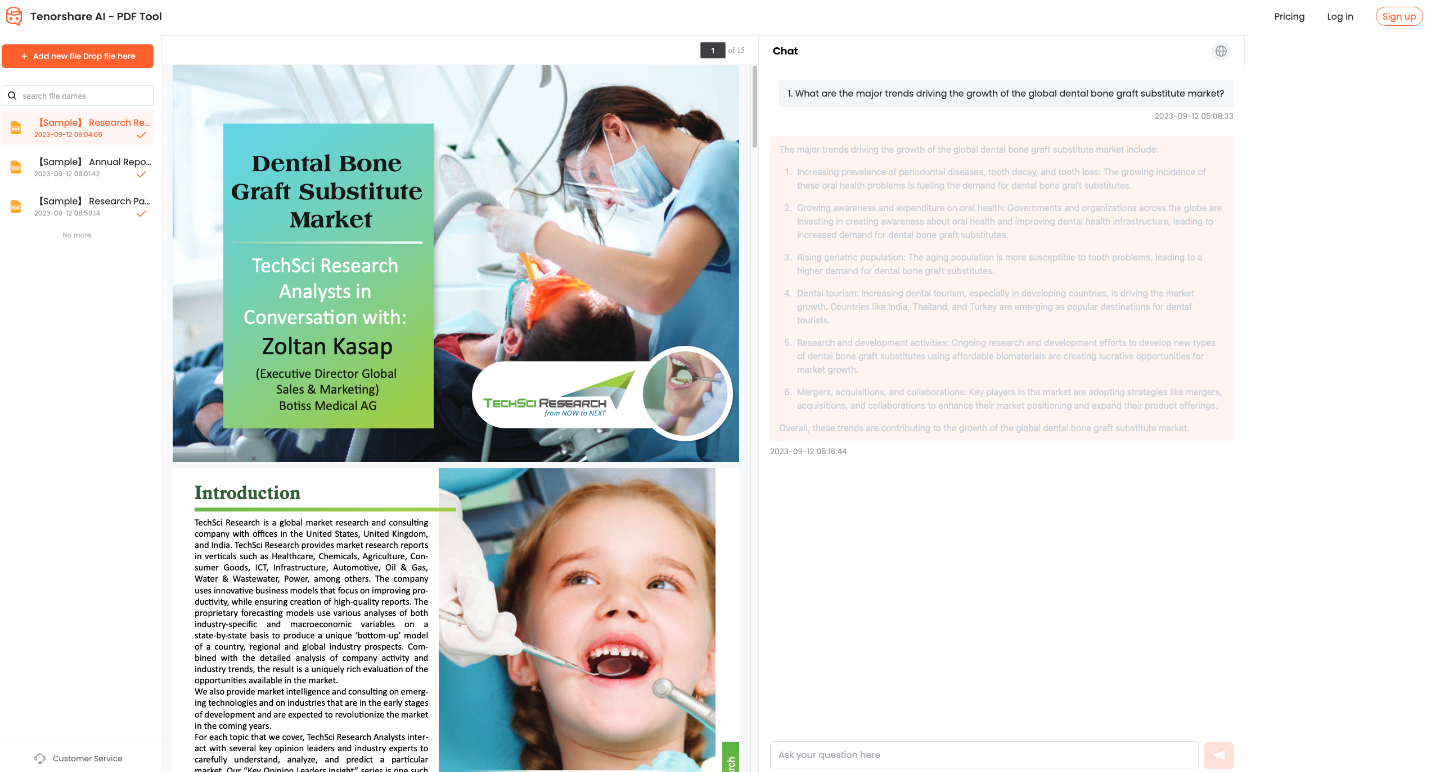[Solved] Chatgpt Cannot Read/Open PDF

Recently, some users have pointed that difficulties when trying to upload PDFs directly. Chatgpt cannot upload pdf can hinder the extraction of important information from files. This guide explores “ chat gpt unknown error when uploading and offers simple methods to handle and upload PDFs, Word, Excel, and other documents effectively.
Why Can’t I Upload a File to ChatGPT?
File upload failures in ChatGPT can stem from various factors.Understanding cannot download pdf from chatgpt can help address the issue effectively:
Compatibility Issues: ChatGPT only supports specific file formats. If the file format or codec is not compatible, the system won’t recognize it. For instance, certain rare or outdated formats may fail to upload.
Size Limitations: Files larger than 10 MB are not accepted. Large files put a strain on the system, so ChatGPT enforces this limit to ensure smooth functionality.
Corrupted Files: Damaged PDFs, often caused by improper downloads or incomplete transfers, cannot be processed by ChatGPT. Ensure your file is intact before uploading.
Browser Problems: Outdated browsers or conflicting extensions can interfere with uploads. Always use an updated browser with minimal extensions enabled to avoid conflicts.
Encrypted PDFs: Password-protected or encrypted PDFs are inaccessible to ChatGPT. Decrypt these files using a reliable tool before uploading.
Internet Connectivity: Slow or unstable internet connections can disrupt file uploads, causing interruptions or complete failures. A strong, stable connection is vital.
Server-Side Issues: Sometimes, ChatGPT servers experience heavy loads or maintenance activities, which can temporarily hinder file uploads.
Complex PDF Content: PDFs with intricate layouts, high-resolution images, or detailed charts might be challenging for ChatGPT to process. Simplify the document if possible.
Incorrect Permissions: If your browser lacks permissions for file access or uploads, ChatGPT cannot complete the process. Check and adjust browser settings as needed.
Also Read: Why is ChatGPT not Working
How to Fix ChatGPT Error Uploading PDF
Have trouble cannot upload pdf to chatgpt? Don’t worry—it’s a common issue with simple fixes. From browser tweaks to specialized tools, we’ve got you covered. Follow these practical steps to get back on track in no time!
1. Update Your Browser
Browser compatibility issues can often be the root cause of chat gpt unknown error when uploading. Keeping your browser updated makes sure smooth operation.
-
Launch your browser (e.g., Google Chrome).
-
Click the three dots in the top-right corner and open the menu.

-
Navigate to Help > About Google Chrome.

-
The browser will automatically check for updates. If updates are available, download and install them.
-
Once updated, click the Relaunch button to restart the browser with the latest version.
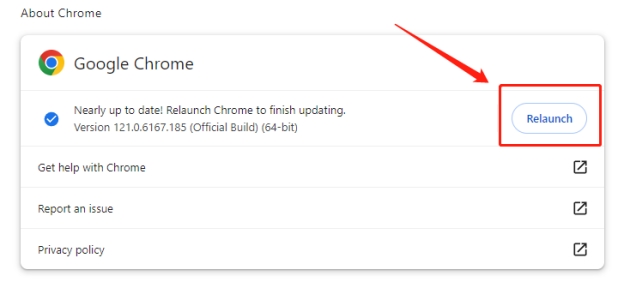
2. Disable Browser Extensions
Browser extensions, especially ad blockers or script managers, can conflict with ChatGPT’s file upload functionality. Disabling them can help in chatgpt cannot read my pdf.
-
Open your browser and access the three-dot menu in the top-right corner.
-
Select More Tools and then Extensions.

-
Look through your installed extensions and locate ad blockers or similar tools.
-
Toggle off these extensions temporarily.
-
Try uploading your file again to see if the issue is resolved.
3. Clear Cached Data
Corrupt or outdated cache files can hinder the ChatGPT cannot upload PDF. Clearing them can fix the issue.
-
Open Chrome and click on the three dots in the top-right corner.
-
Go to Settings and select Privacy and Security /directly select Delete browsing data .

-
Choose Clear Browsing Data from the list.
-
In the popup, select options like Cookies, Cached images and files, and Browsing history.
-
Hit Clear Data and restart your browser before attempting to upload the file again.
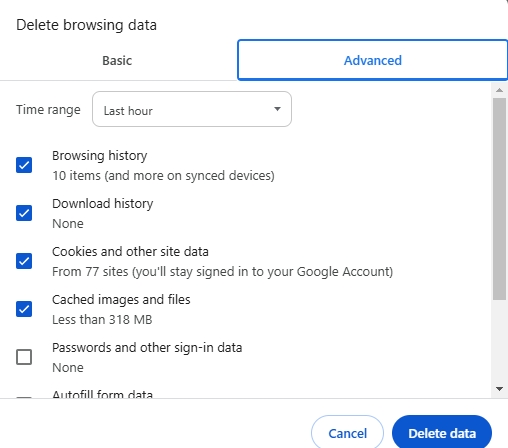
4. Check Browser Permissions
Sometimes, the browser settings restrict ChatGPT from handling uploads. Adjusting the permissions can ChatGPT cannot extract text from pdf.
-
Open ChatGPT and click the lock icon next to the URL in the address bar.
-
Select Site Settings from the dropdown menu.

-
Locate permissions for JavaScript, Pop-ups, and File Handling. Set all these permissions to Allow.

-
Refresh the page and retry the upload.
Tips:
People Also Read- Why can't I upload images to ChatGPT and How to upload read summarize pdfs with chatgpt .
[Bonus]How to Have ChatGPT Summarize a PDF?
Tenorshare ChatPDF is designed to simplify your interaction with PDF documents. It helps you quickly extract key information from long and complex files.
Why Choose Tenorshare ChatPDF?
Quick Summaries: Generate concise overviews for easy comprehension.
Smart Q&A: Ask detailed questions to extract precise information.
Multi-File Support: Handle up to four files simultaneously.
User-Friendly Design: Navigate the clean interface with ease.
How to use Tenorshare ChatPDF
-
Visit the Tenorshare ChatPDF. Click on the Upload button and select the PDF you want to summarize.

-
Ask questions about the content, extract summaries, or navigate specific sections effortlessly.

Also Read: ChatGPT Is Currently Unavailable
Conclusion
In conclusion, resolving file upload issues in ChatGPT often requires simple troubleshooting steps such as updating your browser, disabling conflicting extensions, clearing cached data, or adjusting permissions. By addressing common challenges like compatibility, file size, and connectivity, users can ensure smoother interactions. For enhanced functionality, tools like Tenorshare Free AI PDF Summarizer provide an efficient alternative to summarize and interact with PDFs seamlessly. With these practical solutions, users can maximize the utility of ChatGPT and similar platforms.
You Might Also Like
- Full Guide to Export Chat to PDF: Teams, WhatsApp, Instagram, Facebook, WeChat, Google Chat
- A Quick Guide to Converting VCE Files to PDF
- [3 Ways] How to Convert PNG to PDF?
- Top 5 Best Tools to Convert EPUB to PDF Quickly and Easily
- Top 5 PDF to PNG Converters for High-Quality Image Conversion
- Best Ways to Convert PDF to MIDI Files for Free
- How to Use AskYourPDF in ChatGPT?
- How to Chat with Your PDF in ChatGPT 2026
- 10 ChatGPT Plugins That Will Change Your Life in 2026
- How to Get ChatGPT Unblocked: A Comprehensive Guide to Unrestricted Access