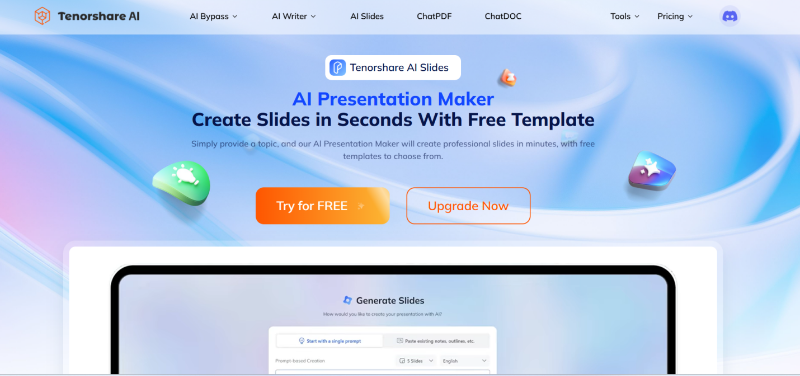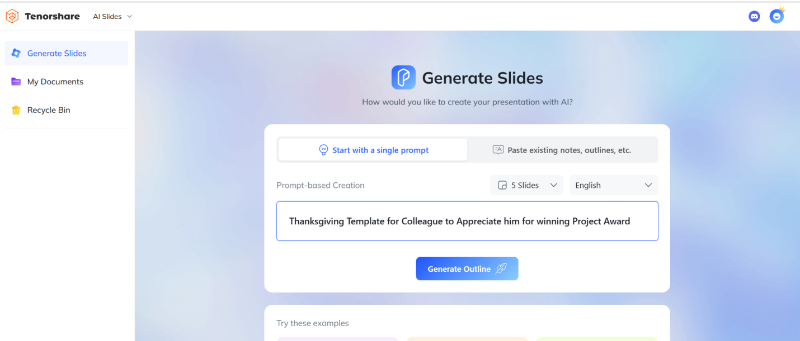Tenorshare AI Slides Review: A Comprehensive Look at Features
In an era where artificial intelligence (AI) continues to redefine productivity tools, Tenorshare AI Slide emerges as a cutting-edge solution for creating professional, visually compelling presentations effortlessly. This review delves into the features, benefits, and comparisons of Tenorshare AI Slides with similar tools on the market, offering insights for users seeking a powerful and intuitive AI-based slide creator.
Catalogs:
What is Tenorshare AI Slides?
Tenorshare AI Slides is an AI-powered tool designed to simplify the process of creating presentations. By leveraging advanced AI algorithms, it enables users to generate high-quality slides with ease. The tool provides tailored suggestions for content, ensuring that each slide is relevant to the chosen topic. It also offers visually appealing layouts that are customized to suit different industries and audiences. Within minutes, users can create professional slides without the need for design expertise. For a deeper dive into advanced AI tools, check out our MaxAI.me Full Review and learn more about innovative solutions like Tenorshare AI Slide for seamless experiences.
Key features include:
- Content Generation: Automatically suggests slide content based on user inputs.
- Design Optimization: Provides pre-designed templates with visually appealing layouts.
- Customizability: Offers adjustments to fonts, colors, and themes for a personalized touch.
- Collaboration: Facilitates team edits in real-time, making it ideal for collaborative projects.
Whether you’re a professional preparing a business proposal, a student crafting a project presentation, or an entrepreneur pitching an idea, Tenorshare AI Slides has you covered.
Tenorshare AI Slides
- Free AI Presentation Maker for One-Click Professional Slides in Minutes
- Free Export for All Your Presentation Needs
- Advanced Text and Language Options
- Tailor Your Presentations to Perfection with Our Templates
How Does Tenorshare AI Slides Work?
Using Tenorshare AI Slides is seamless, even for beginners:
Visit the Tenorshare AI Slides Website
Go to the Tenorshare AI Slides website. If you already have an account, simply log in. New users can quickly sign up to create an account and get started.

Enter Your Presentation Topic
Once logged in, type in the topic for your presentation, such as “Climate Change Impact” or “AI in Healthcare.” This helps the AI generate slides tailored to your subject.

Generate Your Slides
Choose how many slides you need—whether it’s a short 5-slide summary or a detailed 20-slide presentation. Click the “Generate” button, and the AI will create a professional presentation in seconds.

Select the Design
After the slides are generated, you can pick the designs which are perfect for you

Preview and Export
Preview your slides to ensure they look and flow as expected. Once satisfied, export the presentation in your preferred format (e.g., PowerPoint or PDF).

Benefits of Tenorshare AI Slides
1. Time Efficiency
Traditional slide creation can be a tedious and time-consuming process, especially for those without design expertise. With Tenorshare AI Slides, users can produce professional-quality presentations in a fraction of the time.
2. Enhanced Creativity
The AI-powered suggestions inspire users by providing fresh ideas and approaches they might not have considered on their own.
3. User-Friendly Interface
Tenorshare AI Slides features an intuitive and easy-to-navigate interface, making it accessible to users of all experience levels, including non-tech-savvy individuals.
4. Cost-Effective Solution
Instead of hiring professional designers or investing in high-cost software, this tool offers an affordable alternative that delivers exceptional results.
5. AI-Driven Insights
Tenorshare AI Slides uses AI to analyze trends in content, enabling it to recommend styles and layouts suited to specific industries or audience types
Comparison with Similar Tools
To help you make an informed decision, here’s a detailed comparison of Tenorshare AI Slides with Canva, Beautiful.ai, and Visme. The table below highlights the features, pricing, and other key aspects of each tool.
1. Tenorshare AI Slides vs. Canva
When comparing Tenorshare AI Slides and Canva, it's clear that each tool offers unique features aimed at different user needs. Tenorshare AI Slides uses AI-powered content generation to simplify and speed up the slide creation process, focusing on automation and ease. On the other hand, Canva excels in manual customization, offering extensive design options and flexibility. While Canva allows users to fine-tune every detail, Tenorshare AI Slides focuses on delivering content quickly, making it ideal for users seeking efficiency without sacrificing visual appeal. Let's explore the key differences in the table below.
| Feature | Tenorshare AI Slides | Canva |
|---|---|---|
| AI-Powered Content | Yes | Limited |
| Template Variety | Extensive | Extensive |
| Customization | Advanced | Advanced |
| Collaboration Features | Real-time edits | Real-time edits |
| Pricing | Affordable | Subscription-based |
2. Tenorshare AI Slides vs. Beautiful.ai
Tenorshare AI Slides offers advanced AI-driven content creation, which sets it apart from Beautiful.ai. While Beautiful.ai is known for its simplicity and ease of use, it lacks the depth of AI-powered content generation that Tenorshare AI Slides excels at. Tenorshare AI Slides also provides more flexibility in terms of customization, while Beautiful.ai tends to focus on automated design templates. Below is a detailed comparison of these two tools.
| Feature | Tenorshare AI Slides | Beautiful.ai |
|---|---|---|
| AI-Powered Content | Advanced | Basic |
| Template Variety | Extensive | Moderate |
| Customization | High | Limited |
| Collaboration Features | Seamless | Moderate |
| Pricing | Budget-friendly | Premium |
| Key Strength | AI-driven slide creation | Simple and intuitive design focus |
3. Tenorshare AI Slides vs. Visme
When comparing Tenorshare AI Slides to Visme, the major difference lies in the versatility of each tool. While Visme supports multi-format content creation (including infographics and reports), Tenorshare AI Slides is primarily focused on creating visually appealing and content-optimized presentations. Visme offers a broader scope of interactive features, while Tenorshare AI Slides excels in ease of use and speed, particularly for users needing quick and professional presentations. See the detailed comparison below.
| Feature | Tenorshare AI Slides | Visme |
|---|---|---|
| AI-Powered Content | Strong | Limited |
| Interactive Features | Basic | Advanced |
| Usability | Easy | Moderate |
| Versatility | Presentation-focused | Multi-format |
| Pricing | Affordable | Subscription-based |
| Key Strength | Simplified presentation creation | Broader content creation capabilities |
Who Should Use Tenorshare AI Slides?
Business Professionals
Perfect for crafting polished presentations for meetings, proposals, and client pitches.
Students and Educators
Ideal for creating engaging project presentations, lesson plans, and seminar slides.
Small Business Owners and Entrepreneurs
Helps design investor decks, marketing materials, and pitch presentations with minimal effort.
Customer Reviews and Testimonials
- "A fantastic tool! It saved me hours of work on my presentation for a crucial business pitch."
- "The AI suggestions are spot-on. It’s like having a personal assistant for presentations."
- "Tenorshare AI Slides is incredibly user-friendly. I was able to create a fully customized presentation in just a few minutes, without needing any design skills. The AI-generated content was spot on, and I could easily tweak the designs to match my style."
- "As a busy professional, I don’t have time to spend hours designing slides. Tenorshare AI Slides saved me so much time by automatically generating content and layouts. It's a game-changer for anyone who needs quick, polished presentations without the hassle."
Conclusion: Is Tenorshare AI Slides Worth It?
Tenorshare AI Slides is a standout tool for creating professional presentations quickly and efficiently. Its unique blend of AI-driven automation, extensive customization options, and cost-effectiveness make it an excellent choice for individuals and teams. Whether you’re a student, entrepreneur, or professional, Tenorshare AI Slide simplifies presentation creation without compromising on quality.
You Might Also Like
- SlidesPilot Reviews: Key Features, Pricing, and Top Alternatives Explained
- SlideSpeak Reviews: Exploring Its AI-Powered Features, Benefits, and Alternatives
- How to Easily Embed Videos in Google Slides
- Beautiful AI vs. Tenorshare AI Slides: Which is Better?
- How to Change the Language Settings in Google Slides
- How to Make Google Slides Vertical in Simple Steps