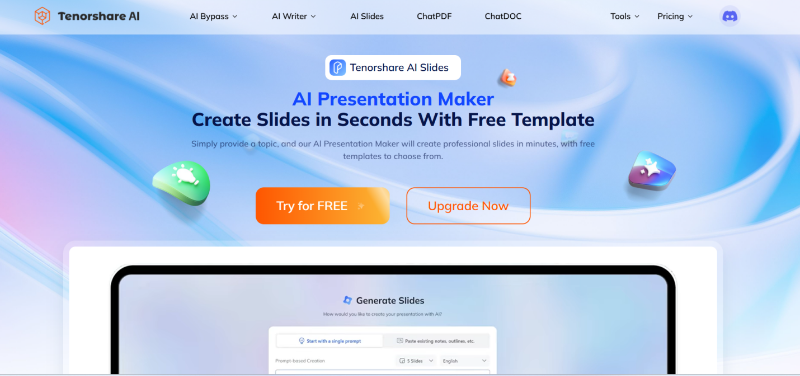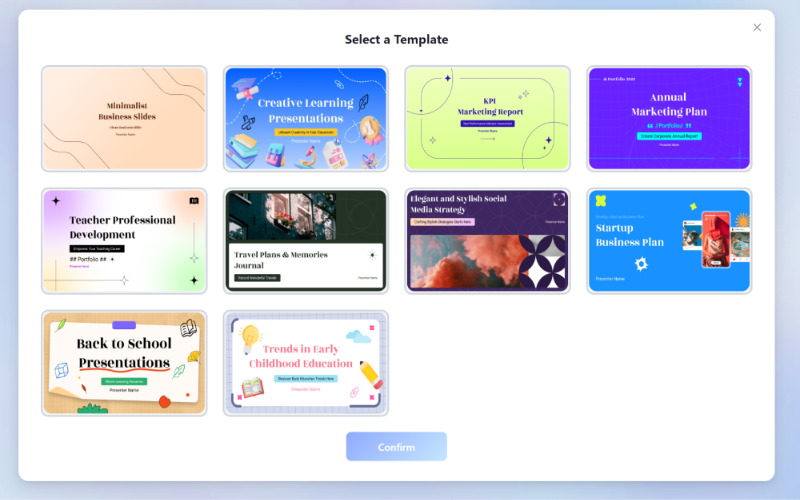Create Stunning Christmas Presentations with AI-Enhanced PPT Templates
The festive season is upon us, and what better way to spread cheer than with stunning, ready-to-use Christmas PPT Templates? Whether you're preparing a holiday presentation for work, school, or a family gathering, a well-designed template can set the perfect tone. Our collection of customizable AI-generated slides will help you create beautiful and professional-looking presentations effortlessly.
In this article, we’ll explore the features of our Christmas PPT Templates, how you can download them for free, and the ways you can customize them to suit your unique holiday needs.
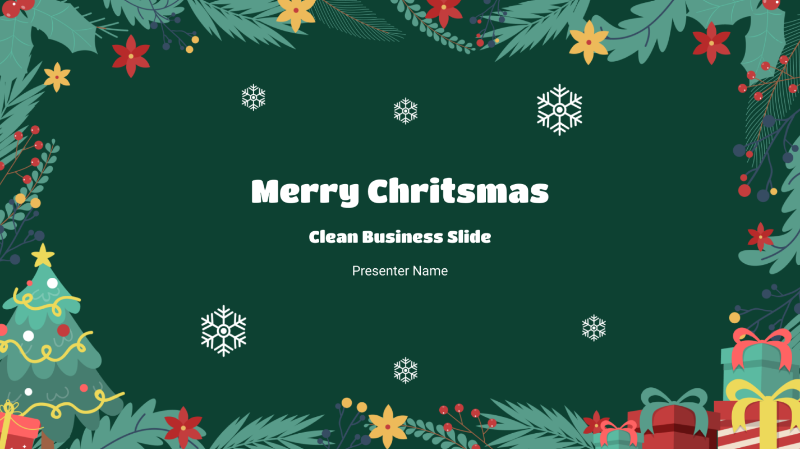
Why Choose a Christmas PPT Template for Your Presentation?
The Christmas season is a time for celebration, joy, and connection. Presentations during this period often require a balance of festive cheer and professionalism. A well-crafted Christmas PPT Template ensures:
- Time-Saving Design: Skip the hassle of creating slides from scratch.
- Professional Appeal: Impress your audience with festive yet polished designs.
- Customization Options: Tailor the slides to match your specific requirements.
- Enhanced Engagement: Captivate your audience with visually appealing layouts and holiday-themed graphics.
Free Christmas PPT Templates Download
One of the best features of our offering is that you can access a variety of Christmas PPT Templates for free! Among these, Tenorshare AI Slides stands out as an exceptional tool for creating holiday-themed presentations. This AI-powered platform enables users to generate professional-looking slides effortlessly, ensuring a perfect blend of festive charm and functionality. Whether you're preparing a corporate report or a family slideshow, Tenorshare AI Slides offers unmatched convenience and creativity.
Features of Tenorshare AI Slides:
- AI-Driven Automation: Automatically generates slides based on your content and preferences.
- Customizable Templates: Choose from a wide array of pre-designed Christmas themes tailored to different needs.
- User-Friendly Interface: Intuitive design ensures smooth navigation and quick edits.
- Vivid Graphics: Incorporates high-quality icons, images, and festive elements for a polished look.
- Real-Time Collaboration: Work with team members simultaneously for efficient presentation creation.
- Cross-Platform Compatibility: Easily integrates with PowerPoint, Google Slides, and other popular tools.
Tenorshare AI Slides
- Free AI Presentation Maker for One-Click Professional Slides in Minutes
- Free Export for All Your Presentation Needs
- Advanced Text and Language Options
- Tailor Your Presentations to Perfection with Our Templates
How to Download Free Christmas PPT Templates:
-
Visit the Tenorshare AI Slides Website
Start by navigating to the Tenorshare AI Slides website. If you already have an account, log in to access the platform. For new users, creating an account is quick and easy—just follow the on-screen instructions. Once logged in, you’re all set to create your Christmas presentation.

-
Enter the Topic
In the workspace, enter a clear topic or outline for your presentation. Whether it’s “Christmas Celebrations,” “Holiday Sales Report,” or “Season’s Greetings,” specifying your theme helps the AI generate slides customized to your needs.

-
Generate Slides
Select the number of slides you want from the available options, whether it’s a concise 2-slide overview or an extensive 30-slide presentation. Hit the "Generate" button, and let the AI work its magic. The platform also offers multiple layouts and designs, ensuring your presentation has a festive and professional look.

-
Customize the Design
Once your slides are generated, you can pick any design which looks perfect for you.

-
Preview and Export
Click on any template and you will get the slides. Check the accuracy of the text and ensure visuals align with your theme. Make any necessary adjustments to refine the layout for a balanced and appealing design. Once satisfied, click the export button to save your presentation to your device.

Merry Christmas Slide: Add Joy to Every Page
The Merry Christmas Slide is the perfect way to bring holiday cheer to your presentation. It works great as an introduction or conclusion, setting a festive tone. These slides include bright designs and joyful elements like Christmas trees, ornaments, or snowflakes. They are easy to customize to fit your presentation’s theme. Use them to spread joy and make your slides memorable this holiday season.
Features of a Merry Christmas Slide:
- Festive Typography: Warm and cheerful fonts that exude holiday spirit.
- Seasonal Icons: Christmas trees, snowflakes, gifts, and Santa Claus for a decorative touch.
- Vibrant Colors: Traditional holiday hues like red, green, and gold for an eye-catching design.
- Customizable Text Areas: Add personal greetings or presentation titles.
Ideas for Using Merry Christmas Slides:
-
Opening Slide: Greet your audience with a festive message and set the tone for the presentation.
-
Closing Slide: Leave a lasting impression with a warm holiday wish.
-
Interactive Breaks: Use Merry Christmas slides between sections to maintain the festive atmosphere.
Christmas PPT Background: Set the Mood
The right background can make your presentation more appealing and engaging. Our Christmas PPT Backgrounds include a variety of options to fit different needs. You can choose from simple designs to festive holiday themes. These backgrounds work well for personal or professional presentations. They are easy to use and can be customized to match your content. Add a holiday touch with Christmas trees, snowflakes, or other seasonal elements. Make your slides look festive and ready for the season.
Types of Christmas PPT Backgrounds:
-
Classic Christmas: Snowy landscapes, twinkling lights, and cozy fireplaces.
-
Modern Minimalist: Subtle holiday patterns with clean lines and neutral tones.
-
Playful and Fun: Cartoonish designs with vibrant colors and whimsical illustrations.


Customizing Your Background:
- Add Your Own Images: Replace the pre-designed background with personal photos for a unique touch.
- Adjust Opacity: Make the background lighter or darker to ensure text remains readable.
- Incorporate Branding: Add company logos or watermarks for professional use.

How to Customize Christmas PPT Templates?
Our Christmas PPT Templates are incredibly versatile and designed to make customization a breeze. Here’s how you can make them truly your own:
Personalize the Text
Start by updating the default text in the template with your content. You can use the festive fonts included in the template or select your own to match your style. This ensures your presentation reflects the holiday theme while staying unique to your message.
Adjust Colors
Modify the color scheme to align with your branding or preferred holiday palette. You can also experiment with gradient effects to give your slides more depth and a polished look.
Add Animations and Transitions
Enhance the flow of your presentation by applying slide transitions like "Fade" or "Wipe." Adding animations to images or text can make your slides dynamic and engaging, keeping your audience interested.
Insert Media
Make your presentation lively by including holiday-themed videos or GIFs. Adding audio clips of Christmas carols can create an immersive festive experience that resonates with your audience.
Save and Share
Once your presentation is complete, save it in various formats, such as PPT or PDF, for easy sharing. You can also use cloud services to collaborate with team members in real time, ensuring smooth communication and updates.
Tips for Creating the Perfect Christmas Presentation
-
Plan Ahead: Outline the key points you want to cover before choosing a template.
-
Keep It Festive, Not Overwhelming: Balance decorative elements with readability.
-
Use High-Quality Images: Ensure all graphics are sharp and professional-looking.
-
Engage Your Audience: Incorporate interactive elements like polls or quizzes.
-
Proofread: Check your content for errors before finalizing the presentation.
Conclusion:
Creating a memorable and festive presentation has never been easier. With Tenorsahre AI Slides, you can save time, impress your audience, and celebrate the holiday season in style. Whether you’re crafting a business pitch, a school project, or a personal slideshow, our templates are your perfect partner for the holidays.
Download your free template today and let the magic of the season shine through your slides.
You Might Also Like
- SlidesPilot Reviews: Key Features, Pricing, and Top Alternatives Explained
- SlideSpeak Reviews: Exploring Its AI-Powered Features, Benefits, and Alternatives
- How to Change the Language Settings in Google Slides
- Beautiful AI vs. Tenorshare AI Slides: Which is Better?
- How to Make Google Slides Vertical in Simple Steps
- How to Easily Embed Videos in Google Slides