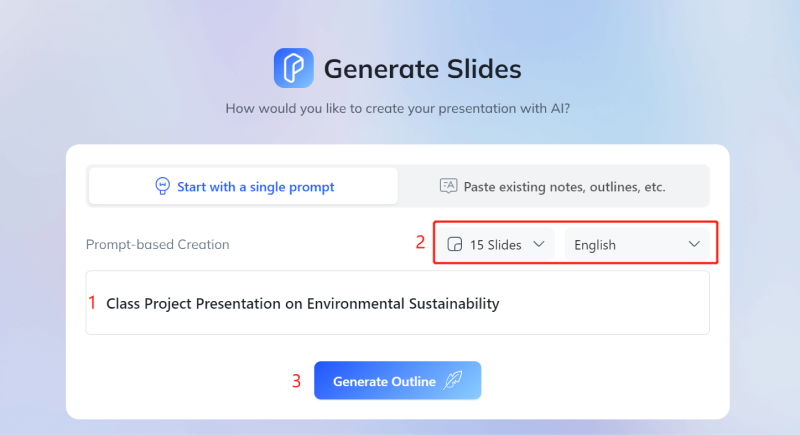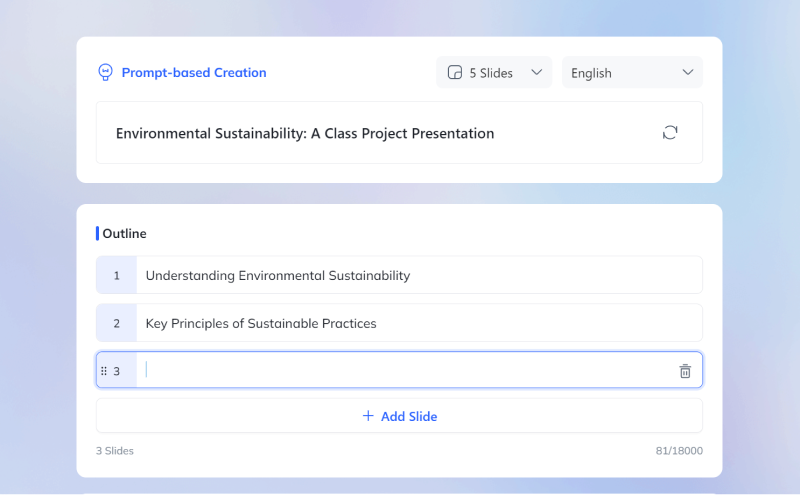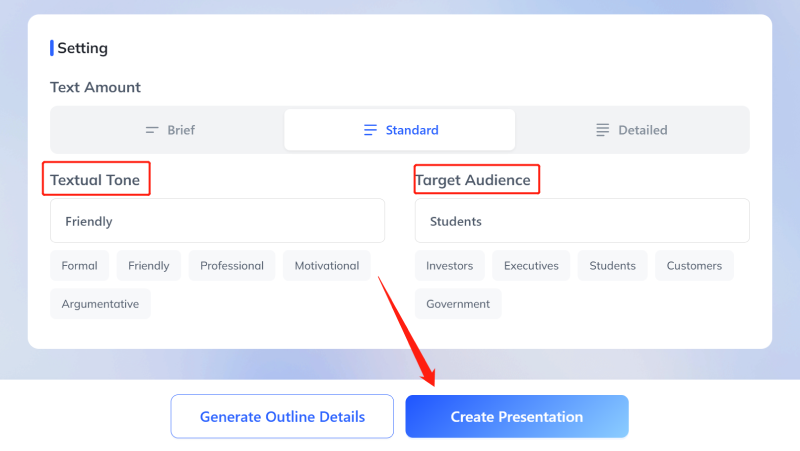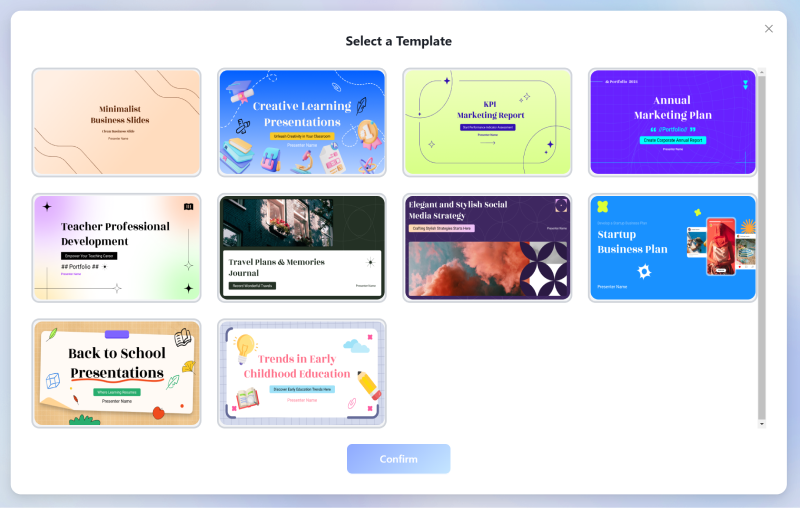AI Presentation Maker: Revolutionizing the Way We Create Presentations
In an era where time is of the essence and visual communication reigns supreme, AI presentation tools have emerged as a game-changer. These free AI presentation maker tools leverage artificial intelligence to streamline the process of creating engaging, professional presentations. Whether for business meetings, educational purposes, or creative pitches, AI presentation makers simplify the design process, allowing users to focus on content and delivery.
What is an AI Presentation Tool?
AI presentation tools are software applications that utilize artificial intelligence to assist users in creating presentations. Unlike traditional tools that require manual input for design and content, AI presentation makers automate many aspects of the presentation process. They can generate slide layouts, suggest images, and even provide content ideas based on user prompts.
These tools cater to various users, from students and educators to corporate professionals and content creators. Their primary goal is to enhance productivity and creativity by reducing the time and effort needed to create visually appealing presentations.
How Do AI Presentation Tools Work?
AI presentation tools work by harnessing advanced technologies such as machine learning and natural language processing. When a user inputs their content or topic, the AI analyzes the information and generates relevant slides with appropriate layouts and design elements.
Key features of AI presentation tools include:
-
Automated Slide Generation : Users can input their text or topic, and the AI will create a series of slides based on that input, complete with suggestions for images, graphs, and other visual elements.
-
Content Recommendations : Many AI tools can provide content suggestions based on the subject matter, ensuring that users have access to the most relevant information and phrasing.
-
Design Customization : While AI generates initial designs, users can customize their presentations further, adjusting colors, fonts, and layouts to fit their branding or personal style.
-
Integration with Existing Tools : Many AI presentation makers integrate seamlessly with popular platforms like Microsoft ai presentation maker powerpoint and Google Slides, allowing users to leverage their existing tools while benefiting from AI enhancements.
Best AI Presentation Tools in 2024-Tenorshare AI Slides
What is the best AI presentation maker ? For those without extensive design experience or seeking quick and efficient solutions, Tenorshare AI Slides is an exceptional choice. This AI presentation maker allows users to create professional slides in seconds by simply providing a topic. Here’s why Tenorshare stands out:
-
Instant Creation : Convert your ideas into polished presentations within moments.
-
User-Friendly Interface : No design skills are needed; just enter your topic and let the AI do the rest.
-
Variety of Free Templates : Choose from multiple templates to match your presentation style.
-
Automated Outlines : Generate clear presentation outlines effortlessly, saving you valuable time.
-
Flexible Export Options : Export presentations in formats like PowerPoint, PDF, or images—all for free.
This powerful tool empowers anyone to focus on their story while Tenorshare handles the design, making it perfect for users looking for an efficient presentation solution.
How to Use Tenorshare AI Slides
-
Start by entering a topic or idea in the prompt-based creation field. Choose the number of slides and the language you want to use. Once ready, click "Generate Outline" to create the basic structure of your presentation.

-
After the outline is generated, you'll see a list of suggested slide titles. You can add, remove, or modify these slides as needed.

You can also adjust the settings for your presentation, including the amount of text, the tone, and the target audience.

-
Next, click "Create Presentation" to choose a template from the wide selection available, designed to suit various themes and styles.

-
Once your slides are complete, you can easily export your presentation in your preferred format—PowerPoint, PDF, or images. You can further edit the content in PowerPoint format to suit your specific needs.
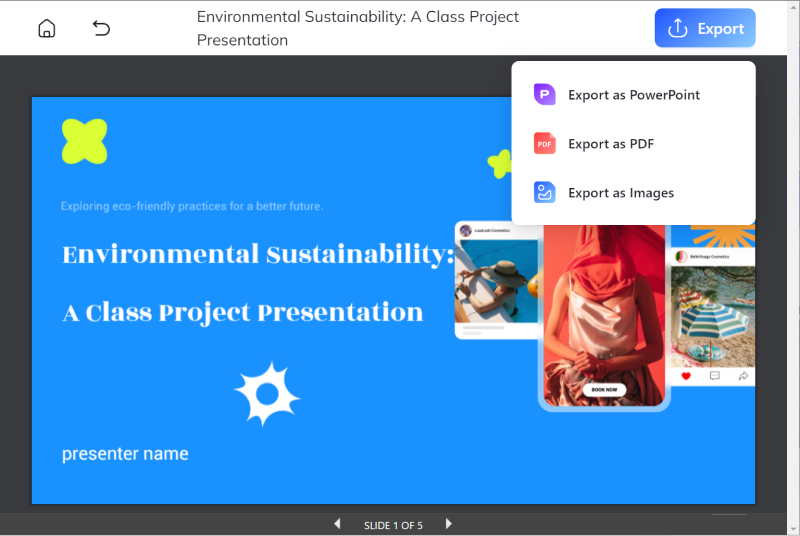
FAQs
What are the benefits of using AI presentation tools?
AI presentation tools significantly reduce the time spent on designing and formatting slides, allowing users to focus on content creation. They enhance creativity by offering design suggestions and content ideas, making presentations more engaging.
Can AI presentation tools create customized designs?
Yes, many AI presentation tools offer customization options, allowing users to adjust colors, fonts, and layouts to suit their branding or personal style.
Are there free options for AI presentation makers?
Several AI presentation makers provide free versions with limited features, such as Tenorshare AI Slides and Canva Magic Design. These can be excellent starting points for users exploring AI-enhanced presentations.
How do I choose the best AI presentation tool for my needs?
Consider your specific requirements, such as the type of presentations you create (business, creative, educational), your design skills, and whether you need collaboration features. Trying out free trials can also help you make an informed decision.
Is Tenorshare AI Slides beginner-friendly?
Absolutely. AI Slides features a user-friendly interface designed for users of all skill levels, ensuring easy navigation and creation.
Conclusion
AI presentation tools have transformed the way we create and deliver presentations. With their ability to automate design, suggest content, and integrate with existing platforms, these tools save time and enhance creativity. As you explore your options in 2024, consider trying Tenorshare AI Slides to ensure your AI-generated presentations remain professional and undetectable. With the right AI presentation maker at your disposal, you can elevate your presentations to new heights.
You Might Also Like
- Wonderslide Reviews——AI Presentation Maker: Uses, Reviews, Alternatives & More
- Best 5 AI Presentation Makers Free Online 2026
- Best Presentations AI Reviews of 2026: Discover Top Tools and User Feedback
- SlidesGo Full Review 2026: Price, Pros & Cons, SlidesGo Alternative
- Slidemake Reviews - Revolutionizing Presentation Creation with AI
- SlidesPilot Reviews: Key Features, Pricing, and Top Alternatives Explained
- SlideSpeak Reviews: Exploring Its AI-Powered Features, Benefits, and Alternatives