12 Best AI For PowerPoint Presentations Free 2026
Creating visually appealing and impactful PowerPoint presentations can be time-consuming and challenging. However, artificial intelligence is revolutionizing how presentations are made by automating much of the design process. There are now a number of excellent AI presentation tools available, many of them completely free, that can help you quickly build professional-quality slides.
In this article, we will highlight the 12 best AI for PowerPoint to elevate your PowerPoint skills and save you time when making your next deck.
Catalogs:
Part 1: Top 12 AI PowerPoint Generators in 2024 Compared
| Tool | Key Features | Pros | Cons |
|---|---|---|---|
| Beautiful AI | Smart templates, collaboration tools, design AI | Great templates, easy collaboration, nice designs | Limited free version, steep learning curve |
| DeckRobot | On-brand slide generation, image library, bulk creation | Saves time, consistent branding, good graphics/icons | Impersonal designs, limited customization |
| Venngage | Drag-and-drop infographic builder, custom themes and templates | Intuitive interface, great visuals, good for beginners | Fewer features than paid version, low-res exports |
| Kroma AI | Complete slide deck creation, data visualizations, creative asset library | Huge time savings, quality graphics, on-brand designs, startup focused | Can seem impersonal, steep learning curve |
| Simplified AI | Templates and visuals library, real-time collaboration, platform integrations | Fast polished decks, consistent branding, easy teamwork, broad use cases | Expensive, impersonal computer-generated content |
| Presentations AI | AI design engine, built-in analytics, collaboration tools | Visually appealing slides, presentation insights, enables teamwork | Steep learning curve, can seem impersonal |
| Designs AI | Huge template library, customizable graphic elements, font/layout personalization | Intuitive for beginners, quality designs fast, completely customizable | Impersonal designs, free version limitations |
| Decktopus AI | Fully AI-generated presentations, audience/purpose customization, endless templates | Creates slides in seconds, adaptable results, huge variety of templates | Impersonal designs, requires clear topic input |
| Slides AI | Text-to-presentation, 100+ language support, style customization | Fast and easy slide generation, no design skills needed, supports many languages | Impersonal designs, limited customization |
| SlideSpeak | Summarizes presentations/documents, generates presentations from text, answers content questions | Huge time saver, takes work off your plate, very user-friendly | Impersonal computer-generated content, functionality could change |
| Slidebean | Startup pitch deck templates and assets, analytics, easy collaboration | Fast startup decks, tracks investor engagement, team feedback enabled | Steep learning curve, niche focus |
| ClassPoint AI | Interactive quizzes/games, presentation tools, works fully in PowerPoint | Boosts student engagement, easy for teachers, active learning focus | Steep learning curve initially, potential technical issues |
Part 2: Best 12 AI for Powerpoint Presentations
The following are the 12 best AI for PowerPoint presentations free:
1. Beautiful AI
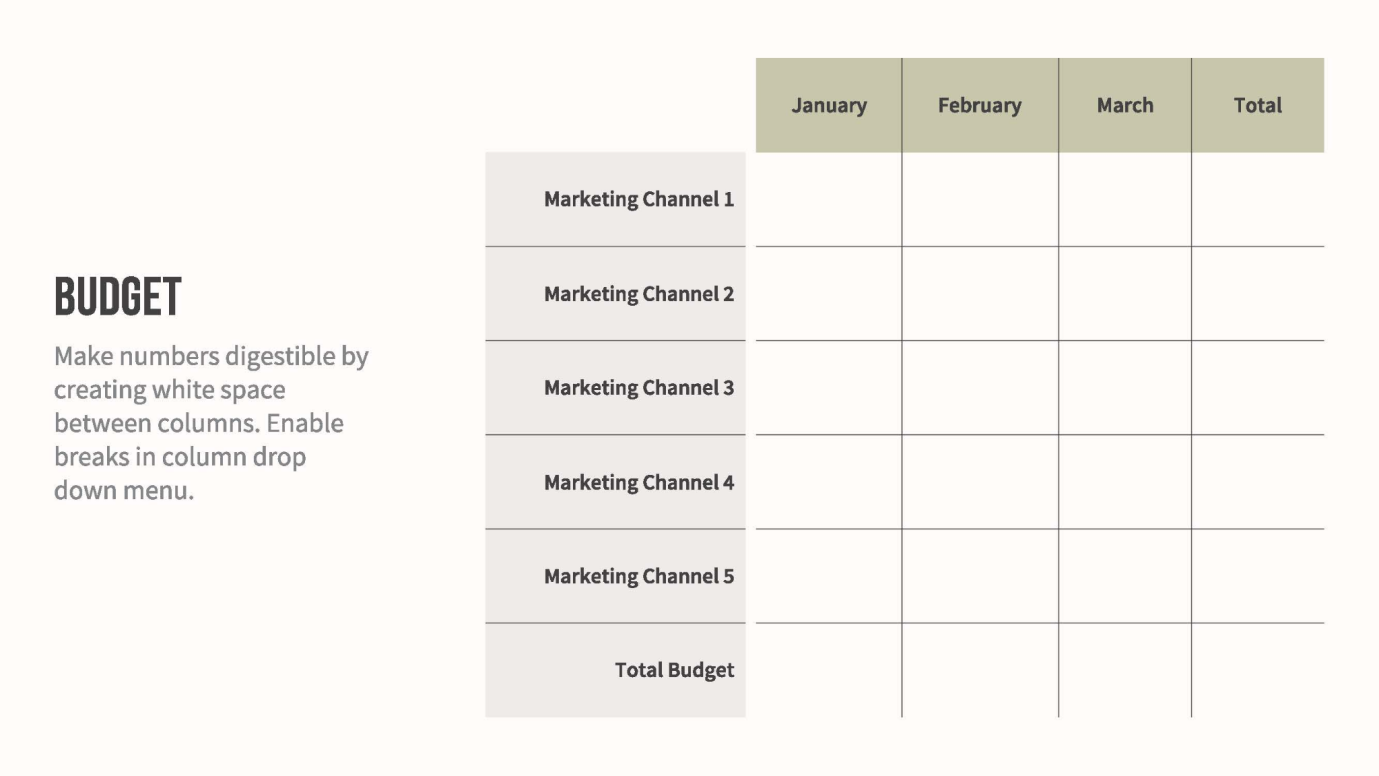
Beautiful.ai is a cloud-based presentation platform that makes creating stunning slide decks quick and easy. With smart templates that adapt to your content and intuitive drag-and-drop tools, anyone can build professional-quality presentations in minutes. As a fully collaborative platform, beautiful.ai allows teams to work on decks together in real-time from anywhere. The design AI ensures a consistent and appealing visual style across all slides.
Features
- Smart templates with adaptive layouts
- Real-time collaboration tools
- Cloud-based access from anywhere
- Design AI for visual consistency
Pros
- Speeds up slide creation
- Enables teamwork and feedback
- No software downloads required
- Automates repetitive design tasks
Cons
- Limited free version
- Steep learning curve initially
2. DeckRobot
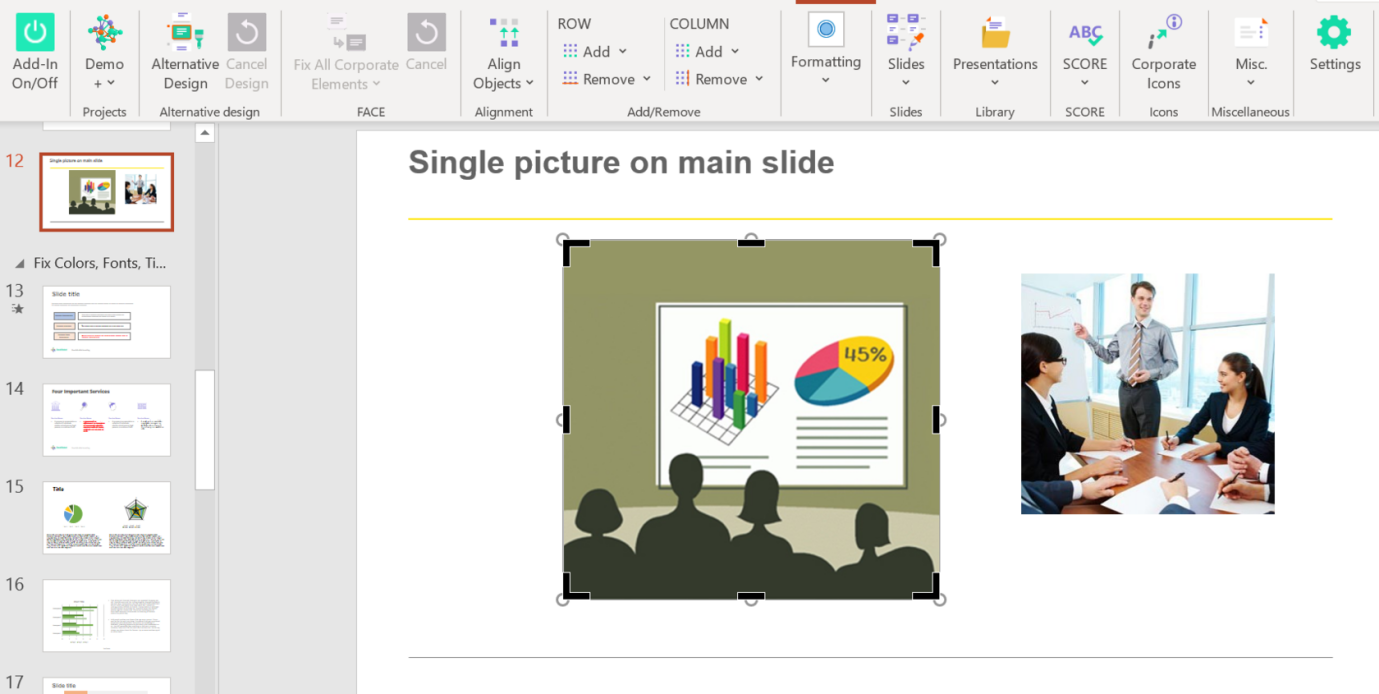
DeckRobot is an AI-powered presentation tool that creates on-brand slides for you in seconds. By formatting entire decks automatically based on your brand guidelines, it does the heavy lifting so you can skip repetitive design work. With just a click, DeckRobot can instantly generate hundreds of slides with approved visuals sourced from its image library. It is the best ai PowerPoint generator.
Features
- Auto-generates branded slides
- Huge library of icons and images
- One-click slide creation
- AI-powered design refinements
Pros
- Saves hours of manual design
- Creates visually consistent decks
- Adds graphics/icons easily
- Great for making bulk slides
Cons
- Can feel impersonal
- Limited customization
3. Venngage
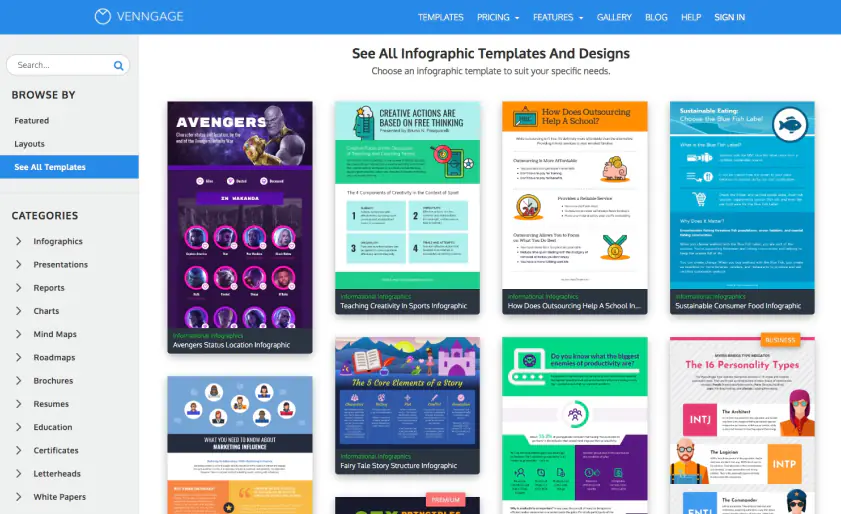
Venngage is an intuitive graphic design platform used by professionals to turn data and ideas into sleek infographics, charts, and visual reports. With a drag-and-drop interface, free-form canvas, and a wide selection of customizable themes, it makes visually communicating complex information quick and painless. It is one of the best ai for powerpoint slides.
Features
- Drag-and-drop tool
- Flexible free-form design space
- Customizable themes and templates
- Infographic and chart creation
Pros
- Easy to create quality visuals
- Great for non-designers
- Faster than manual design
- Ideal for social media posts
Cons
- Fewer features than paid version
- Exports can be low-resolution
4. Kroma AI
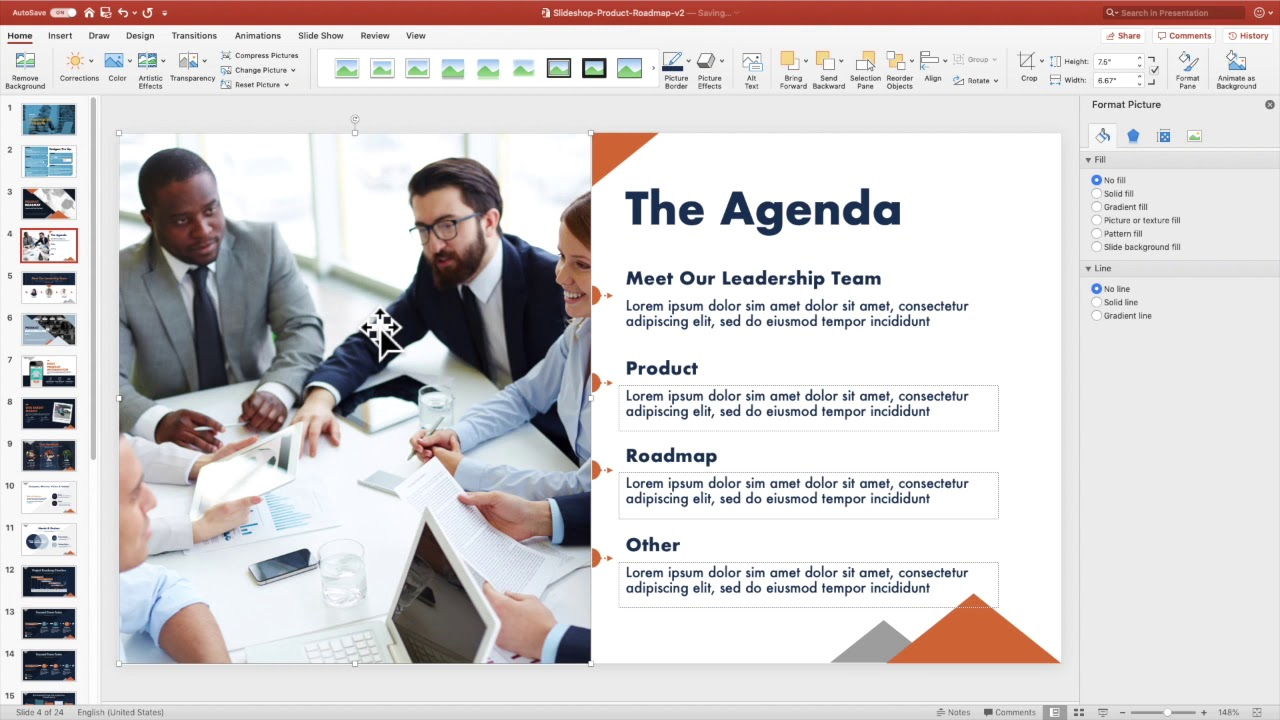
Kroma.AI provides startups and businesses with expertly designed, on-brand slide presentations to clearly communicate insights. With data visualizations, full multi-slide decks tailored to strategic messaging, and Grab & Go template slides, it has everything needed to quickly produce effective investor and boardroom pitches. Kroma leverages leading-edge AI to generate visually stunning slides with just a few clicks, freeing up valuable strategic thinking time rather than repetitive design work.
Features
- Complete slide deck creation
- Animated data visualizations
- Grab & Go template slides
- AI graphic generation
Pros
- Huge time savings
- On-brand designs
- Great for startups
- Quality graphics
Cons
- Can seem impersonal
- STEEP learning curve
5. Simplified AI
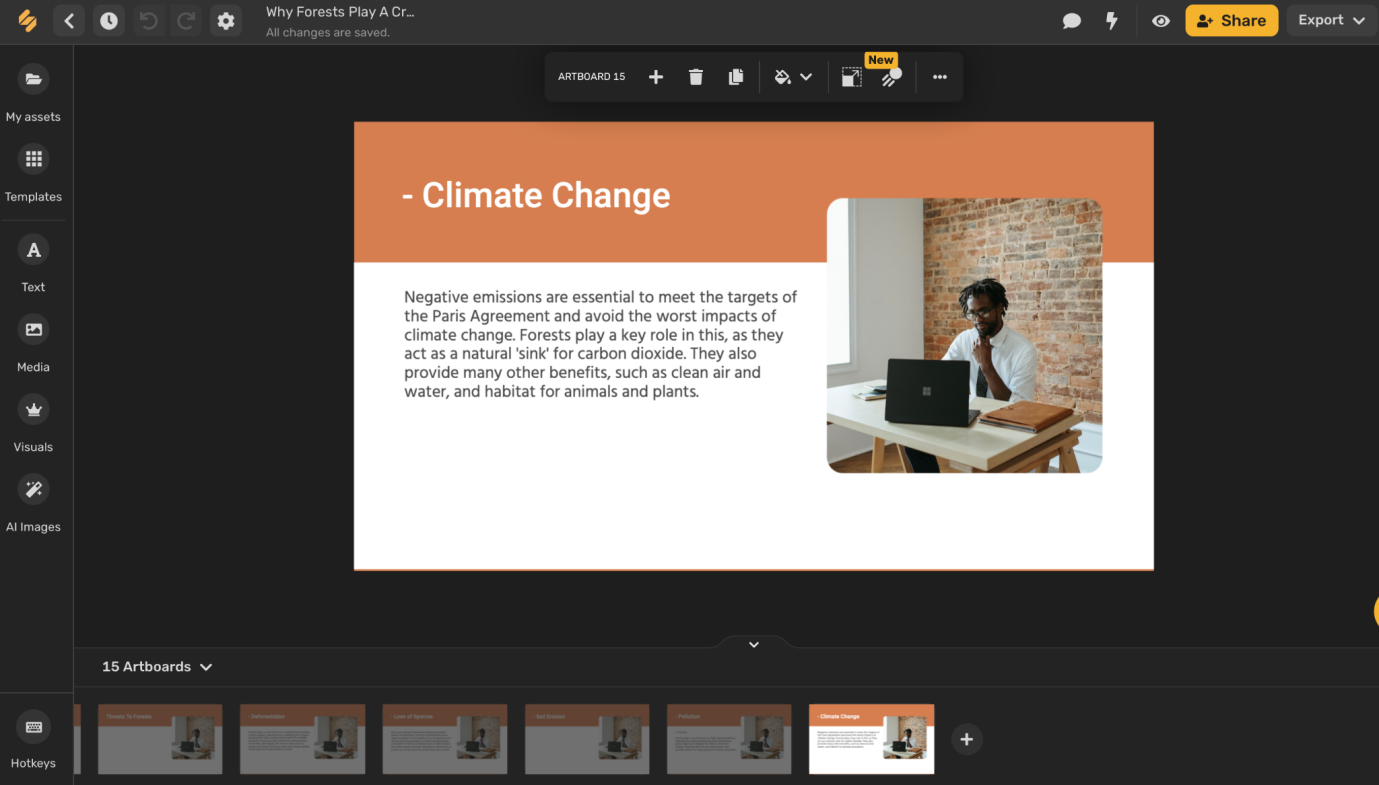
Simplified’s AI Presentation Maker takes the effort out of building stunning, on-brand decks. In seconds, it can generate complete presentations with images, text, and custom layouts tailored to your messaging needs. Whether you want to present figures, product updates, or business insights, Simplified has pre-made templates and visual assets to fit any topic. As a fully collaborative platform, remote teams can work together in real-time while the AI handles the fiddly design details.
Features
- Library of templates and graphics
- Real-time collaboration tools
- Platform integrations
- AI-generated text and images
Pros
- Creates polished decks in minutes
- Keeps presentations visually consistent
- Enables smooth teamwork
- Works for any presentation topic
Cons
- Expensive plans
- Impersonal auto-generated content
6. Presentations AI

Presentations.AI elevates traditional slide software with cutting-edge AI capabilities for stunning data visualizations, analyzing content performance, streamlining collaborations, and more. Beyond basic design templates, its AI engine optimizes the layout and flow of decks to drive maximum engagement. Presenters can easily track how audiences respond in real-time with integrated analytics, while special features like slide timing, notes, and visual transition cues provide robust delivery support. For teams, seamless co-editing tools facilitate feedback and version control.
Features
- AI-optimized slide design
- Built-in data analytics
- Real-time audience engagement insights
- Smooth collaboration capabilities
Pros
- Creates visually appealing slides
- Quantifies presentation impact
- Takes guesswork out of pacing
- Enables teamwork efficiently
Cons
- Steep learning curve
- Can seem impersonal
7. Designs AI

Designs.AI empowers anyone to create visually stunning presentations in minutes with no prior graphic design skills required. Fueled by advanced artificial intelligence, it offers an endless, ever-updating template library spanning topics from business proposals to academic papers. Users can fully customize the AI-generated slides with their own messaging, graphics sourced from massive media banks, color schemes, fonts, and more. Whether you need to throw together a quick sales pitch or build complex data decks, Designs.AI provides all the tools to produce polished, professional presentations with ease.
Features
- Huge collection of smart templates
- Customizable graphic elements
- Personalized color schemes
- Fully editable layouts
Pros
- Great for non-designers
- Quality designs in minutes
- Completely branded presentations
- Helpful for any presentation needs
Cons
- Impersonal computer-made designs
- Free version lacks key features
8. Decktopus AI
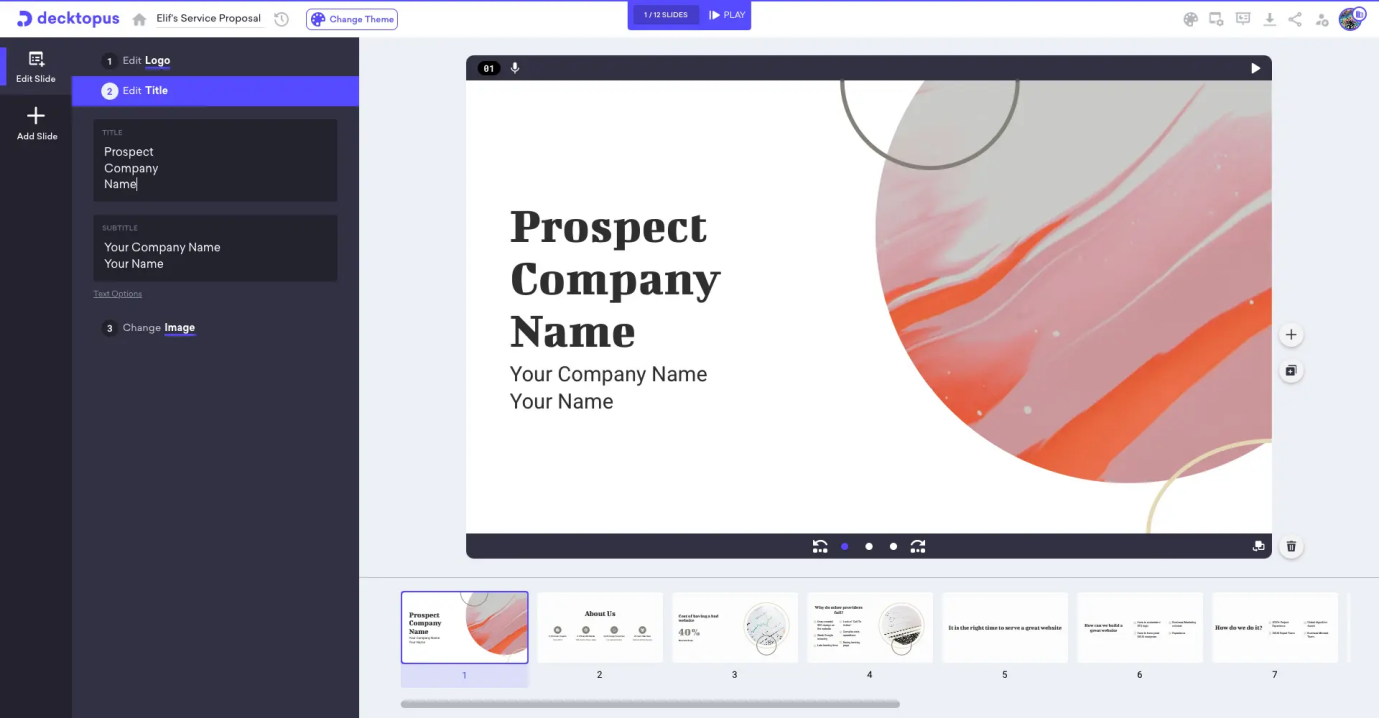
Decktopus AI revolutionizes building presentations by fully automating every step of the process through machine learning. Simply enter a topic, and Decktopus will generate customized decks tailored to your goals, audience, duration, and visual style preferences. With an extensive collection of beautifully designed templates encompassing any industry or use case imaginable, presenters can produce impressive slides in seconds rather than hours. Decktopus also enables regenerating decks on the fly, allowing for endless exploration of content variations to perfectly convey key messages and insights.
Features
- AI-generated presentations
- Target audience customization
- Huge template library
- On-demand deck regeneration
Pros
- Creates slides in seconds
- Fully automated process
- Visually impressive results
- Adaptable to any changes
Cons
- Impersonal computer-made content
- Requires clear topic input
9. Slides AI
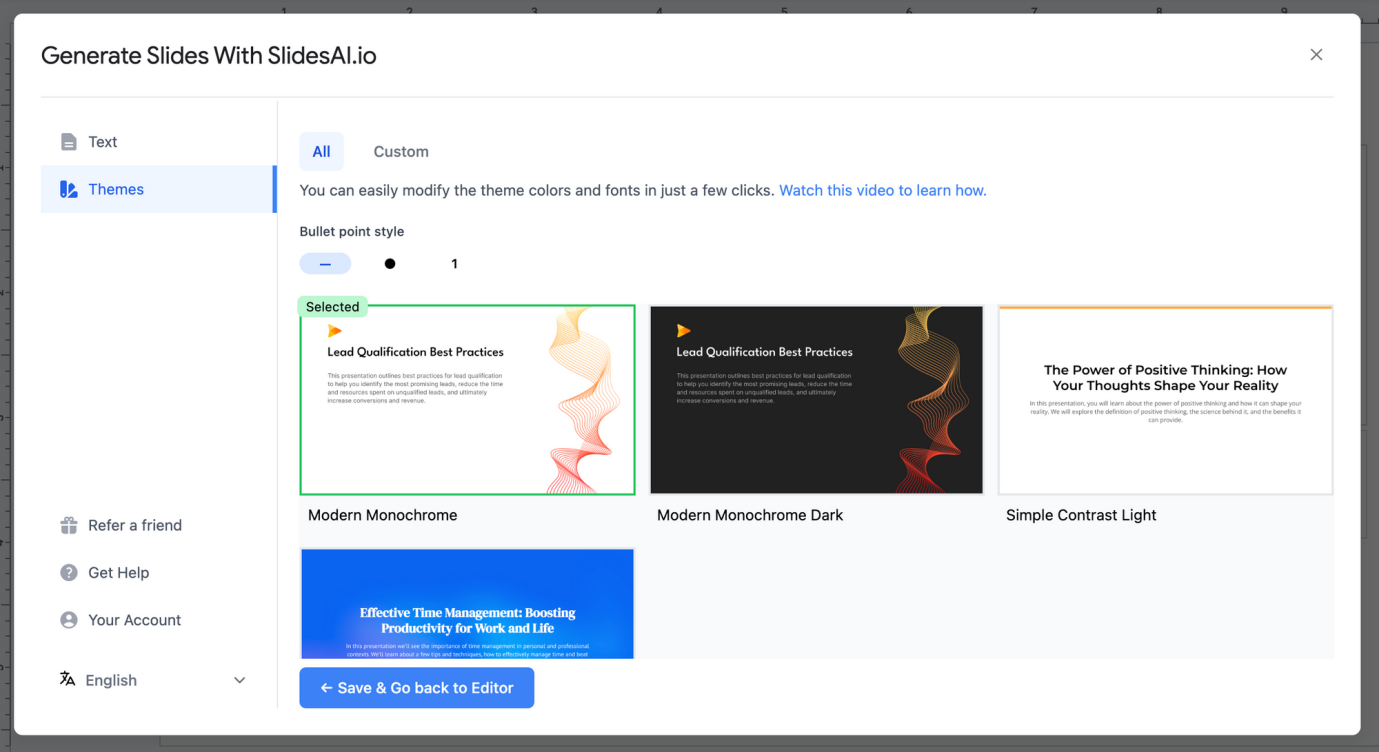
Slides AI takes the effort and hours normally required to manually build presentations and condenses them into an ultra-fast automated process requiring only text or a topic. Powered by AI that supports over 100 languages, users simply input content and Slides AI handles the rest, including automatically generating visuals, applying fonts/color themes, and more based on customizable style preferences. The result is professional-grade slides created in under 2 minutes without tedious copying/pasting or repetitive design tasks.
Features
- Text-to-Presentation
- 100+ Language Support
- Style/Branding Customization
- Fully Automated AI Builder
Pros
- Creates slides in minutes
- No design skills needed
- Convenient text input
- Adapts visuals for you
Cons
- Impersonal computer-made content
- Limited customization options
10. SlideSpeak
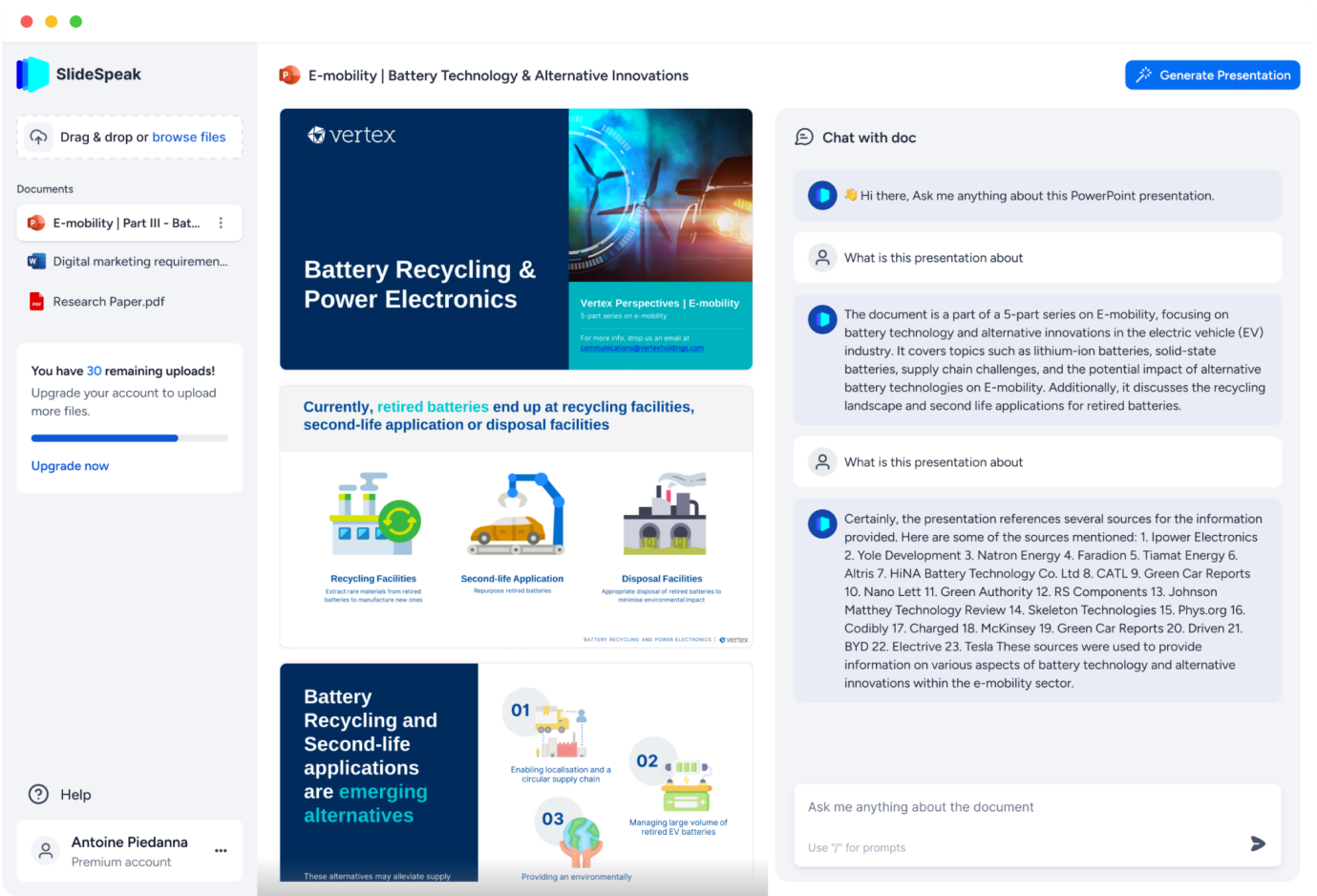
SlideSpeak leverages advanced conversational AI to help users master presentations and documents with ease. By integrating seamlessly with PowerPoint, Word, and PDFs, SlideSpeak can generate summaries from files, automatically build decks based on text inputs, answer specific questions about content details, and more. Beyond automating repetitive tasks faster than humans, SlideSpeak essentially serves as a virtual presentation specialist able to interpret needs and handle virtually any request related to improving understanding or building slides.
Features
- Summarizes Presentations/Documents
- Text-to-Presentation Generator
- Answers Content Questions
- Compatible Across Platforms
Pros
- Huge time saver for presentations
- Takes work off your shoulders
- Very user-friendly
- Totally free to use
Cons
- Impersonal computer-generated content
- Functionality could change
11. Slidebean
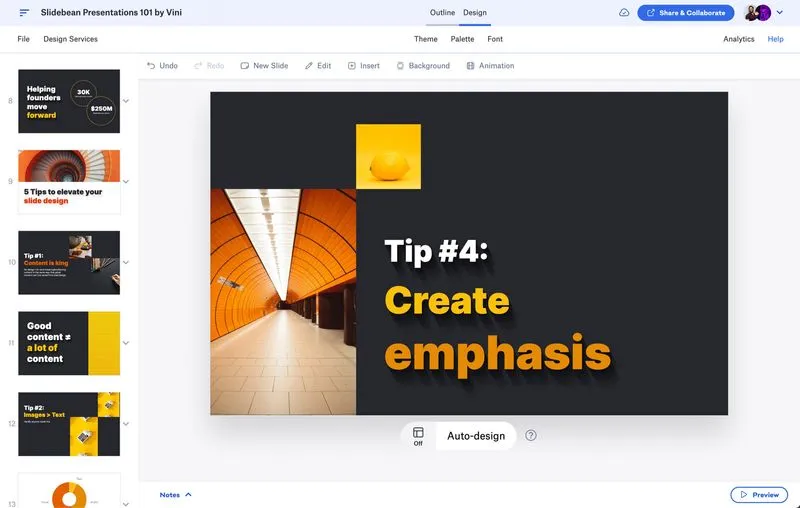
Slidebean empowers founders and startups to create perfectly-targeted fundraising pitch decks through AI. With templates and asset libraries spanning initial seed rounds to growth scaling pitches, users can quickly build polished presentations tailored to their exact stage and goals. Slidebean’s AI platform focuses specifically on startup pitching, ensuring the right information gets to the right investors. It is one of the best ai tools for powerpoint presentation.
Features
- Startup fundraising templates
- Secure online sharing
- Built-in viewer analytics
- Collaborative editing
Pros
- Creates startup decks rapidly
- Optimizes pitches for success
- Tracks investor engagement
- Enables team feedback
Cons
- Steep learning curve initially
- Very niche focus
12. ClassPoint AI
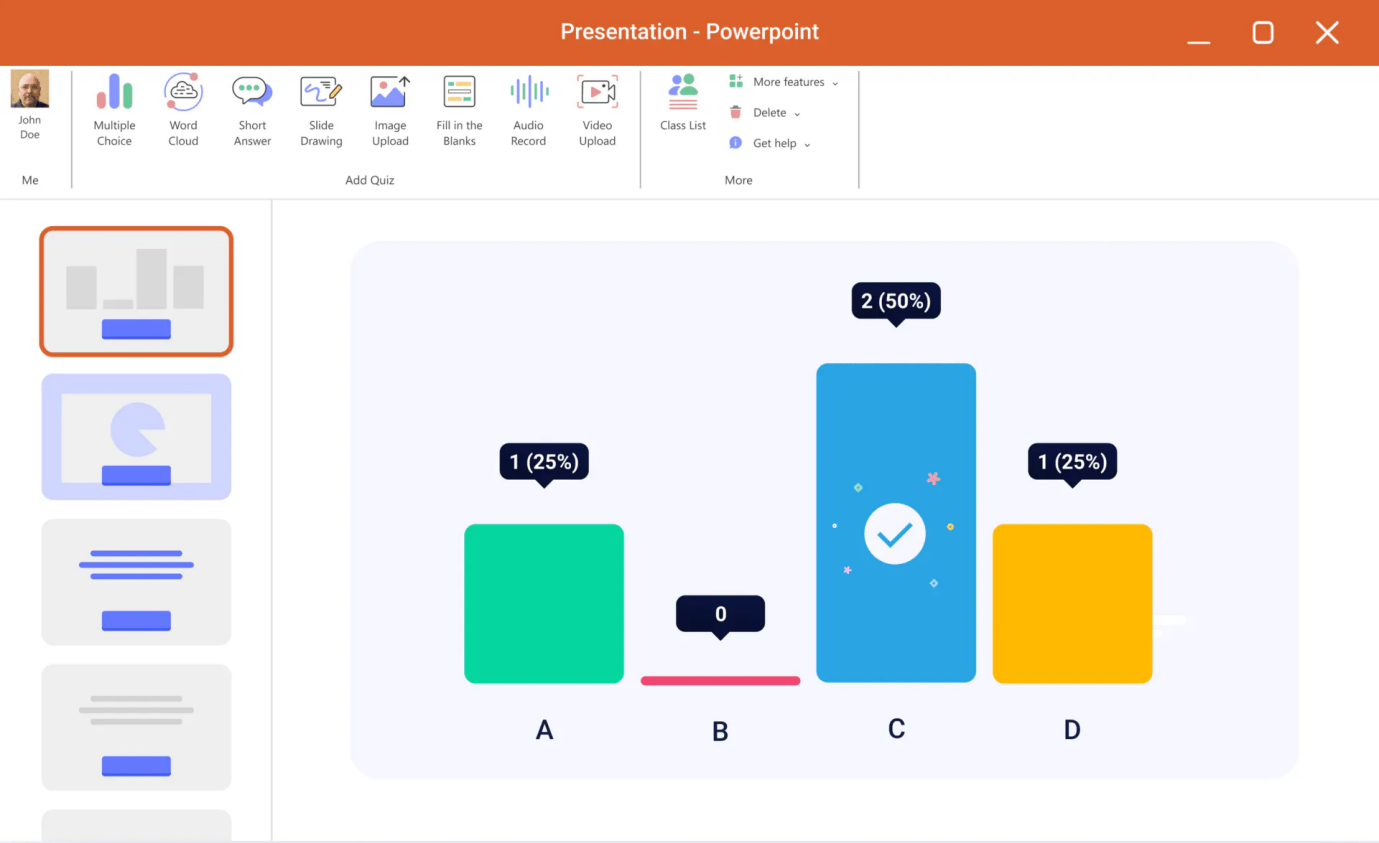
ClassPoint AI takes traditional PowerPoint presentations to the next level by making lessons interactive, engaging, and fun. With a full suite of built-in quizzing, testing, gamification, and creativity tools, educators can elevate static slides into true learning experiences without ever leaving the PowerPoint interface. It is the best ai presentation maker.
Features
- Interactive quiz building
- AI quiz generation
- Gamification tools
- Presentation enhancers
Pros
- Boosts student engagement
- Easy for teachers to use
- Works within PowerPoint
- Fosters active learning
Cons
- Steep learning curve initially
- Potential technical issues
Part 3: What is the Best AI for PowerPoint Presentation?
After extensively testing the latest AI presentation platforms, I can confidently recommend Slidebean as the premier solution for creating stunning, results-driven pitch decks. Specifically engineered for startups, Slidebean leverages cutting-edge AI to distill the messaging that wins over investors.
Unlike generic presentation tools, Slidebean intimately understands the startup journey with carefully crafted templates that precisely match early seed rounds or growth scaling phases. The AI platform instantly identifies and highlights the metrics proving traction, analyzes competition, and sharpens positioning for each stage. With just a few clicks, founders can produce polished investor decks that resonate.
Slidebean doesn't just create pitches; it ensures they perform. Proprietary analytics reveal who opened your deck, when, and how often so you can refine content, driving engagement. Smooth collaboration features also enable teams to give feedback, ensuring aligned strategic positioning.
Part 4: Bonus: Extract Data from PDF for Your Presentation
Speaking of leveraging AI to enhance presentations, let's explore an innovative new tool - Tenorshare Al - PDF Tool . While we've covered software focused specifically on building stunning slides, often the most vital ingredient comes first - the content.
Tenorshare makes extracting key data and insights from lengthy PDF documents easy through its AI-powered smart summarization and question answering capabilities. Within seconds, it can analyze full research reports, analyze transcripts, legal briefings and more to pull out just the most vital information.
Key Features
- AI-powered smart summarization
- Ask questions, get precise answers
- Batch upload multiple PDFs
- Streamlined document navigation
- Convenient drag and drop uploads
FAQs about AI Tools for Powerpoint Presentation
Q1: How to use AI to make PPT?
Many AI-powered presentation tools like Beautiful.ai, Slides, and DeckRobot allow you to simply input your content or topic, and the AI will automatically generate well-designed slides for you.
Q2: Can ChatGPT make powerpoints?
Yes, tools like SlideSpeak integrate ChatGPT technology to not only generate summaries and presentations when you upload PPT files but also answer questions about the content directly.
Q3: Are AI presentation tools difficult to learn and use?
Some AI presentation makers have a steep learning curve initially. But many provide intuitive drag-and-drop interfaces, customizable templates, and easy instructions so even non-designers can create great slides quickly without complex software or design expertise.
Q4: Can AI presentation tools help me save time when creating presentations?
Absolutely. By automating repetitive, manual design tasks like layouts, fonts, and colors and even generating recommended imagery and text, AI presentation builders allow you to create professional, branded slides in just minutes instead of hours.
Conclusion
Integrating artificial intelligence into your PowerPoint workflow can revolutionize how you build, manage, and leverage presentations. The latest AI presentation platforms like Beautiful.ai and Slidebean eliminate tedious graphic design work, keep branding consistent, provide insight through analytics, and enable smooth collaborations.
Although these tools may seem complex at first, they can create visually stunning slides in minutes. For those looking to simplify the process of converting text into polished slides, Tenorshare AI Slides, an advanced AI presentation maker, helps you extract key insights and turn them into professional presentations effortlessly-saving time and effort.
Tenorshare AI Slides
- Free AI Presentation Maker for One-Click Professional Slides in Minutes
- Free Export for All Your Presentation Needs
- Advanced Text and Language Options
- Tailor Your Presentations to Perfection with Our Templates
You Might Also Like
- 7 quick ways: How to copy a table from PDF to Excel?
- Best 6 AI Presentation Tools To Make Your Slides Easy in Minutes
- Best 5 AI Presentation Makers Free Online 2026
- TOME AI: AI-Generated Presentation Desk, All in Minutes
- Top 8 Free AI PowerPoint Generators in2026
- Top 10 Best AI PowerPoint Generators Free in 2026

