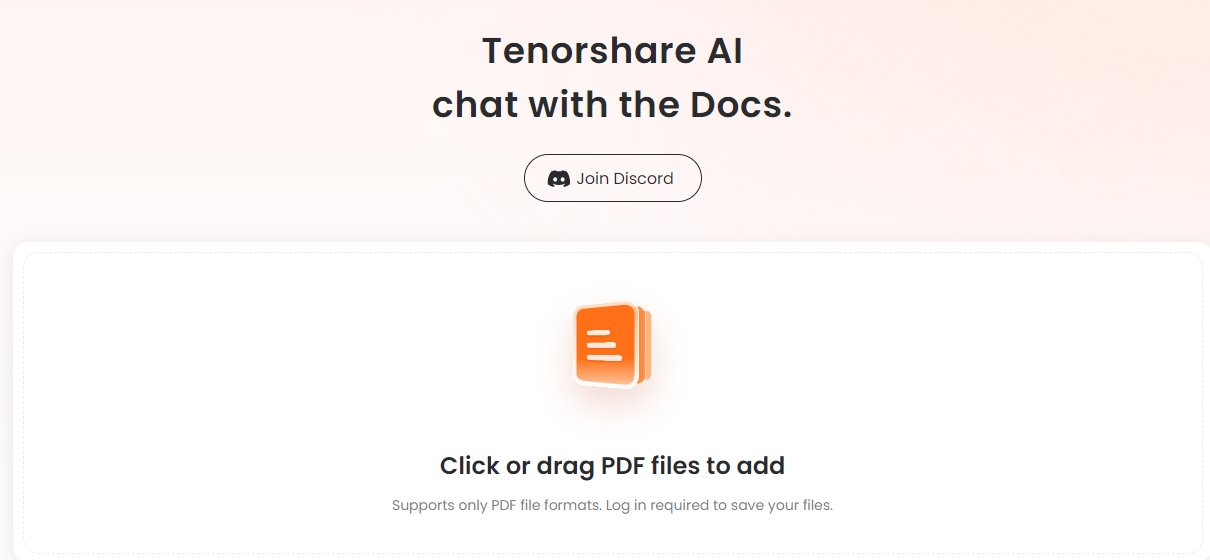OpenAl Voice Engine: Everything You Wanted to Know
Voice engines have become an integral part of our daily lives. From virtual assistants to immersive gaming experiences, voice engines are revolutionizing the way we interact with technology. Among the various voice engines available, OpenAI Voice Engine has garnered significant attention for its advanced capabilities and ease of use.
In this comprehensive article, we will dive deep into the world of OpenAI Voice Engine, exploring its features, functionality, and how you can leverage it to elevate your tech skills and enhance your projects.
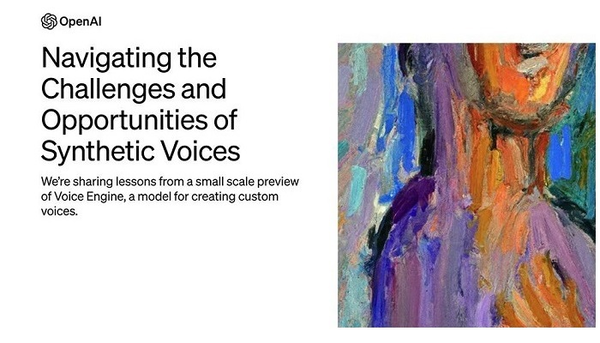
Catalogs:
Part 1: Everyting abuot OpenAI Voice Engine
What is OpenAI Voice Engine?
OpenAI Voice Engine is a cutting-edge voice synthesis technology developed by OpenAI, a renowned artificial intelligence research laboratory. It is designed to generate realistic and natural-sounding speech, enabling developers to create engaging voice-based applications and experiences. With its advanced deep learning algorithms and vast training data, OpenAI Voice Engine sets a new standard in the field of voice synthesis.
How it works?
At its core, OpenAI Voice Engine utilizes deep learning techniques to analyze and model human speech patterns. It leverages a massive dataset of recorded speech samples from various speakers, languages, and accents to learn the intricacies of human speech. By training on this diverse dataset, the voice engine can generate speech that closely mimics the nuances and intonations of real human voices.
The process begins with text input, which is then converted into a sequence of phonemes, the basic units of sound in a language. OpenAI Voice Engine then uses its trained neural networks to map these phonemes to corresponding audio waveforms. The generated waveforms are carefully stitched together to create a seamless and natural-sounding speech output.
One of the key advantages of OpenAI Voice Engine is its ability to generate speech in real-time. Unlike traditional text-to-speech systems that rely on pre-recorded audio snippets, OpenAI Voice Engine dynamically generates speech on-the-fly, allowing for greater flexibility and customization. This real-time generation enables developers to create interactive voice experiences that can adapt to user input and context.
Limitations and concerns
While OpenAI Voice Engine represents a significant advancement in voice synthesis technology, it is important to acknowledge its limitations and potential concerns. One of the primary challenges is ensuring the generated speech maintains a high level of intelligibility and clarity across different languages, accents, and speaking styles. OpenAI continuously works on improving the engine's performance to address these challenges.
Another concern is the potential misuse of voice synthesis technology for malicious purposes, such as creating fake audio recordings or impersonating individuals. OpenAI has implemented safeguards and ethical guidelines to mitigate these risks, but it is crucial for developers and users to use the technology responsibly and adhere to ethical standards.
Elevating Your Tech Skills with OpenAI

OpenAI Voice Engine offers a wealth of opportunities for developers and tech enthusiasts to enhance their skills and create innovative voice-based applications. By leveraging the power of OpenAI Voice Engine, you can explore new frontiers in voice technology and gain valuable experience in working with cutting-edge AI tools.
One of the key benefits of OpenAI Voice Engine is its accessibility. The engine provides a user-friendly API and comprehensive documentation, making it easy for developers of all skill levels to get started. Whether you are a beginner looking to explore voice synthesis or an experienced developer seeking to integrate advanced voice capabilities into your projects, OpenAI Voice Engine offers a smooth learning curve and extensive resources to support your journey.
Working with OpenAI Voice Engine allows you to develop a deep understanding of voice synthesis techniques and best practices. You will gain insights into how to design and implement voice-based interfaces, optimize speech output for different use cases, and create engaging user experiences. These skills are highly valuable in today's tech landscape, where voice-based interactions are becoming increasingly prevalent.
Moreover, OpenAI Voice Engine opens up possibilities for cross-disciplinary collaboration. By combining voice synthesis with other technologies such as natural language processing, machine learning, and audio analysis, you can create innovative applications that push the boundaries of what is possible. This interdisciplinary approach fosters creativity, problem-solving skills, and a holistic understanding of AI technologies.
Part 3: How to Use OpenAI in Your Projects?

Integrating OpenAI Voice Engine into your projects is a straightforward process. The engine provides a well-documented API that allows you to generate speech from text input and customize various aspects of the speech output. Let's explore some key steps involved in using OpenAI Voice Engine in your projects.
Sound engine design
Before diving into the implementation details, it's important to design your sound engine architecture. Consider factors such as the number of audio channels you need, the desired audio format, and the target platforms for your application. OpenAI Voice Engine supports a wide range of audio formats and can generate speech in mono or stereo channels, providing flexibility to suit your project requirements.
Initialization and playback logic
To start using OpenAI Voice Engine, you need to initialize the engine and set up the necessary configurations. This typically involves specifying the desired voice model, language, and any additional parameters such as pitch, speed, and volume. OpenAI provides clear documentation and code examples to guide you through the initialization process.
Once the engine is initialized, you can focus on the playback logic. This involves sending text input to the engine and receiving the generated speech output. OpenAI Voice Engine offers synchronous and asynchronous methods for generating speech, allowing you to choose the approach that best fits your application's requirements. You can also implement features like pausing, resuming, and stopping speech playback based on user interactions.
Loading sound files and detecting errors
In addition to generating speech from text, OpenAI Voice Engine also supports loading pre-recorded sound files. This can be useful for incorporating sound effects, background music, or pre-recorded voice prompts into your application. The engine provides functions to load sound files from various sources, such as local files or network streams.
Error handling is an important aspect of working with any voice engine. OpenAI Voice Engine provides comprehensive error detection and reporting mechanisms. It is crucial to implement proper error handling in your code to gracefully handle any issues that may arise during speech generation or playback. This includes handling network connectivity issues, invalid input, and resource limitations.
Part 4: The Best Free Online OCR PDF Reader You Shouldn’t Miss
Are you tired of struggling with lengthy PDF documents and spending hours trying to extract the information you need?
Tenorshare AI PDF tool is a free online AI-powered PDF summarizer that simplifies the process of understanding and extracting key information from your PDF documents. With its advanced natural language processing capabilities, this tool accurately analyzes the content of your PDFs and generates concise summaries, saving you valuable time and effort.
Features:
- Accuracy: The AI summarizer accurately identifies and summarizes the key points from your PDFs, ensuring you don't miss any crucial information.
- Comprehensiveness: The summaries go beyond just highlighting the basics, providing important details, supporting arguments, and context for a thorough understanding.
- Language quality: The generated summaries are clear, concise, and easy to understand, thanks to the tool's advanced language processing capabilities.
- Speed and efficiency: Tenorshare AI PDF delivers fast and efficient summarization without compromising on accuracy or quality.
Do you wonder if you use chat GPT is it plagiarism? Here is a step by step guide to avoid plagiarism using Tenorshare AI PDF:
-
Visit the Tenorshare AI PDF website at https://ai.tenorshare.com/ to access the free online AI PDF summarizer tool.
-
Click on the designated upload area and select the PDF file you want to summarize or extract information from.

-
Create a new account or log in to your existing Tenorshare account to use the AI PDF summarizer.

-
Once your PDF is uploaded, you can enter queries or prompts related to the PDF content in the provided chat box.

-
The AI assistant will intelligently scan and process the uploaded PDF document, extracting relevant information to provide concise and accurate answers to your questions, effectively summarizing the key points from the PDF.

Conclusion
OpenAI Voice Engine is a powerful tool that empowers developers to create engaging voice-based applications and experiences. With its advanced voice synthesis capabilities, ease of use, and extensive documentation, OpenAI Voice Engine offers a compelling platform for exploring the world of voice technology.
As you embark on your journey with OpenAI Voice Engine, remember to leverage the available resources to deepen your understanding and enhance your skills. OpenAI provides comprehensive documentation, tutorials, and code samples to help you get started and navigate the intricacies of voice synthesis.
In addition to the official OpenAI resources, there are numerous online communities, forums, and blogs dedicated to voice technology and AI. Engaging with these communities can provide valuable insights, inspiration, and support as you explore the possibilities of OpenAI Voice Engine.
You Might Also Like
- Apple is in Talks to Let Google Gemini Power iPhone AI Features
- Top 5 Docx to PDF Tool Converter 2026
- Oops an Error Occurred ChatGPT? Find 6 Best Fixes Here
- How to Scan Documents Step-by-Step Guide in 2026
- Best Alternative to Google Drive OCR You Should Try in 2026
- The Ultimate Guide to Character AI App NSFW 2026