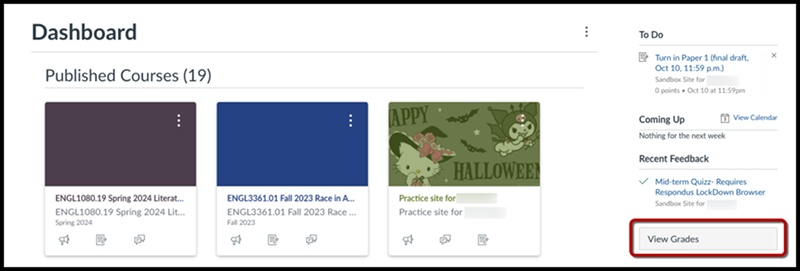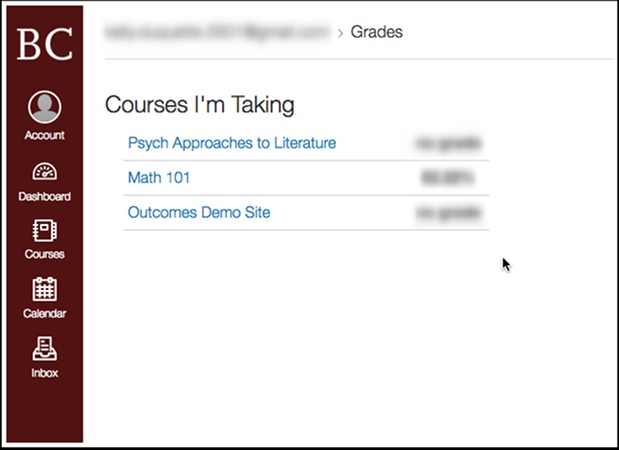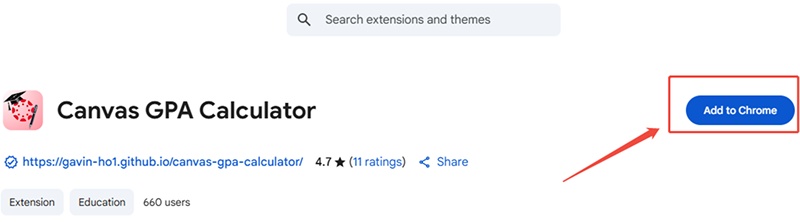Step-by-Step Guide for Students: How to Check GPA on Canvas
Canvas is one of the most widely used learning platforms in schools and colleges. It helps students keep track of assignments, quizzes, and grades in each course. Many students want to know how to check GPA on Canvas because they think the platform shows their overall performance. The truth is, Canvas shows course grades and percentages, but it does not always display the official GPA.
Still, there are ways to see your progress and even calculate your GPA using the grades available in Canvas. This guide explains how to check GPA on Canvas. It covers basics like how to find GPA on Canvas and how to view GPA on Canvas. We include steps for web, app, and mobile.
Can Canvas Shows My GPA?
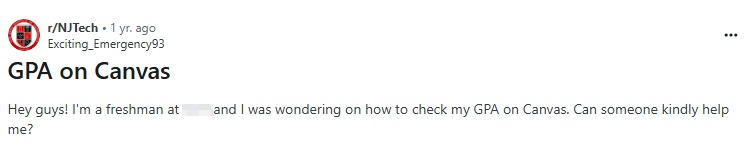
Canvas lets you see grades for each class. This includes percentages or letters, like 85% or B+. It gives a course total, which acts like a mini GPA for that term. But Canvas does not show your full GPA across all classes or semesters. For that, check your school's student portal. This answers how to check overall GPA on Canvas or how to check cumulative GPA on Canvas. It is not built-in.
How to Check GPA on Canvas Online
-
Log in to your school's Canvas site. Use something like yourschool.instructure.com. Enter your username and password.
-
Go to your Dashboard . It lists your classes.

-
Click a course name. On the left menu, pick Grades .

-
You see your total score at the top. Below, find details on assignments and points.
How to Check GPA on Canvas App and Mobile
-
Download the Canvas Student app from the App Store or Google Play.
-
Open it and log in with your school details.
-
Tap a course. Then tap Grades at the bottom.
You'll see your current score and assignments, just like on the web.
Also Read: Can Canvas Detect AI and Tab Switching?
How to See GPA on Canvas Extension
Browser extensions can simplify checking your GPA by adding features to Canvas. Follow these steps to use one:
-
Open the Chrome Web Store and search for "Canvas GPA" or "Canvas GPA Calculator."
-
Install it and log into your Canvas account. The extension may display your GPA on the Dashboard or Grades page.

-
Check the results. Verify with your school's official records, as extensions are unofficial.
Also Read: Can Canvas Detect Screenshots on Quizzes?
Bonus Tips: Check Your Work Before Submitting
Grades in Canvas often depend on essays, research papers, or written assignments. Many students now use AI tools to draft their work, but schools use AI detection software to scan submissions. If you rely on AI-generated help, it is smart to polish your work before uploading it to Canvas.
With Tenorshare AI Bypass , you can humanize your text and make sure it passes AI detectors. The tool rewrites your content in a natural style, helping you avoid detection issues and making your assignments sound more authentic. Before submitting any work on Canvas, check it with Tenorshare AI Bypass for extra confidence.

Conclusion
Checking your GPA on Canvas is possible, but the platform mainly shows percentages and letter grades. You can view your grades by course, use the Canvas Student App, or calculate GPA using formulas and extensions. For your official GPA, always check your school's student portal or registrar system.
At the same time, remember that grades often depend on written assignments. Before submitting work, it is a smart idea to run it through Tenorshare AI Bypass to make your writing sound natural and undetectable. By using Canvas effectively and checking your work carefully, you can stay in control of your academic progress.
FAQs
How to Check GPA on Canvas FSU?
At Florida State University, Canvas shows course grades, but full FSU GPA is in the Student Central portal or their GPA calculator tool. Log into Canvas for class scores, then visit undergrad1.its.fsu.edu/gpacalc for cumulative estimates.
How to Check GPA on Canvas UM Dearborn?
University of Michigan-Dearborn uses Canvas for course grades. Official GPA is in the Financial Aid & Scholarship Self Service Portal or Registrar's transcript. Check Canvas Grades page for per-class views.
How to Check Grades in Canvas App?
Open the Canvas Student app, log in, and tap a course. Select Grades at the bottom to see your total and assignment scores. Sort by due date or group if needed.
What Grade Is 70% in Canvas?
It depends on your course's grading scheme, but in standard setups like 90/80/70/60, 70% is a C. Check Settings > Grading Scheme in your course for exact details.
Why Won't Canvas Show My Grades?
Grades might be hidden by your instructor, not posted yet, or there's a browser issue. Clear cache, try another browser, or ask your teacher to post them.
How to Show GPA on Canvas Dashboard?
Canvas Dashboard does not show GPA directly. View it per course in Grades, or use a Chrome extension like Canvas GPA Calculator for estimates. For official GPA, go to your school's portal.

Tenorshare AI Bypass
- Create 100% undetectable human-like content
- Bypass all AI detector tools like GPTZero, ZeroGPT, Copyleaks, etc.
- Original content, free of plagiarism and grammatical errors
- One-click AI bypass with a clean and easy-to-use interface
You Might Also Like
- How to Check Turnitin Score Before Submitting: Student-Friendly Methods
- How to Cancel BypassGPT Subscription (Step-by-Step Guide)
- How to Use Turnitin AI Detector: 2026 Student Guide
- GPTinf Not Working: How to Fix It and the Best Alternatives to Try
- GPTinf Refused to Connect: Why It Occurs and How to Fix It
- How to Unsubmit on Turnitin: Replace or Delete Your Submission