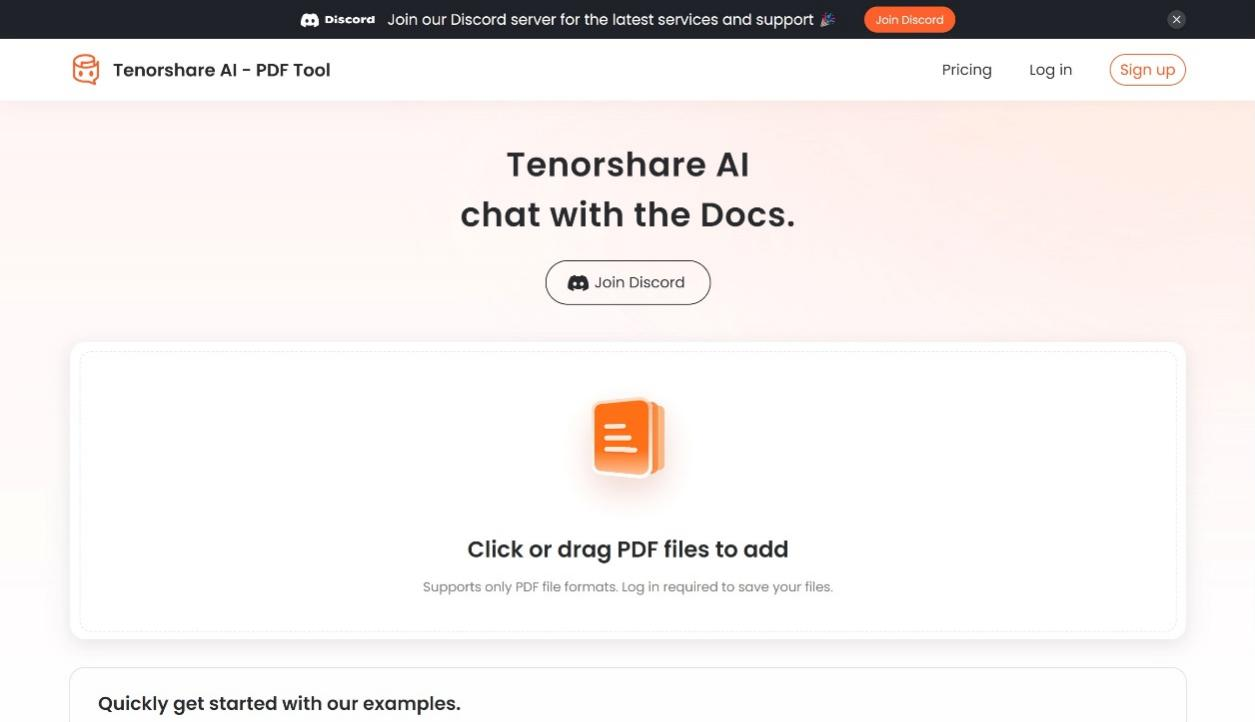Exploring AI Text Detection: Key Information You Need to Know
In our increasingly digital world, the ability to automatically recognize text in images and video has become critical. AI text detection utilizes cutting-edge machine learning models to ingest visual data and identify written language with high accuracy.
However, the quality of AI-generated text transcriptions also raises new concerns about data security and privacy. In this article, we will explore the capabilities of modern AI text detectors, what's driving innovation in this space, and key opportunities as well as challenges as these technologies continue permeating our daily lives.
Catalogs:
Part 1. What is AI Text Detector
The AI detection tools analyze the context before a word to predict AI-generated content. These models look at the words and patterns leading up to a blank space to determine the most probable next word based on their training data.
For example, in the sentence "The best part of my day is when I wake up for ___," the word "work" would likely be predicted. The model refers back to the millions of sentences it was trained on, notes common contexts like "best part of my day" before words like "work," and calculates the probability of each potential next word. Since "work" appears most frequently after similar lead-ins, the model selects it as the prediction.
By considering the preceding words and phrases, language models can guess the missing term that a human author would be most likely to use in that spot. Their predictions provide a clue that content may be AI-created.
Part 2. Exploring AI Text Detector Application Scenarios in Key Domains
AI text detectors have valuable real-world applications across many sectors. On social media platforms and community forums, these tools can automatically flag potential AI-written content to moderators.
This allows quicker screening and removal of inappropriate bot-generated text. For example, detectors could catch harmful fake news or spam posts produced by AI systems before they spread further.
In the education domain, best ai text detectors have ethics and fairness implications. They could help identify if a student's essay or assignment was written by AI, allowing educators to better verify authentic work. This maintains academic integrity standards. However, care must be taken to avoid over-surveillance or unfair penalties.
AI-generated text screening also matters for public sector services and policymaking. Government agencies could apply detectors to input from online consultations and feedback forms to filter out bot-generated comments. This ensures only authentic citizen perspectives inform decision-making. However, transparency is essential so people understand why their submissions were flagged.
As AI language technologies advance, ai generated text detectors offer an accountability tool for content platforms to maintain quality standards and public trust. Responsible development and auditing of these detectors is crucial as adoption spreads more widely across sectors. Their socio-technical implications must be assessed continually as the technology landscape evolves.
Part 3: How to Avoid Content Detection by AI
1. Use the Tenorshare AI PDF Tool to Summarise Your AI Documents
As AI generate text detectors become more widespread, writers may seek tools to avoid the detection of AI-generated content. Tenorshare AI PDF tool offers features that could assist with evading some detection methods.
The tool summarizes lengthy PDF documents into condensed overviews reflecting key talking points. This functionality could help creatively "remix" source content into new compositions that may bypass certain AI detectors.
Core features include:
- Online AI-powered summarization to provide the gist of lengthy PDFs in minutes
- Efficient extraction of vital information from documents
- Multilingual support for uploaded content and system dialogue
- Interactive conversations with PDFs to intuitively access needed information
- Smart Q&A that responds to queries about full documents or specific sections
Whether you need to rapidly comprehend the essence of complex PDFs or pinpoint particular details, Tenorshare's AI PDF Tool offers an indispensable assistant. Its advanced AI functionality helps uncover valuable insights and accelerate document-based tasks through quick, accurate summaries and information retrieval.
Steps
-
First, you need to go to the official website of Tenorshare AI PDF tool:

-
Next, upload the PDF document from which you want to remove AI detection

-
Create a free account on Tenorshare AI PDF.

-
Use the chat box on the right side to ask questions about your PDF and get creative answers for real human-written content.

2. Include Up-to-Date and Accurate Information
Ensuring content is up-to-date and accurate is critical for evading AI detection. Much AI-generated text relies on outdated datasets, causing a disconnect between current events and facts. For instance, ChatGPT frequently references information from before 2021, risking suspicion when discussing recent news. To craft plausibly human writing, strategically working in contemporary details is essential.
- Start by thoroughly fact-checking any statistics, figures, names, or factual statements against credible sources published within the last two years. Scan for dated information not aligned with present circumstances and replace it appropriately. Pay special attention to any numerical data, as errors here are red flags.
- Additionally, subtly reference aspects of current mainstream culture to organically anchor points. Working mentions of recent viral memes, music releases, global affairs, or other timely details can lend relevancy. Avoid fabricating personal experiences, though, as falsified anecdotes are easily uncovered.
- Where relevant, qualify claims with phrases like “based on the data available so far” or “recent evidence suggests” to indicate awareness that facts can shift.
3. Manual Tweaks and Enhancements
Rather than passively accepting the output verbatim, deliberately alter wording, vary sentence structure, and insert intentional errors to mimic human idiosyncrasies.
- For example, swap out commonly used terms for synonyms that sound more unique and creative. Shorten sentences that seem too long or complex compared to your writing style while expanding bare-bones ones for balance.
- Use some typographical errors, missing words or subtle grammar mistakes comparable to the level of such human error that is typical for you. However, don’t be too generous with your misspellings and fragmented syntax for it will arouse suspicion.
- Conversational expressions and colloquial language should be worked in when it is relevant to context. Paraphrase measured, overly formal-sounding sentences into a more colloquial and dynamic style.
- Also, conduct iterations and edit earlier manually edited sections for coherence. Reread after a time with renewed eyes to spot remnants of oddities seen by the AI—or yourself.
With a little tactical editing and refinement, the personalized end product will include more indications of true ownership. Thus, make sure that edits don’t introduce actual factual problems of their own. When such AI content is manually enhanced, a light humanizing touch together with some responsible monitoring makes them detection-proof.
Conclusion
As AI text generation capabilities continue advancing, detecting machine-written content is becoming an increasing challenge. However, tools like Tenorshare AI PDF tool provide useful functionality for summarizing information from documents that could assist writers in avoiding some detection methods.
By condensing source materials into digestible overviews, the AI PDF Tool enables creatively repurposing existing content into new compositions. Its multilingual support and interactive QA features also help access detailed extractions tailored to specific needs. Applied judiciously, such capabilities may help mask AI-assisted writing.
You Might Also Like
- Revolutionizing Text Summarization with AI: Exploring Advanced Solutions
- How to Make a PDF Signable Free [Made-Easy]
- How to Search for a Word in a PDF on Windows/Mac
- [Comprehensive Giude] How To Use Free Firefox PDF Editor?
- Top 7 Best Ubuntu PDF Editors in 2026
- 11 Best PDF Summarizer AI Online – Simplify Your Document Summaries
- Steps &Tips: Quickly Convert PDF to Google Docs Format 2026
- [2026]5 Best Apps To Convert Text Messages To PDF