AI Summarize Text to PowerPoint: Simplify Your Presentation Creation: A Complete Guide
Choosing the right AI Summarize Text to PowerPoint is essential for effectively managing large volumes of information and improving productivity. Whether you're a student, professional, or researcher, finding a tool that delivers accurate, concise summaries can save you valuable time. With the rise of AI technology, there are several tools available to help you condense lengthy documents and videos.
In this article, we’ll guide you through the key factors to consider when selecting best the AI Summarize Text to PowerPoint for your needs, including accuracy, ease of use, and customization options.
Catalogs:
Key Factors to Consider When Choosing an AI Summarize Text to PowerPoint
Choosing the Best AI summarizers Text to PowerPoint can save you time and make complex information more manageable. Here's what to look for to ensure you pick a tool that fits your needs perfectly:
Accuracy
Ensure the summarizer captures the main ideas without distorting the original meaning. It should effectively condense large or complex text into clear, concise summaries.
Ease of Use
Look for tools with a simple, user-friendly design that require minimal effort to navigate and understand, even for beginners.
Integration
Choose a summarizer that works well with your existing tools, like note-taking apps, CRM systems, or productivity platforms, for seamless workflow integration.
Customization
Opt for tools that let you control the summary length and focus, enabling you to tailor outputs to your needs.
Data Security
Make sure the tool has strong measures to protect sensitive or private documents when uploading files for summarization.
Top 6 AI summary generators for all use cases
In this section, we’ll explore each AI Summarize Text to PowerPoint, showcasing their strengths, weaknesses, and pricing so you can make an informed choice. Additionally, if you need to extract data with PDF data extractor or chat with multiple PDF files for more advanced needs, these tools also offer features that can streamline your workflow.
1. Tenorshare AI ChatPDF — The Best for AI Summarize Text to PowerPoint
Tenorshare AI ChatPDF is an innovative AI Summarize Text to PowerPoint tool designed to interact with PDFs. Instead of scrolling through lengthy documents, you can ask questions and receive instant, concise answers powered by advanced AI. Ideal for students, professionals, and researchers, this tool simplifies studying, work, and content review. Its chat-based interface ensures effortless navigation and understanding of complex material, saving time and enhancing productivity.
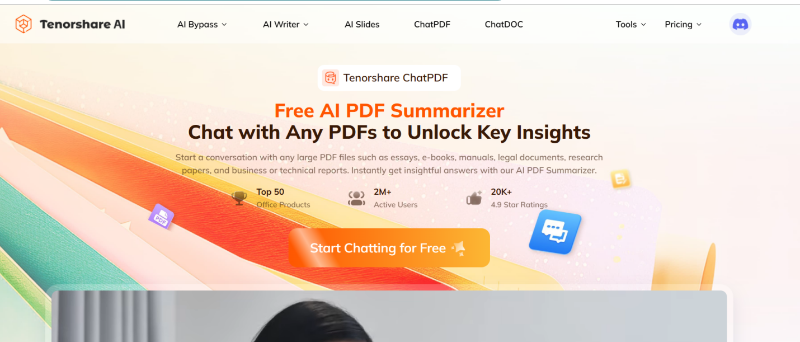
Features
- Interactive Q&A: Ask questions about your PDF and get immediate, AI-driven responses.
- Text Highlighting: Pinpoints relevant sections in the document for deeper context.
- Cross-Platform Support: Accessible via web and mobile apps.
- Fast Summaries: Generates summaries for sections or entire PDFs within seconds.
Pros
- Easy-to-use interface for users of all levels.
- Saves time by directly answering specific queries.
- Excellent for research and academic purposes.
- Supports large files without performance issues.
Cons
- Requires internet connectivity for AI functionality.
- Limited free features; advanced options need a subscription.
Tenorshare AI PDF Tool
- Summarize the various types of large PDF documents
- Chat with the PDF to get key information accurately
- Supports simultaneous uploading of multiple documents
2. SlideSpeak
SlideSpeak simplifies the process of transforming documents into presentations with AI-driven efficiency. Its compatibility with multiple file formats, including PDFs and Word files, ensures a smooth experience for professionals. This AI Summarize Text to PowerPoint is designed for quick, user-friendly conversion and customization of slides, providing impressive results in minutes.
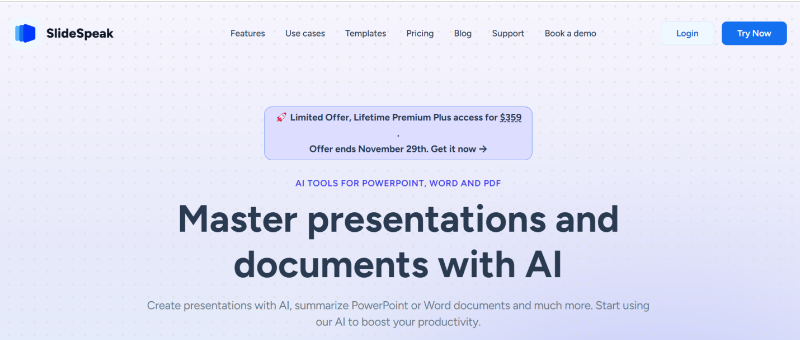
Features
- Converts PDFs, Word documents, and PowerPoint files into presentations.
- Utilizes AI for efficient, fully editable slide creation.
- Supports versatile file formats for seamless processing.
- Offers a streamlined and straightforward conversion process.
Pros
- Fast and efficient conversion.
- High-quality, editable slide outputs.
- Intuitive user interface.
Cons
- Limited design customization options.
- Requires internet access for use.
3. Gamma
Gamma harnesses AI to create compelling presentation decks by analyzing imported documents. It simplifies complex data into visually appealing slides while maintaining the essence of the original content. Ideal for professionals, Gamma ensures a polished output every time.
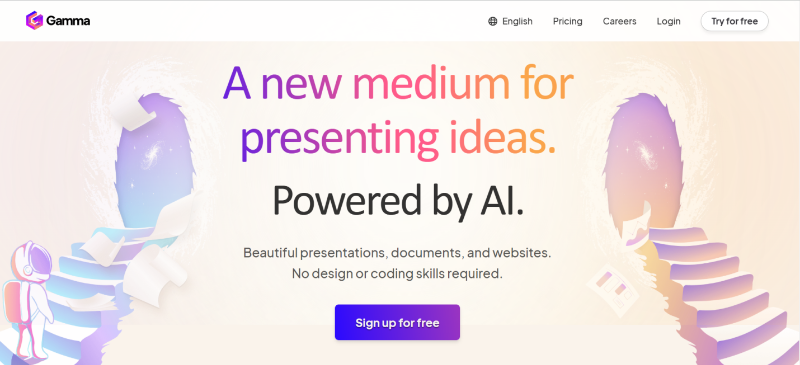
Features
- Learns and extracts key information from imported documents.
- Produces visually compelling, high-quality slides.
- Excels in intelligent document analysis.
- Provides professional and polished output ready for use.
Pros
- Exceptional document analysis for slide creation.
- Retains the original document's essence.
- Saves time with automated slide generation.
Cons
- Fewer design templates compared to competitors.
- Advanced features may require a subscription.
4. Canva
Canva offers a versatile platform for transforming PDF documents into stunning PowerPoint presentations. Its intuitive interface and wide range of design templates make it a favorite among users. Canva provides unmatched customization options to create professional-quality slides effortlessly.
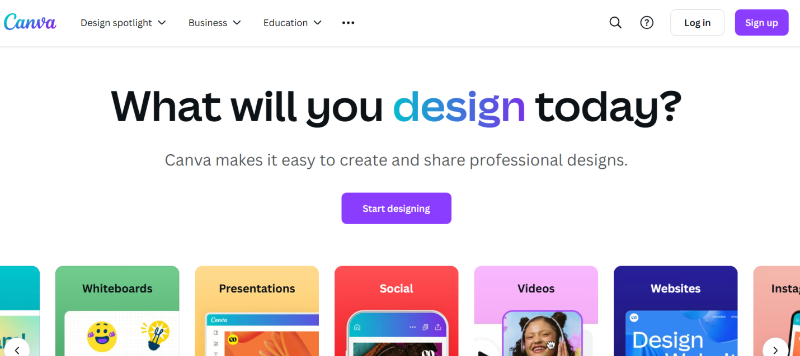
Features
- Converts PDFs into editable PowerPoint presentations.
- Provides a vast collection of design templates.
- Offers extensive customization for colors, fonts, and images.
- Easy-to-use interface, suitable for all skill levels.
Pros
- Comprehensive customization tools.
- Wide variety of professional templates.
- Beginner-friendly interface.
Cons
- Limited offline functionality.
- Premium features require a subscription.
5. DocHub
DocHub is an efficient tool for converting PDFs into polished PowerPoint presentations. Its AI-powered conversion ensures precision and smooth document handling. Perfect for managing and transforming documents with ease, DocHub simplifies the process for busy professionals.
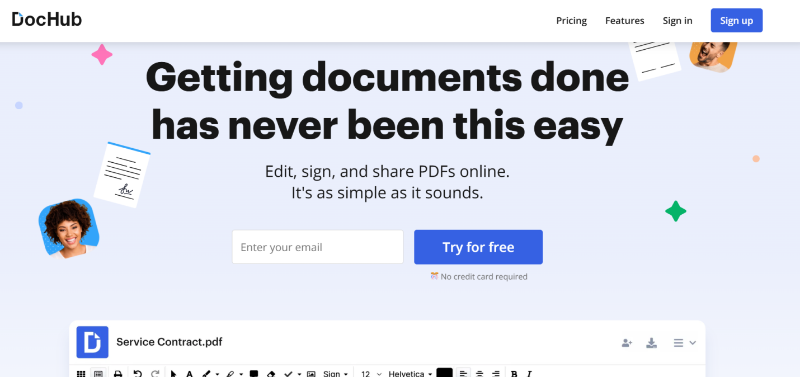
Features
- AI-driven PDF to PowerPoint conversion.
- Comprehensive document management and editing tools.
- Simplifies the document handling process.
- Offers a seamless and intuitive conversion workflow.
Pros
- Accurate conversion with AI support.
- Easy-to-use platform.
- Supports multiple file handling features.
Cons
- Lacks advanced design options.
- Some features may be restricted to premium plans.
6. Soda PDF
Soda PDF offers a cost-effective solution for converting PDFs into PowerPoint presentations. Its free conversion tool is perfect for users seeking quick and efficient results without breaking the bank. Soda PDF also includes robust editing features for PDFs.
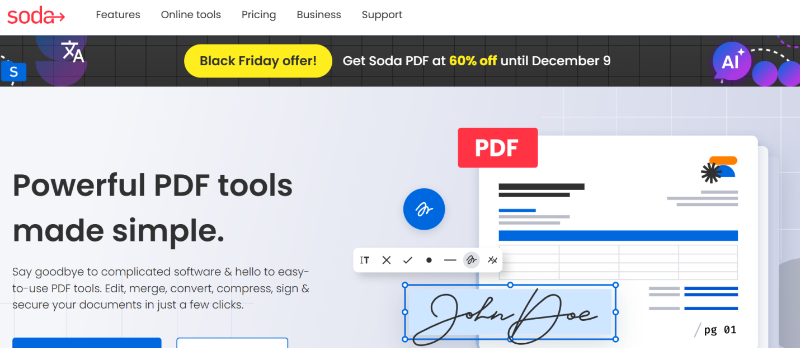
Features
- Free PDF to PowerPoint conversion tool.
- Allows editing and merging of PDFs.
- Offers comprehensive PDF editing capabilities.
- Cost-effective with high-quality results.
Pros
- Free conversion option available.
- Excellent for merging and editing PDFs.
- User-friendly interface.
Cons
- Limited advanced presentation design options.
- Free features may have restrictions.
7. SlidesAI
SlidesAI specializes in AI Summarize Text to PowerPoint and generating engaging presentation slides using AI. It’s an ideal tool for professionals looking to save time while delivering impactful presentations. With polished outputs and quick slide creation, SlidesAI is a reliable choice for content generation.
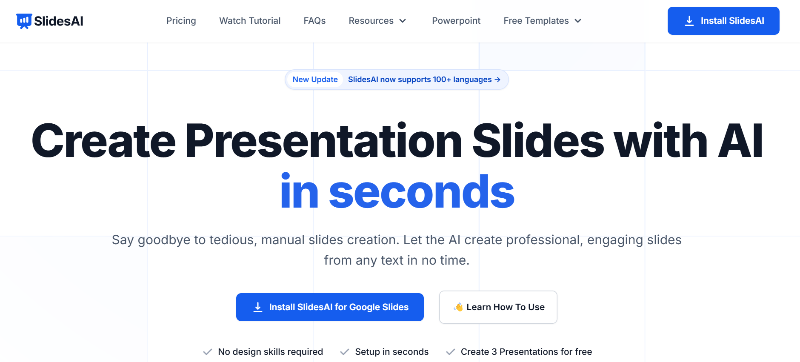
Features
- Summarizes text to generate professional slides.
- Utilizes AI for intelligent content creation.
- Saves time with quick slide generation.
- Produces high-quality, visually appealing outputs.
Pros
- Efficient and fast slide creation.
- High-quality, audience-focused content.
- Easy integration with Google Slides.
Cons
- Limited standalone customization options.
- Dependency on Google Slides for full functionality.
Comparison Table of 6 Tools
| Tool Name | Key Features | Rating | Reliability |
|---|---|---|---|
| Tenorshare AI ChatPDF | - Interactive Q&A - Cross-platform support - Fast summaries | ⭐⭐⭐⭐⭐ | Highly reliable for academic and research use |
| SlideSpeak | - AI-driven slide creation - Converts PDFs and Word to editable slides | ⭐⭐⭐⭐ | Reliable for quick slide generation |
| Gamma | - Intelligent document analysis - Produces professional slide decks | ⭐⭐⭐⭐ | Reliable, especially for professionals |
| Canva | - Editable templates - Extensive customization options | ⭐⭐⭐⭐⭐ | Extremely reliable for design-heavy projects |
| DocHub | - AI-powered conversion - Comprehensive document management | ⭐⭐⭐⭐ | Reliable for basic and professional use |
| Soda PDF | - Free PDF conversion - PDF editing tools | ⭐⭐⭐ | Reliable for simple conversions |
Verdict: Among the tools, Tenorshare AI ChatPDF stands out as the winner for its interactive Q&A feature, fast summaries, and cross-platform support, making it ideal for academic and professional use. Canva follows closely with its extensive customization options, perfect for design-focused presentations. For budget-conscious users, Soda PDF offers a reliable free solution for basic PDF-to-PowerPoint conversions.
FAQs
1. What is the most accurate AI summarizer available in 2024?
Tenorshare AI ChatPDF is one of the most accurate summarizers in 2024, offering precise summaries and interactive Q&A for PDFs, making it ideal for academic and professional use.
2. Can AI summarization tools handle large documents?
Yes, tools like Tenorshare AI ChatPDF and Gamma can efficiently summarize large documents, providing concise overviews without losing critical information.
3. Are free AI summarization tools reliable?
Free tools like Soda PDF provide basic summarization and conversion features. While they are reliable for simple tasks, premium tools often offer better accuracy, customization, and advanced functionalities.
Conclusion
As we can see the right AI Summarize Text to PowerPoint can significantly impact your productivity and comprehension. From accuracy and ease of use to integration and data security, these tools cater to various needs, whether you're a student, professional, or researcher.
Among the many options available, Tenorshare AI ChatPDF stands out as a game-changer for interacting with PDFs, offering a seamless Q&A feature and unparalleled efficiency.
You Might Also Like
- Acrobat Reader VS PDFGear: Which One is a Better PDF Editor?
- Full Guide to Export Chat to PDF: Teams, WhatsApp, Instagram, Facebook, WeChat, Google Chat
- How to Use ChatGPT to Upload, Read, and Summarize PDF Files: Complete Guide
- A Quick Guide to Converting VCE Files to PDF
- UPDF Review: A Powerful AI-Enhanced PDF Editor for Efficient Document Management
- PDF Drive Full Review: Is It Safe and Legal to Use?

