Top 5 Best Tools to Convert EPUB to PDF Quickly and Easily
EPUB (Electronic Publication) is a popular eBook format that allows flexible text reflow, making it easy to read on different devices. On other hand, PDF (Portable Document Format) is a widely used format that keeps original layout and design intact, making it ideal for printing and sharing documents. Authors and publishers require a specific PDF format for printing.
Thus, they must convert EPUB to PDF to preserve formatting, including important elements like chapter headers, vital for maintaining a book’s structure and readability. In this post, we’ve reviewed 5 best EPUB to PDF converter tools for you in detail with their pros and cons. We’ll also share a helpful tip for quickly summarizing PDF documents to save you time in your writing process.
Why Should People Need to Convert EPUB File to PDF?
Many times people need to convert EPUB files to PDD for following reasons:
-
PDFs preserve original layout, making them perfect for printing.
-
PDFs are more compatible and can be shared with people who may not have EPUB readers.
-
Converting EPUB to PDF helps preserve content for long term.
-
Sometimes, conversion is needed to ascertain compatibility with certain software or devices.
-
PDFs can be made accessible for individuals with disabilities using assistive technologies.
Tenorshare AI PDF Tool
- Summarize the various types of large PDF documents
- Chat with the PDF to get key information accurately
- Supports simultaneous uploading of multiple documents
Best 5 EPUB to PDF Converter Software
Here’s how to convert EPUB to PDF with top 5 best EPUB to PDF converters. Have a look at them:
1. Free PDF Convert
Free PDF Convert tool can easily convert your e-books to PDF for free to view on any device. Your files are secure, protected by 256-bit encryption, and automatically deleted after conversion. This EPUB to PDF converter software is compatible with Windows, Mac, iOS, and Android, and supports various formats like EPUB, MOBI, and PDF. Moreover, it also offers tools for converting Excel, Word, and PowerPoint conversions.
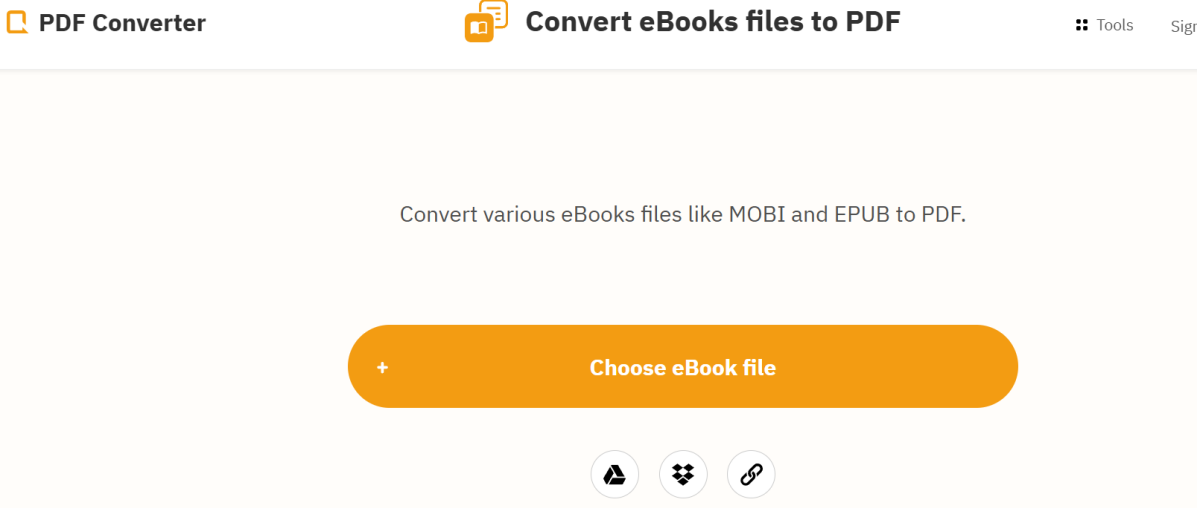
Compatibility:Online and Windows, Mac, iOS, and Android.
| Pros | Cons |
|---|---|
|
|
2. PDF 2 GO
PDF 2 Go is a simple EPUB-to-PDF converter free to use for up to 16 credits. Designed for quick and free document management, it lets users upload and convert ebook files, like EPUB or MOBI, into PDFs. With its user-friendly interface, PDF2Go also offers features to edit and improve PDF documents, making it a popular choice for efficient file handling.
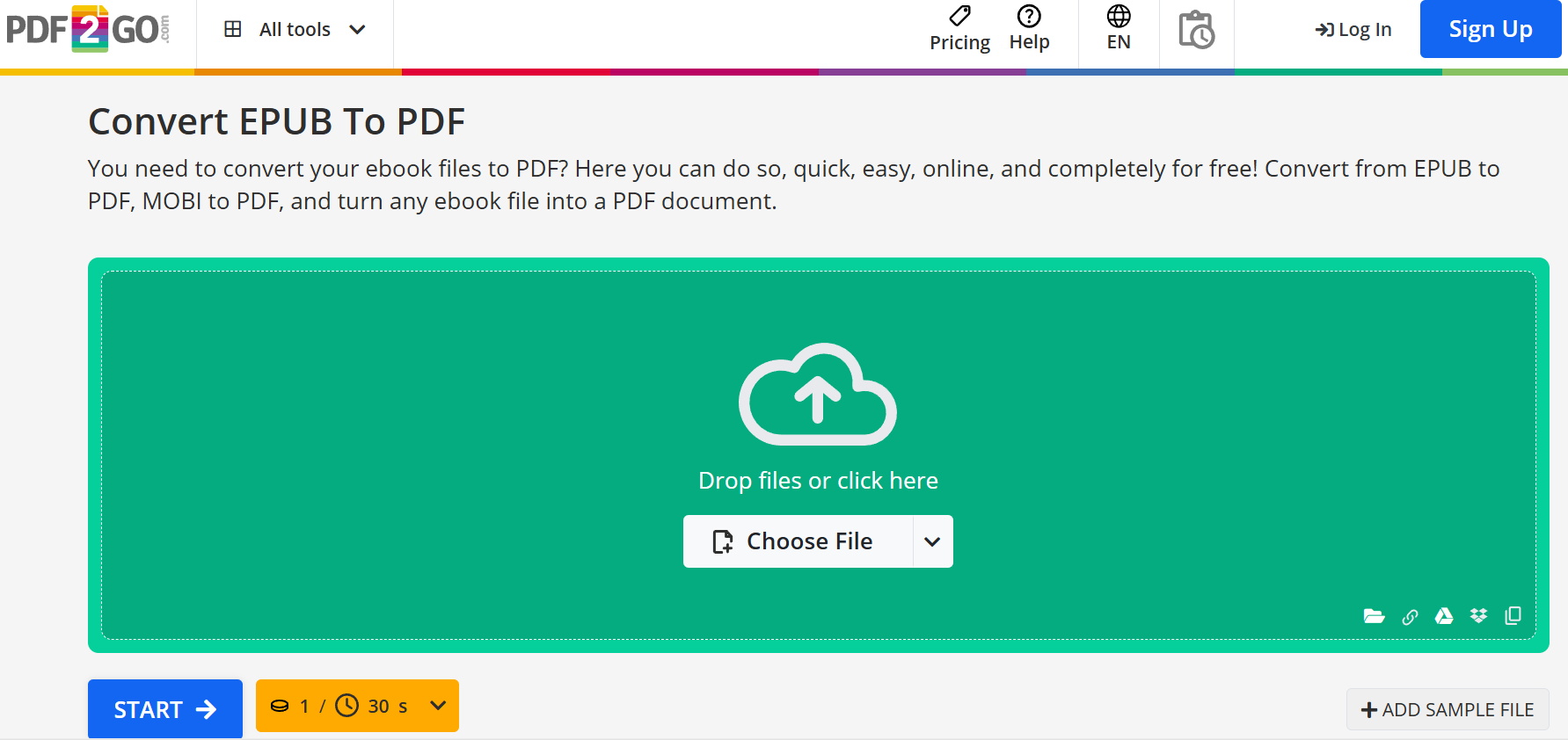
Compatibility:Online
| Pros | Cons |
|---|---|
|
|
3. CloudConvert
CloudConvert is another EPUB to PDF converter that is not just restricted to converting ebooks but also supports other 200+ file formats for conversions. It delivers high-quality conversions using open-source software and partnerships with various vendors, allowing you to customize settings like quality. Furthermore, CoudConvert’s powerful API also enables custom app integrations, with costs based on usage and discounts for high-volume customers.
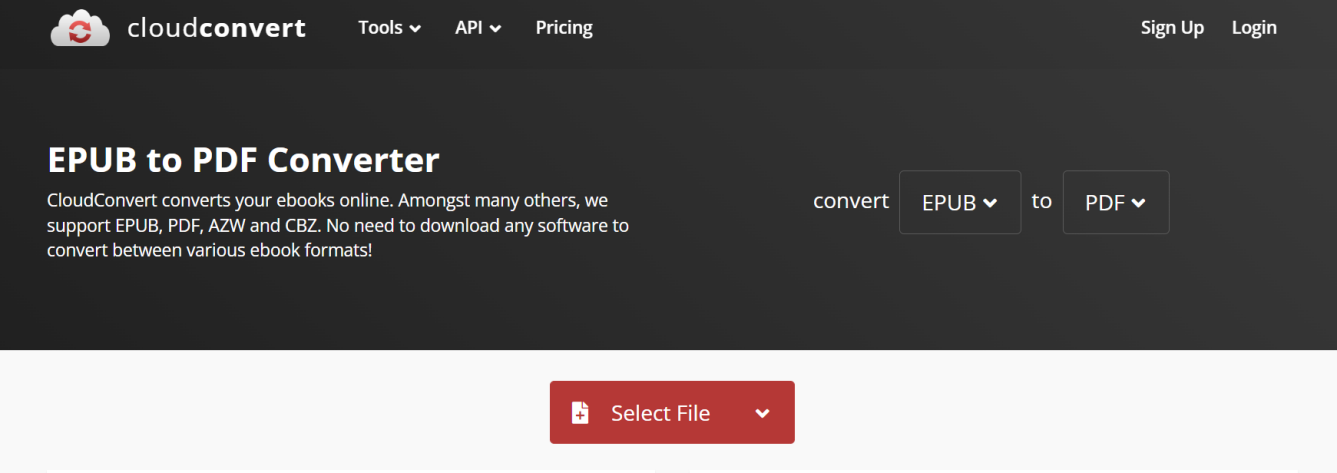
Compatibility:Online
| Pros | Cons |
|---|---|
|
|
4. Zamzar
Used and valued by respected organizations like The New York Times, Princeton University, DuPont, and Daimler, Zamzar can convert EPUB to PDF without providing personal details. The tool supports over 1,100 file conversion types and continually adds new options. Zamzar also boasts a support team that is available to assist you around the clock.
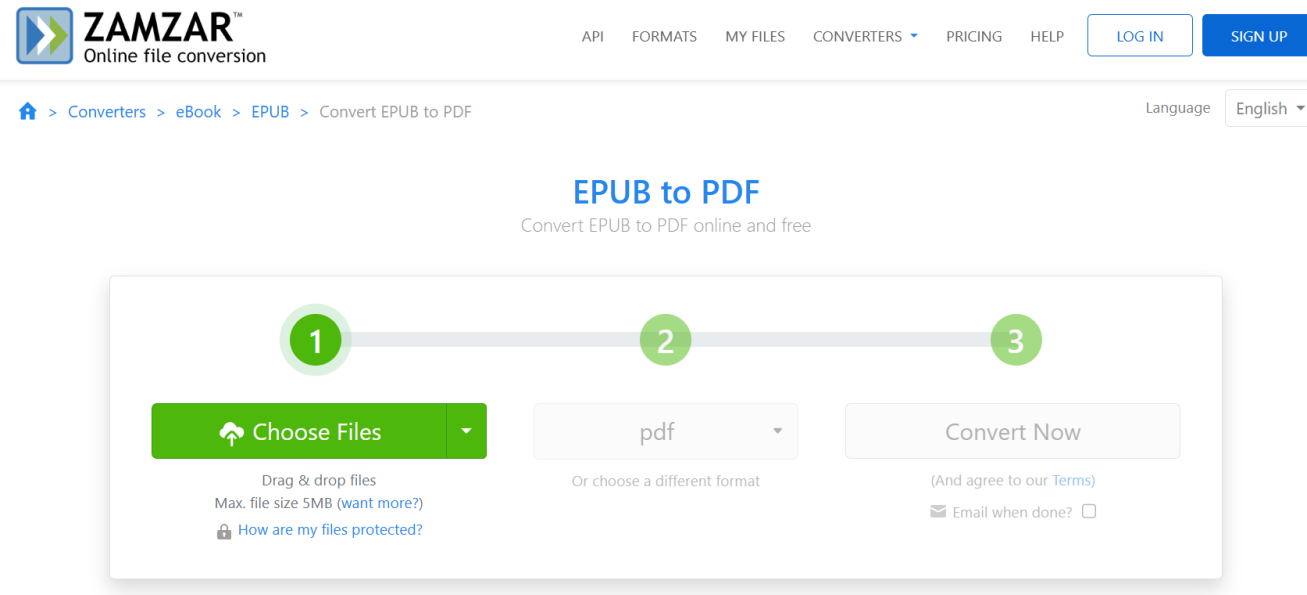
Compatibility:Online
| Pros | Cons |
|---|---|
|
|
5. PDF24 Tools
PDF24 is a simple EPUB to PDF converter that’s entirely free with no hidden fees, and accessible to anyone needing file conversion. Users can also convert larger EPUB files without worrying about size restrictions. In addition, PDF24 also offers a desktop app (PDF24 Creator) for offline file conversions.
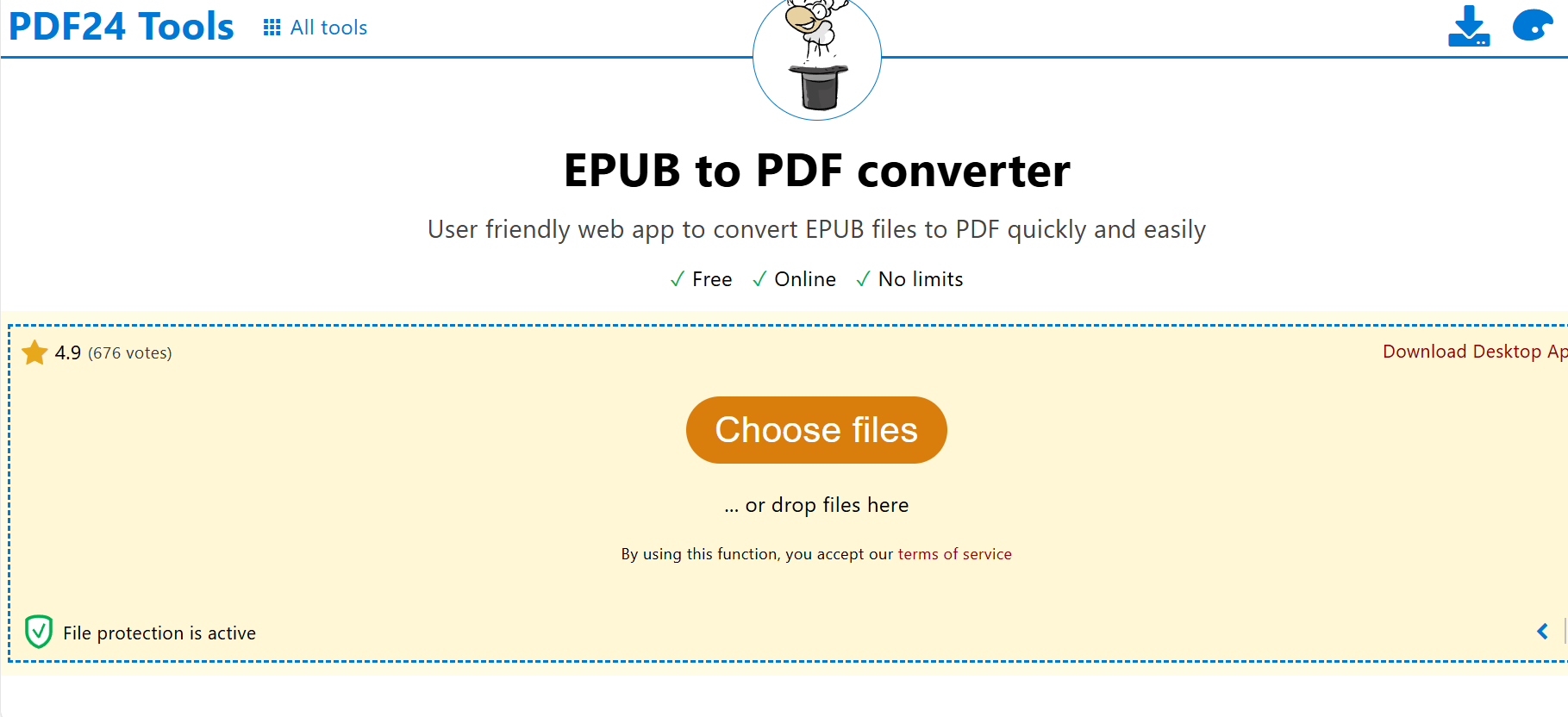
Compatibility:Online and all operating systems
| Pros | Cons |
|---|---|
|
|
Tips for Online Converting File From EPUB to PDF
Before converting an EPUB file to a PDF, there are some measures you must take to prevent issues during conversion and also for a smooth conversion process. Here are some tips to follow:
-
DRM Removal - If your EPUB files are DRM-protected, you may need to remove this protection before conversion.
-
Check Formatting - Make certain your EPUB files are well-formatted and error-free to avoid issues during conversion.
-
Cleanup - Remove unnecessary elements like broken links, corrupted images, or inconsistent styles to ascertain a smooth conversion.
-
Image Quality - Adjust image quality settings to balance file size and clarity if your EPUB includes images.
-
Margins - Adjust margins to control white space around content.
-
OCR Settings - For scanned EPUBs, make certain OCR settings are correctly configured to accurately extract text.
-
Font Size - Choose a readable font size for your PDF.
-
Page Size and Orientation - Select desired page size and whether PDF should be in portrait or landscape mode.
Also Read: How to Convert PNG to PDF?
[Bonus] How to Summarize an Article in PDF?
If you’ve converted an EPUB file to PDF because you wish to use it to write an article, what if we told you that you can summarize your PDF document in mere minutes? Yes, Tenorshare ChatPDF can make this possible by summarizing the document without you doing it yourself.
On top of that, you can also prompt it to give you important insights into charts and graphs and quickly extract your required information. You can also upload multiple files at once, and Tenorshare ChatPDF will make certain to protect your privacy by deleting your data afterward. Here’s how to use this tool:
-
Upload your PDF document (This software will strictly protect your privacy).

-
Ask any questions about your uploaded PDF from Tenorshare ChatPDF and it will provide you with quick, accurate answers.
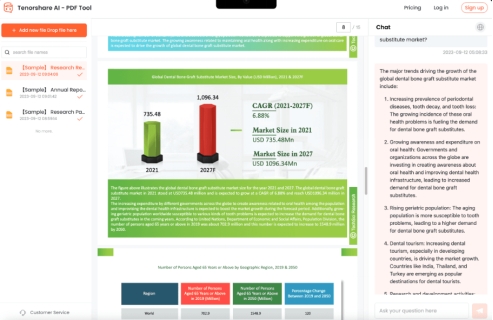
Conclusion
Converting EPUB to PDF is crucial for authors and publishers, especially when transitioning from KDP to IngramSpark. This process preserves original layout and structure of a book. We reviewed five top tools to convert EPUB to PDF including their pros and cons.
Furthermore, if you need a PDF to write an article, we also recommend using Tenorshare ChatPDF. It enables quick summarization of PDF documents, extraction of key information, and insights from charts and graphs.
You Might Also Like
- Top 5 PDF to PNG Converters for High-Quality Image Conversion
- Best Ways to Convert PDF to MIDI Files for Free
- How to Extract Text Value from PDF Financial Statement? Best Tools
- PDFgear Review: An In-Depth Look at the PDF Tool Everyone's Talking About
- Full Guide to Export Chat to PDF: Teams, WhatsApp, Instagram, Facebook, WeChat, Google Chat
- A Quick Guide to Converting VCE Files to PDF


