Best Ways to Convert PDF to MIDI Files for Free
When it comes to transforming sheet music into digital formats, having the right tools for converting PDFs to MIDI files is essential for musicians, composers, and educators alike. In this guide, we'll explore some of the top PDF-to-MIDI converters, breaking down their features, pros, cons, and pricing to help you choose the best option for your needs.
If you're exploring the world of AI content detection as well, be sure to check out our reviews on related tools such as "GPTZero, Gptinf Humanizer and Hix Bypass Full Review. Below are some of the best software options for converting PDFs into MIDI files, along with their pros, cons, and pricing.
Part 1: What Is Optical Music Recognition (OMR)?
Optical Music Recognition (OMR) is a technology that allows computers to read and interpret sheet music. It works similarly to Optical Character Recognition (OCR), which is used to scan books and documents. OMR can convert sheet music into a machine-readable format like MusicXML, and from there, it can be turned into MIDI files. However, accuracy can vary based on the software used.
Part 2: Tenorshare AI ChatPDF: The Ideal Solution for All Your PDF Needs
Tenorshare AI ChatPDF is an all-in-one platform designed to address a wide range of PDF-related tasks without needing additional software. Known for its powerful AI-driven capabilities, ChatPDF makes handling PDFs easy, whether you're editing, converting, or extracting data. It allows users to interact with their PDFs by asking questions, extracting text, or manipulating data directly from the document. Whether you're working with financial statements, scanned documents, or large text files, this tool simplifies complex tasks with efficiency and accuracy.
Steps to Use Tenorshare AI ChatPDF
-
Upload Your PDF File
Begin by uploading your PDF sheet to the platform.

-
Create and Log in to Your Account
Log in to your existing account, or if you're new, click "Sign up now" to create one.

-
Convert PDF to MIDI
Ask the AI to convert your PDF file into any format, allowing you to easily edit or modify the file.

Benefits of Using Tenorshare ChatPDF
- Interactive PDF Conversations: Engage with your PDF by asking questions and receiving precise answers, allowing for easy data extraction and clarification.
- Advanced Data Extraction: Efficiently extract text, numerical data, and tables from complex PDF layouts, making it ideal for financial documents and reports.
- Multiple Format Conversion: Convert PDFs to various formats, including Word, Excel, PowerPoint, and MIDI files, catering to diverse user needs.
- Optical Character Recognition (OCR): Utilize industry-leading OCR technology to extract and edit text from scanned documents, ensuring accuracy and flexibility.
- User-Friendly Interface: Enjoy a straightforward and intuitive interface that simplifies PDF interactions, making it accessible for all users, regardless of technical expertise.
- Cost-Effective Solution: Access a reliable and affordable tool for all your PDF needs, eliminating the need for multiple applications and streamlining your workflow.
Part 3: 7 other PDFs to MIDI Converters
1. Sheet Music Scanner
Sheet Music Scanner is a simple yet powerful iOS app designed to scan printed sheet music and convert it into MIDI files. It supports importing PDFs or capturing music using your device's camera, making it a handy tool for musicians on the go. The app offers cloud storage support and customizable playback options.
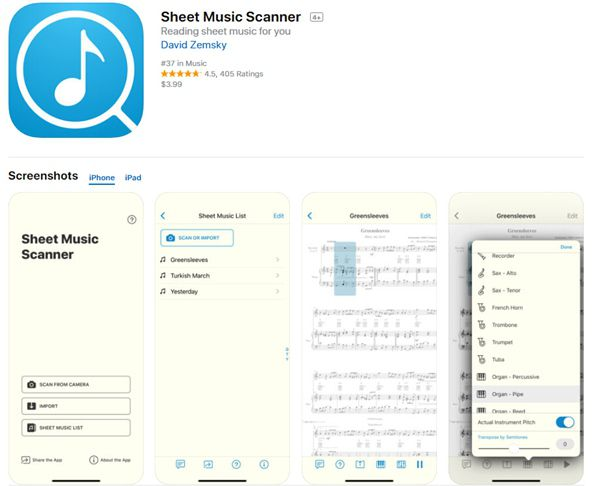
Key Features:
- Scan sheet music using your camera
- Import PDFs and export them as MIDI, MP3, WAV, or MusicXML
- Adjustable tempo and instrument sounds
- Integration with Google Drive and iCloud
- Playback with sound customization
- Easy-to-use interface for quick access
Pros:
- Convenient scanning with camera support
- Multi-format export options
- Simple, intuitive user interface
Cons:
- Limited to iOS devices
- Basic editing tools compared to other apps
Pricing: $3.99 (one-time purchase)
2. Forscore
Forscore is a versatile iOS app for managing sheet music. It allows users to import PDF files and annotate them, with the added ability to convert them into MIDI files. It's packed with musician-friendly features like half-page turning, metronome integration, and audio playback, making it ideal for both practice and performance.

Key Features:
- Import, annotate, and convert PDFs to MIDI
- Half-page automatic page turning for smooth transitions
- Linked repeat sections for better playback control
- Audio playback with tempo adjustment
- Comprehensive annotation tools for sheet music
Pros:
- Excellent tools for organizing and annotating music
- Great playback and page-turning features for live performances
- Customizable interface for easy use
Cons:
- iOS-exclusive
- Higher price point compared to other options
Pricing: $19.99 (one-time purchase)
3. PiaScore
PiaScore is a digital music score reader with features tailored for musicians. It allows users to import PDFs and convert them into MIDI files. With tools like automatic page-turning, cloud storage support, and extensive annotation options, PiaScore is a popular choice for musicians who need a reliable app for managing sheet music.
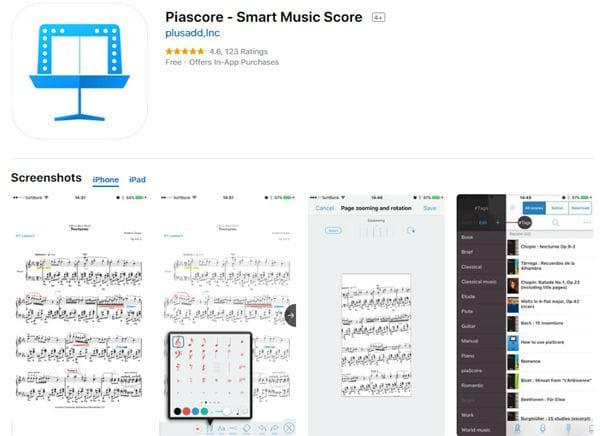
Key Features:
- PDF import and export to MIDI
- Automatic page-turning for uninterrupted playing
- Extensive annotation tools, including pens, stamps, and notes
- Cloud storage access for easy file management
- Support for high-quality audio playback
Pros:
- Easy navigation with automatic page-turning
- Powerful annotation features
- Cloud integration for seamless file access
Cons:
- Available only on iOS
- Lacks advanced export options beyond MIDI
Pricing: Free with in-app purchases (starting from $2.99)
4. SuperScore Music
SuperScore Music is an iOS app that offers a unique Liquid Music Display, allowing users to import and manage sheet music as PDFs. It supports MIDI playback and cloud storage access. While it lacks the ability to export to editable formats like MusicXML, it excels at managing and playing back music in a fluid way.
Key Features:
- Liquid Music Display for smooth music viewing
- PDF imports with MIDI playback support
- Supports cloud storage services like Dropbox
- Adjustable playback features like tempo control
- Customizable display and organization options
Pros:
- Unique and visually appealing music display
- Cloud integration for easy file access
- MIDI playback with customizable settings
Cons:
- No MusicXML export capabilities
- Lacks in-depth editing features
Pricing: Free with in-app purchases (starting from $1.99)
5. MuseScore (Free)
MuseScore is a free, open-source music notation software available on various platforms. It allows users to import PDF files and export them as MIDI, along with comprehensive music notation features. Musicians can use it to create, edit, and share sheet music with others, with a wide array of customization tools.
Key Features:
- Free and open-source music notation software
- Import PDF scores and export as MIDI
- Full notation capabilities for editing notes and symbols
- Multi-platform support for Windows, macOS, and Linux
- Support for plugins to extend functionality
Pros:
- Completely free and open-source
- Extensive music notation and editing tools
- Cross-platform availability
Cons:
- The learning curve for new users
- Conversion from PDF to MIDI may not always be accurate
Pricing: Free
6. PlayScore
PlayScore is a powerful music-scanning app available on iOS and Android. It can scan sheet music from photos or PDF files and export them as MIDI or MusicXML. With support for multi-page scanning and accurate note recognition, PlayScore is a great tool for musicians who need quick and reliable music scanning.
Key Features:
- Scan music from photos or PDF files
- Export as MIDI and MusicXML formats
- Multi-page scanning for full scores
- Playback with customizable settings
- Supports various file formats for export
Pros:
- Accurate music recognition and scanning
- Supports multiple export formats
- Cross-platform availability (iOS and Android)
Cons:
- Limited features in the free version
- Occasional scanning errors with complex scores
Pricing: Free with in-app purchases (starting from $4.99)
7. ScanScore
ScanScore is a versatile sheet music scanner that works on both desktop and mobile platforms. It scans PDFs or printed sheet music and converts them to MIDI or MusicXML files. The app also features built-in tools for correcting recognition errors, making it a powerful option for detailed music scanning.
Key Features:
- Cross-platform support (Windows, macOS, iOS, and Android)
- Import sheet music via PDF or camera
- Export to MIDI and MusicXML formats
- Built-in error correction tools for accurate scans
- Supports multiple instruments and complex scores
Pros:
- Supports multiple platforms and file formats
- Powerful error correction tools
- Suitable for complex sheet music
Cons:
- More expensive than other options
- Interface may be complex for beginners
Pricing: Starts at $39 for basic versions
Quick Comparison of All PDF Converters
| Tool Name | Pricing | Rating | Ease of Use |
|---|---|---|---|
| 1. Tenorshare AI PDFChat | $29.95/month or $69.95/year | ★★★★☆ | Easy |
| 2. Sheet Music Scanner | $3.99 (one-time) | ★★★★☆ | Very Easy |
| 3. Forscore | $19.99 (one-time) | ★★★★☆ | Moderate |
| 4. PiaScore | Free, in-app purchases ($2.99+) | ★★★★☆ | Easy |
| 5. SuperScore Music | Free, in-app purchases ($1.99+) | ★★★★☆ | Easy |
| 6. MuseScore | Free | ★★★☆☆ | Difficult |
| 7. PlayScore | Free, in-app purchases ($4.99+) | ★★★★☆ | Easy |
| 8. ScanScore | Starts at $39 | ★★★★☆ | Mo |
Final Thoughts
In conclusion, converting PDF files to MIDI format is a valuable process for musicians and composers looking to digitize their music sheets. However, it can present challenges, particularly with complex notations and varied formatting. To ensure accurate and efficient conversions, choosing the right tool is essential. Tenorshare AI ChatPDF is highly recommended for its advanced capabilities and user-friendly interface for any type of PDF editing.
You Might Also Like
- Top 5 PDF to PNG Converters for High-Quality Image Conversion
- PDFgear Review: An In-Depth Look at the PDF Tool Everyone's Talking About
- How to Extract Text Value from PDF Financial Statement? Best Tools
- SciSummary Review 2026: How It Compares to Other PDF Summarization Tools
- How to Convert Google Slides to PDF: A Step-by-Step Guide
- How to Convert PDF to Google Slides: A Complete Guide for Seamless Presentation Integration
- How to Convert PDF to Word? [Convert PDF to Word Reddit]
- How to Summarize pdf in Chatgpt? Best Ways!




