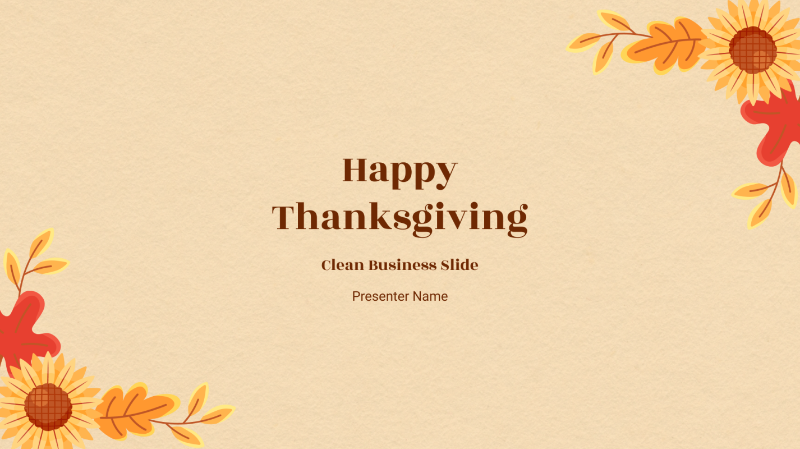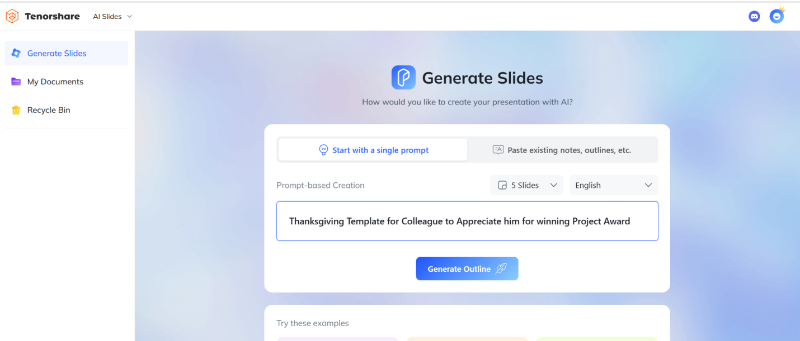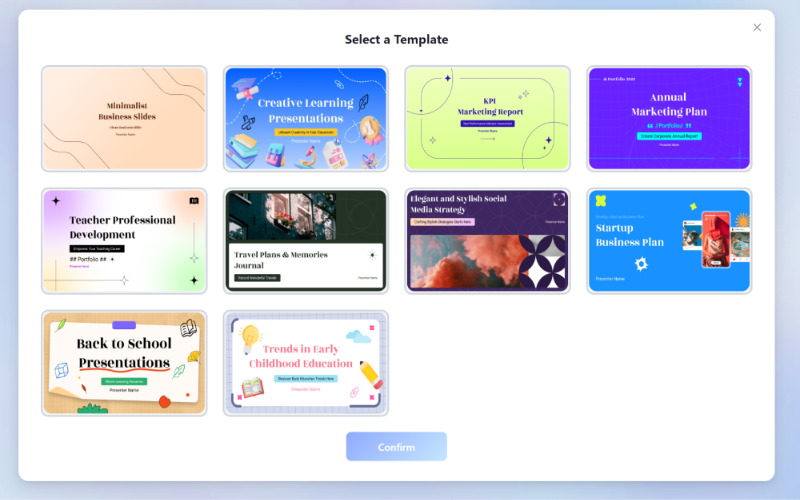Create Stunning Presentations with Thanksgiving PowerPoint Templates
Thanksgiving is a season of gratitude, connection, and celebration. Whether it’s a family gathering, corporate event, or educational presentation, adding a festive touch with Thanksgiving PowerPoint templates can elevate your slides to make them memorable. These templates not only save time but also provide visually appealing designs to captivate your audience.
In this article, we’ll explore how to choose and customize Thanksgiving PowerPoint templates, integrate a Thanksgiving background for PowerPoint, and use tools like Tenorshare AI Slides to generate high-quality designs effortlessly.
Catalogs:
Reasons to use Thanksgiving PowerPoint Templates
Creating a presentation from scratch can be daunting, especially when you want it to reflect the warmth and gratitude of Thanksgiving. Templates solve this problem by offering pre-designed layouts that align perfectly with the holiday theme.
-
Saves Time and Effort
With ready-made templates, you don’t need to spend hours designing slides. They come with pre-set layouts, fonts, and themes that require minimal customization.
-
Creates Visual Impact
Thanksgiving templates often feature vibrant imagery like autumn leaves, pumpkins, and festive table settings that evoke the spirit of the season.
-
Professional Appeal
Even without design expertise, these templates ensure your presentation looks polished and cohesive.
-
Customizable for Any Purpose
Templates can be tailored for corporate meetings, school projects, or family events, making them versatile and user-friendly.

How AI can help you to create Thanksgiving PowerPoint Template?
AI is changing the way we create presentations by making the process faster and easier. Here’s why AI tools are helpful for slide design:
- Saves Time: AI can create slides quickly, so you don’t have to spend hours designing each one.
- Custom Designs: You can input a theme, like Thanksgiving, and the AI will generate slides that fit perfectly with your topic.
- Creative Ideas: AI can suggest different layouts and visuals, helping you make your slides more interesting.
- Easy to Use: AI tools are simple, so anyone can use them, even if you don’t have design skills.
- Flexible Editing: You can easily change the colors, text, and images to make your slides just the way you want.
AI tools like Tenorshare AI Slides help you create great-looking presentations with less effort and time.
5 Best Thanksgiving PowerPoint Templates you must try
A good Thanksgiving PowerPoint template can make your presentation more engaging and festive. With Tenorshare AI Slides, you can easily create beautiful, holiday-themed templates. Here are 5 of the best Thanksgiving templates that will help make your presentation stand out.
1. Thanks Giving Appreciation for Project Excellence
This template is perfect for recognizing outstanding project contributions and achievements during the Thanksgiving season. Use it to show gratitude for hard work and highlight team success.

2. Celebrating Our Coaches and Mentors
A great template for honoring the coaches and mentors who have made a difference. It combines warm Thanksgiving visuals with heartfelt messages of appreciation and respect.

3. Thankful for Academic Success and Growth
Ideal for educational settings, this template focuses on recognizing academic progress and achievements. It’s designed to express gratitude for students' hard work and growth.

4. Acknowledging Effort and Commitment
This template is great for recognizing the dedication and commitment shown by individuals or teams. Use it to convey thanks for ongoing efforts and the value they bring to your organization.

5. Celebrating Exam Success and Achievements
Perfect for celebrating exam victories, this template adds a festive touch to academic presentations. It’s ideal for highlighting students' accomplishments and their Thanksgiving-inspired success.
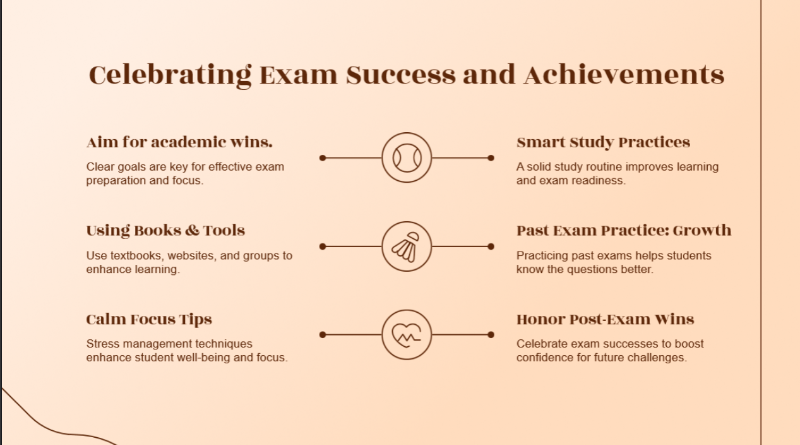
Generate Thanksgiving Background for PowerPoint Using AI
Customizing a Thanksgiving-themed background is now effortless with Tenorshare AI Slides, an advanced AI-powered tool designed to enhance your presentation experience. It streamlines the process of creating unique, professional-grade Thanksgiving backgrounds tailored to your preferences. Whether you're crafting a corporate deck or a festive family slideshow, Tenorshare AI Slides delivers stunning visuals in moments, saving you time and effort while maintaining high-quality results.
Key Features of Tenorshare AI Slides:
- Pre-Designed Templates: Access a library of Thanksgiving-themed templates with autumn hues, festive icons, and customizable layouts.
- AI-Generated Backgrounds: Quickly create unique designs by inputting your theme and preferences—no design skills required.
- Multi-Format Export: Export slides in various formats, such as PPT, PDF, or images, for easy sharing and usage.
- User-Friendly Interface: Intuitive design ensures ease of use, even for beginners.
- Customization Options: Adjust colors, fonts, and elements to match your specific needs or brand identity.
Tenorshare AI Slides
- Free AI Presentation Maker for One-Click Professional Slides in Minutes
- Free Export for All Your Presentation Needs
- Advanced Text and Language Options
- Tailor Your Presentations to Perfection with Our Templates
Step to download Thanksgiving PowerPoint Templeates with Tenrosahre
Define Your Topic
In the workspace, enter a clear topic or outline for your presentation, such as "Thanksgiving Gratitude" or "Seasonal Business Updates." This ensures the AI generates slides that align perfectly with your theme.

Generate Your Slides
Select the number of slides you need, whether it's a concise 2-slide overview or an in-depth 30-slide deck. Click the Generate button, and the AI will instantly create professional-quality slides. You’ll also have options to choose from various layouts and designs that best suit your presentation’s message.

Choose the Template
After clicking Generate Outline, proceed by selecting Generate Template. The tool will present you with a selection of high-quality templates. Choose the one that best fits your needs and customize it to match your preferences.

Review and Export
Click on any template and carefully preview your slides to ensure every detail is polished. Verify the accuracy of the text and alignment with the Thanksgiving theme. Make final tweaks to layouts and visuals for a balanced, engaging design. Once satisfied, click the Export button to download your presentation in the desired format (PPT, PDF, or image).
FAQs on Thanksgiving PowerPoint Templates
Can I use Thanksgiving templates for free?
Yes, platforms like Tenorshare AI Slides offer free and premium template options to suit your needs.
Are AI tools beginner-friendly?
Absolutely! AI tools like Tenorshare AI Slides are designed to be intuitive and user-friendly, making them accessible to everyone.
Can I customize Thanksgiving templates?
Yes, templates are fully customizable. You can edit text, visuals, and layouts to match your presentation style.
Conclusion
Thanksgiving is a time to express gratitude and create meaningful connections. Using Thanksgiving PowerPoint templates not only enhances your presentation’s visual appeal but also helps you convey your message more effectively. Tools like Tenorshare AI Slidesmake it effortless to design and customize stunning slides, complete with thematic backgrounds, festive visuals, and professional layouts.
This Thanksgiving, let your presentations shine with templates that capture the spirit of the season. Explore Tenorshare AI Slides today and make your next presentation unforgettable!
You Might Also Like
- Beautiful AI vs. Tenorshare AI Slides: Which is Better?
- 3 Free & Easy Ways to Convert Google Slides to PowerPoint
- 2 Free Ways: How to Convert PPT to Google Slides
- How to Make a Poster in Google Slides: Step-by-Step Guide
- Google Slides or PowerPoint? A Comprehensive Feature Comparison 2026
- AI Text-to-PowerPoint: Craft Stunning Slides in Minutes!
- How to Download Google Slides Templates for Engaging Presentations